I’m not sure if you guys have noticed, but the streaming market has been growing almost daily. Amazon invested over a billion dollars in buying Twitch last fall and even Google is expanding and doing their own game streaming service. It’s popular with people watching obviously, but that expansion has also meant a lot of people have been streaming, including a lot of the members of our community. We have even been streaming our LAN events as well. Razer recognized this and introduced their own USB desktop microphone the Seiren and more recently they followed that up with the Seiren Pro. Both get a high quality microphone into streamers, artists, and gamers hands. The Pro model does have a few improvements like the built in XLR port for anyone who later wants to move from USB to a proper mixing setup. Well Razer isn’t the only company with microphones focused on streaming and podcasts, so today I’m going to take a look at the Seiren Pro and see what it’s all about.
Product Name: Razer Seiren Pro
Review Sample Provided by: Razer
Written by: Wes
Pictures by: Wes
Amazon Link: HERE
| Specifications | |
| Dimensions | 4.7 x 4.8 x 11.8 inches |
| Weight | 2.9 pounds |
| Built in Controls |
-Pattern switching, headphone volume, and mic gain knobs -High-pass filter button (filters below 100 Hz) |
| Microphone specifications | |
| Connection Options | XLR and USB |
| Power required / consumption | 5V 500mA (USB) |
| Sample rate | 192kHz |
| Bit rate | 24bit |
| Capsules | Three 14mm condenser capsules |
| Polar patterns | Stereo, cardioid, omnidirectional, bidirectional |
| Frequency response | 20Hz – 20kHz |
| Sensitivity | 4.5mV/Pa (1kHz) |
| Max SPL | 120dB |
| Headphone amplifier | |
| Impedance | > 16ohms |
| Power output (RMS) | 130mW |
| Frequency response | 15Hz – 22kHz |
| Signal-to-noise ratio | 114dB |
Packaging
Razer tends to take a lot of flak for focusing on marketing and the packaging for their products. While I may not completely agree with all of it, I do think the way a product is packaged can add a little to the experience. It is similar to buying a game vs buying the limited edition. A cool experience when getting into a product improves your impression and user experience. With the Seiren Pro the box there was a surprising lack of the bright green that Razer normally uses. The front of the box has a large photo of the microphone on it. It has a white Razer logo, icons that show you both of the connection options, and a few notes down at the bottom about the microphone. I was surprised that they went out of their way to try to show the difference between this and the normal Seiren. On the side they had write-ups on it, the high-pass filter, and a list of the features shared and not shared between the two microphones.
On the back the box has another large photo of the microphone but this time it is of the back of the microphone. There are photos of all of the other not visible features as well and each feature has a number that goes with a short explanation over on the side. On the last side they even had a breakdown of the microphones four different recording field settings to show how each would be used.




The box opens with a large flap and is held closed with Velcro. When you open it up they great you with a welcome to the cult of the Razer quote on the pull out tray. Under it you get a note from their CEO and a small manual. Up under the documentation is the microphone itself sitting in a formed foam bed to keep it from bouncing around
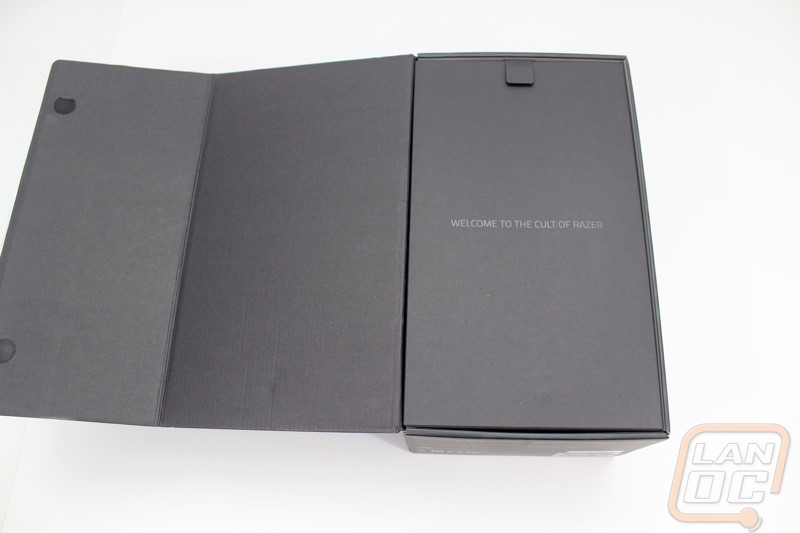


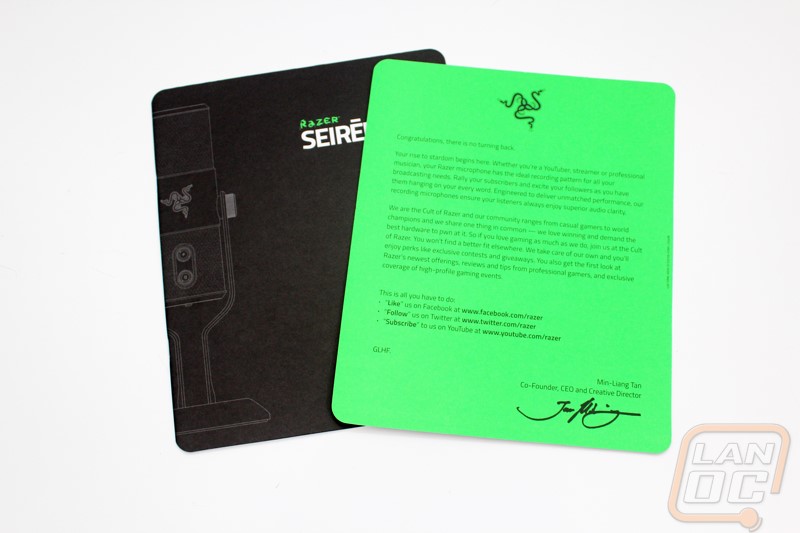
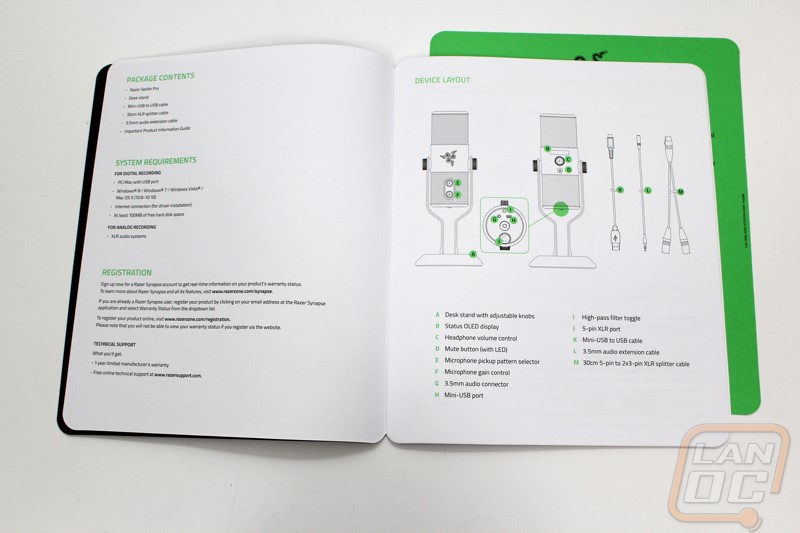
The tray that we pulled off the top of the microphone actually holds all of the included accessories and cables. While I will actually cover those a little more in the next section I do love that each cable has a spot and has a label printed on it as well.

Photos and Features
Before getting into our testing of the Seiren Pro I did want to look over the microphone and see just what it is all about. This way we know what we are working. While I don’t have one to compare with, I really wanted to compare the Seiren Pro with the Blue Yeti Pro as the Yeti line is the benchmark for a good USB microphone and the Yeti has both a normal model and the Pro model just like Razer’s Seiren lineup. Physically they share a lot of similarities but I will go over that later. At the same time they have a completely different casing and stand design. The Seiren Pro is a tube design with mesh on both the top and bottom. The bottom mesh is just for looks but the top mesh is fully functional and showing the three 14mm condenser capsules that allow the Seiren Pro to be a completely unidirectional microphone. The microphone is an impressive 11.8 inches tall and has a circular 4.8 inch footprint. For perspective the Blue Yeti Pro that is direction competition for this microphone has a similar footprint and an 11.61 height. I think the difference can be found in the round microphone mesh compared to the Seiren’s flat design. The Seiren Pro looks great though, it has a little of the standard Razer Styling without going overboard with lighting or unneeded features.




The side of the Seiren Pro in between the two mesh sections they put a metal ring. The ring has a chrome and black Razer tri-headed snake logo. The none pro model had a logo in the same location but it is actually green backlit, I get the impression they are taking the Pro serious and not adding any of the “gamer” features that Razer is known for. Up under the logo in the middle of the fake mush on the bottom are two knobs. They have P and G printed on them. The bottom G knob controls the microphones gain and the P controls the microphones input pattern.


Depending on how you plan on using the microphone this could be the front or the back but on this side we have a small LED screen. The screen shows the volume when using the volume knob on this side. This is just the volume for the headphone port. You can also access the microphone mute button, when pressed it lights up red to let you know. The LED screen will also show on the left of the volume what microphone pickup pattern you are currently running.

The bottom of the microphone is where the most is going on. Here we have all of the required logos as well as information on the model number and connection amp and voltage ratings. In the middle is a standard threaded microphone mount that you can use to mount the Seiren Pro on Razers shock mount or any standard microphone mount. If you look inside of the mount there is a second smaller threaded part where you can mount their pop filter. Also on the bottom is the micro USB port as well as the 3.5 headphone jack. The headphone jack is just for listening to yourself while recording, it will not play any audio from your PC. Then up along the edge is the 5 pin XLR plug. Last but not least is the small high pass filter button that they added for the Pro.

While most of the audio is recorded from the round side of the microphone Razer did include a full mesh top to make sure they don’t accidently block any sound. The Blue Yeti is different here, it uses a rounded microphone mesh where this is flat topped. The flat top does a slightly better job of showing that the microphone pics up from the sides though.

The base for the Seiren Pro is the same as on the original Seiren and a little different than the Blue Yeti. It mounts on the sides of the microphone like the Yeti but the Yeti has a more space efficient stand that mounts the microphone down lower. The two posts start about an inch together and then come out wider near the microphone. That leaves very little space for any cables coming out of the bottom of the microphone, especially if you are running an XLR cable. The bottom portion is thick and seems to be solid steel giving it more than enough weight to keep it in place. In addition to that the base has a full rubber coating on it.


Being the pro model it does come with a few additional accessories compared to the normal model. You of course get an extremely thick USB cable with a tight plastic sleeving. You also get a headphone extension cable to make plugging into the headphone port on the bottom of the microphone easier. Then of course we have a dual 3 pin to 5 pin XLR adapter cable. For those who need to connect via 3pin you have to run this adapter and hook them both up. The microphone needs both to get enough power unless run over the 5pin.



Performance
For testing I used the Seiren Pro as my main microphone for about three weeks. This includes far to much time talking in Teamspeak, a few skype conversations, and a few phone calls over the phone as well. The biggest challenge was actually getting everything setup in the first place. Unlike a standard headset microphone the Seiren Pro being an omnidirectional microphone needs a little tweaking depending on how you plan on using it. For me I wanted to run it on my desk for just one person to talk into it. To do that I used the P knob to set the microphone directionality to cardioid. The other modes pick up from the rear of the microphone and I don’t want to do that because my speakers and road noise comes from that direction. Cardioid still picks up a lot around on the sides so keep that in mind, this isn’t a directional microphone. In addition to that I went ahead and installed Razers software and I turned the microphone on to listen mode in windows and tuned the volume to pick me up well but not too high because the Seiren will pick up all of your background noise as well.
While I loved that they included the small screen on the microphone to show what mode you have it set in as well as the volume. I really wish was used a little more, showing your gain setting for example. To be fair I ran with the gain set to zero the entire time because turning it up only amplified my background noise, but having the option would be nice.

I was also extremely disappointed in the options in the software as well. The only options you get are bit rate and sampling rate, both options that are available in windows sound settings. With this being a USB and XLR microphone I was actually really expecting to see a whole bunch of helpful microphone options in the software like an EQ. If nothing else it would be useful to help tune out background noise. They also missed the chance to be able to add weird voice changing effects here as well like some of the Logitech headsets have. With this being focused at streamers I could see some of them having fun with them.
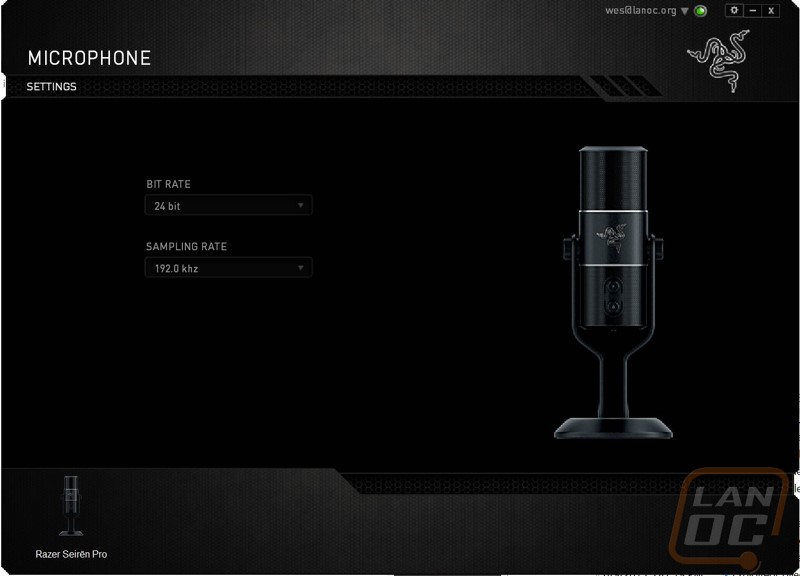
Once I had everything setup for the most part my testing went well. I did have to be a little more aware that when the AC in my office was on that people would hear it more when I was talking. I also had to make sure to keep the microphone up close to me when using it as well because moving it back would make it sound like I was talking across the room. That is partially because I had things tuned to cutout some of the background noise. The biggest issue I ran in to with the Seiren Pro was actually unrelated to the microphone performance at all. Due to the size of the microphone and especially the stand it was basically always in my way on my desk. If I ran just one monitor it wouldn’t be a big deal but I have three 27 inch monitors and they go the width of my desk so the Seiren Pro was always blocking my view of one of them. I tried to keep it in between two of them but it would always cover up my start menu and also cover the undo full sized button when I watched youtube videos. If the microphone was like a vocal mic where you talk into the top of it I would have been able to angle it down and out of the way. I should have tried to get the vibration free mount from Razer as well and picked up a desk arm mount to mount it up higher and out of the way.
I couldn’t just let my day to day testing be the only testing for the Seiren Pro so I also put together a video where I record audio from the Seiren Pro, the H Wireless Headset, our camera, and a c920 webcam. Sadly I don’t have a Blue Yeti or Blue Yeti Pro to compare it too but I did want to at least show the difference in performance between the Seiren Pro and a standard headset microphone. At the end of the day it is still very subjective but the Seiren Pro does sound MUCH better but due to the nature of the beast it does pick up a lot more surrounding noise. Using the high pass filter on the bottom was useful but still wasn’t enough to cut out the noise from my PC let alone the AC when it is on this summer.
Overall and Final Verdict
I am really impressed that Razer recognized that streaming and recording Youtube is growing quicker than anyone would have ever thought and they expanded their product lineup to reflect that. The Seiren Pro is clearly focused at people looking to record and not as much the typical gamer crowd that they normally focus on although those two groups overlap with streaming and Youtube. After spending time with the microphone I was impressed with its great audio quality and its heavy duty construction. The video I put together showed just how well it sounds compared to other devices. Sadly I wasn’t able to test against the Blue Yeti Pro that is its direct competition. That said the video did also highlight one of its big downsides as well. Even with settings tuned and using the high-pass filter that is built in you do still have to be more aware of the background noise.
With the Pro model specifically I love that they include an XLR connection option. This opens up a lot of options in the future. For example I can use the Seiren Pro in the office via USB then at our LAN events we can use it via XLR for our streams or even to tap into the event PA. For office use I would be happy with just the one pickup option, but for our event streams it is nice to be able to setup the Seiren Pro for a face to face interview situation or completely omnidirectional for picking up event noise.
I do think that Razer missed out on the chance to put their software to use with this one as well. With just two options that you can already find in Windows there is no reason at all to install the software when using the Seiren Pro over USB. I also found the microphones size to be an issue in my situation, if they could make it shorter It would better fit behind the large multi monitor setups that streamers and gamers are using.
The other issue that concerns me with the Seiren and the Seiren Pro is that they are suspisiously close in features and most importantly specifications to the Blue Yeti and Blue Yeti Pro. In fact so close that I originally assumed that they were working with Blue and just rebranding the Yeti. From what I have heard in the industry this isn’t the case. I wouldn’t blame them at all for aiming to be like the Yeti as it is basically the gold standard when it comes to USB microphones, but even the controls are the same, they could try to change it up a little more.
That said they did succeed, the Seiren Pro is from what we can see statistically on par with the Yeti Pro. On top of that you get a nice screen built into the microphone. The Seiren Pro is also listed for the same price in most locations although right now the Yeti Pro is a little cheaper on Amazon. At just under $250 that is a hell of a lot of money to throw down for a microphone but if you are considering recording videos or streaming good audio quality is well worth the money. For those of you who don’t need XLR, the cleaner pro styling, and the High-Pass filter you can actually save a little money and look at the normal Seiren or the Yeti and still get similar performance. Hopefully with this microphone focus we see Razer bring out a nice pro focused headset with a high end microphone for streamers and gamers like me who just can’t avoid all of the background noise!
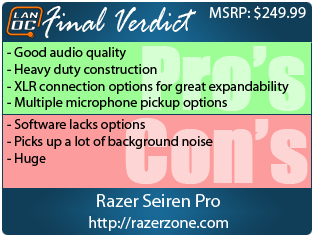

Live Pricing: HERE




