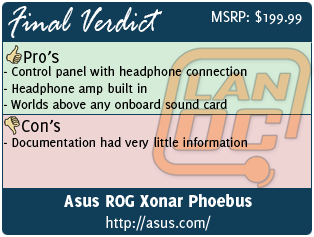In the PC audio world, there is a major divide as far as people who find onboard audio more than enough and users who absolutely must run a sound card. In recent years, onboard sound has improved considerably. But no matter how much they improve it, it main flaw is being on the motherboard itself and not a separate circuit. When it comes to sound cards, there are just a few top manufactures with Asus being one. Asus recently introduced a new sound card focused on the gaming market under their ROG (Republic of Gaming) line called the ROG Xonar Phoebus. I’ve had it running in my gaming system, today we will talk about my experience thus far.
In the PC audio world, there is a major divide as far as people who find onboard audio more than enough and users who absolutely must run a sound card. In recent years, onboard sound has improved considerably. But no matter how much they improve it, it main flaw is being on the motherboard itself and not a separate circuit. When it comes to sound cards, there are just a few top manufactures with Asus being one. Asus recently introduced a new sound card focused on the gaming market under their ROG (Republic of Gaming) line called the ROG Xonar Phoebus. I’ve had it running in my gaming system, today we will talk about my experience thus far.
Product Name: Asus ROG Xonar Phoebus
Review Sample Provided by: Asus
Written by: Wes
Pictures by: Wes
Specifications
|
Audio Performance |
Output Signal-to-Noise Ratio (A-Weighted) (Front-out) : |
|
Bus Compatibility |
PCI Express |
|
Chipset |
Audio Processor :C-Media CMI8888DHT High-Definition Sound Processor (Max. 192kHz/24bit) |
|
Sample Rate and Resolution |
Analog Playback Sample Rate and Resolution : |
|
I/O Ports |
Analog Output Jack : |
|
Special Features |
Dolby® Technologies : Dolby® Home Theater v4 Smart Volume Normalizer™ Xear Surround™ Magic Voice™ FlexBass™ GX 3.0 Game Audio Engine |
|
Accessories |
Control box x 1 Driver CD x 1 Quick Start Guide x 1 S/PDIF adaptor x 1 ATX 4P-to-6P power cable x 1 |
|
Note |
*Dolby Home Theater v4 supports Windows® 7 only. |
Packaging
Right away you will notice that this is an Asus Republic of Gamers audio card. Not only do they not try to hide it at all, they make it painfully obvious. The Xonar Phoebus shares the same packaging style that we have seen on Asus ROG motherboards as well as the ROG logo right on the front. Along the bottom of the box you have all few tidbits of information about the card itself like its signal to noise ratio of 118, Dolby support, and they also include a small outlined drawing of the included controller.
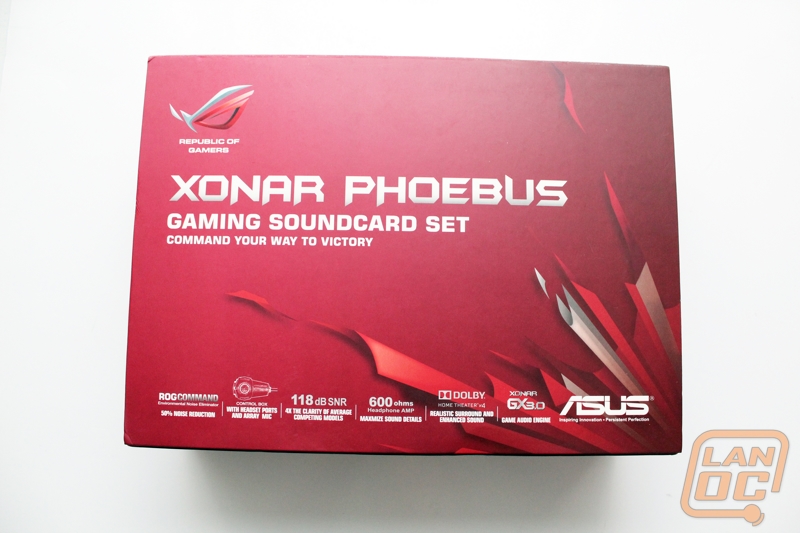
The front opens up to give us full view of both the card and the included controller. Its no wonder why Asus would want to include the windows, this is a good looking card, even just from the view they are giving us here. There is also more information about the Phoebus as well. What really caught my eye here is the information on what they are calling the ROG Command Technology that basically can filter out external noise on your microphone.
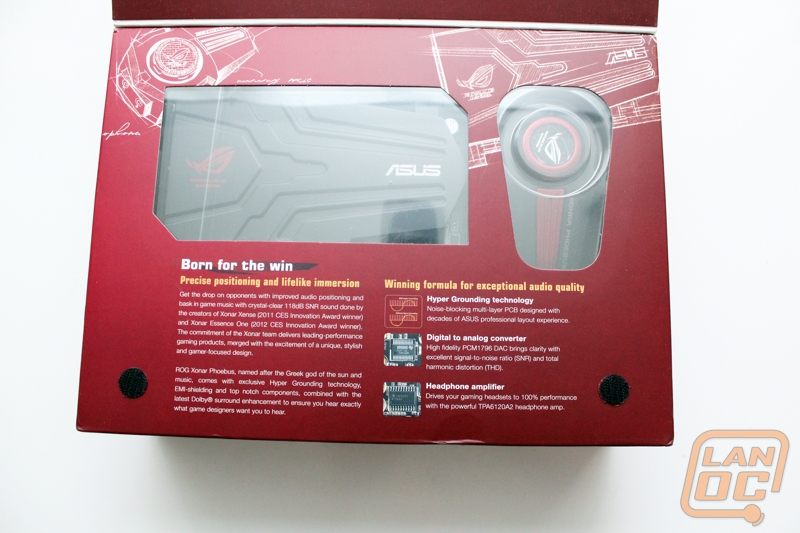
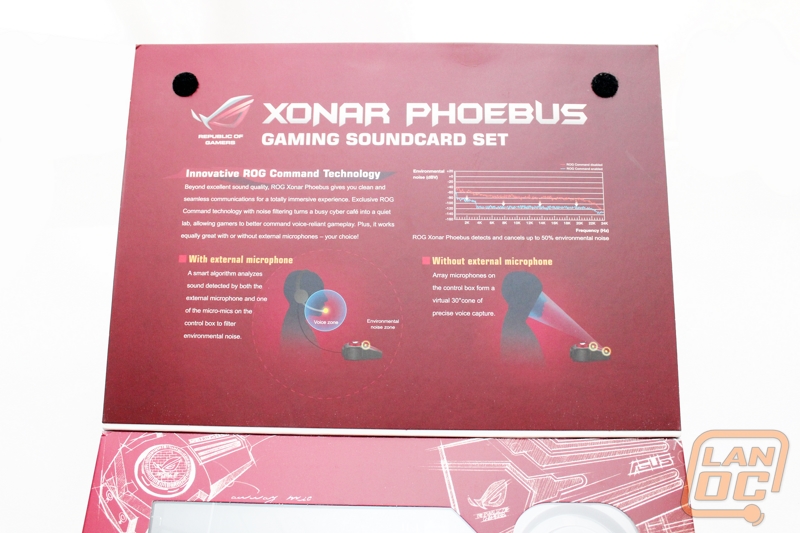
Around back we have a full specification listing as well as breakdown on both the card and controllers connection ports to give you an idea of what to expect with the card inside.
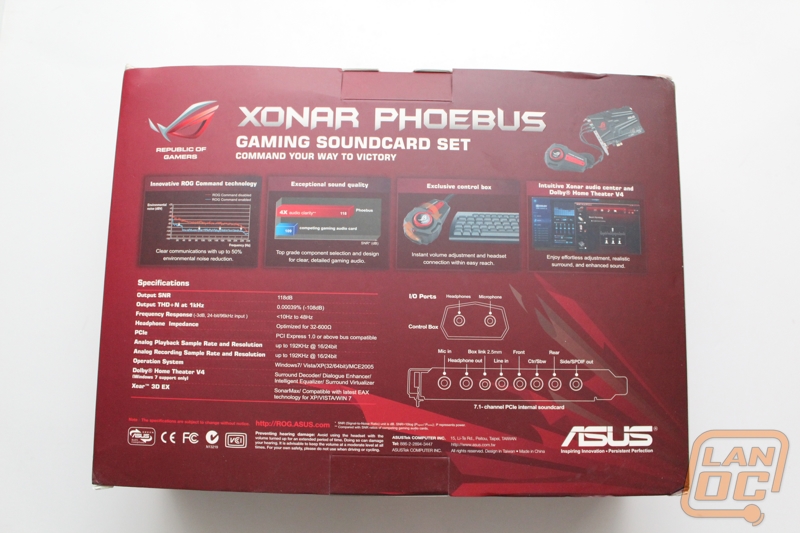
Inside the card, controller, and accessories (6 pin to Molex adapter and a S/PDIF adaptor) are all locked tightly in a formed plastic tray. Under the tray you have more foam with a folder that has the Phoebus’s manual and software disc.

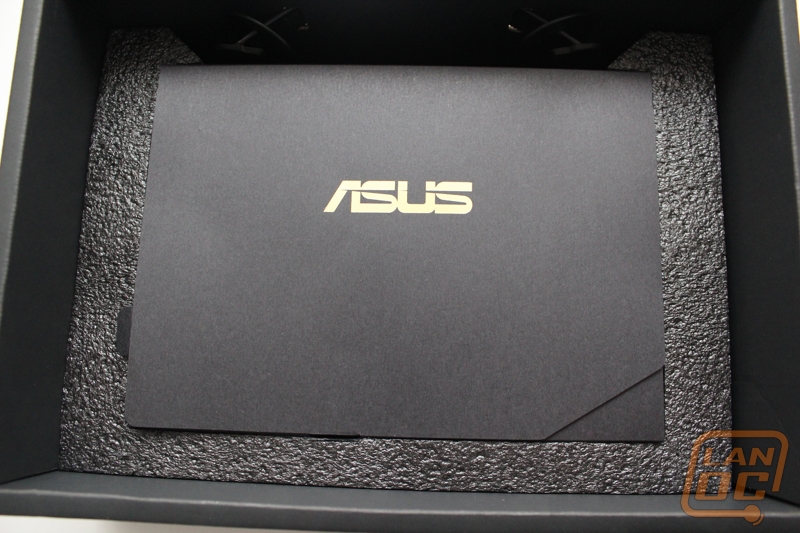


Test Rig
Intel 980X 6 core CPU
Asus ROG Rampage 3 Black Edition Motherboard
12 Gigs of Ram
Cooler Master Stacker CSX Edition Case
Sparkle 1250 Watt Gold Edition PSU
Corsair 180 Gb Force GT 3 SSD
Installation
Being a PCIe x1 card I had a few options on installation as far as where I could install it on my motherboard. Because I don’t have any plans on running SLI any time in the near future on this build I went ahead and placed the card just below the GTX 680 already installed in one of the boards full length x16 slots. After securing the card I had to make sure the card has the power it needs to run. In this case the Phoebus actually requires a full 6 pin power connection for power rather than the more traditional 4 pin Molex connection. This is an interesting choice considering that some people are already limited on 6 and 8 pin power connections. You will have to keep this in mind before going with the Phoebus. In my case I had more than enough power connections available. With it all hooked up I can say the single 6 pin power connection does have one major benefit over a Molex connection, you don’t have to hide the other plugs anywhere like you would need to with Molex, there is just the single 6 pin power connection at the end of the cable.

Another nice touch that I noticed during the installation is the fact that Asus went with an all-black PCB. The Sexy ROG styled cover on the other side of the card looks great as well, but you know that when the card is installed you are going to see the back of the card and the top edge. Speaking of the top edge, Asus also made sure to include a nice Xonar Phoebus logo right on the edge that lights up when your pc is powered up. The color depends on your headphone’s gain settings, so don’t expect it to just match your build out of the box. Less than 64 ohms will get you blue and the two gain settings above 64 ohms will light up red.
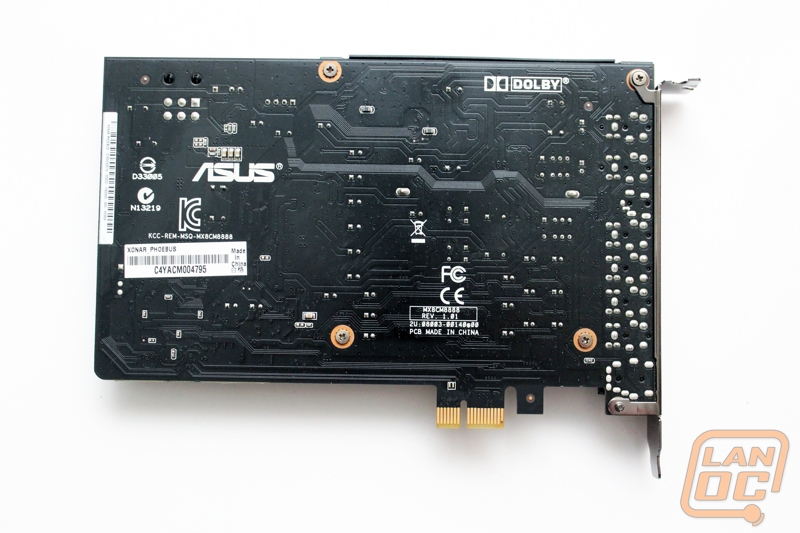
While still inside, if you want to hook up your front panel audio connections you can hook them up right on top as well. In our case I’m not all that worried because the Phoebus comes with its own front panel headphone ports on the controller that goes right on your desk. Hooking the controller up requires that you plug in your microphone and headphone cables as well as a third smaller power connection. On the card all three connections are right up top. When installing mine, I already had my computer booted up with the Phoebus installed and I noticed a nice feature that Asus included. The Microphone and headphone ports that you need to plug into have LED’s built into them and they glow the appropriate red and green colors to match the cables. This made the installation under my desk much easier!

Software
The bundled ROG Xonar Phoebus software has the typical ROG red and black theme going on. After poking around in the software I found myself slightly disappointed. You have full control over the max volume settings per device; this is a great feature for when you don’t want 100% to blow your speakers when switching from your quite headphones to your desktop speakers. This software becomes a little more important when you are running more than just the two channel speakers that I run at my desk. The volume control for your speakers could include adjusting your front, rear, and center channel speakers up or down along with the master volume. In my case, it’s just front though. You can also adjust between hi-fi, movie, and music audio modes here as well as a fourth “manual” option.
Digging in a little deeper you can also right click on each of the devices for more adjustments. Some of the settings are just making adjustments for 2, 4, 5, and 7 speaker setups, but there you can also find more interesting adjustments like environment effects, flex Bass II, and Xear SingFX. The Xear Surround Speaker adjustments were interesting and very noticeable, but the SingFX tab didn’t seem to do much if anything for me in my testing.
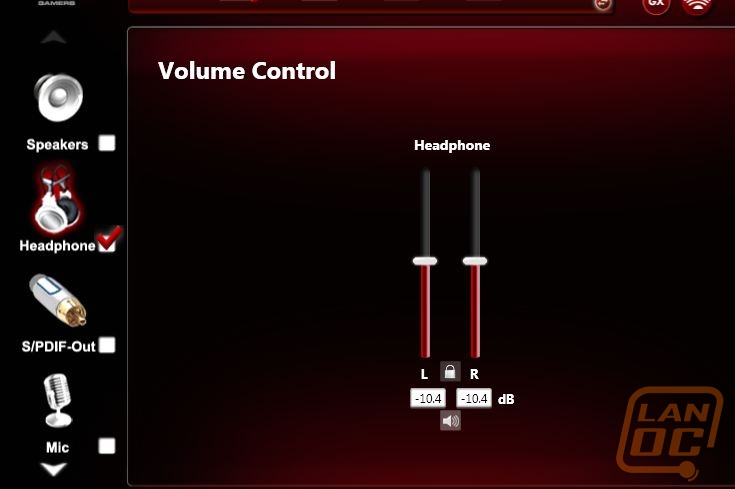
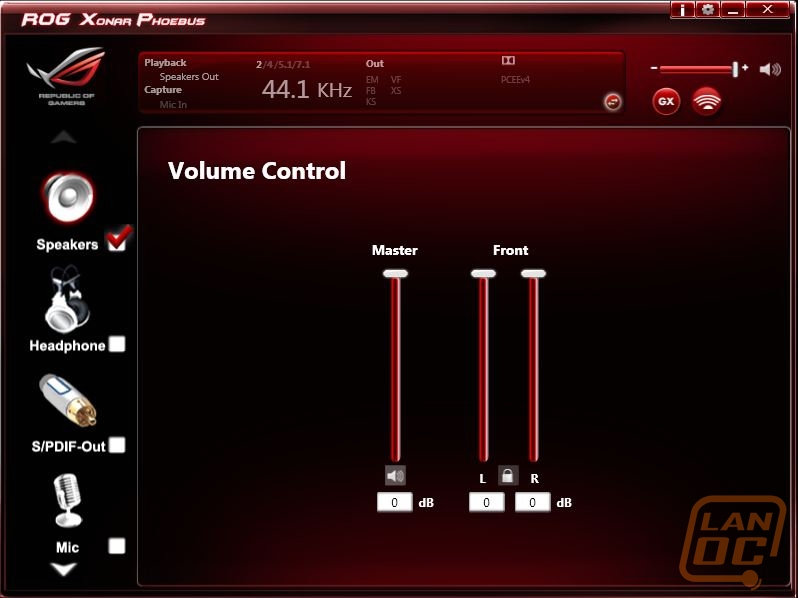


It actually took me longer to admit to notice that when we installed the software for the card, it also installed a folder in my programs for Dolby. Everything that I was hoping to see in the ROG software ended up over in this folder. Once you open it up you have full control over every aspect of the equalizer or you can also try a few intelligent settings as well. You can even run both at the same time if you would like. There are also other options for volume leveling, dialogue enhancement, and virtual surround as well that you have full control over how much effect each has with a siding bar under them.
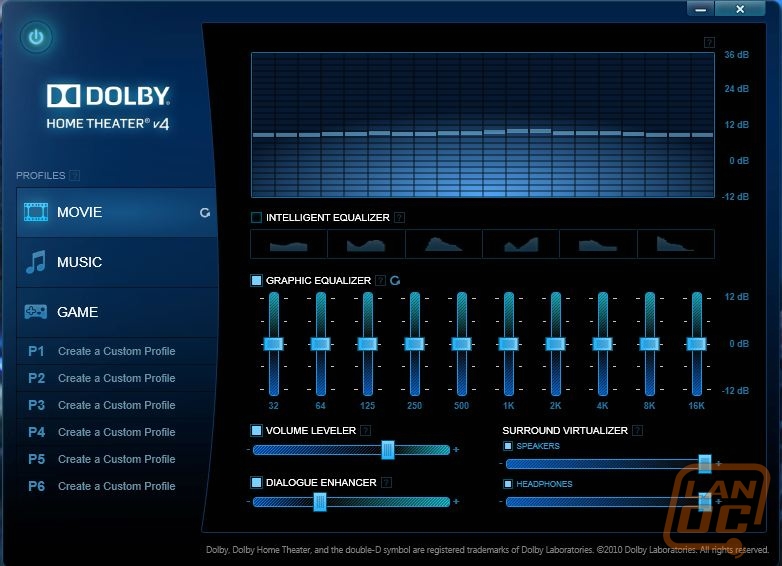
Here we also have the movie, music, and game profiles along with 6 other profiles for you to tweak as much as you would like. When listening to your music it’s also nice to be able to watch the full equalizer at work as you make adjustments or just to give you that old school feeling.
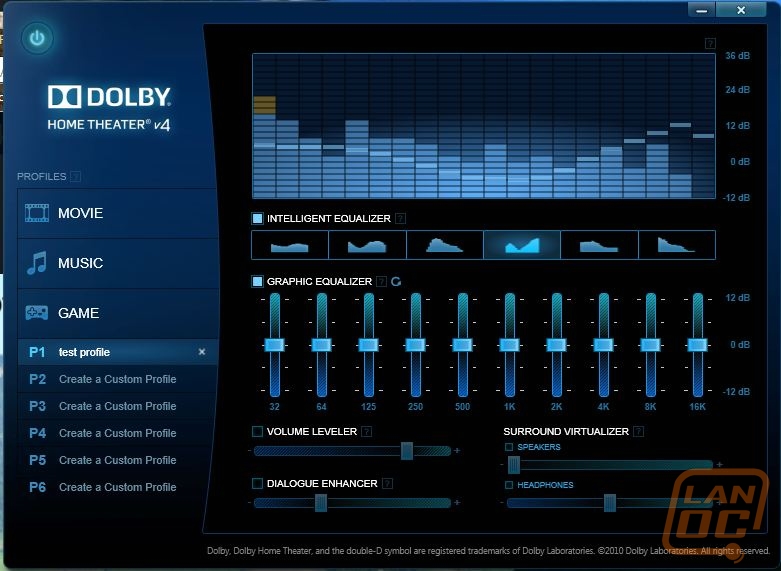
Performance
My time spent with the Asus Xonar Phoebus has been interesting. A lot of what I enjoyed was the adjustability in both of the software suites that are provided with the card. Between the two you have full control over your audio output. Both programs offer profiles for you to be able to fine tune setups specific to gaming, movies, and music.
Of course beyond the software, the most obvious thing to everyday use is going to be the control knob sitting on your desk. This is a great addition for those who need an easy place to plug their headphones into as well as convenient volume control. Asus even put LED’s behind the microphone and headphone ports to make figuring out what port is what quickly, even at night. This control device helps with canceling out background sound with its two built in microphones both with and without your headset. That means even without your headset plugged in, this is a functioning microphone. You can also turn off your microphone with a press down on the volume knob.


Both the software and the controller are important, but what about the cards audio performance? We put the card through our standard audio testing procedures to see how well the Phoebus performs in comparison to the onboard audio on our test rig. Almost right away when listing to songs like Tears in Heaven I could hear small details like the percussion clearer. Even without diving into the software to play with the EQ there was a major improvement in music audio performance. This clarity is due to the Phoebus’s PCM1796 Digital to Analog Converter with a signal to noise ratio of 118dB. That good looking EMI shield also helps in this area by protecting your audio signal from any electromagnetic interference being put out by your motherboard also.

Of course I couldn’t get away with just testing the Phoebus with music. I jumped into Movie testing with the new Star Trek Movie on BluRay. This is our go to film because of its explosive bass and special effects right at the start of the movie. Once again the clarity that I first heard in the music is obvious here. I did notice that the boomy bass that we expect did fall short slightly and I had to jump into the EQ and kick the Phoebus into movie mode. Once in movie mode I was very impressed with the audio experience coming out of our Corsair speakers.

I saved the Phoebus’s core functionality for last and finally jumped into game with the game using both speaker and then later headphones. First using the headphones was extremely impressive. There was a noticeable different switching between the two due to the built in TPA6120A2 headphone amplifier. Both had great clarity in game, exactly what you need to help you pinpoint what direction your enemy is coming from in time to be able to get the kill. My testing consisted of TF2, CS:GO, and Tribes originally. But Because Borderlands 2 just came out I also had a chance to test the Phoebus in that as well. I was happy with the stock settings in game but you still have the option to tweak as needed if needed.

Overall and FV
Even after taking extra time with the Phoebus I had a hard time finding any flaws in its performance. The audio quality in all of our testing was top notch. The on desk control panel with the headphone and microphone ports were also very helpful and one of the unique features of the Phoebus. In fact there was really only one issue that I ran into when doing any of our testing and some people will never notice it. The documentation provided with the card really only gives you a few different ways you can hookup all of your audio devices. You have to go onto their website to be able to download a more robust manual if you have any questions on how anything works or for troubleshooting. Of course Asus did their best to make things easy even without the documentation. The built in lighting in the headphone ports for example make hooking your headset up simple, even in the dark.
At just under $200 the Asus Xonar Phoebus isn’t cheap. Asus does their best to try to make it a better value by packing in the control panel for example. But even then this might be a hard sell for the gaming market that it is focused on. There are options out there that are available at a slightly lower price. Having said that, this one of only a few gaming focused options on the market and if you already have an Asus ROG theme going on your build this is the only way to continue that styling.