 Yesterday I took a look at Cooler Masters Hyper TX-3 entry level heatsink and was surprised considerably by its performance and value. Today I will be following that review by taking a look at what I can only call its older brother the Hyper 212 Plus due to the Hyper 212 Plus being the same design only larger. The Hyper 212 has been around for some time providing great performance in a mid range price. With the updated Hyper 212 Plus they have most likely updated the performance along with the added compatibility for the upcoming Lynnfield or i5 CPU later this year. I plan to put the updated version to the test and find out how it compares to a range of different heatsinks.
Yesterday I took a look at Cooler Masters Hyper TX-3 entry level heatsink and was surprised considerably by its performance and value. Today I will be following that review by taking a look at what I can only call its older brother the Hyper 212 Plus due to the Hyper 212 Plus being the same design only larger. The Hyper 212 has been around for some time providing great performance in a mid range price. With the updated Hyper 212 Plus they have most likely updated the performance along with the added compatibility for the upcoming Lynnfield or i5 CPU later this year. I plan to put the updated version to the test and find out how it compares to a range of different heatsinks.
Product Name: Hyper 212 Plus
Review Sample Provided by: Cooler Master
Review by: Wes
Pictures by: Wes
Specification
| Model | RR-B10-212P-GP |
| CPU Socket | Intel®: Socket LGA1366 / 1156 / 775 AMDTM: Socket AM3 / AM2 / 940 / 939 |
| CPU Support | Intel®: CoreTM i7 Extreme / CoreTM i7 / CoreTM2 Extreme / CoreTM2 Quad / CoreTM2 Duo / Pentium® / Celeron® AMDTM: PhenomTM II X4 / PhenomTM II X3 / PhenomTM X4 / PhenomTM X3 / AthlonTM X2 / AthlonTM / SempronTM |
| Dimension | 120 x 79.7 x 158.5 mm (L x W x H) |
| Weight | 1.38 lbs; 626g |
| Heat Sink Material | Aluminum fin |
| Heat Pipes | 4 pcs |
| Fan Dimension | 120 x 120 x 25 mm |
| Fan Speed | 600 - 2000 R.P.M. (PWM) |
| Fan Airflow | 21.2 - 76.8 CFM |
| Air pressure (mmH2O) | 0.40 - 3.90 mmH2O |
| Bearing Type | Long life sleeve bearing |
| Fan Life Expectancy | 40,000 hours |
| Fan Noise Level (dB-A) | 13 - 32 dBA |
| Connector | 4-pin |

Packaging
The Hyper 212 Plus was packaged very similar to the Hyper N520 that I tested at the beginning of this year. The purple and white packaging is typical of most Cooler Master packaging making it easy to spot. The front is simple with a picture of the Hyper 212 Plus along with icons showing that the heatsink works with both the i7 and AM3 processers. On the back you will find full diagrams along with a list of features. Inside the heasink, fan, and brackets were all packed securely into a plastic shell.


The Test Rig
Cooler Master Sniper Case
Intel 920 i7 CPU
6 gigs of Crucial Ballistix Ram
Two Seagate 1TB ES.2 Hard drives
Hitachi 1TB HD
Seagate 1.5tb HD
Seagate .10 750gb HD
RapterX
(1.5 and 750, and RapterX are in Icy dock MB673SPF-B Internal enclosure)
Two Sapphire 4870's in Crossfire
Two Samsung SATA DVD burners
Cooler Master UCP 1100 watt power supply
LSISAS3442E-R SAS controller card
Seagate Savvio 15K.2 (146GB)
Seagate Savvio 10K.2 (300GB)
Seagate Constellation (500GB)
EVGA classified mobo

Installation
Coming from installing the Hyper TX-3 I was a little disappointed to see that I was going to have to install a backplate for the Hyper 212 Plus. This disappointment was multiplied once I figured out that the access hole for the back of the CPU on my Sniper doesn't line up with the CPU placement on the Classified motherboard. Of course this is not Cooler Masters fault considering the hole lined up perfectly to my last motherboard, it just turned an easy installation into a difficult one reminding me why I dislike backplates. With my motherboard removed I did have some difficulty installing the screws through the backplate. After some frustration and figuring out that there is a flatspot that has to be lined up I was on my way again. Once past that issue the heatsink I was able to take a closer look at Cooler Masters new All-In-One mount and I was very impressed how simple it was to move the screws into position for any CPU. Attaching the fan on the Hyper 212 Plus was just as much trouble as installing the fan to the TX-3 due to them both sharing the same mounting system. Overall I would rate the Hyper 212 Plus's mounting system at a 6/10, the new mounting system is creative and useful but still slightly difficult to install.
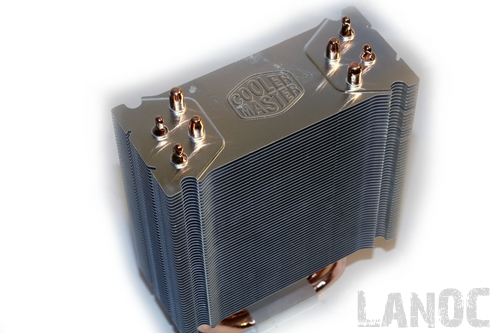
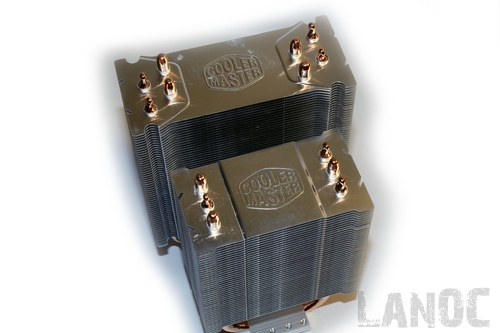
Performance
Our standard test consists of letting the pc idle with nothing but RealTemp 2.5 running and recording the lowest average temperature reached. For our load testing, we ran prime95 for an hour on all four CPU cores (in this case eight hyperthreads). The highest average temperature reached is our result. While doing all of our testing no matter the time of the year we make sure the ambient temperature is at 68 degrees. Our CPU clock is set to stock settings and all of the fans on our Cooler Master Storm Sniper are running on the max setting. Because of the case, some of our results may be lower than tests run in cases with less airflow.
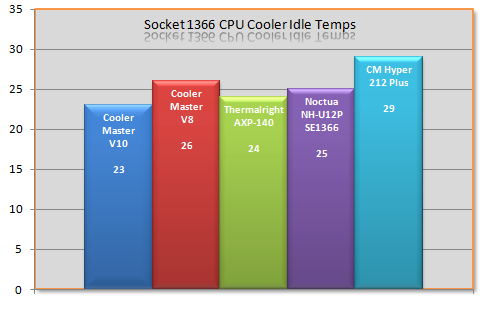
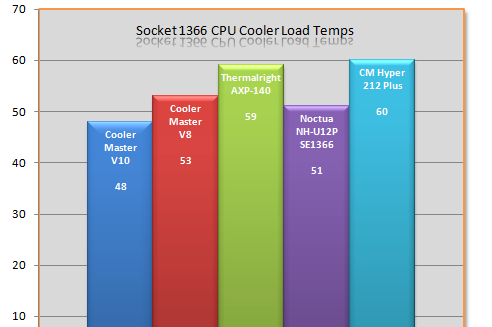
The results I experienced surprised me, considering the caliber of heatsinks that the Hyper 212 Plus was tested against, it performed very well. In fact the Hyper 212 Plus performs on par with heatsinks more than twice its price. The noise level was an improvement over the TX-3 that I tested yesterday, considering the similar design this must be due to the larger fan size.
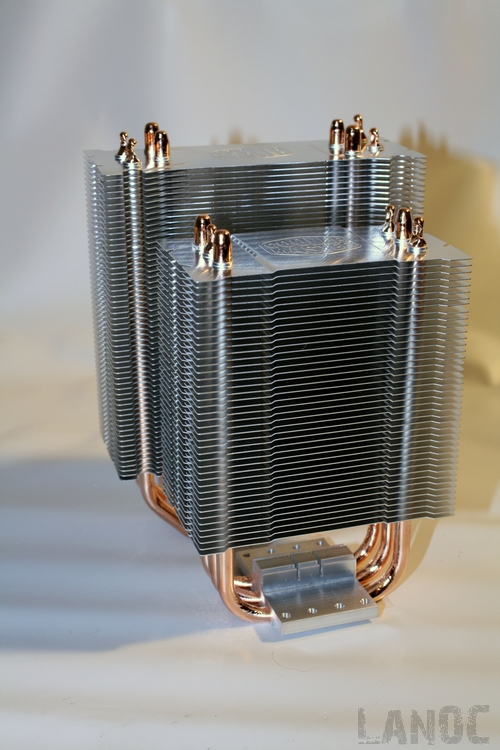


Overall
Overall I was most impressed with the performance of this mid range heatsink compared to high end heatsinks from Cooler Master, Noctua, and Thermalright. Although it didn't outperform any of the heatsinks we tested it against, just being close in performance at a price of $29.99 the Hyper 212 Plus is an amazing value. With its biggest fault being difficult to install I wouldn't hesitate to recommend the 212 Hyper Plus to anyone who is looking for near high end performance at budget prices.





