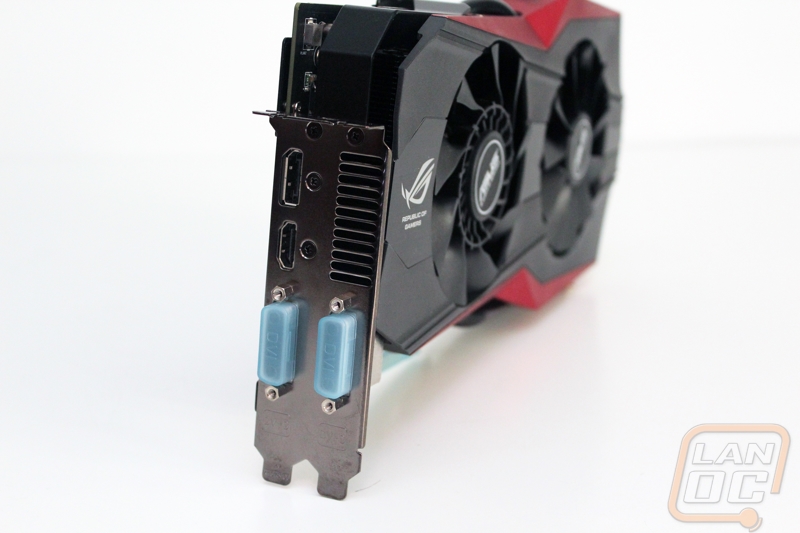Card Layout and Photos
Well I mentioned it in the packaging section but I have to point it out again. The R9 290X Matrix Platinum is a huge card. No joke, this is the largest video card I have ever tested. It is only a two slot card, I have in the past had a few triple slot cards including the ROG 280X Matrix. For this card though Asus went vertical to try to allow quad card configurations. It is actually hard to see the scale but if you look over at the left at the back panel you can see how big everything is. It isn’t much longer than a standard card though. For styling Asus stuck with what works, it has the blacked out look with ROG red trim. Up top, you get a peek at the heatpipes but this time around they even blacked those out. It is a mean looking card that should look great in any build assuming it will fit lol.



For cooling the R9 290X Matrix Platinum has a variation of the DirectCU II cooling that all Asus cards have. This means that the cards heatpipes directly contact the GPU to pull the heat away and out over the heatsink as quickly as possible. For fans they went with two but in this case the front fan uses the Cooltech design that we previously saw on Asus’s ITX cards. The fan on the rights blows down while the one on the left blows down as well as out. The small ring inside pushes air out meaning Asus was able to also fit a little more heatsink at the sides of the fan as well as below. More heatsink area means more potential cooling and the 290X is known to run hot so this card is going to need all the cooling you can get.
Views from the top and bottom show the cards five thick heatpipes. Along the bottom and the end of the card there is room for air to escape into the case in addition to the small amount of air that should blow out the back due to the unique fan design.
Up in the same area that you would normally find a crossfire bridge connection, Asus took advantage of the now unused space by slipping in their small LN2 Mode switch. This small switch when flipped from the standard mode to the LN2 mode unlocks restrictions on power target, voltage, and overcurrent protection. This is one of many clues that the Matrix was designed specifically for high end LN2 overclocking. Down on the end of the card we also have a Safe Mode button that with one press will reset the Matrix’s VBIOS back to factory. A quick way to drop an overclock that didn’t work for you. Right next to that button is a tiny switch, this is the memory defroster. When turned on it will defrost the cards memory to prevent cold bugs when overclocking using LN2.



Also on the top edge of the 290X Matrix is a backlit ROG logo. I’ve seen this a few times on other ROG Matrix cards as well. The logo does more than just light up. It actually changes colors as the card heats up. This is a great way to be able to quickly see if your card is getting hot while you are gaming without having to tab out or run multiple monitors.


I’m mentioned the size of the 290X Matrix a little already but I wanted to highlight it a little more. Most cases have a lot of room for taller cards but I test fit this card in the Corsair 540 Air and had no luck at all getting it in the case. The overall height can sometimes make it impossible but in this case it wasn’t just that. As you can see in the photo below, there is nearly two inches sticking up beyond the top of the expansion slot. The highest point is actually back farther where the fan shroud peaks for no reason. In the case of the Corsair 540 though the PCB actually runs into the case. Most tall cards don’t have such a tall PCB, generally the heatsink is what makes a lot of cards taller. Please keep this in mind if you are looking at this card for use in a tight case.
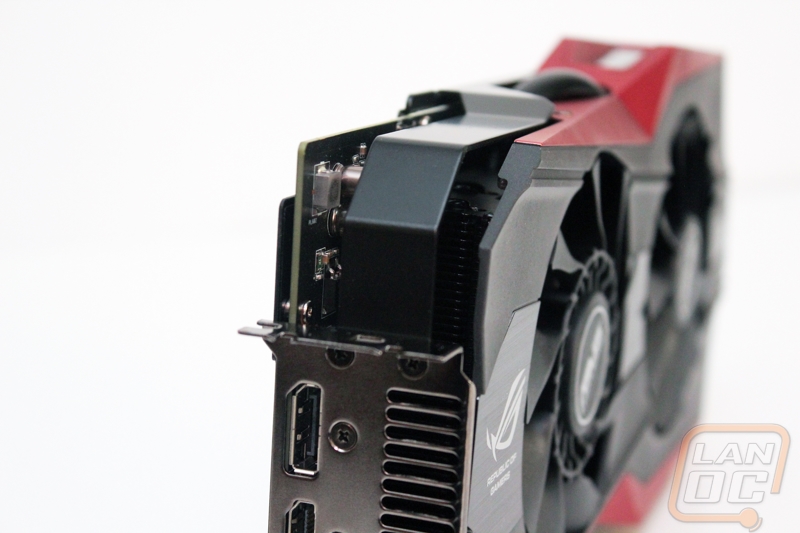
For power you are going to need two 8 pin power connections. Luckly most of the modern power supplies just come with the 6+2 plugs anymore. This is more than the standard 6+8 setup that most high end cards need but considering the 14 phases of power that Asus included on the Matrix along with their DIGI+ VRM the extra power headway should be great, especially when overclocking. It might seem like a small thing but I love the small LEDs that Asus includes on the back of the PCB at each plug as well. When the power cable is plugged in it will light up green and it is red when it isn’t. This will help you diagnose a loose connection really quick. I’ve had that happen a few times where the plug comes loose at the power supply so you don’t see a connection issue at the card.
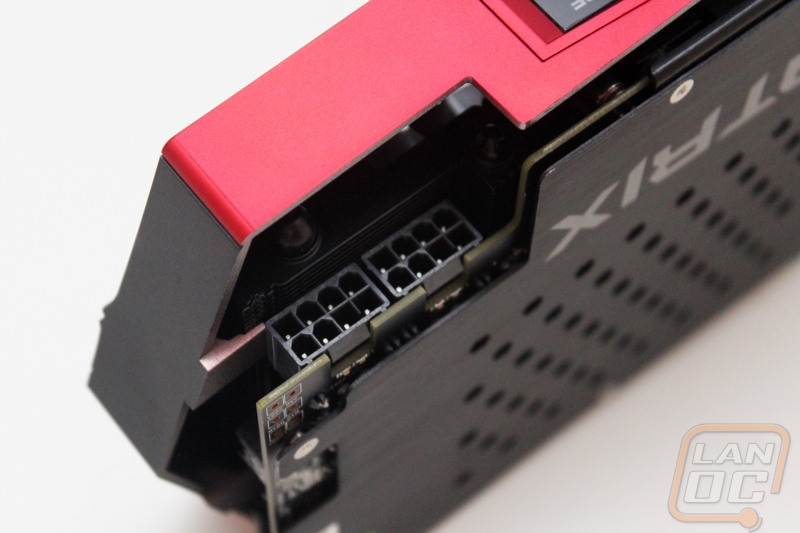
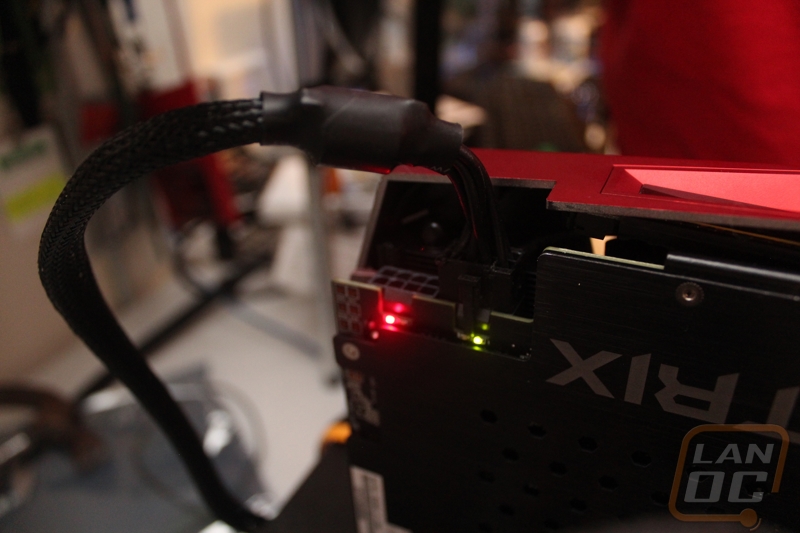
When we flip the 290X Matrix over we get another look at just how large this card is for one. What is also impressive is that the PCB is just as large as the rest of the card. Asus did however cover it all up with a large aluminum backplate that adds to the strength of the card and protects the back from any physical damage. They did drill a few holes in the backplate for cooling. You don’t notice is from the other views but here we can also see that the two power connections sit down lower than the rest of the PCB. This means that the power connections won’t stick out past the fan shroud, that is good because I already have enough concerns on the size of the card, adding in two power cables sticking out of the top would most likely not fit in anything but an open air test bench. I also love that Asus included their logo and the Matrix logo on the backplate, both are upside down so they can be seen properly when installed in a case.
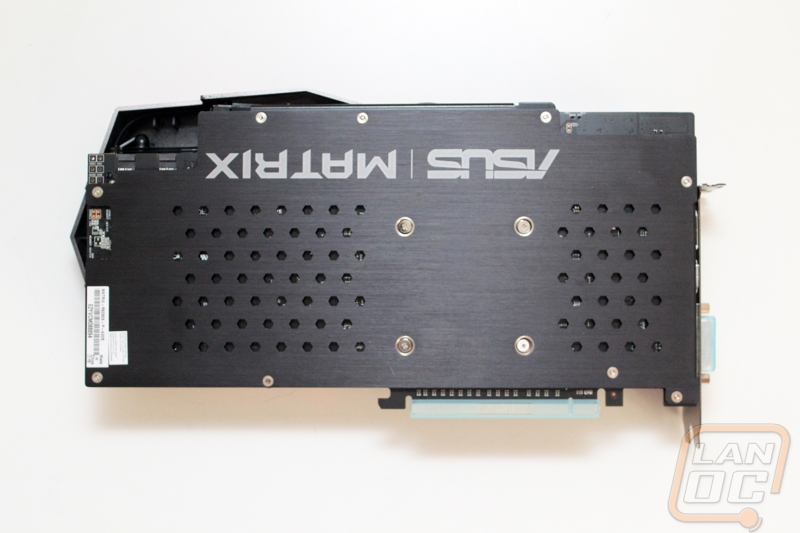

For connections, the 290X Matrix comes with two DVI, one HDMI, and one DisplayPort. The HDMI and DisplayPort are full sized. While I have been slowly moving over to DisplayPort/HDMI I still love having DVI ports because I feel people are still using them more than the manufactures seem to realize. For cooling there is a small half slot vent on the back as well.