Card Layout and Photos
While the card is shorter than normal, I love that Sapphire went their own direction and didn’t follow all of the other manufactures that have been making ITX video cards. Other than the single fan where we would normally see two, the ITX Compact R9 285 still has the Sapphire styling. You get a silver fan shroud with black trim that should go with nearly any build you put together. There aren’t any lights or anything else fancy, but you still get a small Sapphire logo on the fan shroud and on the fan itself. There is also a “Compact” logo along the top edge and on the front. They followed the KISS method, Keep It Simple Stupid. From what I could see initially, they focused their time on making everything work and worried a little less on how it looks. With this being a LAN focused card, I think this is the best way to go. There is nothing worse than having issues when it a tournament or even when trying to pack as much gaming as you can into a weekend away.



I love that right along the top edge of the card there are only two things you see. You see a small “Compact” logo and then four massive heatpipes. Those heatpipes pull the heat away from the GPU and out along the heatsink to keep things running cool. Going off the view from under the card and the view of the end any space under the fan shroud that wasn’t needed for the fan to move is packed full of heatsink. The biggest hurdle to packing these powerful video cards into an ITX form factor isn’t really about fitting everything on a PCB, although that is a challenge too, it’s all about being able t keep things cool. Its obvious Sapphire took this serious. There is nearly the same amount of overall heatsink material as you would find in a full sized video card.

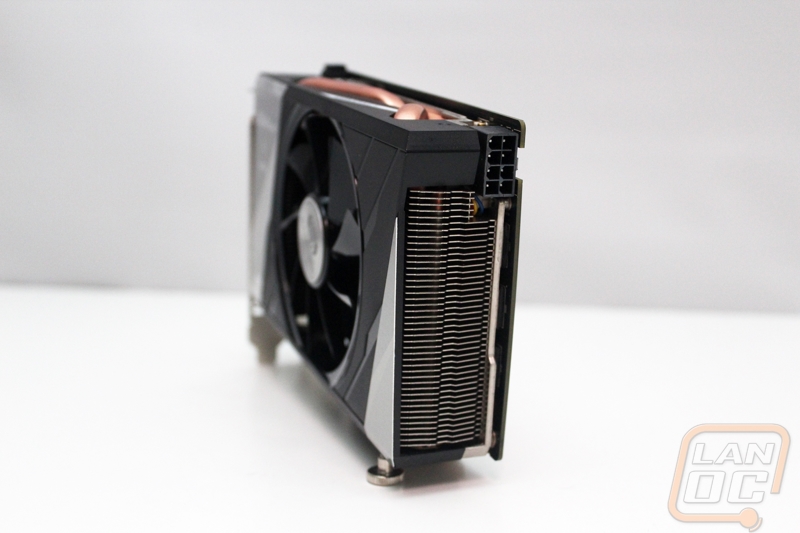

To keep all of the heatsink cool Sapphire went with a full sized and fairly standard cooling fan. The other ITX cards use a special dual direction fan but Sapphire was able to keep things standard, using what looks to be a fan pulled from nearly any of their other cards.

Sapphire extended the cooling vent on the PCI slot to take up an entire slot where the other ITX cards had a DVI port sharing that space. This means if you need two DVI connections you are going to have to get a little creative. You do still get one DVI connection, one HDMI, and two mini DisplayPort connections. I would personally prefer to have one HDMI and two DVI, but with the extremely slow move to DisplayPort it should hopefully help those of you who have already moved to it. The only problem is the pricing on monitors that support it, but hopefully that will come down.
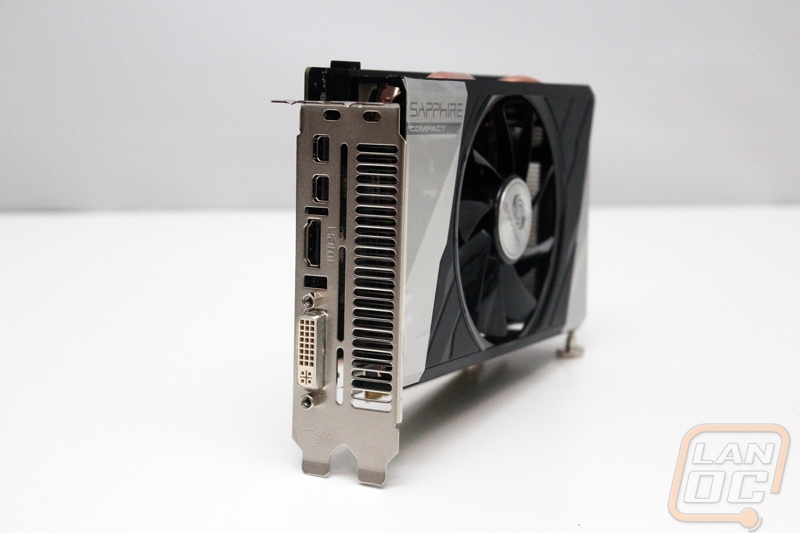
As usual Sapphire still went with a black PCB even though with so much packed into such a tight package you can hardly even see the PCB at all. On the off chance that your SFF build will leave the card visible it is a nice touch.
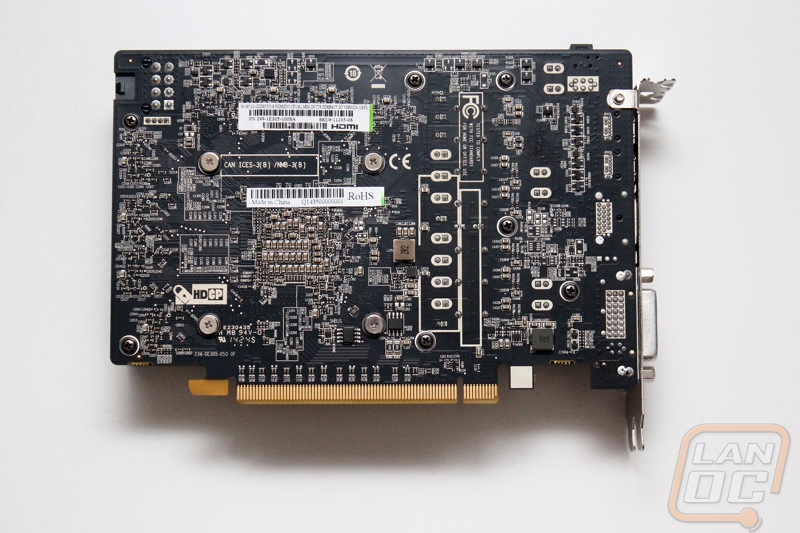
I talked a little before about how everyone else uses a specific design on their Mini-ITX cards and Sapphire went their own direction. First things first, for clarity, Asus was the first company to basically create this market. MSI followed up later with their variation that looked basically the same except with their dragon design on the front. As you can see with the original Asus card next to the Sapphire card, not only did they go a different direction in styling, but they managed to go with a more standard fan and heatsink design. I can’t wait until testing to see how they compare.

A few of you might still be wondering what a Mini-ITX video card is. Well below are photos of the Sapphire ITC Compact installed in my Lunchbox 3. As you can see, there isn’t room for a video card any longer than the motherboards width. Sapphire managed to pack the R9 285 into the same space that Asus did with the GTX 670 and 760 and MSI with the R9 270 and GTX 760. While it is a tight fit, the ITX Compact was designed specifically to fit into cases like this. As I mentioned before the power cable being placed on the end does make going any smaller than this width wise basically impossible though.




