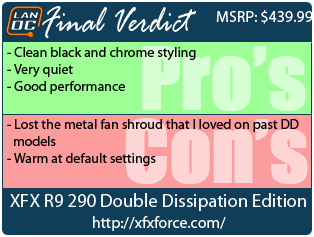Out of last year’s AMD cards there was one card that stood above the rest with an all metal custom cooler. That was the double dissipation HD 7970 from XFX. This year there is a lot more competition and XFX has changed their design once again. I’m excited to find out how XFX stands up against the competition this year. With a black and chrome it certainly has the styling needed, but how is the performance? Let’s find out!
Product Name: XFX R9 290 Double Dissipation Edition
Review Sample Provided by: XFX
Written by: Wes
Pictures by: Wes
|
Specifications |
|
|
General |
Product Description : BLACK DD RADEON R9 290 980M 4GB D5 DP HDMI 2XDVI VESA compatible : 778656065680 |
|
Processor & Bus |
Bus Type : PCI-E 3.0 Chipset version : Hawaii Pro GPU Bus (bit) : 512 GPU Clock : 980 MHz Performance Category : Performance Stream Processors : 2560 |
|
Memory |
Memory Bus : 512 bit Memory Clock : 5.0 GHz Memory Size : 4 GB Memory Type : DDR5 |
|
Feature Technologies |
AMD Eyefinity Technology : Y AMD HD3D Technology : Y AMD Hybrid Graphics Technology : Y AMD PowerPlay Technology : Y AMD Stream Technology : Y |
|
Other Features |
1 : Double Dissipation 2 : Unlocked Voltage 3 : Power Tune 2.0 |
|
Environmental |
RoHS : Y |
|
Display Output |
Display Port ready : 1.2 Dual link Support : Y HDMI Ready : 1.4a Max Supported Resolution (ANALOG) : 2048 x 1536 Max Supported Resolution (DIGITAL) : 2560 x 1600(DVI);4096 x 2160(HDMI;DP) Output - Display Port : 1 Output - DL-DVI-D : 2 Output - HDMI : 1 |
|
Physical |
Card Profile : Dual Thermal Solution : DD Fansink Thermal Type : Dual Slot Card Dimension (cm) : 29.5 x 14.3 x 4.2 Card Dimension (inch) : 11.61 x 5.63 x 1.65 Master Carton Dimensions (cm) : 51.5 x 33.7 x 37.1 Master Carton Dimensions (inch) : 20.28 x 13.27 x 14.61 Master Carton Weight (Kg) : 15.55 est. Master Carton Weight (lb) : 34.28 est. Package Dimensions (cm) : 16 x 33.6 x 9.8 Package Dimensions (inch) : 6.3 x 13.23 x 3.86 Package Weight (Kg) : 1.46 est. Package Weight (lb) : 3.21 est. Units/Carton : 10 |
|
Includes |
6-pin to 4-pin power cable : 1 8-pin to 6-pin power cable : 1 Driver Disk Installation Guide : 1 Game Bundle : BF4 Game Bundle Installation DVD : 1 Promotional Bundles : PSU Cross Marketing Insert Quick Installation Guide : 1 |
|
Requirements |
External Power - 6-pins : 1 External Power - 8-pins : 1 Minimum Power Supply Requirement : 750 watt XFX Recommended Power Supply : XFX 850W PSU |
Packaging
The R9 290’s box is similar to XFXs previous boxes and completely different than every other video card manufactures. XFXs box design is thinner than the others, this saves space but the tradeoff is a little less padding than some other cards. The box cover has a few key features along the bottom including a note about the cards unlocked voltage, double dissipation cooling, and the power tune 2.0 software. Around on the back there is a longer feature list, but these features are features to all R9 290’s, not specific to XFXs design.

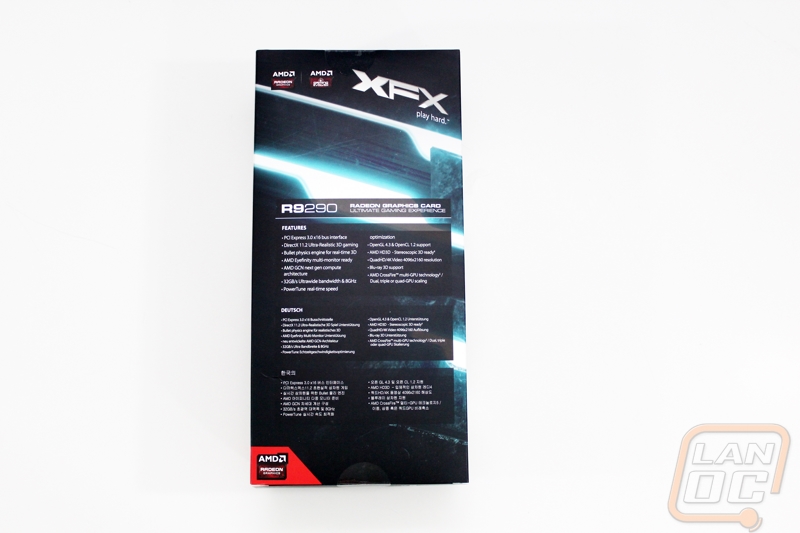
Inside the first box you will find another box, this one has the XFX logo embossed on the top. Inside the R9 290 DD Edition is wrapped in a static protective bag and sitting in a cardboard tray. As I mentioned before, the smaller box design is nice in some ways, but there is obviously very little padding. Other manufactures can send their cards in boxes without any additional padding where I wouldn’t feel comfortable doing that with this packaging. Sitting in a tray above the card are all of the documentation including warranty information and a paper with information on XFX power supplies and adapters. You also get a driver disc although I would still recommend getting the newest driver from AMD. The only accessories that come with the card are a Molex to 6-pin adapter and a two six pin to 8-pin adapter. I love that both adapters are all black in design though, this should go perfectly with the card should you need to use them.


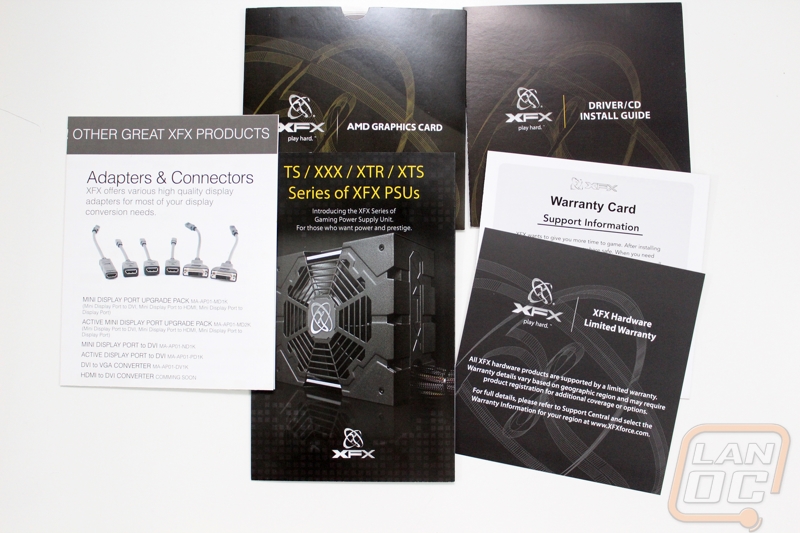

Card Layout and Photos
The last generation of XFX cards had a very unique all metal fan shroud that really got XFX a lot of attention. The design was worlds above the competition in style as well as quality. When they announced their new R9 cards I was actually really surprised to see them go with a completely new design. The XFX R9 290 DD Edition did drop the all metal design that I really loved. But they went with a blacked out design that is still up there in styling and is more likely to go with most builds. I can’t say it’s an improvement, because I really liked the previous design, but I don’t think is went down in appearance as well. They did keep the dual fan design that they call Double Dissipation aka the DD Edition. In fact I don’t think the cooling design changed much if any at all from the previous model, just the fan shroud.
On the front of the card and along the top edge they included XFX logos but this time they don’t include the model name on the replaceable top panel. Considering on my PC I was able to recover that strip to match my build perfectly I will miss it, but XFX did give us a little chrome styling this time around that looks great against the black shroud. The XFX logo on the front of the card is white in color and when the card is powered on it lights up as well.
Overall I’m a little bummed that XFX didn’t stick with the all metal design, it’s refreshing to see a quality design like that in a market full of plastic fan shrouds. The new design is great looking though. The old design was flashy while this new design is a lot more formal and clean.


As I mentioned the XFX logo across the front lights up. Here is a photo of the card in use. The Logo glows bright white and really catches your attention. It’s a shame they didn’t put the glowing logo up on the top edge where people could actually see it. For some though, the logo might be too bright, it would be nice if there was an option to be able to turn it down.

The Double Dissipation cooling extends around to the sides of the cooler as well. With two large cooling fans there just isn’t any way all of the air can go out the back of your PC. XFX designed the cooler to have ventilation gaps along the top end and bottom of the card for the air to go. This does mean that the R9 290 DD Edition will push some of its heated air into your case, be sure your case has enough ventilation for that heat to build up inside of the case. I love that the chrome trim extends around all of these vents as well, really giving the card a clean look.



As I mentioned in our previous R9 290 review, the new R9 290 and R9 290Xs both crossfire differently than past AMD cards and the XFX R9 290 DD Edition is no different. They dropped the Crossfire bridges on top in favor of a design that communicates through the PCI Express slot.

XFX stuck with the standard 8-pin + 6-pin power setup on the R9 290 DD Edition just like the Sapphire card we recently reviewed as well as the reference design as well.
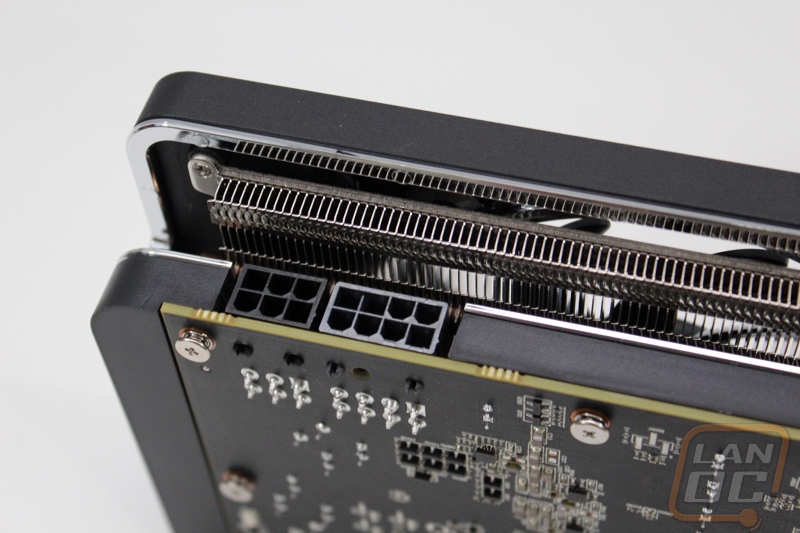
XFX went with a flat black PCB that goes perfectly with the black and chrome cooling design. From this point of view we can better see how tall the double dissipation cooler is. It also extends past the end of the PCB slightly but XFX designed the cooler to fit perfectly flush. One thing that stood out to me with the R9 290 DD Edition was the inclusion of a small switch on the top edge of the PCB. The reference R9 290’s don’t have the quiet mode switch that the R9 290Xs have but the R9 290 DD Edition does have one. I will find out in our testing if the card actually has a quiet mode though.


On the back I/O XFX keeps up the unique design with their logo being cut into the air vent. For connections you get two DVI connections as well as a full sized DisplayPort and full sized HDMI port. This is a standard connection setup, it covers just about anything you might want except VGA (VGA adapters will not work on 290’s).

Our Test Rig and Procedures
|
Our Test Rig |
|
|
CPU |
|
|
Memory |
|
|
Motherboard |
|
|
Cooling |
|
|
Power Supply |
|
|
Storage |
|
|
Case |
|
|
Our Testing Procedures |
|
|
Bioshock Infinite |
Using the Adrenaline Action Benchmark Tool we run Bioshock Infinite on the “Xtreme” quality setting. This has a resolution of 1920x1080, FXAA turned on, Ultra Texture detail, 16x Aniso Texture Filtering, Ultra Dynamic Shadows, Normal Postprocessing, Light Shafts on, Ambient Occlusion set to ultra, and the Level of Detail set to Ultra as well. |
|
Tomb Raider |
Using the Adrenaline Action Benchmark Tool we run Tomb Raider on the “Xtreme” quality setting. This has a resolution of 1920x1080, Exclusive Fullscreen turned on, Anti-Aliasing set to 2xSSAA, Texture Quality set to Ultra, Texture Aniso set to 16x Aniso, Hair Quality set to TressFX, Shadow set to Normal, Shadow Resolution on High, Ultra SSAO, Ultra Depth of Field, High Reflection quality, Ultra LOD scale, Post Processing On, High Precision RT turned on, and Tessellation is also turned on. |
|
Hitman: Absolution |
Using the Adrenaline Action Benchmark Tool we run Hitman: Absolution on the “Xtreme” quality setting other than the MSAA setting is turned down from 8x to 2x. That setting puts the resolution at 1920x1080, MSAA is set to 2x, Texture Quality is set to High, Texture Aniso is set to 16x, Shadows are on Ultra, SSA is set to high, Global Illumination is turned on, Reflections are set to High, FXAA is on, Level of Detail is set to Ultra, Depth of Field is high, Tessellation is turned on, and Bloom is set to normal. |
|
Sleeping Dogs |
Using the Adrenaline Action Benchmark Tool we run Sleeping Dogs on the “Xtreme” quality setting. That means our resolution is set to 1920x1080, Anti-Aliasing is set to Extreme, Texture Quality is set to High-Res, Shadow Quality is High, Shadow Filter is set to high, SSAO is set to High, Motion Blur Level is set to High, and World Density is set to Extreme. |
|
F1 2012 |
We use the built in benchmark for F1 2012. We set our resolution to 1920x1080 and then use the “Ultra” setting. |
|
Total War: Shogun 2 |
Direct X11 Benchmark High setting |
|
Crysis 2 |
Using Adrenaline Crysis 2 benchmark. 1080p, 4x Anti-Aliasing, DX11, Laplace Edge Detection Edge AA, on the Times Square map, with hi res textures turned on. |
|
Battlefield 3 |
Using Fraps with the game set to Ultra settings with 4x MSAA Antialiasing Deferred, 16X Anisotropic Filter, at 1920x1080. |
|
Sniper V2 Elite |
1920 x 1080 resolution, graphics detail set to ultra |
|
Dirt Showdown |
1920 x 1080 resolution, 4x MSAA multisampling, Vsync off, Shadows: ultra; Post Process: High; Night Lighting: High; Vehicle Reflections: Ultra; Ambient Occlusion: Ultra; Water: high; Objects: Ultra; Trees: Ultra; Crowd: Ultra; Ground Cover: High. |
|
Metro Last Light |
Using the included benchmark tool. The settings are set to 1920x1080, DirectX 11, quality is set to very high, Texture filtering is untouched at 4x, and motion blue is set to normal. SSAA is unselected, PhysX is unselected, Tessellation is off. We run through scene D6 three times to get an average score. |
|
Synthetic Benchmarks |
For video cards our synthetic benchmarks are limited to 3DMark Vantage 2011, and 3DMark 2013 (AKA 3DMark). In 3DMark Vantage 2011 we run both performance and extreme benchmarks. The same goes for the most current version of 3DMark, we run through Fire Strike on standard and extreme settings. |
|
Unreal Heaven Benchmark 4.0 |
Using the “Extreme” preset |
|
Unreal Heaven Benchmark 4.0 heat testing |
We run through Unreal Heaven at 1080p for 30 minutes to test in game heat performance and noise output of the card while under load. |
|
Power Usage |
Using Unreal Heaven Benchmark 4.0, we get our “load” power usage number from the peak power usage during our test. We get our numbers from a Kill-A-Watt connected to the test benches power cord. |
|
Noise Testing |
Our Noise testing is done using a decibel meter 3 inches away from the video card on the bottom/fan side of the card. We test an idle noise level and then to get an idea of how loud the card will get if it warms all the way up we also turn the fan speed up to 100% and test again. The 100% test isn’t a representation of typical in game noise levels, but it will show you how loud a card can be if you run it at its highest setting or if it gets very hot. |
Cooling, Noise, and Power
As always, performance numbers only do so much for me. Once you have decided you are going to get a specific card like an R9 290, its best to have an idea of how cards from each manufacture perform. Where most cards differ the most is in their cooling designs. Because of that it is always interesting to see how things go in our cooling, noise, and power section. Today with the XFX R9 290 DD Edition I’m going to start with power consumption testing. I put the card under a load representative of a game using the Unreal Heaven Benchmark 4.0 and documented the peak load seen. In the case of the XFX R9 290 DD Edition, its idle numbers came in just slightly under the slightly higher overclocked Sapphire card and within one watt under load.
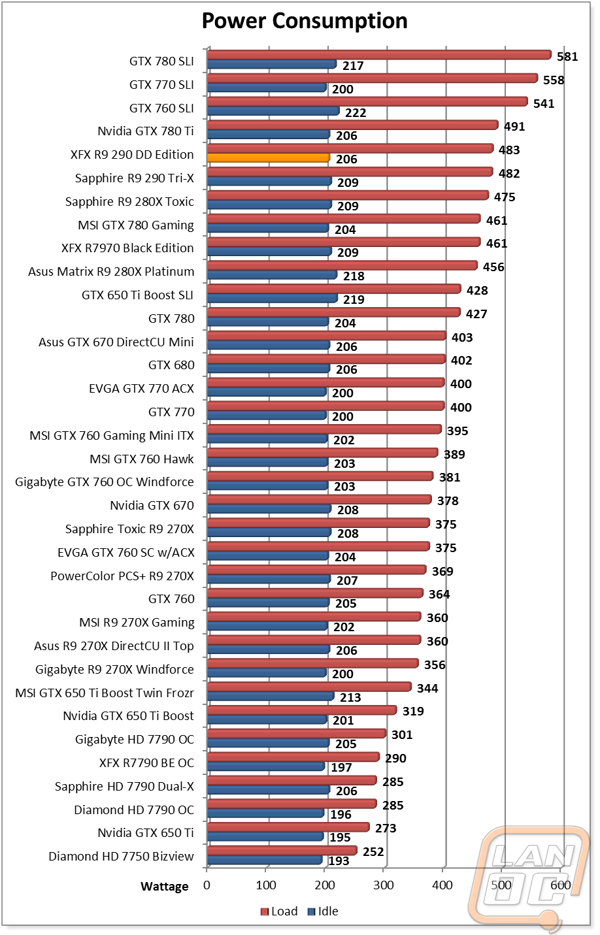
Into the noise testing, I did decibel testing at idle, 50% and 100% fan speeds. Our 50% results are still being collected so there isn’t a graph for that just yet. But idle and 100% fan speed results are below. As you can see the idle noise level is basically in line with the other cards. Its 100% fan speed results on the other hand are actually down on the low end of our results. This is much better than I expected from the Double Dissipation cooling. At 50% the fan noise was even more impressive coming in just a few decibels above idle noise at 65.3.
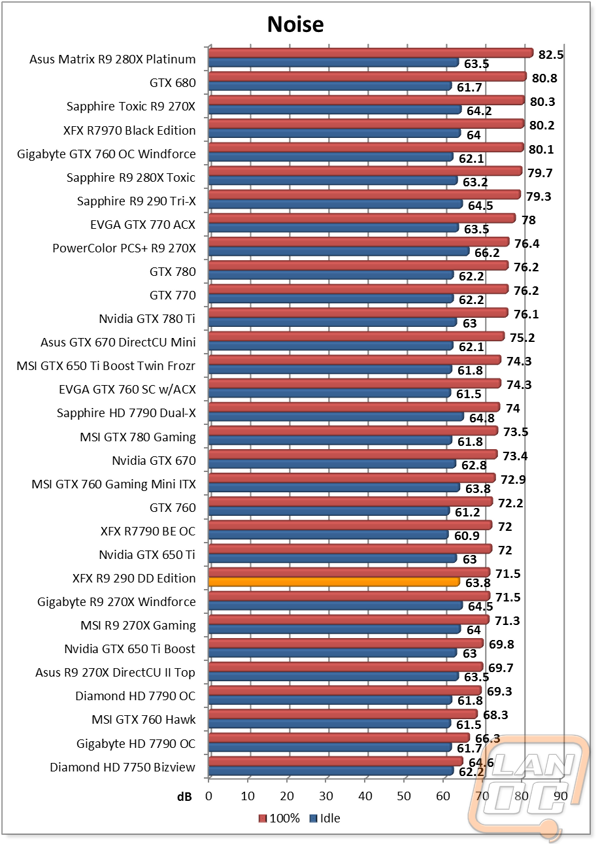
Heat testing on the other hand weren’t as impressive as our noise testing. The end result actually topped our charts with a whopping 91 degrees. After a little research this is due to this card using the BIOS/software that AMD provides where the Sapphire card that I tested previously runs its own BIOS. That means that the XFX R9 290 DD Editions power temperature goal is the 95 degrees that AMD has set as the default. Personally this is to hot for me, but thankfully they do allow you to adjust this in the Catalyst Control Panel. I would highly suggest turning this down a little when you pick up the card.
Because I wanted to make sure the cards cooling could do its job, I turned the fans up to 100% and ran through the same test and the maximum temperature was 46 degrees. I can’t compare this to any other cards, but this does conform that the Double Dissipation cooling is capable, just limited by the default AMD settings.
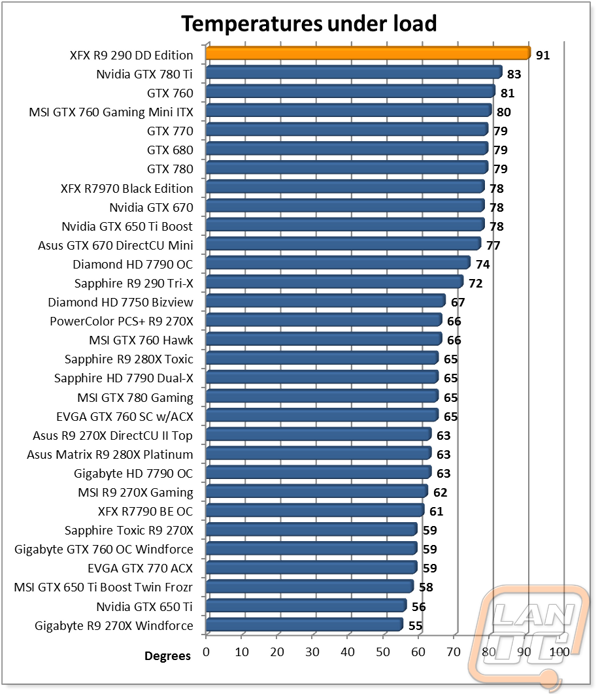
Synthetic Benchmarks
Considering I recently tested another R9 290 I had an idea of what to expect when it came time to test the performance of the XFX R9 290 DD Edition. What I wasn’t as sure about was how big of a difference the overclocks would make. The Sapphire card had a 200MHz higher overclock on the memory and 20MHz on the GPU clock speed. It isn’t a big difference, but the results were enough to put the Tri-X ahead slightly in all of our synthetic benchmarks. The difference was only slight though. Both cards still performed up near the top of the charts with just the GTX 780 Ti (and dual GPU results) giving better numbers.
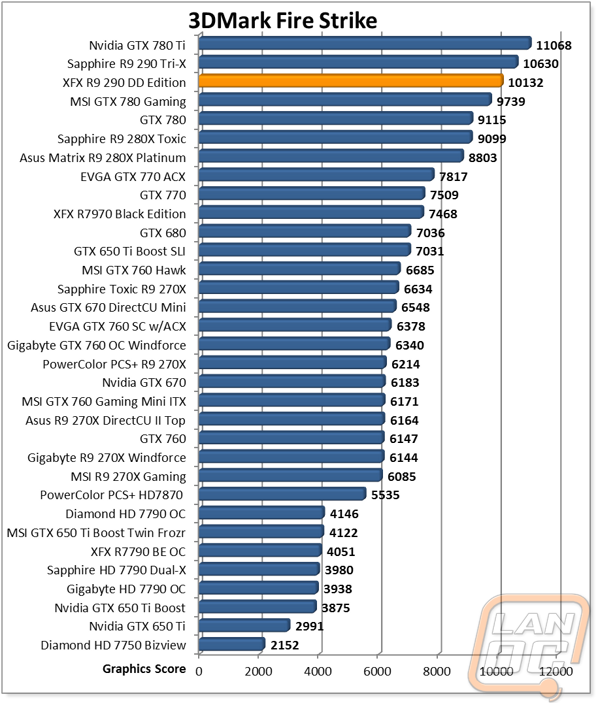
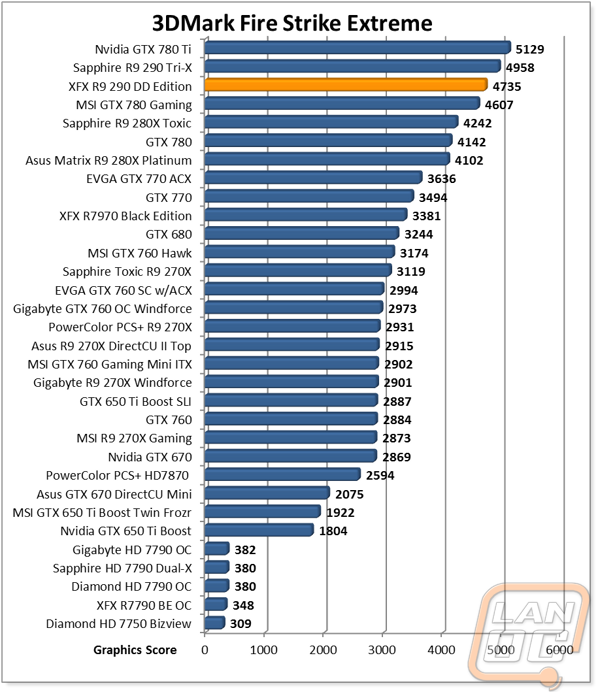
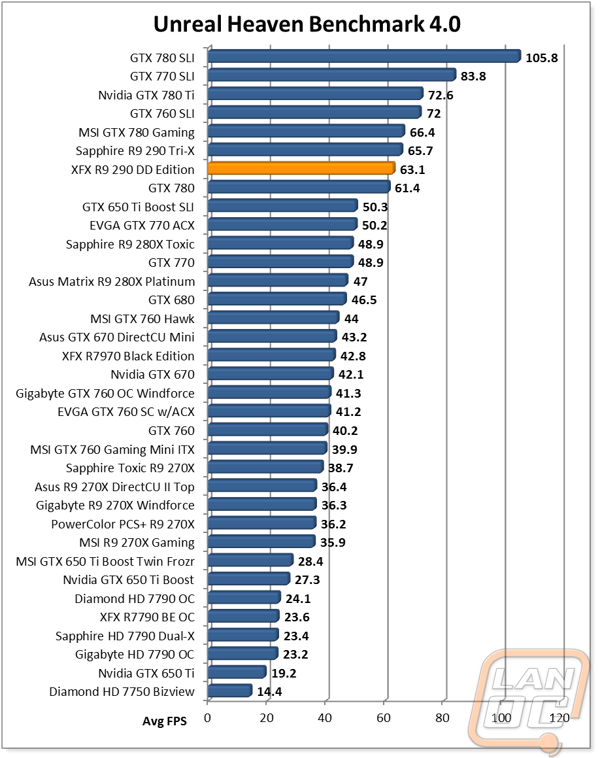
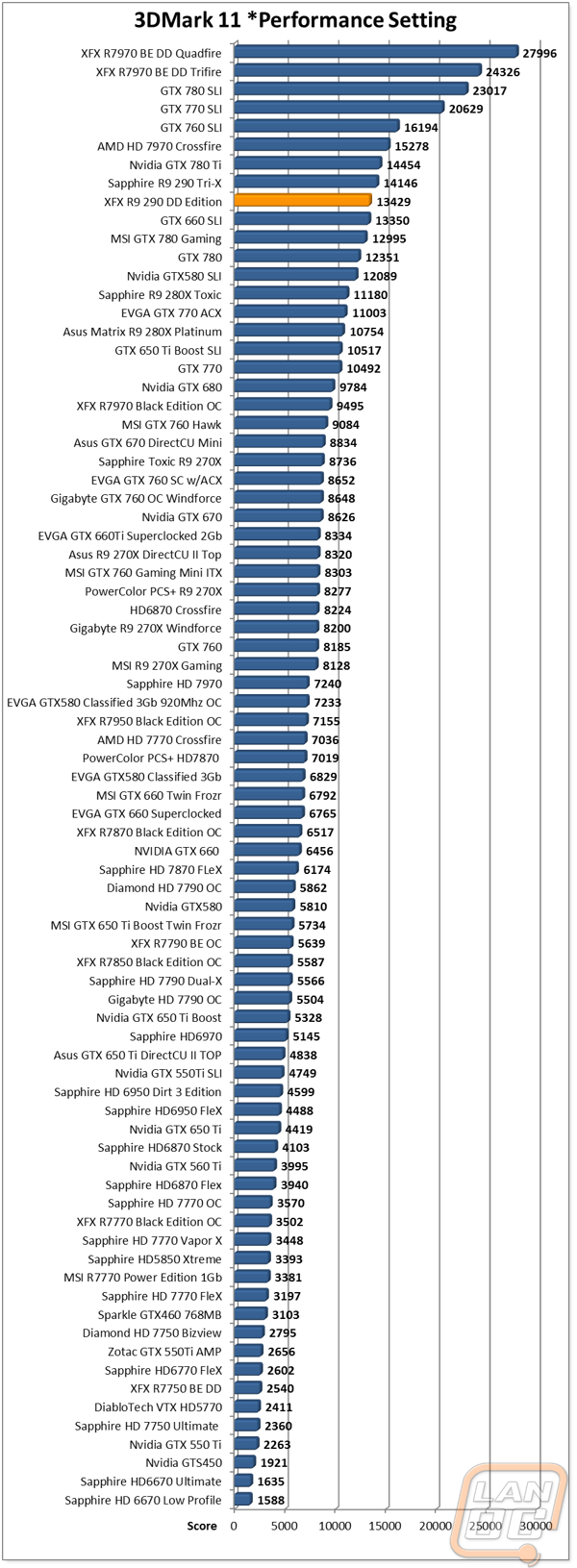
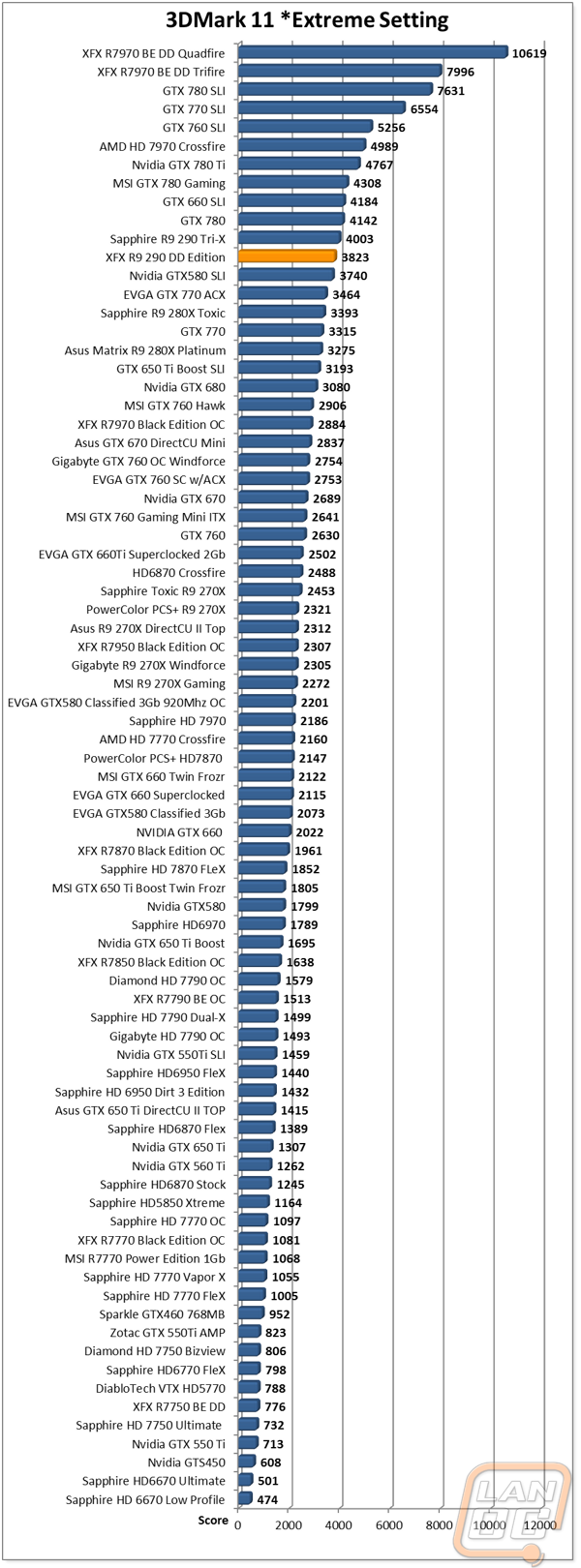
In Game Benchmarks
As always, synthetic benchmarks are great, but it’s the in game performance numbers that really matter. I put the XFX R9 290 DD Edition through our standard in game benchmark suite of 11 different games. I expected the XFX card to perform just under the Sapphire card with its slightly higher overclock, but in a few of our benchmarks it surprised me by pulling ahead. As a whole the difference between the two cards was minimal but in a few of the games it was the difference between being ahead of behind the performance of the GTX 780. Of the 11 games, Tomb Raider was the only game that I didn’t seen an average FPS of at least 60. That means you can throw just about anything at the XFX R9 290 DD Edition and expect to be able to play it in at least 1080p with its settings turned all the way up, all the while getting ideal frame rates. I mean that, this is a powerful card; in our Hitman benchmarks for example it topped the charts.
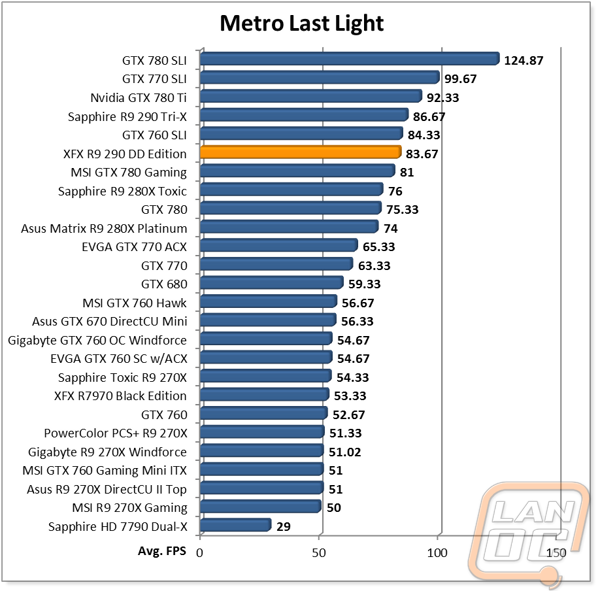
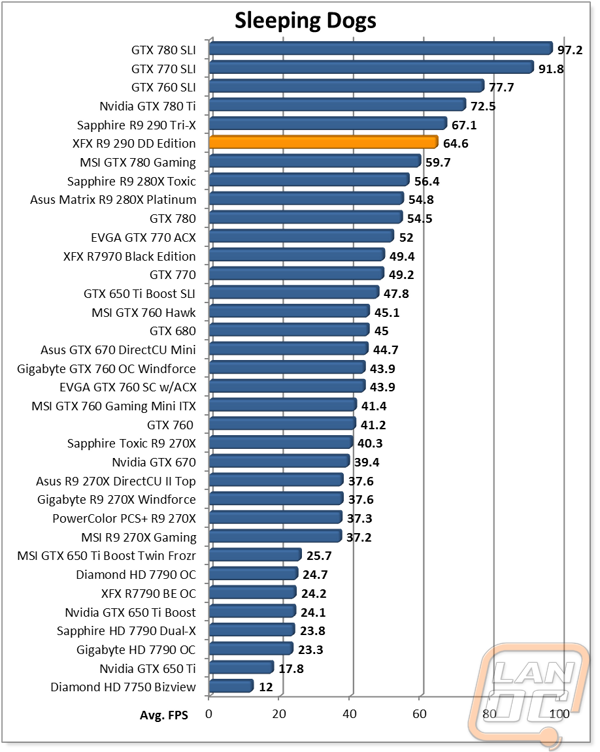
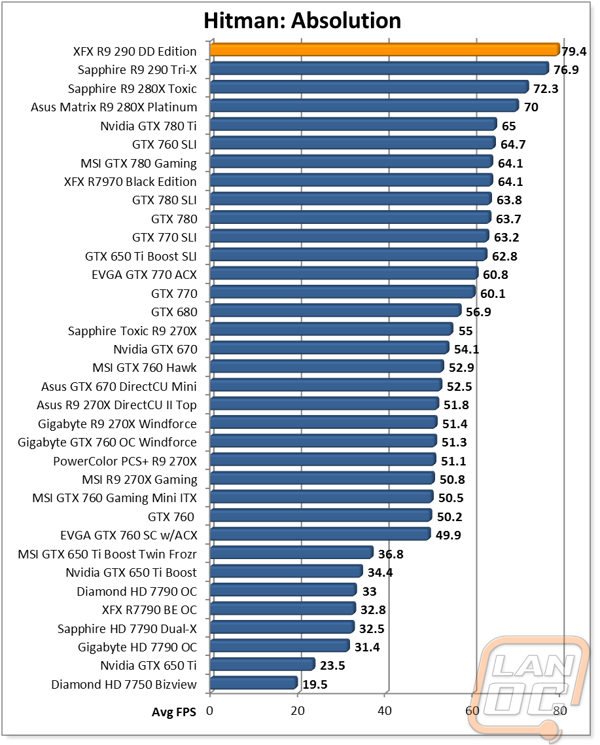
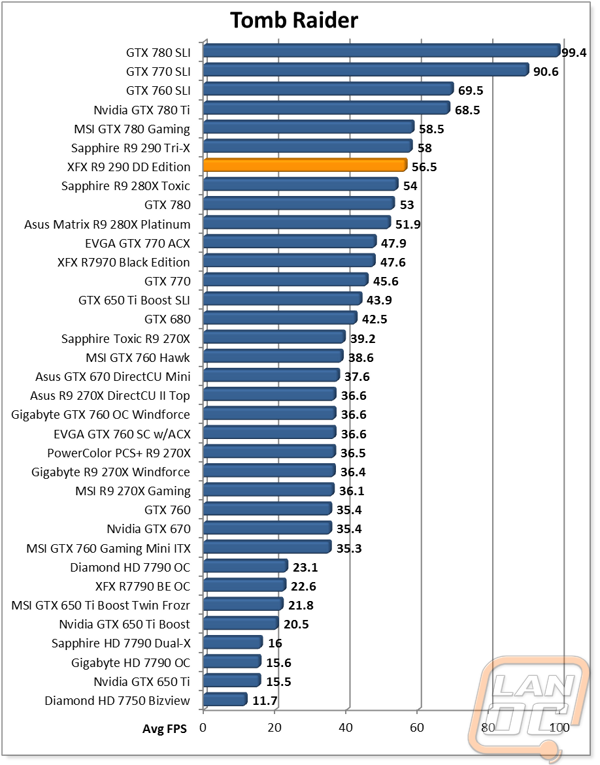
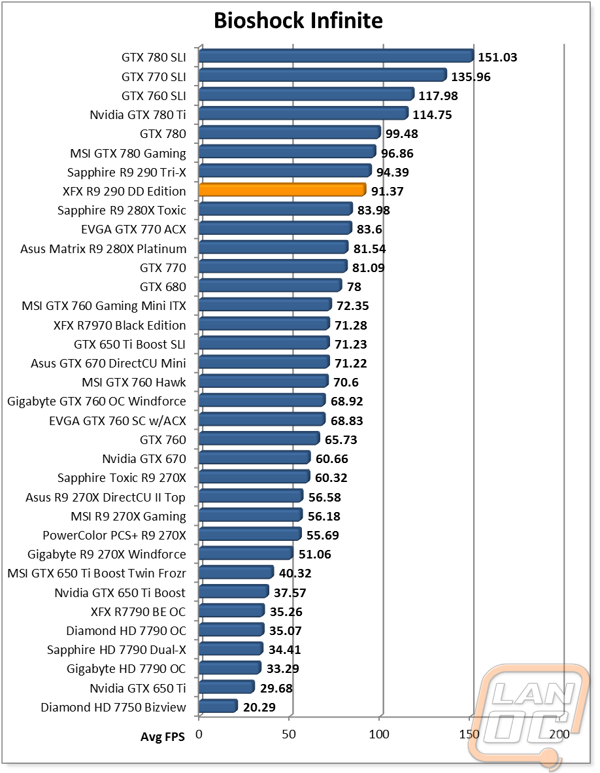
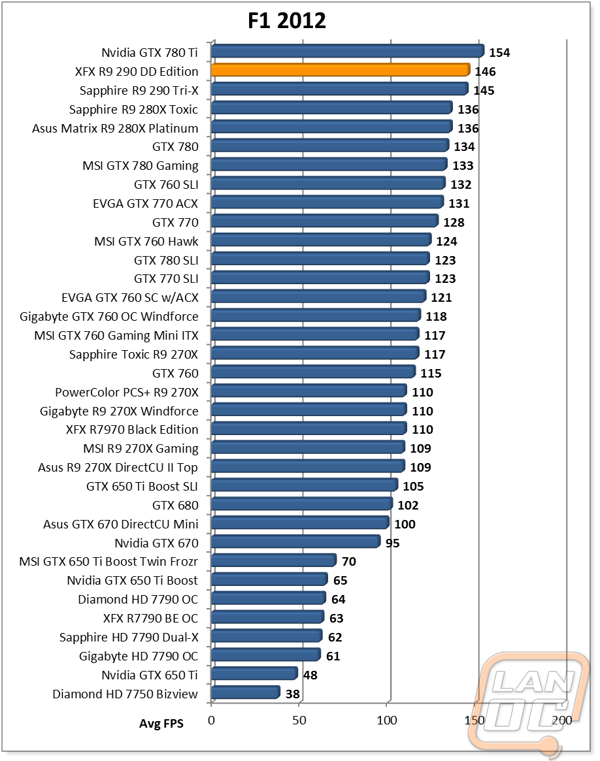
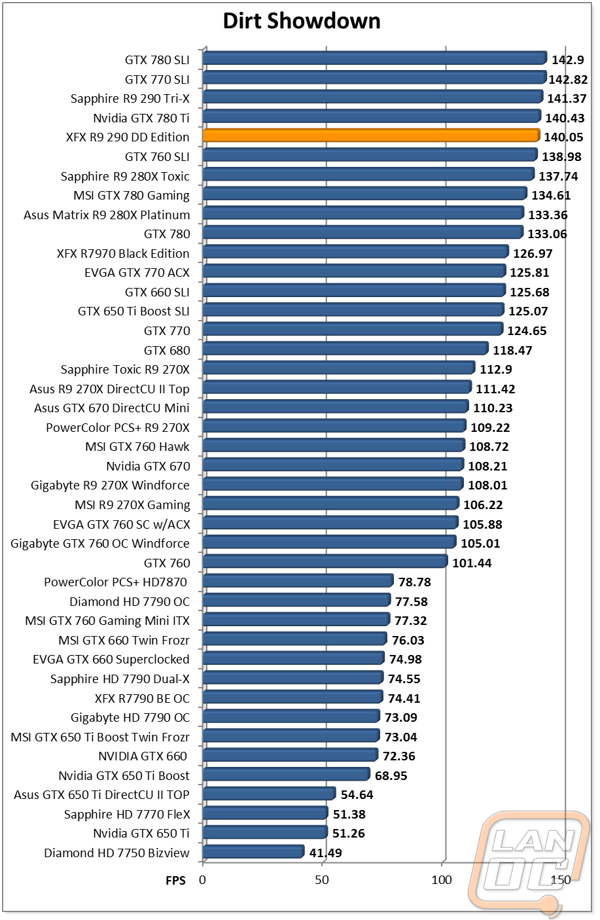
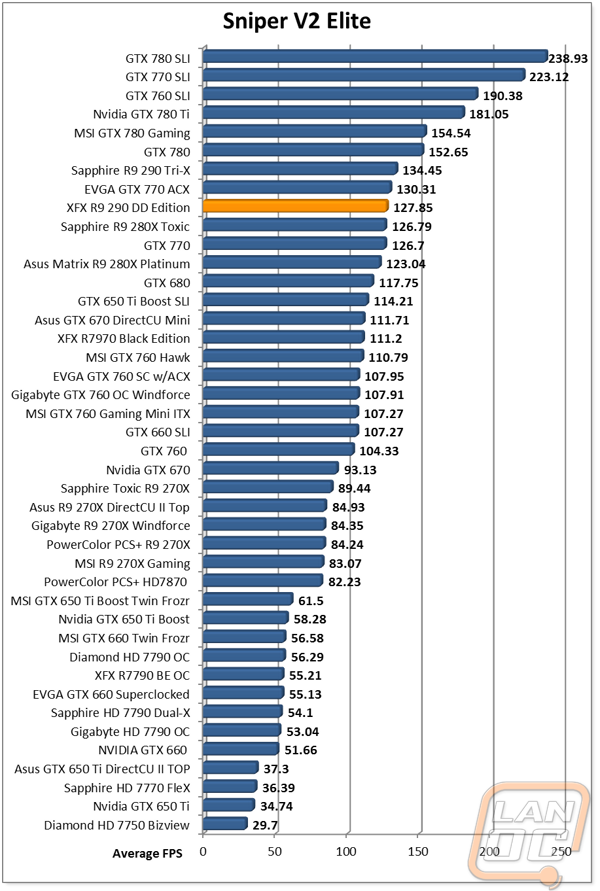
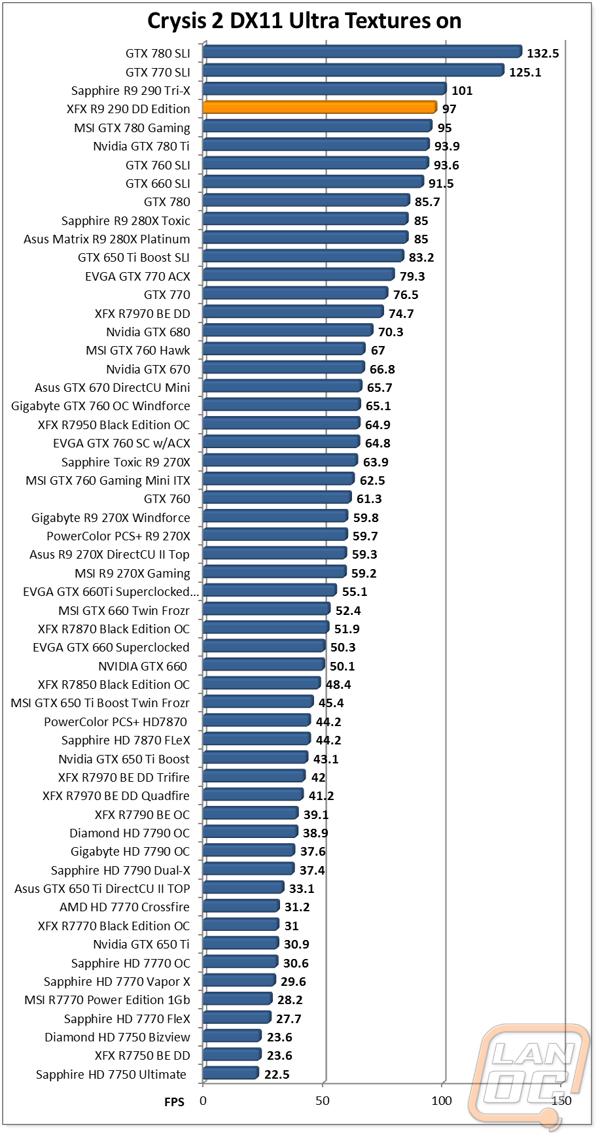
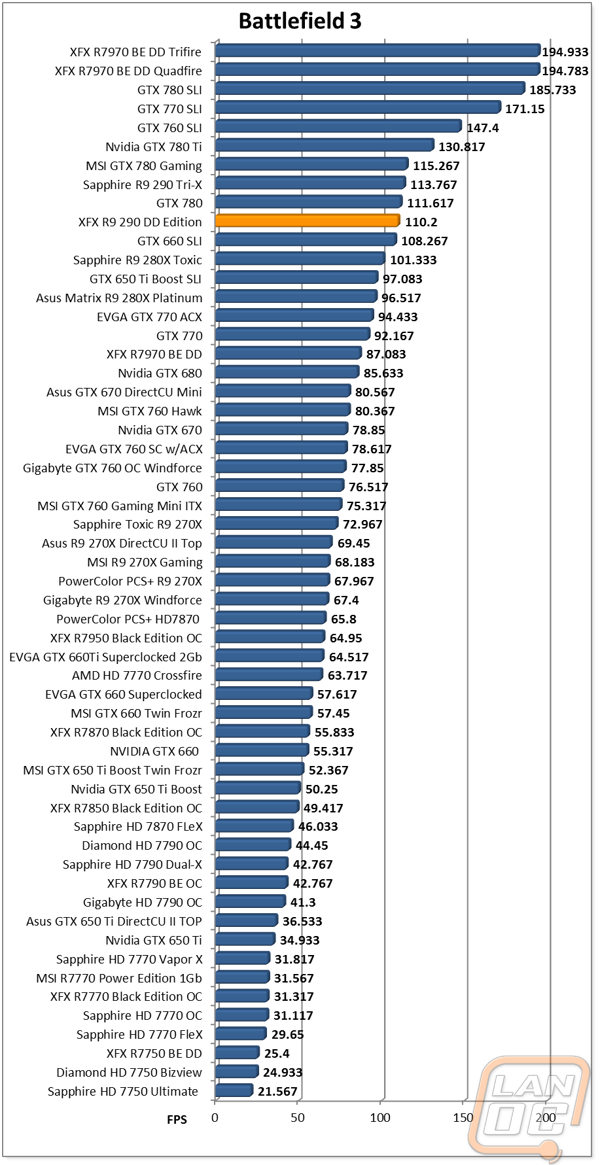
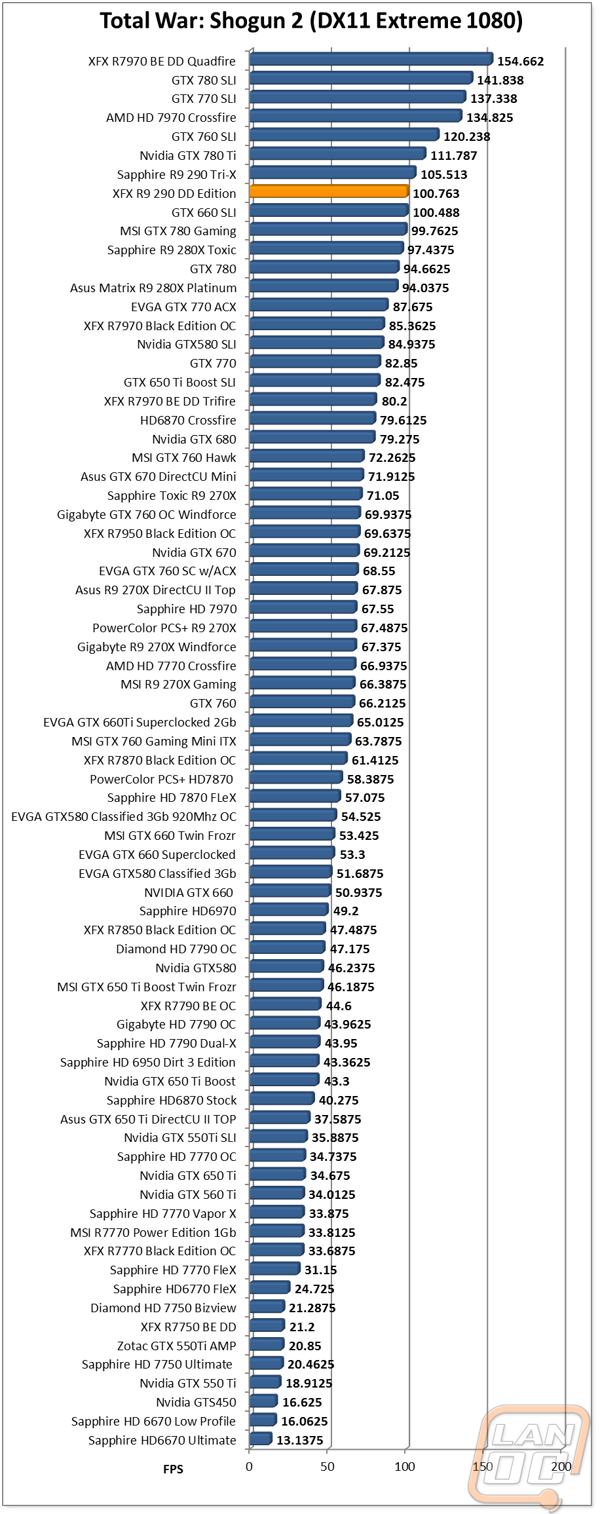
Overclocking
When it came time to do the overclock testing on the XFX R9 290 DD Edition I had no intention on going through the guessing game that is overclocking with the AMD software. I did that with the Sapphire card even though they provide their own software. Sadly XFX doesn’t provide similar software, but this time I went ahead and used software from another manufacture that was available to everyone. This software allowed me to set clock speeds directly and to be able to set the fan speed to a specific percentage where the AMD software only lets you set a temperature limit. With everything ready to go, I started with GPU clock speed overclocking. The XFX R9 290 DD Edition is pre overclocked, but I bumped things up to 1000MHz to get things started. With good luck at 1000MHz and 1100MHz I continued to 1200MHz but reached my limit. From there I slowly brought things back until I I could get through our benchmark without a crash. The end result was 1110MHz, just slightly less than what I saw with the Sapphire card.
When it came to memory overclocking I went through the same process starting at 5300MHz. The XFX R9 290 DD Edition memory overclocking continued with good results all the way up to 6400MHz before issues. The highest successful overclock was 6300MHz. At 6400MHz I ran into the same issue that I had with the Sapphire card, the card completely shut down. There is obviously something right at 6400MHz/ 30% in the AMD software that causes this issue. Frankly though, I wouldn’t push the card that far day to day anyhow on the memory side, memory overclocks don’t give very much performance as the numbers below will show.
|
GPU Clock Speed Overclocking |
|||
|
GPU Clock Speed |
Pass/Fail |
FPS Result |
Notes |
|
1000MHz |
Pass |
70.93 |
|
|
1100MHz |
Pass |
77.38 |
|
|
1200MHz |
Fail |
N/A |
Driver Crash |
|
1150MHz |
Fail |
N/A |
Driver Crash |
|
1125MHz |
Fail |
N/A |
|
|
1115MHz |
Fail |
N/A |
|
|
1110MHz |
Pass |
77.40 |
|
|
Memory Clock Offset Overclocking |
|||
|
Memory Clock Speed |
Pass/Fail |
FPS Result |
Notes |
|
5300MHz |
Pass |
69.94 |
|
|
5500MHz |
Pass |
70.21 |
|
|
5700MHz |
Pass |
70.21 |
|
|
5800MHz |
Pass |
70.31 |
|
|
5900MHz |
Pass |
70.41 |
|
|
6000MHz |
Pass |
70.55 |
|
|
6100MHz |
Pass |
70.28 |
|
|
6200MHz |
Pass |
70.31 |
|
|
6300MHz |
Pass |
70.47 |
|
|
6400MHz |
Fail |
N/A |
|
Overall and Final Verdict
I was really excited to check out XFXs newest design for their Double Dissipation cards. When I saw the design I was very impressed with its styling. They made a drastic change from last year’s models going from a flashy design to a clean black and chrome design. The black and chrome design reminds me a lot of a classy tuxedo for your PC. Sadly I would have really liked to see them stick with the metal fan shroud design like before. When it came to performance, the XFX R9 290 DD Edition performed extremely well in all of our in game and synthetic benchmarks. When it came to the noise, cooling, and power benchmarks I was extremely impressed with the R9 290 DD Edition’s noise performance where it out performed most of the cards that I have tested in the past year. In the cooling performance tests I had to ding the card for its cooling performance simply because the default temperature target from AMD was set to an extremely hot 95 degrees. I wouldn’t let it stop me from picking the card up, but I would highly recommend adjusting that setting before getting into game. So of the two R9 290s that I have tested to date what would I prefer to go with? Well it’s a hard call. The decision depends on if you would like something flashy like the Sapphire or clean like the XFX. I would also keep an eye on the pricing, as of the date of publishing this review AMD card prices are still running higher than their MSRPs, once we see them drop down a little back down to the MSRP of just under $440 the XFX R9 290 Double Dissipation Black Edition will be a great value for its performance.