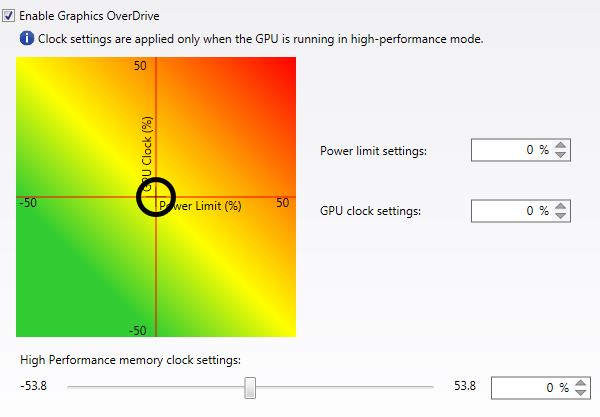Overclocking
When it came time to overclock the R9 290 Tri-X, I was surprised to dig in and find a completely new way over overclocking from AMD. The 290 cards use a system that is similar to what Nvidia have been doing recently with their offsets. The difference here being you don’t set an overclock clock speed offset, you set a percentage overclock. I’ll be honest I wasn’t a big fan of this, simply because this is even harder to see what results you are shooting for than with Nvidia’s method. You have a graph (as pictured below) that lets you set your clock speed overclock percentage as well as the power overclock that you will be giving the card. Because of the new system it took me a little while to adjust. I did however still run through slowly overclocking the GPU on the R9 290 Tri-X from its already overclocked clock speed. It didn’t take too long before I hit its cap without adding power, then I added some power and continued on. In the end I was able to bump the card up to 12% while still being able to pass our test.
When it came to memory overclocking I did the same thing. Things went smoothly until I attempted a 30% overclock. At that point the screen went black. After rebooting the issue was gone and I attempted to drop to back down to the 25% that I had tested before with good luck. This time it failed again with a black screen. After that attempt I ran into an issue where after rebooting, everything would run fine until AMDs catalyst booted up and it would automatically overclock the R9 290 Tri-X back up to the memory clock speed that was causing me issues. Because of this I discontinued my overclocking with concerns that if I tried to push the card any harder in our combined testing that I might cause damage to the card. My recommendation is to go crazy with the overclocking on the GPU, as you can see it gives you a nice performance increase. But don’t push the memory clock too far as it might be a little more fragile. More importantly the memory overclocking didn’t give me an improvement in performance that would justify risking damaging the R9 290 Tri-X.
|
GPU Clock Speed Overclocking |
||||||||
|
Overclock % |
Power % |
Resulting Clock Speed |
Pass/Fail |
FPS Result |
Notes |
|||
|
0% |
0% |
1000MHz |
Pass |
71.64 |
||||
|
10% |
0% |
1100MHz |
Pass |
76.57 |
||||
|
15% |
0% |
1150MHz |
Fail |
N/A |
||||
|
12.5% |
0% |
1125MHz |
Fail |
N/A |
||||
|
12% |
0% |
1120MHz |
Pass |
78.73 |
||||
|
12% |
10% |
1120MHz |
Pass |
78.89 |
||||
|
15% |
10% |
1150MHz |
Fail |
N/A |
Artifacts then Driver Crash |
|||
|
13% |
10% |
1139MHz |
Fail |
N/A |
Driver Crash |
|||
|
Memory Clock Offset Overclocking |
||||||||
|
Overclock % |
Resulting Memory Clock Speed |
Pass/Fail |
FPS Result |
Notes |
||||
|
0% |
1300MHz |
Pass |
71.64 |
|||||
|
5% |
1365MHz |
Pass |
71.80 |
|||||
|
10% |
1430MHz |
Pass |
71.81 |
|||||
|
15% |
1495MHz |
Pass |
72.12 |
|||||
|
20% |
1560MHz |
Pass |
72.15 |
|||||
|
22% |
1586MHz |
Pass |
72.14 |
|||||
|
25% |
1625MHz |
Pass |
72.29 |
|||||
|
30% |
1590MHz |
Fail |
N/A |
|||||