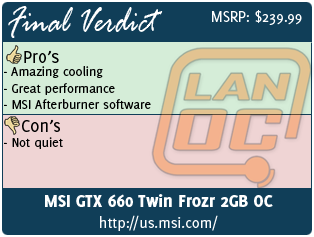As you guys may have noticed, today Nvidia introduced their GTX 660 and GTX 650 cards. We put an overclocked reference design to the test. Now it’s time to take a look at what MSI has to offer. Our last video card review from MSI had an interesting dual fan design that we had never seen before. This time around we are taking a look at the GTX 660 Twin Frozr 2GB OC edition. That may be a lot to say, but if our last experience with an MSI card is any indication this could be an interesting model to keep an eye out for. Let’s take a look at what MSI has done different from the base reference design.
As you guys may have noticed, today Nvidia introduced their GTX 660 and GTX 650 cards. We put an overclocked reference design to the test. Now it’s time to take a look at what MSI has to offer. Our last video card review from MSI had an interesting dual fan design that we had never seen before. This time around we are taking a look at the GTX 660 Twin Frozr 2GB OC edition. That may be a lot to say, but if our last experience with an MSI card is any indication this could be an interesting model to keep an eye out for. Let’s take a look at what MSI has done different from the base reference design.
Product Name: MSI GTX 660 Twin Frozr 2GB OC
Review Sample Provided by: MSI
Written by: Wes
Pictures by: Wes
Specifications
|
GPU |
Nvidia GeForce GTX 660 |
|
CUDA Core |
960 Units |
|
Core Base Clock |
1033 MHz |
|
Core Boost Clock |
1098 MHz |
|
Memory Clock |
6008 MHz |
|
Memory size |
2048MB GDDR5 |
|
Memory Bus |
192 bits |
|
Output |
Displayport HDMI DL-DVI-I DL-DVI-D |
|
TDP |
150 Watts |
|
Card Dimensions |
135x125.2x35.8 mm |
|
DirectX |
11 |
|
SLI |
2 way |
|
HDCP |
Yes |
|
Accessories |
Driver CD Manual Installation Guied 6 Pin Power Cable DVI to VGA Dongle |
Packaging
The box for the GTX 660 Twin Frozr has a stylized version of its cooler across the front of the box along with your typical GeForce GTX 660 logo and the MSI logo. The front of the box also opens up and is packed full of information as well as a window into the box. I love the idea of the window, but with the card still wrapped in a static protective bag, the window is a little pointless. It’s a shame too, because I would love to be able to take a peek at the Twin Frozr’s heatsink. Around on the back of the box you also have a list of features, product specifications, and a minimum system requirement list as well.



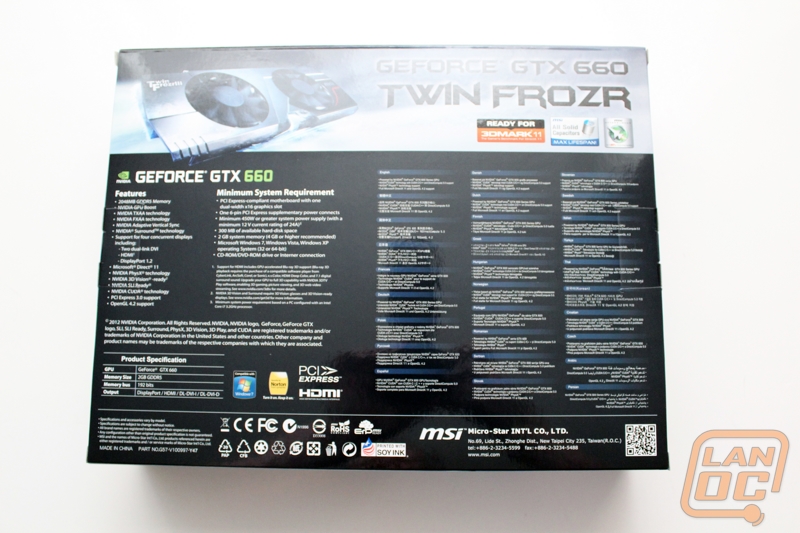
Inside the box you can see everything arranged with a very generous amount of foam in between to protect the card during shipping. There is a second box tucked away up under all of the foam that has the last of the accessories as well as the driver disc and documentation. The card comes with one DVI to VGA adapter and a Molex to 6 pin power adapter as well. For documentation you get a fold out quick start guide and then a small paper with information on the card itself.
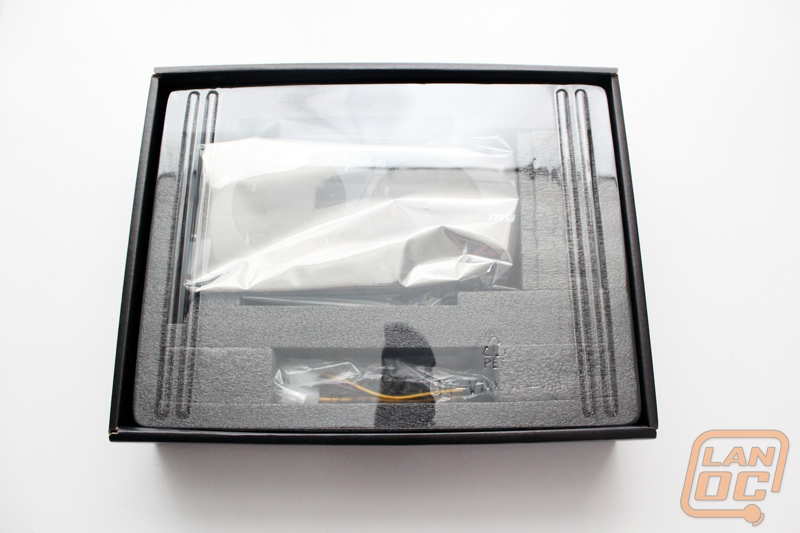


Card Layout and Pictures
It’s hard to ignore the style of the MSI GTX 660 Twin Frozr. The Twin Frozr III design is incredibly attractive. The entire fan shroud is made out of aluminum giving it a very high quality feeling when you have it in hand. I love the small styling touches they put in it including the groves in under the fans. The two tone color scheme is good looking as well. Of course the twin fans that give the cooler its name are unique as well. If you look at the fan blades closesly you will see both glossy and matt finishes and a design that I’ve never seen on a normal PC fan before. MSI claims 20% more airflow than a normal fan blade design due to the changes in the cards two 80 mm fans, we will see how the whole package performs in our cooling section.

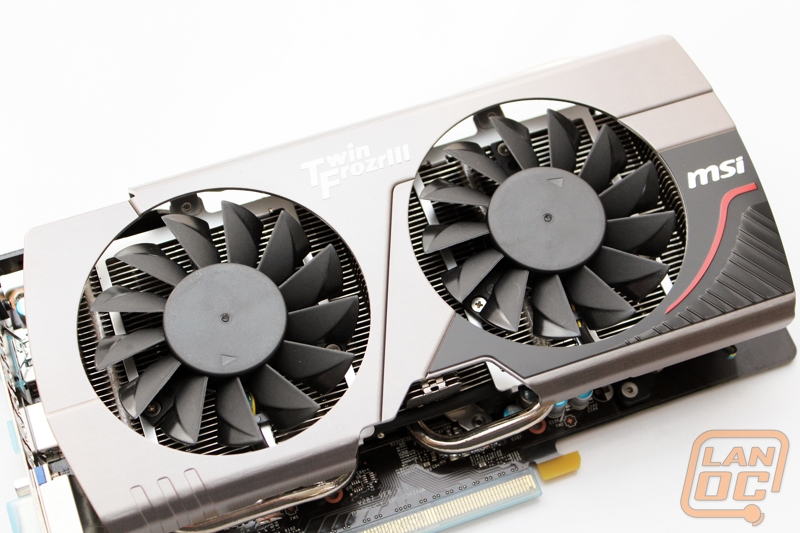
The unique cooler design does not go to the PCB on any of its sides meaning it vents the hot air to the inside of the case. Most of today’s cases have enough air flow where this won’t be an issue, but if you are already dealing with heat issues; you don’t want to push more air into the case.


Up on the top of the card you can see a large black bracket that helps keep the entire heatsink secure. You can also see one of the cards three heatpipes. They went with one 8mm “superpipe” (that you see on the top here) and two 6mm heatpipes to push the heat out to the fans.


Tucked in behind the heatpipe is the cards single 6 pin connection. You will also notice that this is down at the end of the card, not in the middle like on the reference design. I also love that right up top there is a MSI Twin Frozr III logo machined right into the aluminum fan shroud for all to see when looking in your case window.

The PCB for the Twin Frozr is considerably longer than a reference board. You can actually see where it starts to the right of the CE logo with that stack of solder points, on a reference board this is the end of the board. Really the only reason they went longer here is to push the power connection down to the end of the card like you would expect. This is key for MSI to be able to fit both of the fans on their heatsink. If you look at the PCB you can actually see the trace lines where the power is moved over, from what I can tell the PCB design is otherwise the same.
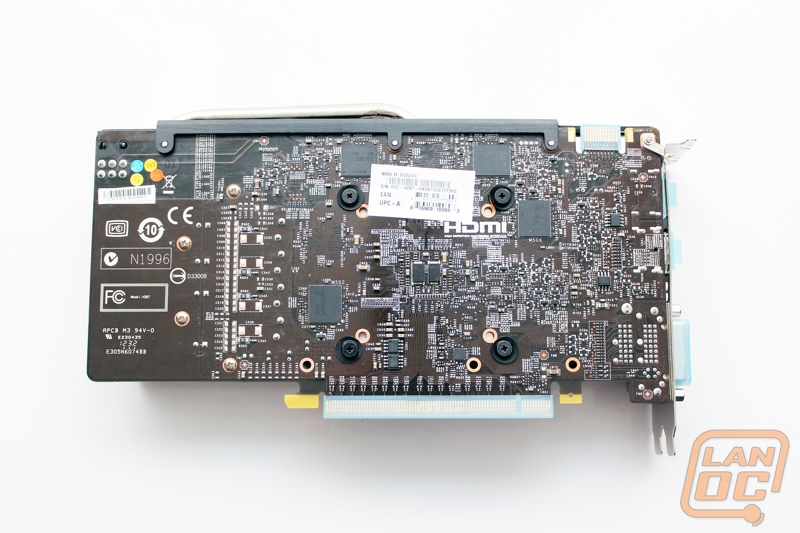
The connections available are the same as what we saw on the last GTX 660, you get two DVI, one full sized HDMI, and one full sized display port connection. The DVI’s split up into one DVI-I and one DVI-D like normal as well.
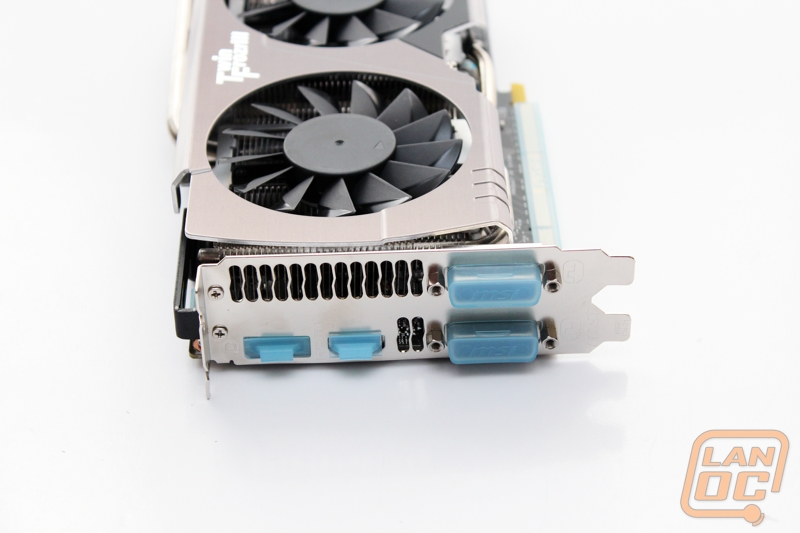
Here is a good comparison shot between the reference design GTX 660 and a non-reference design. You can see the Twin Frozr is about an inch shorter overall but the actual PCB is almost two inches longer than a reference design. This shows that MSI went with their own PCB design, not sticking with the Nvidia design.

Our Test Rig
Asus Rampage IV X79 Motherboard
Seagate Constellation 2tb Hard drive
Cooler Master Gold Series 1200 Watt PSU
http://www.highspeedpc.com/ Test Bench
Kingston 1600Mhz DDR3 Quad Channel Ram
Kingston Hyper X 120 SSD
Our Testing Procedures
Batman Arkham Asylum (built-in benchmark; 1920 x 1080; Multi Sample AA 16XQ; Detail Level: Very High; Bloom: Yes; Dynamic Shadows: Yes; Motion Blur: Yes; Distortion: Yes; Fog Volumes: Yes; Spherical Harmonic Lighting: Yes; Ambient Occlusion: Yes; PhysX: Off)
F1 2011 (built-in benchmark; 1920 x 1080; Multi Sample AA 4x; Vsync: Off; DirectX: 11; Shadows: Ultra; Particles: High; Crowd: High; Drivers: Ultra; Distant Vehicles: Ultra; Objects: Ultra; Trees: Ultra; Vehicle Reflections: Ultra; Post Process: Ultra; Skidmarks: On; Cloth: High)
Super Street Fighter Arcade Edition (built-in benchmark; 1920 x 1080; Multi Sample AA: C16xQ; Vsync: Off;Filtering: 16x; Model Quality: High; Stage Quality: High; Soft Shadow: Extreme; Self Shadow: High; Motion Blur: High; Particles: High; Extra Effect: Off)
Dirt 3 (192x1080 - 4xMSAA - high settings, in-game benchmark)
Metro 2033 DX11 (built-in benchmark, 1920 x 1080; DirectX: DirectX 11; Quality: Very High; Antialiasing: MSAA 4X; Texture filtering: AF 4X; Advanced PhysX: Enabled; Tessellation: Enabled; DOF: Disabled)
Metro 2033 DX10 (built-in benchmark, 1920 x 1080; DirectX: DirectX 10; Quality: Very High; Antialiasing: MSAA 4X; Texture filtering: AF 4X; Advanced PhysX: Enabled; Tessellation: Enabled; DOF: Disabled)
Total War: Shogun 2 Direct X11 Benchmark High setting
Crysis 2 Using Adrenaline Crysis 2 benchmark two runs. The first set of runs set to ultra-settings, 1080p, 4x Anti-Aliasing, DX11, Laplace Edge Detection Edge AA, on the Times Square map, with hi res textures turned on. The second benchmark set to Xtreme at 1080p, no AA, DX9, Edge Blur, Hi-Res Textures turned off on the Times Square Map.
Battlefield 3 Using Fraps with the game set to Ultra settings with 4x MSAA Antialiasing Deferred, 16X Anisotropic Filter, at 1920x1080.
Sniper V2 Elite 1920 x 1080 resolution, graphics detail set to ultra
Dirt Showdown 1920 x 1080 resolution, 4x MSAA multisampling, vsync off, Shadows: ultra; Post Process: High; Night Lighting: High; Vehicle Reflections: Ultra; Ambient Occlusion: Ultra; Water: high; Objects: Ultra; Trees: Ultra; Crowd: Ultra; Ground Cover: High.
Synthetic Benchmarks For video cards our synthetic benchmarks are limited to 3DMark Vantage and 3DMark Vantage 2011. 3DMark Vantage is run with PPU turned off with results from both the performance and high settings. In 3DMark Vantage 2011 we run both performance and extreme benchmarks
Unreal Heaven Benchmark DX11 (API: DirectX11; Tessellation: Disabled; Shaders: High; Anisotropy: Off; Stereo 3D: Disabled; Multi Monitor: Unchecked; Anti-aliasing: 8x; Full Screen: Checked; Resolution: 1920 x 1080)
FurMark We use Furmark to push the video card to the limit and test its cooling performance. Keep in mind that FurMark pushes cards well beyond what they would ever do in game. Our tests are done using the built in 1080p benchmark. All testing is done with a room temperature of 70 degrees.
Cooling and Noise
Most of you should know about our testing process for cooling and noise. For those that don’t know how it works. We use Furmark to put every card under more load than any game could. While doing that, we keep the fan settings set to automatic. This way we can see how hot the card will get under this extreme load without having to tweak the fan speed. Along with that we judge the noise performance while doing this. Of course if we cranked the fan speed up to 100% we would hear more noise, but we want to know what you should expect under normal use.
I expected better cooling than the reference cooling considering the temperatures that we saw previously, what I didn’t expect to see were the numbers that we experienced. The GTX 660 Twin Frozr was down in temperatures with the HD 7750’s with heatsinks that we have tested in the past. We saw a drop of 27 degree’s over the overclocked version of the reference cooling.
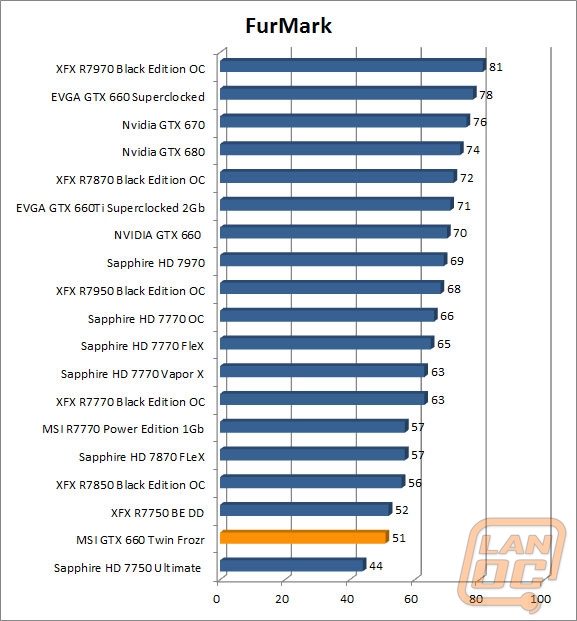
With twice the fans I wasn’t shocked that the GTX 660 Twin Frozr was audible. Even at idle speeds I could clearly hear the fans, with the noise getting more noticeable as we tested. I can even go as far to say that this is one of the noisiest cards we have tested, but considering the cooling performance I’m not shocked. This card is designed simple to keep things cool at any cost, including a little more noise.
3DMark
With a base clock of 1033 MHz and a boost clock of 1098 MHz, compared to the EVGA superclock model (1046 MHz base and 1111 MHz boost) we tested prior to this, I expected the numbers for the GTX 660 Twin Frozr to be slightly less. In all of our 3DMark tests we saw number just slightly above the EVGA card. Even after going back and retesting them both a second time we had the same results. The only thing that could explain it is the better cooling performance of the Twin Frozr. It seems that the Nvidia Boost is boosting a little more on the cooler temperatures. This fits in line with what we learned at the Nvidia Press day for the GTX 680 launch as well. The boost is calculated on the fly and does take into account temperatures of different components on the card itself.
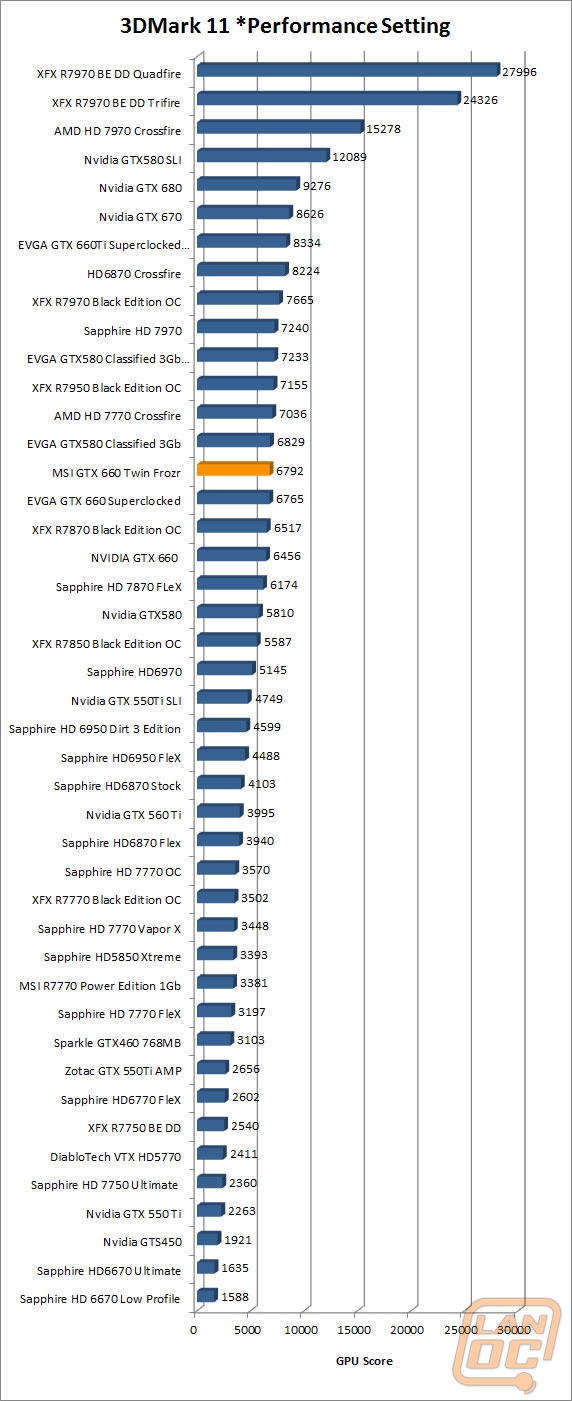
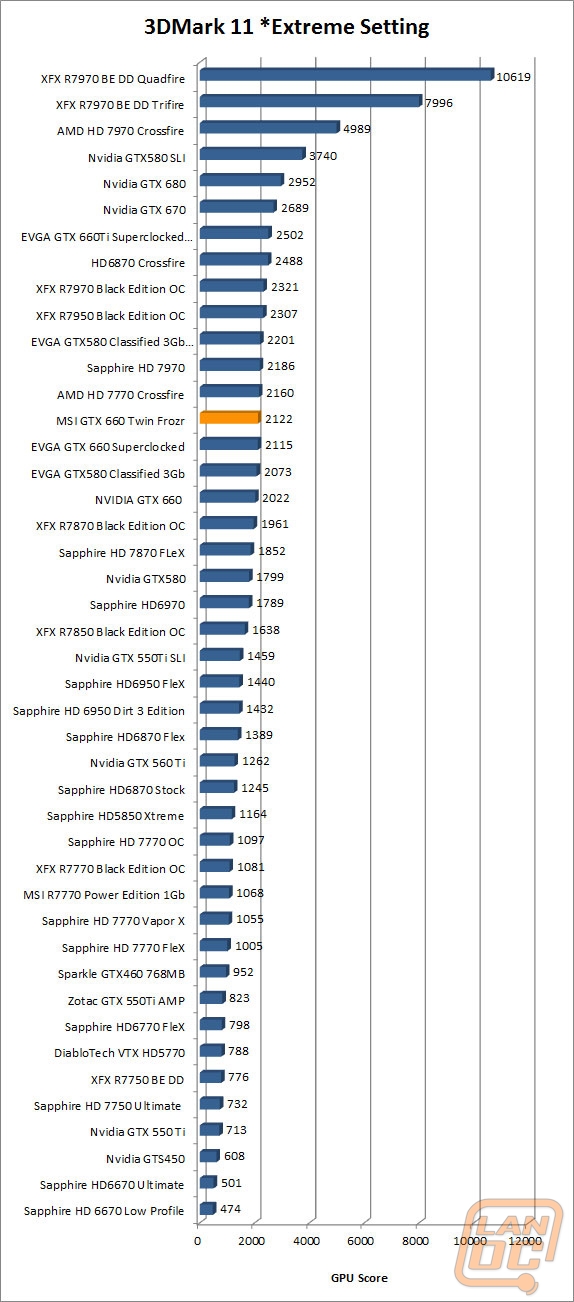
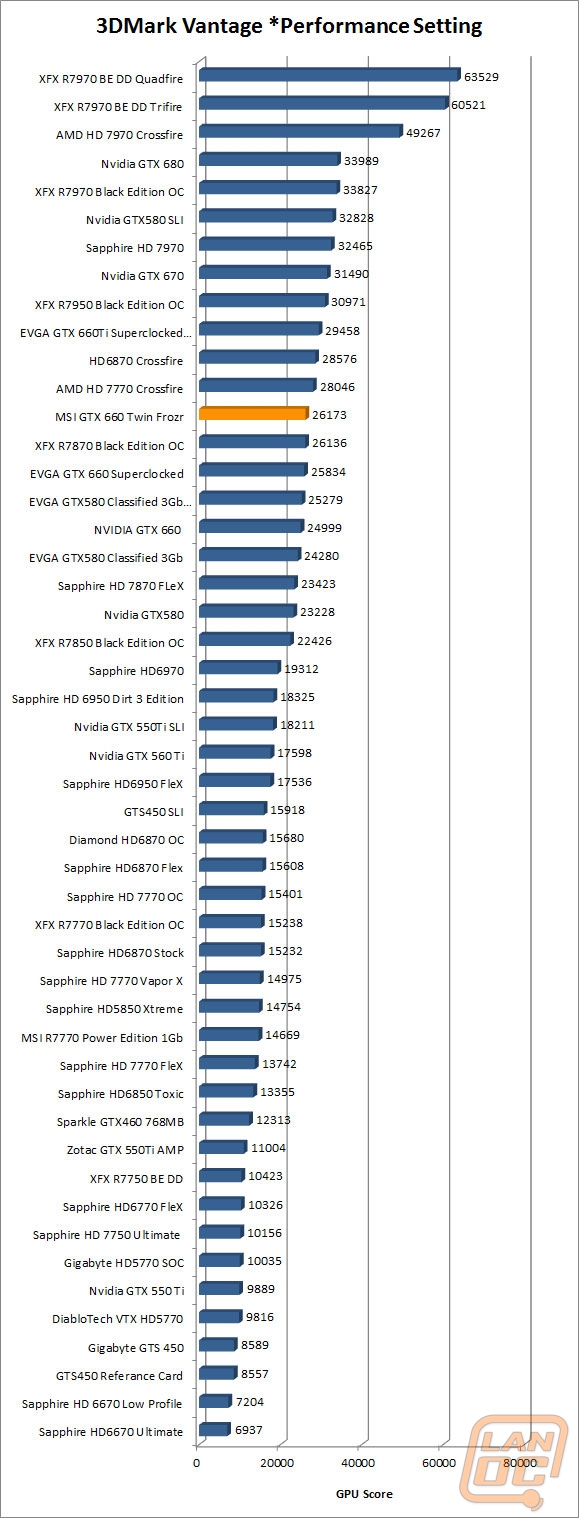
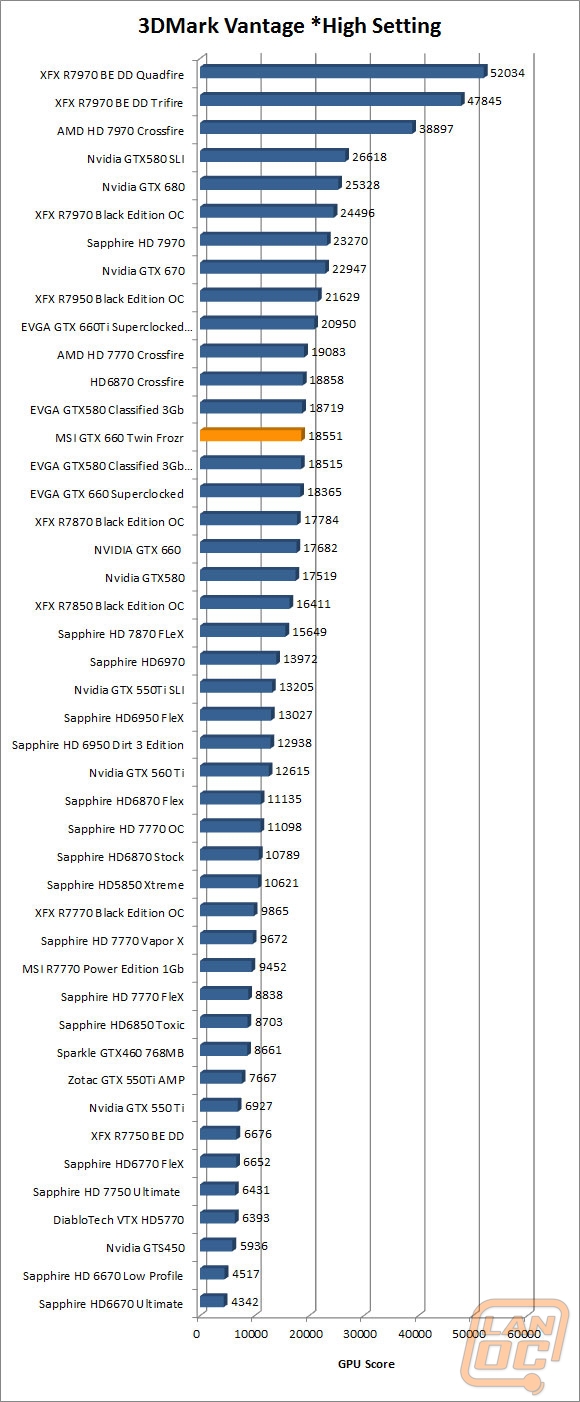
In Game Performance
Much like in our 3DMark testing we did see the cooling help with the boost in some games that we benchmark with over the EVGA card. We also found a few benchmarks like Dirt 3, Battlefield 3, and Crysis 2 that didn’t react this way. In those cases the game may not be stressing the card as much to get it as hot, or it’s possible that GPU Boost may not boost as much in those games.
Beyond just looking at its performance against our other GTX 660 the performance of the MSI Twin Frozr OC is impressive. With almost every game coming in at around FPS or more including demanding games like Crysis 2 and Battlefi3ld 3 we are pleased with where this fits in. There are obviously faster models to consider, but when you are looking for the best possible value, generally you aim to get everything you need and nothing that you don’t, this card does that.
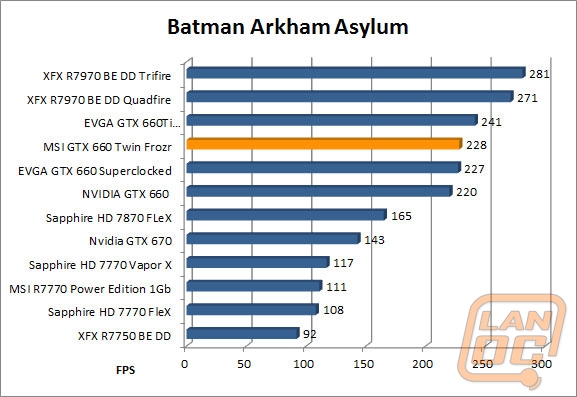
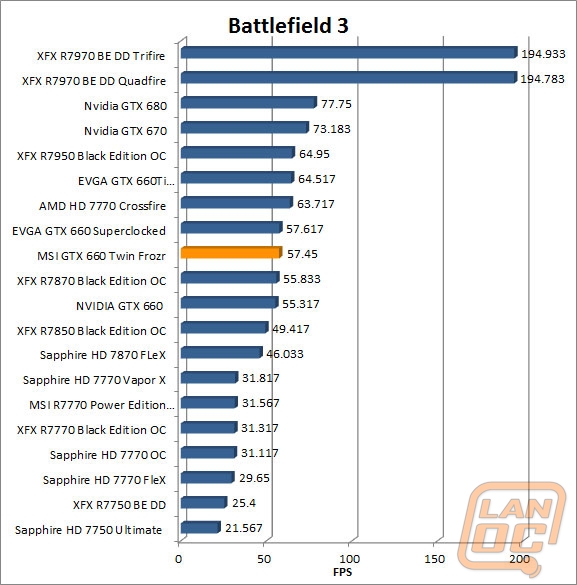
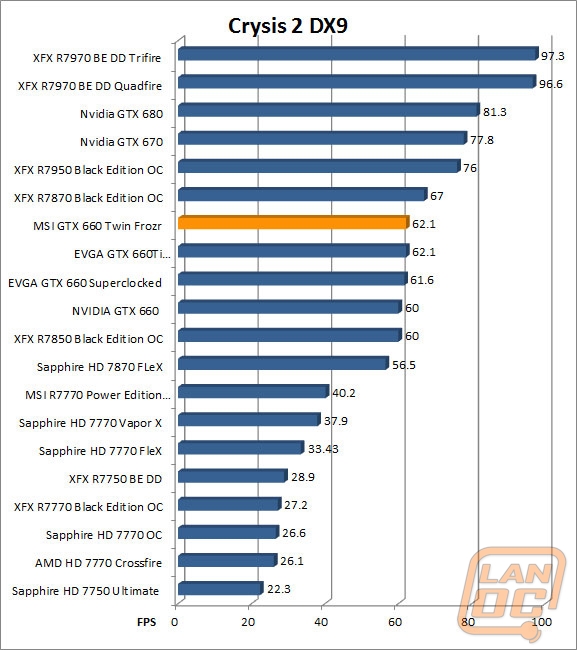
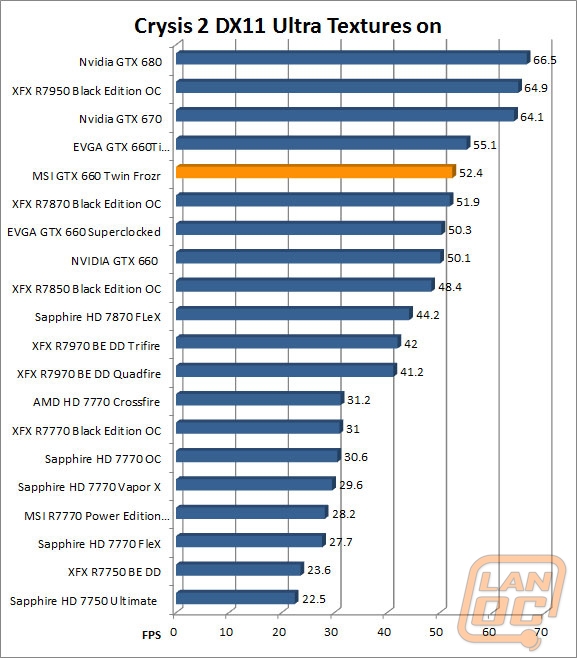
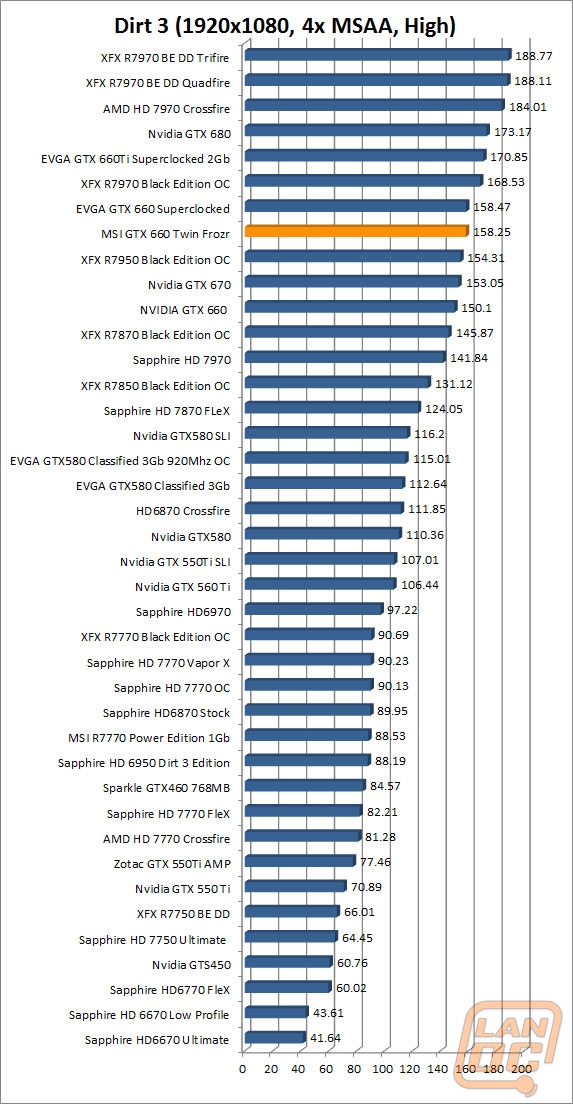
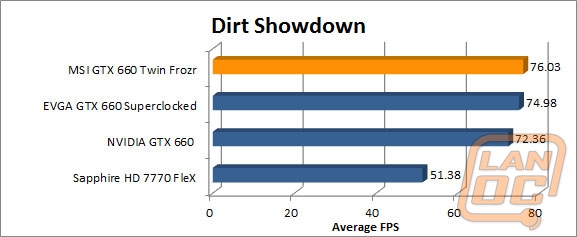
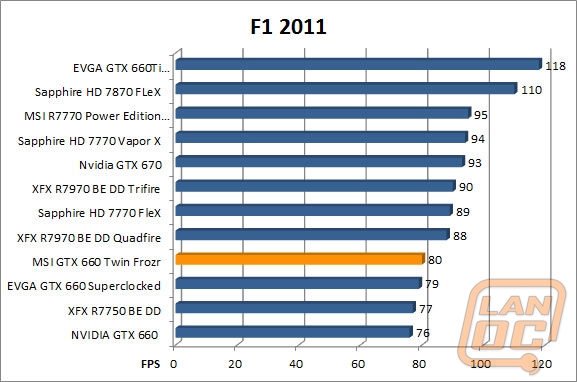
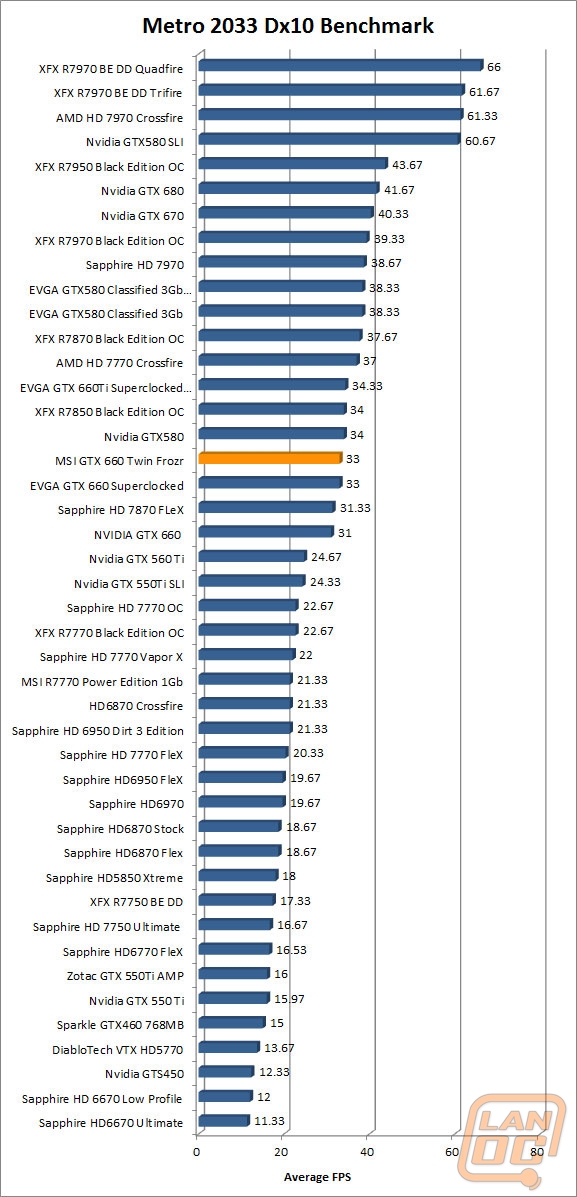
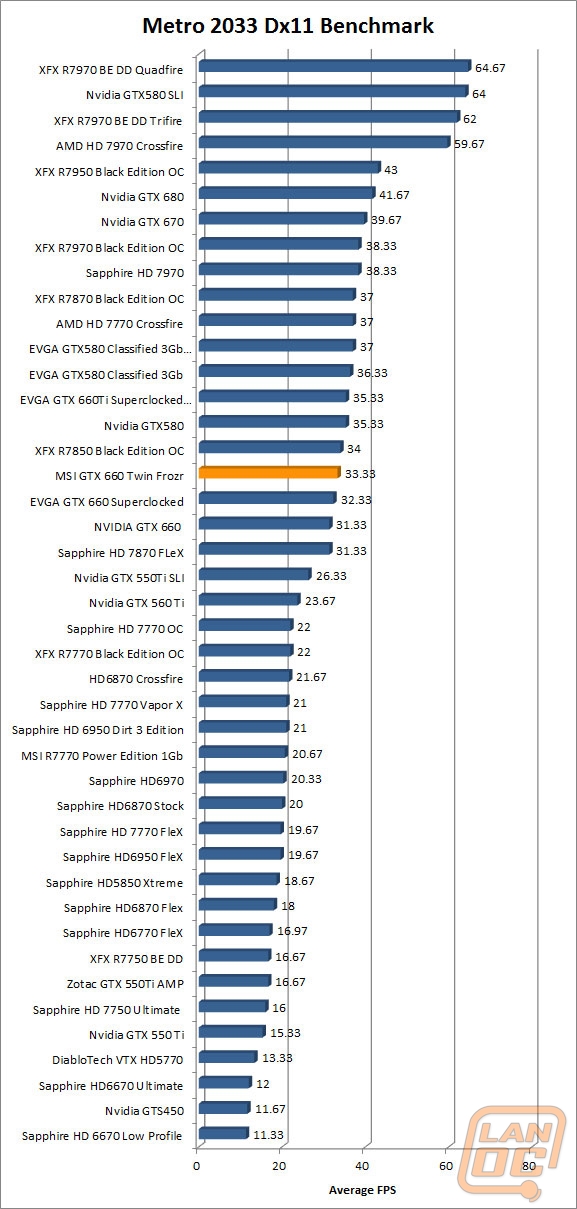
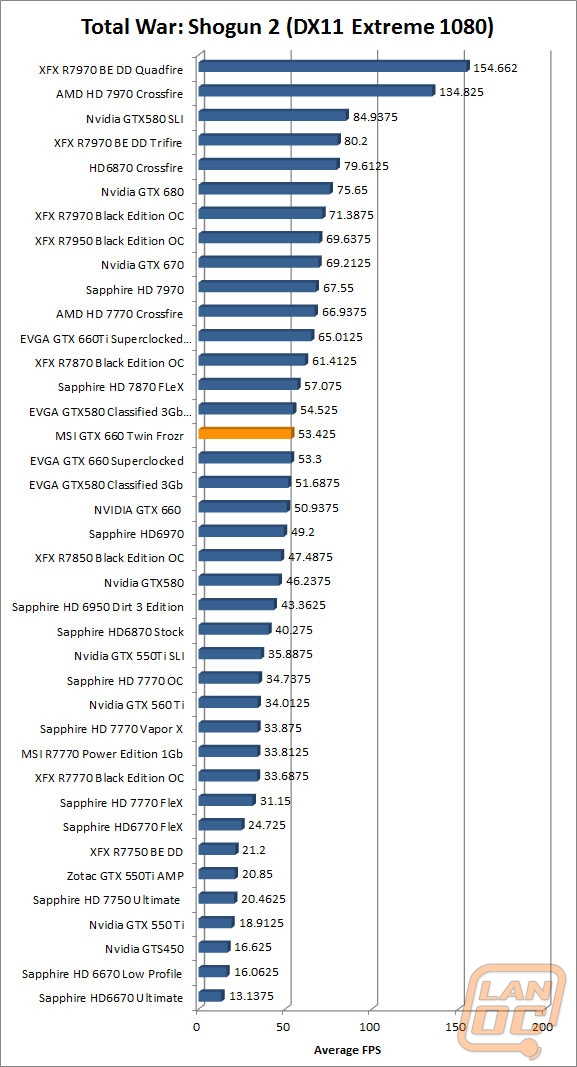

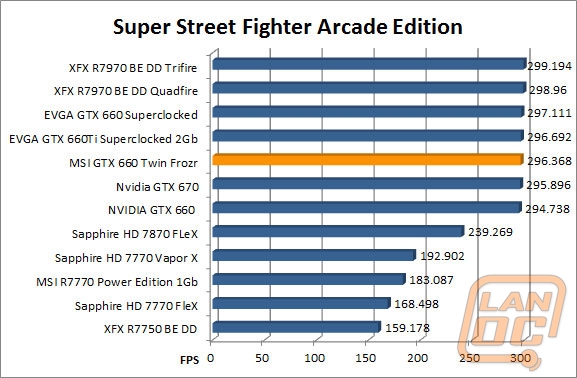
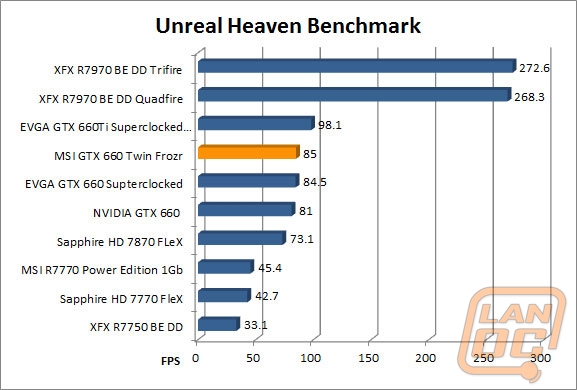
Overclocking
MSI has been known for their afterburner software for some time due to its incredible feature set. On top of allowing overclocking, you can monitor all of your clocks, voltage, temperatures, fan speeds, and even in game frame rates. That same list of things you can monitor applies to what you can actually overlay into your game. This is perfect for keeping an eye on temperatures when you are stressing your card the most. Even more impressive is recently MSI has added the ability to video capture while in game as well. This alone makes the software worth running and it’s all included for free with your MSI card!
Full disclosure: MSI’s software didn’t have full support for the GTX 660 prior to the launch so our overclocking was done using other software. We are told that the official build for the GTX 660 will be out at launch time.
Considering the impressive cooling performance of this card, I was excited to see what we would be able to inch out in extra performance with a little overclocking. I jumped right into the GPU Core clocks first. After bumping up the voltage as far as I was willing to push it I was able to give it a 106 MHz GPU offset. When put under a load this put me at 1256 MHz, anything beyond that and I had stability issues. Once done with the GPU core I played with the memory clocks and was able to take the memory from 3005 to 3086 while still maintaining the overclock on the GPU as well. All in all I was very impressed with the overclocking ability of the MSI GTX 660 Twin Frozr. We edged out a respectable overclock considering the card was overclocked from the start.

Overall and FV
Having already put the GTX 660 to the test, we had a good idea of where the MSI GTX 660 Twin Frozr would stand for performance. What I was most interested in was how the card would perform with the Twin Frozr cooling as well as its overclocking capability’s. As far as those go, I was extremely impressed. The MSI GTX 660 Twin Frozr is one of the best cooling cards we have ever tested. Add to that MSI’s Afterburner software that has gone from just a basic overclocking tool to an all-around helpful tool for gamers and it makes for a great package. The reference GTX 660 is priced at $229.99 and because it is overclocked and has a custom thermal solution the MSI GTX 660 Twin Frozr is officially priced at $239.99. MSI is actually launching with a mail in rebate to push the price down to the $229.99, making this a great value.