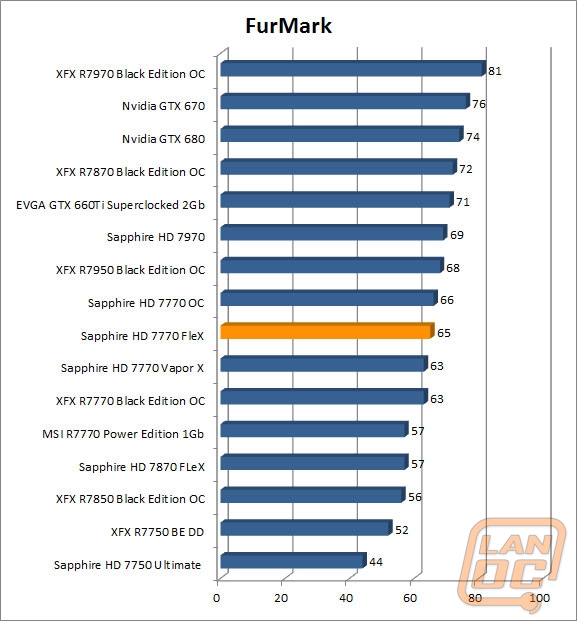Cooling and Noise
For those of you who read our reviews all of the time you will understand how we do our cooling and noise benchmarking, but for those of you who are new here is a quick rundown. We do our noise level performance using the auto setting on the fan control. It’s entirely possible that you will experience more noise if you crank it all the way up. The idea behind this way of testing is how loud the card will get when put under more load than you can put it under in game. We want to make sure you aren’t going to have noise issues or cooling issues without having to manually adjust your fans.

In the case of the HD 7770 FleX we found that the cooling was just a few degrees hotter than its faster brother the HD 7770 Vapor X. Even so it still came in cooler than the other HD 7770 overclocked that we had the chance to review from Sapphire. Our noise results were very similar as well. If you crank the HD 7770 FleX fans up to 100% there was enough noise to be very distracting, but when running your fans on auto like we did during testing I found that it was quiet on our test bench. There was a slight amount of noise, but it was equivalent to what we experience from our power supply and water cooling as well.