The last time we took a look at a full SSD I was extremely impressed. That drive was the new Vector drive from OCZ, at the time a departure from what they had been doing. Around the same time as our review, OCZ introduced their new Vertex 450 drive that shares a lot with the Vector that I was especially impressed with. The 450 is designed to give you the same Barefoot Indilinx Barefoot 3 controller in the same aluminum shell but with 20nm MLC NAND rather than the 25nm MLC NAND that the Vector has. Let’s find out if the Vertex 450 is as impressive as the Vector.
Product Name: OCZ Vertex 450
Review Sample Provided by: OCZ
Written by: Wes
Pictures by: Wes
|
Specifications |
|
|
Sequential Reads |
540MB/s |
|
Sequential Writes |
525MB/s |
|
Random Read Speed (4K, QD32) |
85,000 IOPS |
|
Random Write Speed (4K, QD32) |
90,000 IOPS |
|
Physical |
|
|
Usable Capacities (IDEMA) |
128GB, 256GB, 512GB |
|
NAND Components |
20nm Multi-Level Cell (MLC) Flash |
|
NAND Controller |
Indilinx Barefoot 3 M10 |
|
Interface |
SATA 3 6Gb/s (Backwards compatible with SATA II 3Gb/s) |
|
Form Factor |
2.5-inch, ultra-slim 7mm |
|
Dimension (L x W x H) |
99.7 x 69.75 x 7mm |
|
Weight |
115g |
|
Reliability / Protection |
|
|
Data Path Protection |
BCH ECC corrects up to 44 random bits/1KB |
|
Endurance |
Rated for 20GB/day of host writes for 3 years under typical client workloads |
|
Product Health Monitoring |
Self-Monitoring, Analysis and Reporting Technology (SMART) Support |
|
Environmental |
|
|
Power Consumption |
Idle: 0.60W, Active: 2.65W |
|
Operating Temperature |
0°C ~ 55°C |
|
Storage Temperature |
-45°C ~ 85°C |
|
Shock Resistance |
1500G/0.5ms |
|
Certifications |
RoHS, CE, FCC, KCC, C-Tick, BSMI, VCCI, UL |
|
Compatability |
|
|
Serial ATA (SATA) |
Fully compliant with SATA International Organization: Serial ATA Revision 3.0. Fully compliant with ATA/ATAPI-8 Standard Native Command Queuing (NCQ) |
|
Power Requirements |
Standard SATA Power Connector |
|
Operating System |
Windows / Mac / Linux |
|
Additional Features |
|
|
Performance Optimization |
TRIM (requires OS support), Idle Time Garbage Collection |
|
Included Accessories |
Acronis True Image HD cloning software registration key; 3.5" desktop adapter |
|
Service & Support |
3-Year Warranty, Toll-Free Tech Support, 24 Hour Forum Support, Firmware Updates |
|
Part Number |
VTX450-25SAT3-256G |
Packaging
The Vertex 450’s packaging is similar to the Vector drive with the exception of the exterior color,sharing the same black design of the Vertex 4 in place of the blue of the Vector. Along the bottom OCZ has a short bullet point list of features, similar to past OCZ drives. The top half of the cover has a photo of the drive with a grey background that matches the top of the Vertex 450. The back of the box has a few short paragraphs with really no important information. Really the packaging doesn’t have most of the information that you will be looking for typically like a specification listing or anything like that. You can find the capacity of the drive on the serial number on the back, everything else you will need to dig up on the OCZ website.


Inside the Vertex 450 is wrapped up in a static protective bag and then tucked inside of the foam tray to keep it safe. In with the drive in the foam is a small baggie with screws in it and on the flip side OCZ included one of their 2.5 inch to 3.5 inch drive trays. The adapter trays are something you don’t think you need until you need it while putting together your new build, then you will be relieved that OCZ included it. With case manufactures doing a good job included 2.5 inch drive mounts, the need for it will slowly be dropping though.
For documentation you have a small installation manual and a paper explaining how to install the included Acronis cloning software as well as the key. OCZ also tosses in one of their I heart my SSD stickers as well for you to be able to show you love on your build or around your house.
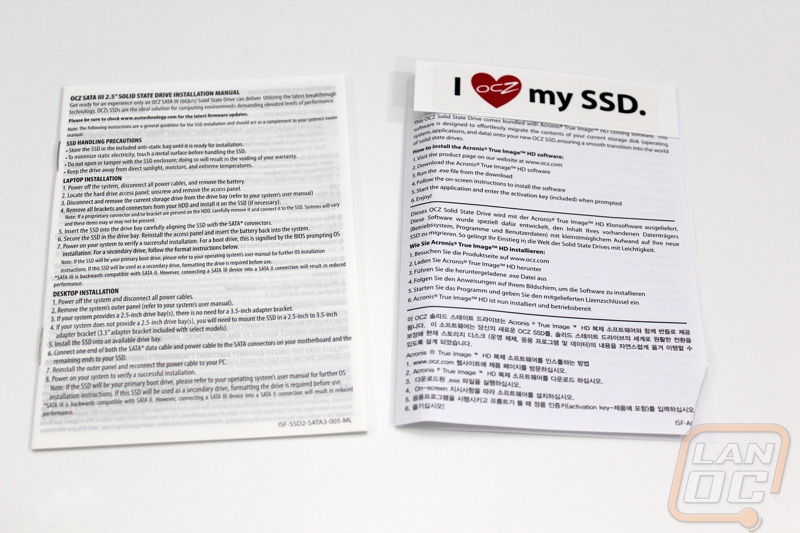



Our Testing Procedures and Test Rig
|
Procedures |
|
|
Random 4K/QD30 IOPS |
|
|
Read Seq and Write Seq tests |
|
|
Copy Benchmark with ISO, Program, and Game results |
|
|
Advanced disk benchmark file server, Web Server, Workstation, and Database benchmarks |
|
|
Test Rig |
|
|
Motherboard |
|
|
Ram |
Crucial Ballistix Tracer Ram 1600Mhz 2x2Gb |
|
CPU |
|
|
Heatsink |
|
|
Power Supply |
|
|
Video Card |
|
|
Test Bench |
|
Pictures and Breakdown
The Vertex 450 has the same aluminum shell that I loved on the Vector. The reason it stands out over most other drives is the aluminum is machined out with rounded corners rather than the thin sheet metal shells that most manufactures go with. The side effect of this design is how strong it makes the Vertex 450, I really think you could beat someone with this drive and then put it in your system without worries. Much like the packaging, the Vertex 450 shares the same theme as the Vector other than the color that OCZ went with. For the Vertex 450 they stuck with the black and silver look that the Vertex drives always have. The black styling really makes the Vertex 450 logo stand out. All in all the Vertex 450 is going to look great in any build because black works in nearly every build and frankly with the way the drive looks I would want to show it off.


On the back of the drive you will find a sticker with all of the needed information like the serial number and all of the required RoHS and CE logos. The Vertex 450 has mounting points on both the bottom and on its sides. This should make sure you can install the drive in both a full PC as well as most laptops that support 2.5 inch drives. In fact the 7mm thickness means it will support even more laptops.

Here we can see the 7mm thickness as well as the SATA data and power connections. Nothing is out of the ordinary here.

Breaking into the vertex 450 requires removing the warranty sticker off the drive then four screws to get inside of the casing. Once inside, four more screws will get the drive completely out of its shell.
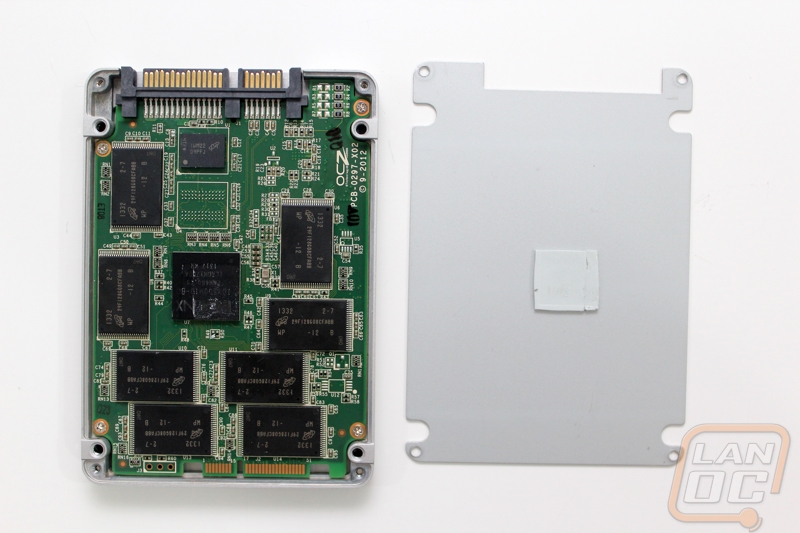

Our Vertex 450 features its Barefoot Indilinx Barefoot 3 controller right in the center. This is similar to the controller in the Vector but the Vector’s Barefoot Indilinx Barefoot 3 controller had a stepping of M100 while the Vertex 450 has a M10 stepping. In you look closely you will see the two Micron DRAM buffer chips that give the Vertex 450 a combined buffer of 512MB there is also a spot for a third that isn’t being used at this time. Also on the PCB are the 20nm NAND chips. You get a total of 16 NANDs at 16 gigs each to reach our 256 GB capacity.
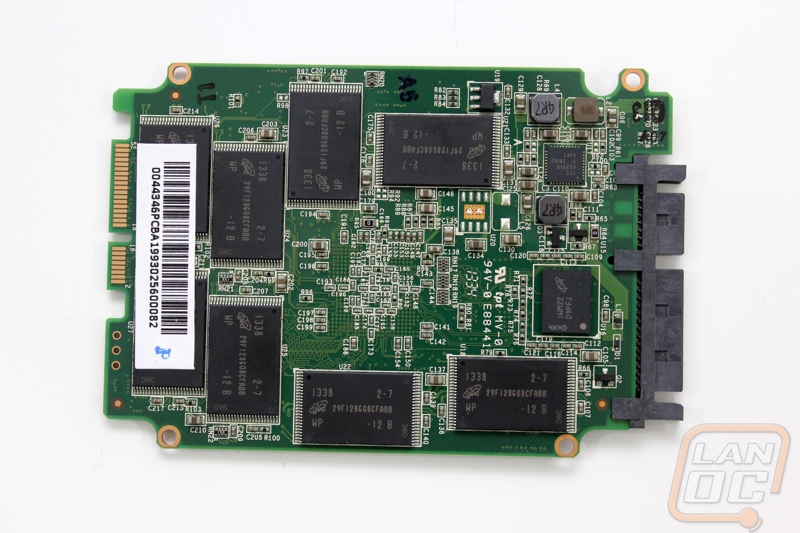
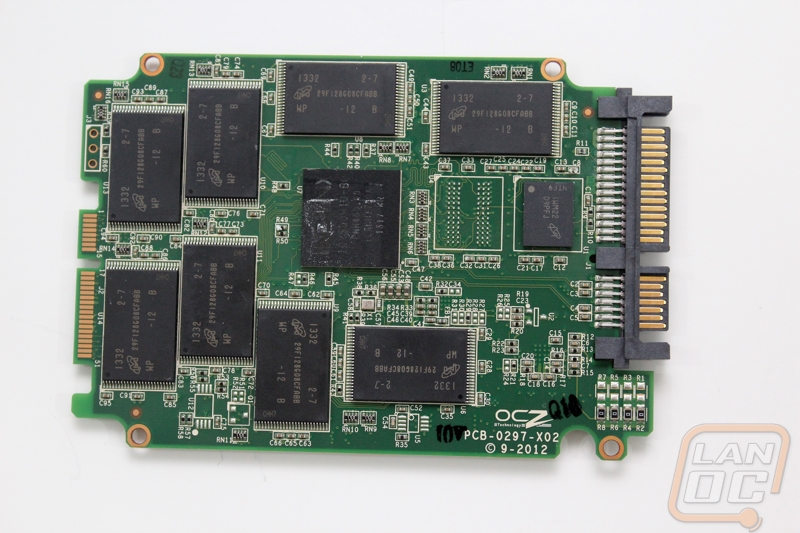
Performance
OCZ advertises the Vertex 450 as having a read speed of up to 540MB/s and a write speed of 530MB/s where the Vector is rated (through them) slightly faster on its read speed. There IOPS ratings are eve more apart as well. So going into my testing I was curious where the Vertex 450 would land. The Vertex 4 performed exceptionally well as did the Vector, so going into my testing I was hoping to see how close the Vertex 450 would get to their performance. To jump into things I went right into CrystalDiscMark to see the overall read and write speeds. Surprisingly the 450 did very well in both read and write speed testing. With a read speed of just under 500MB/s it comes in just short of the Vector and Vertex 4 performance. Write speed performance was actually even more impressive and topped our charts. With the Vertex 450 and the Vector being rated for the same write speed, I wouldn’t be shocked that the small improvement could be attributed to firmware improvements.
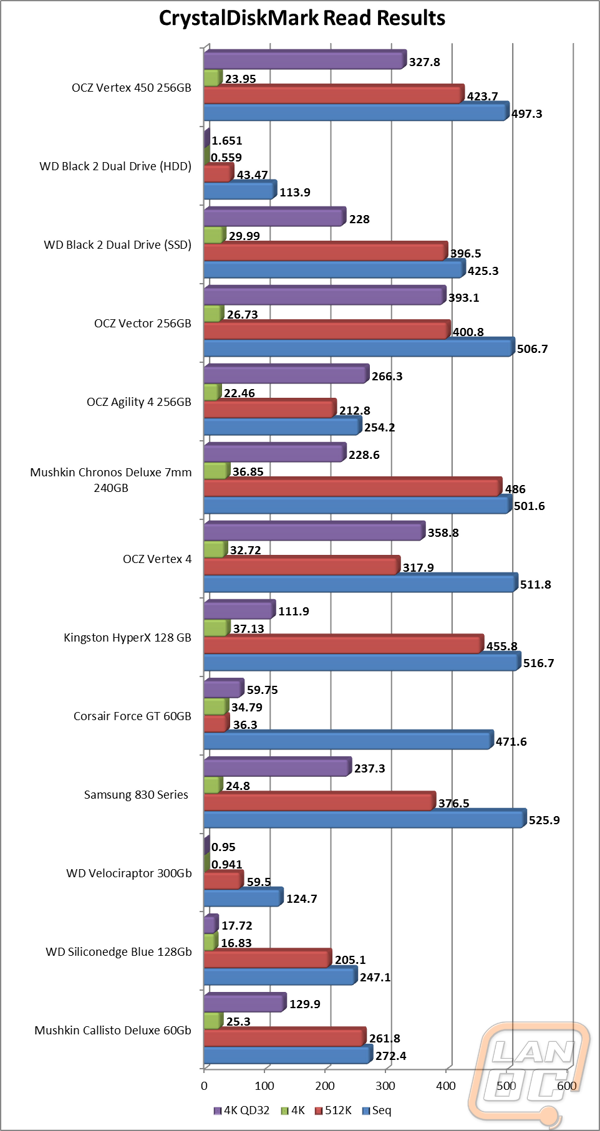
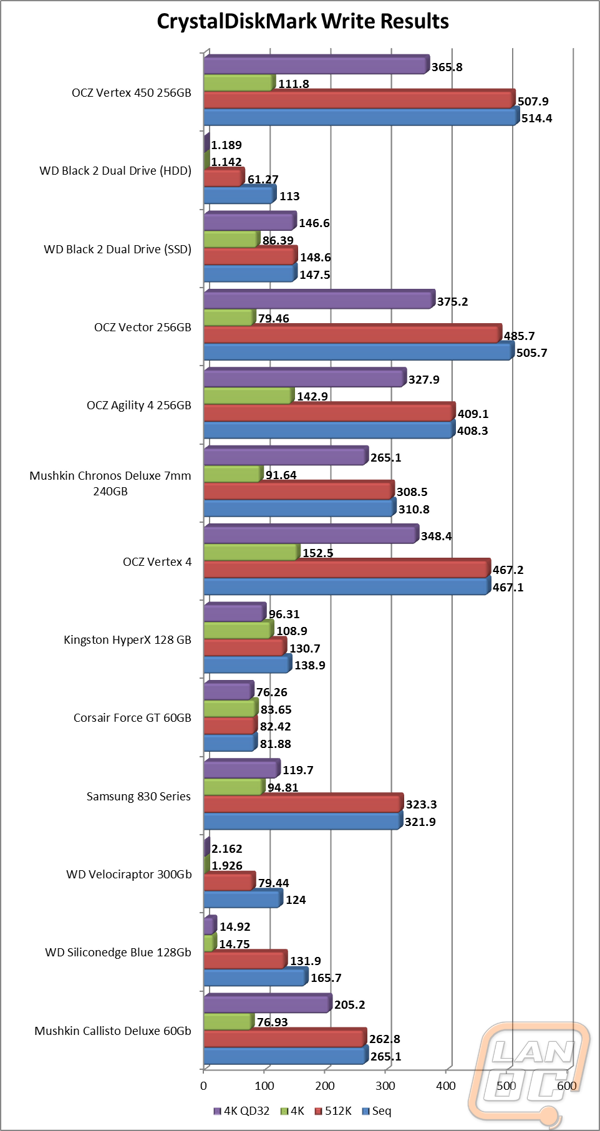
When it came to IOMeter, the Vertex 450 held its own but still fits in line with the results OCZ advertised.
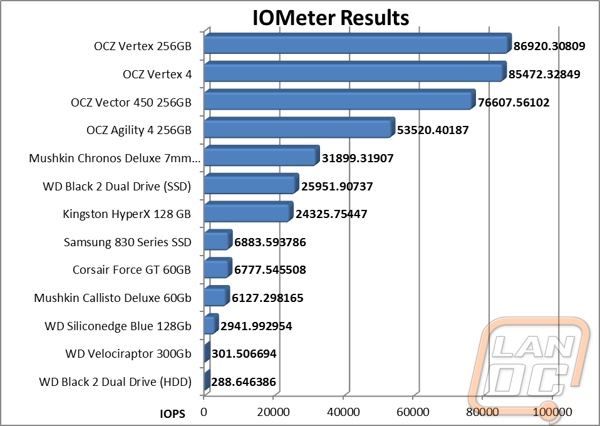
In AS SSD the Vertex 450 actually performed better than expected, especially when compared to the numbers from the Vector and Vertex 4. In fact the Vector 450 tops the charts in two of the three tests.
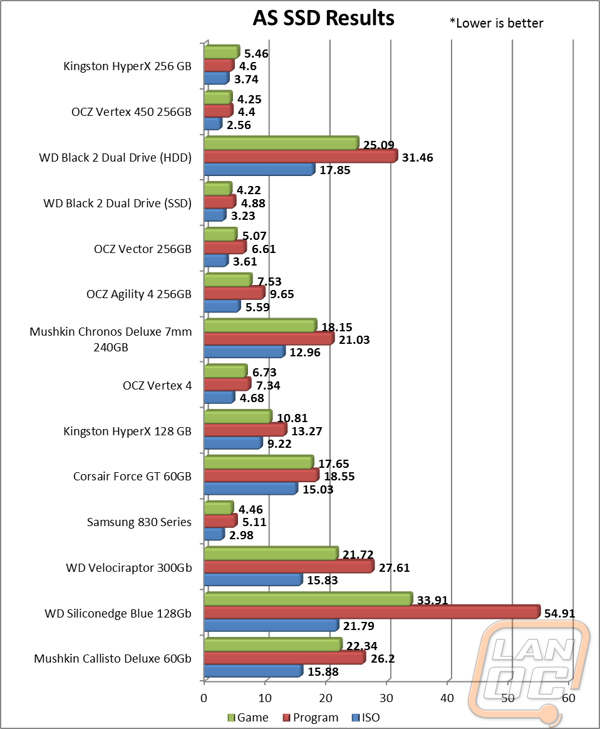
In my last set of tests using Passmark I was very happy to see that the Vertex 450 was able to run right with the Vector and Vertex 4. In the web server and file server tests the Vertex 450 actually bested the other drives. Workstation and Database results weren’t far behind but were more in line with the rest of our benchmark results
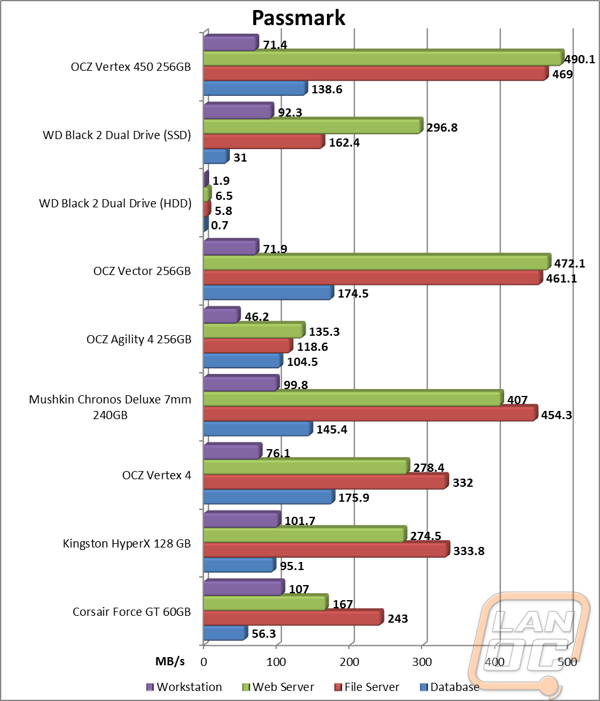
Overall and Final Verdict
When OCZ introduced the Vector, not only was impressed with its performance, but I was very happy to see OCZ thinking outside of the box. What I mean by that of course was OCZ put together a casing for their SSD that was considerably stronger and better looking than the standard black box. I assumed it would be exclusive to the Vector drives but was very happy to see when they introduced the Vertex 450 that it was used on it as well. OCZ has been working very hard to both bring their entire development in house including their own controller. Because of this they have an advantage against the competition because they are the only company running the Barefoot 3 controller while everyone else has to share the same controller designs. This is why OCZs drives have performed extremely well in our benchmarks. To add to the Vertex 450’s value, OCZ also included Acronis® True Image cloning software.
The only downsides to the Vertex 450 really only come up when you start comparing the drive to OCZs own drives. The Vertex 450 isn’t too far off in price from the latest Vector drive, making it a tough choice when you take into account the performance and warranty differences. What warranty difference you ask? Well The Vertex 450 comes with a 3 year warranty while the Vector drives get you a 5 year warranty. There are some people who will also mention the concerns with OCZs company stability as a whole as well. I wouldn’t be doing my job if I didn’t include that in our review. No matter how long the warranty is, if OCZ isn’t around to back the warranty up none of it will matter. Toshiba actually purchased OCZ last month, with that in mind and after seeing OCZ showing off a new drive at CES this year I suspect they will be around for a while still. That is good, because the Vector 450 is a great drive that I would put on my short list of drives to consider when shopping for a new SSD.






