 An external hard drive is great if you're looking for something to interchange between computers, but what if you're looking for a more permanent solution to your 2.5" hard drive problems? Sure, you can take a dock with you pretty much anywhere you go, but it is another piece of equipment to worry about, and at times you may find your LAN bag about to bust open the way it is. Regardless of the reason, making the jump to an internal SATA rack is a reasonable option, but how and where do you start? VIZO has offered us an answer with their 2.5" hard drive rack from the Arius line, the Arius II.
An external hard drive is great if you're looking for something to interchange between computers, but what if you're looking for a more permanent solution to your 2.5" hard drive problems? Sure, you can take a dock with you pretty much anywhere you go, but it is another piece of equipment to worry about, and at times you may find your LAN bag about to bust open the way it is. Regardless of the reason, making the jump to an internal SATA rack is a reasonable option, but how and where do you start? VIZO has offered us an answer with their 2.5" hard drive rack from the Arius line, the Arius II.
Product Name: Arius II Dual 2.5" SATA Drive Rack
Review Sample Provided by: VIZO
Review by: Adam
Pictures by: Adam
| Specifications: |
| Data Transfer Rate : 6 Gb / Sec |
| Drive Type : 2.5 " SATA I / II Hard Disk Drive 2.5 " SATA Solid State Drive |
| Housing Material : Stainless & Plastic |
| Interface Host : SATA ( 7 pin ) |
| Indicators : Power on, Drive activity |
| Weight : 282.5 g ( without Drive ) |
| Dimensions : 134 (L) x 102 (W) x 24 (H) mm |
Packaging:
VIZO has done an excellent job highlighting the key features of the Arius II right on the box, sporting detailed images, bullet lists, and call boxes advertising what it is that sets this product apart from others. This facade is actually just a cardboard sleeve that hugs the containing box, and a simple slide reveals the polar opposite: a simple, white, cardboard case. Inside, there is very little room for anything to move around, with the rack itself being secured under air-sealed plastic wrap and egg-carton-like container. Instructions and a protective film are found on top. After removing the rack, a plethora of cords are found, individually bagged, underneath. Since the Arius II boasts not one but two 2.5" hard drive docks, VIZO has supplied the essential power and SATA cords for both, along with the mounting screws.



Installation:
Installatrion is down with two steps: mounting the rack into the PC tower, and then mounting the drive onto the rack. Starting with the former, this can be a very painful task and one that might cause some inexperienced folks to call their case manufacture and complain. You will need a 3.5" expansion bay in order to install the Arius II; if your case of choice has decided to forgo the potential for floppy drives, you're pretty much out of luck. This may be the only downside to the Arius II, but not really one that can be blamed on VIZO. Mounting the rack itself takes on a few minutes. It is simply a matter of mounting the drive into the expansion bay with the screws provided. You then only need to connect the included SATA and power cables to the motherboard and power supply respectively. Do this and viola! You now have a nice rack willing and able to accept your data.


Believe or not, installing the hard drive itself is simpler that just monting the rack. Simply flip the switch on either of the top or bottom bays, slide the hard drive in to the connectors at the opposite end, and shut the door. VIZO has done an excellent job ensuring that the Arius II features tool-less hard drive installation, and supports hot swapping.

Performance:
If you recall the Arius II's big brother, the Arius EX (3.5" hard drive rack), you'll remember that it sported a rare transfer rate. Upto 6 GB/sec , a number we will likely not to see until the next generation of SATA. However, it is still a nice feature and an excellent example of VIZO's dedication to the future. The Arius II is equipped with the same technology, so you'll be ready when the next wave of interface hits. The physical rack itself is made from a stainless metal body, and has ventilation holes punched through the bottom of the bays to help with heat dissipation. The "door" of each bay is better known as a drive ejection bar, activated by simply pulling the switch. A spring-loaded mechanism then pops the arm open, and a second arm at the rear of the drive extends to push the drive out. The Arius II also features LED indicator lights for each bay that show power use and activity.
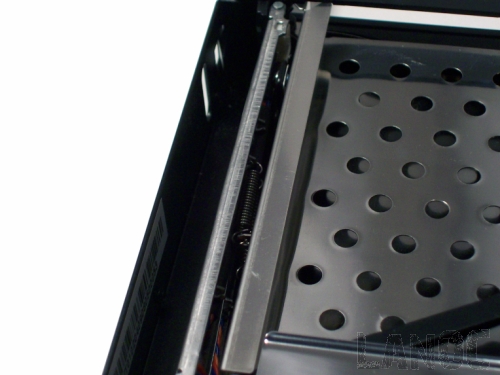
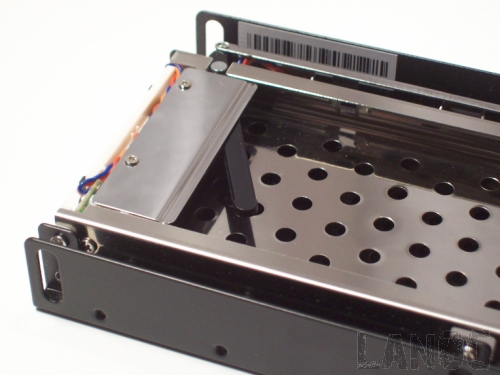
Further exemplifying VIZO's standards of quality, a protective film for the drive is included and should be applied to the exposed surface of your drive. The SATA connectors themselves are scratch-proof and are advertised to allow more than 50,000 receptions and ejections, an essential bonus when dealing with constant swapping.


Overall:
The Arius II is a light-weight, quality option for those looking for a more permanent solution to their 2.5" drive needs. With several quality-insuring traits, next-gen transfer rate compatibility, and hot swap option. It is easy to see why this rack stands above its competitors. Factor in the two-for-one deal with two 2.5" bays and a tool less design, and you have a great addition to any PC. However, all these features do come at a cost: The Arius II will set you back $59.99 (more than twice as much as it's 3.5" counterpart) if you buy it at MSRP.




