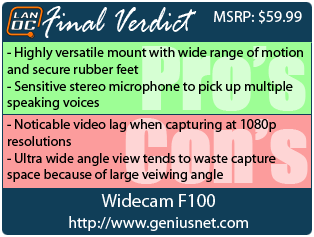With the prevalence of Skype and the rise of personal YouTube and TwitchTV channels, the webcam is becoming as necessary as the keyboard and mouse and much like other accessories there is a wide array of options for the user to choose. Today we take a look at the Widecam F100 from Genius which boasts to be the world’s first full HD 1080p ultra wide angle webcam. Boasting many useful features for video conferencing as well as personal use, will the F100 prove itself or simply be just another webcam with just another gimmick? Join me to find out.
Product Name: Widecam F100
Review Sample provided by: Genius
Review by: Debo
Pictures by: Debo
|
Specifications |
|
|
Model Number |
32200312100 |
|
Lens Type |
Manual focus lens |
|
Video Resolution |
CIF/VGA: Up to 30fps 720P HD: Up to 30fps 1080p FHD: Up to 30fps |
|
Maximum Still Image Resolution |
12MP (Interpolation),1920 x 1080, 1280 x 720, 640 x 480 pixels |
|
Image Sensor |
1080p Full HD pixel CMOS |
|
Interface |
USB 2.0 |
|
File Format |
MJPEG/WMV |
|
Microphone |
YES |
Packaging and Overview
The Widecam F100 comes packed away in a clear plastic that gives us an almost complete look and the camera right on the front of the box. On top of the camera, we are introduced to many of the F100’s key features like its 120o viewing angle and its 1080p quality video.

The rear of the packaging shows off the features in full affect. The wide angle view, the F100 boasts, is perfect for video conferencing and the universal stand with 360o rotation gives the Widecam the ability to be used in almost any situation.

The F100 comes packed away with a few extra goodies. Included are the Quick Installation Guide and software install CD as well as a 5ft. USB extension cable. The software included with the Widecam F100 is pretty simplistic; the operating driver and a copy of WebCam Companion 4 from ARCSoft. The USB cable is a simple pass through but with the Widecam’s ability to act as a video conferencing webcam the cable gives you that extra reach you may need.

Finally we get our first hands on look at the F100. It’s styling is simple yet functional and it comes with a 5ft. cord of its own allowing you to reach up to 10ft. away from your device should you need to. The glass lens is manually adjustable unlike a lot of consumer based webcams which is something to consider.

Set into the front face on both sides of the F100’s camera is the pick-ups for its stereo microphone. With its aim at being a powerful video conferencing tool on top of just an everyday personal webcam, the inclusion of this powerful microphone inside the unit is crucial.

The last thing to look at is the F100’s universal stand. With its 360o X axis rotation and nearly 120o Y axis rotation the Widecam displays a large range of versatility. The stand can folded up and simply rest on a table to sit on stable rubberized feet or folded out and clipped onto a monitor or some other upright flat surface with relative ease.



Software and Video Capture
As mentioned before, the included software that comes with the F100 is pretty basic but serves its function. The included Genius Utility software includes only a pair of options: frequency change between 50Hz and 60Hz and the enabling and disabling of the IPM (protection feature to prevent random programs from turning your webcam on and off without consent.)
The ARCSoft WebCam Companion 4 that comes with the F100 is easy to use and has a few useful features. Allowing for both still picture and full audio/video capture with the click of a button, the software is useful to both the webcam novice as established user. You can even upload your pictures to Facebook, Twitter, or Flickr and videos directly to YouTube right from within the program.

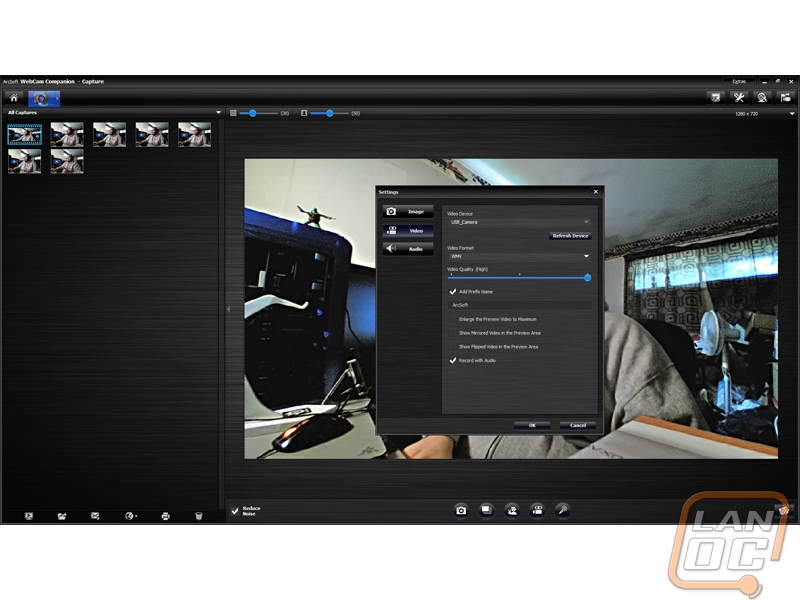
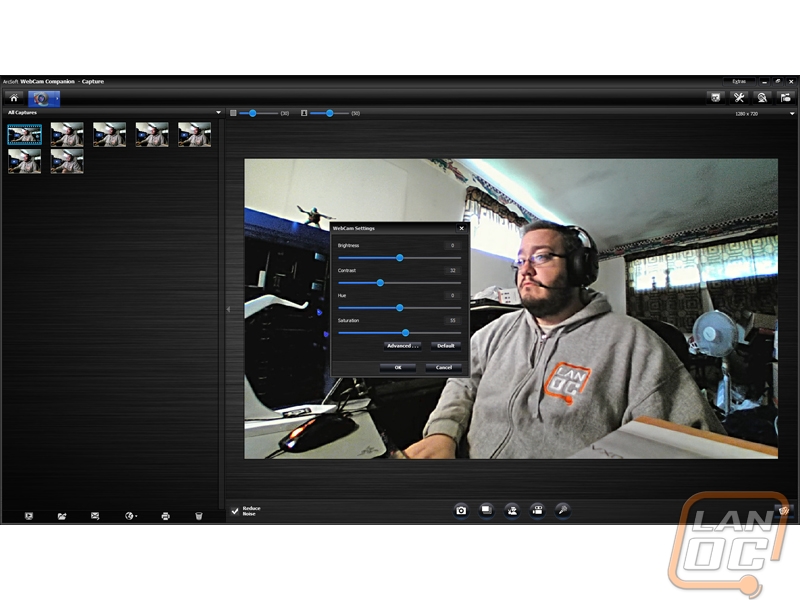
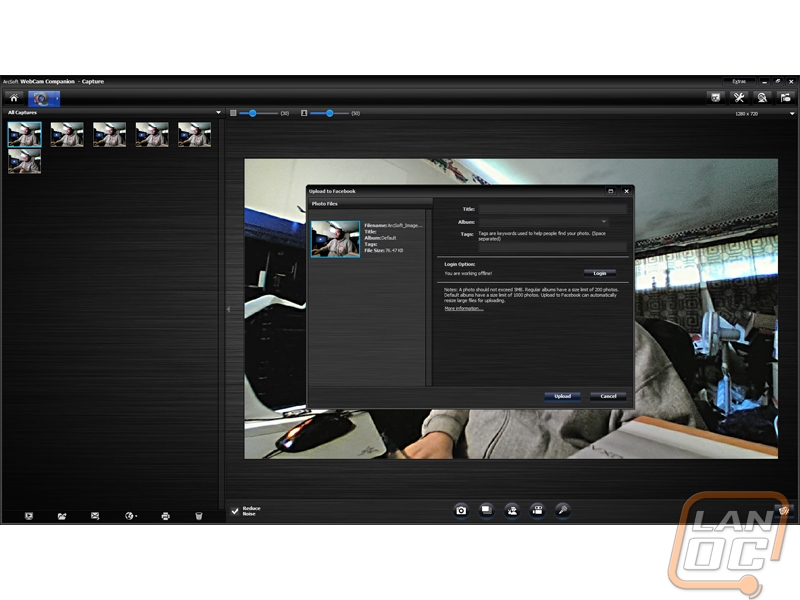
The video capture quality of the F100 is decent enough, sadly though, there is a noticeable lagging in 1080p video capturing which is substantially less than the advertised 30 FPS “true HD” although when capturing video up to 720p quality this lost in quality is not noticeable. It is unclear whether this loss in quality is the result of encoding after the fact or the actual capturing but while streaming I have had to downscale the webcam capture to 720p for a more fluid video.
The manually adjusted focus is also worth talking about with many webcams on the market being of the auto-focus variety. Personally, I didn’t have a problem with adjusting the focus manually as it was as simple as adjusting focus on a camera but I typically kept the webcam in a stable and consistent placement. If you are one to move around and change your webcams orientation frequently the constant focus adjusting may become a hassle for you.
As a still camera the F100 functions quite admirably with its 12MP rating. While most users will likely have a separate digital camera available to take still pictures, it is nice to know the functionality is there should it be needed in a pinch.
Overall and Final Verdict
The F100 is a well-made product with the versatility to act as either a personal webcam or a video conferencing tool however many of the features intended for the latter really hamper the performance of the device on a personal level. The wide field of view the F100 provides is great in a setting where you have more than one person vying for screen presence but when used as a personal device much of the captured picture seems wasted. The stereo microphone is great in an environment when more than one person would be talking at the same time but the microphone is far too sensitive and picks up on many random sounds and noises that tend to not be important in a personal setting such as a Skype conversation.

As a personal webcam, the F100 is a perfectly functional, mid-range video capture device with a decent software suite packaged in with it. More advanced users will likely require more robust software for what they need but for the novice the ARCSoft Webcam Companion software will be more than necessary. As a video conferencing tool for businesses or round table discussions, however, there aren’t many other options in this price range that have the amount of features the Widecam F100 can offer.