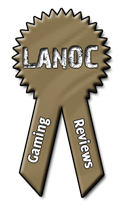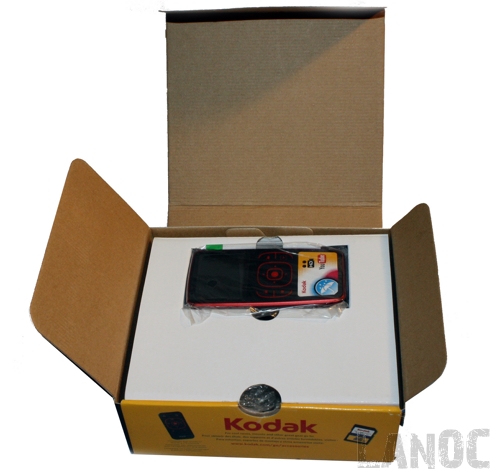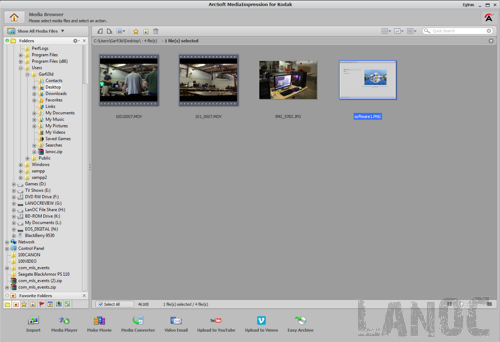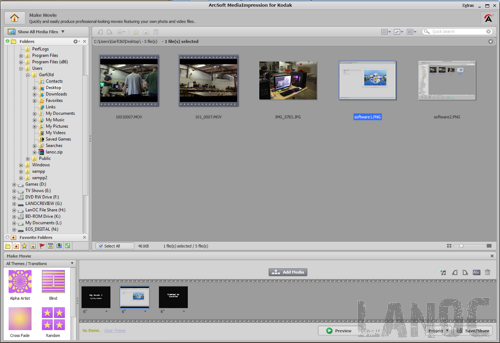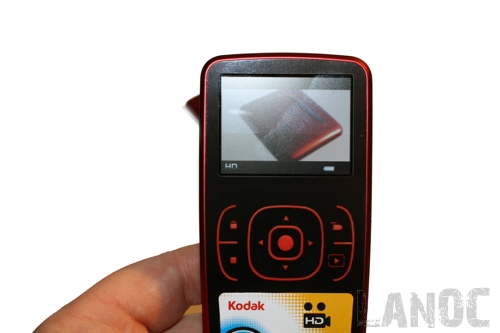We recently took a look at a new product that has become really popular in the YouTube community called the Flip UltraHD. After my review I was looking into similar products and found out a few other companies make similar products. One of those is the Zx1 from Kodak that was announced at CES this past January. Today I have a chance to take a look at the Zx1 to see how it compares against the Flip UltraHD. The Zx1 doesn’t have ultra or HD in its name but it does record in 720p and its name sounds like a sport bike so it should be an interesting comparison.
We recently took a look at a new product that has become really popular in the YouTube community called the Flip UltraHD. After my review I was looking into similar products and found out a few other companies make similar products. One of those is the Zx1 from Kodak that was announced at CES this past January. Today I have a chance to take a look at the Zx1 to see how it compares against the Flip UltraHD. The Zx1 doesn’t have ultra or HD in its name but it does record in 720p and its name sounds like a sport bike so it should be an interesting comparison.
Product Name: Kodak Zx1 HD Video Recorder
Review Sample Provided by: Kodak
Review by: Wes
Pictures by: Wes
Specifications
|
Sensor type |
1 / 4.5–type 1.6 MP CMOS |
|
Lens |
4.1 mm, f/2.8, fixed focus |
|
Zoom |
2X digital |
|
Display |
2.0 in. LCD |
|
Storage |
128 MB internal memory*, SD/SDHC card expansion slot |
|
Focus system |
fixed |
|
Focus modes |
normal |
|
Focus range |
27.6 in. (70 cm)–infinity |
|
White balance |
auto |
|
Video capture |
H.264 (MOV), AAC LC |
|
Video quality |
HD60: 720p at 60 fps—16:9 |
|
Still format |
JPEG |
|
Picture quality |
3 MP (stills, interpolated) |
|
Playback mode |
FF & REW: 2X, 4X, 8X, 16X |
|
Microphone |
mono |
|
Speaker |
yes |
|
I/O interface |
USB 2.0 (high speed); HDMI output; AV output; DC in; SD/SDHC card slot |
|
Tripod mount |
1/4 in. standard |
|
Power |
KODAK Li-Ion Rechargeable Digital Camera Battery KLIC-8000; KODAK Lithium Digital Camera Battery CRV3; (2) Ni-MH Rechargeable Batteries; (2) Alkaline Batteries; DC-in for 5 V AC Adapter |
|
Dimensions |
50.1 × 107 × 20 mm (2.0 × 4.2 × 0.8 in.) |
|
Weight |
90 g (3.2 oz) without batteries |
|
Warranty |
one year |
|
Package Contents
|
KODAK Zx1 Pocket Video Camera (2) AA Pre-Charged Ni-MH Rechargeable Batteries Battery charger HDMI, AV, and USB cables Wrist strap Camera pouch Designer cover User Guide On-camera software: ARCSOFT MEDIA IMPRESSION Software for Kodak (PC only) |
Packaging
The Zx1 was packed in a yellow and white box with a near actual size picture of the camera on the top. On the bottom there are a few other pictures along with a few of the Zx1’s key features. Inside when you open everything up you will find the camera in its own compartment and inside of a plastic bag. Under the camera the collection of batteries, cables, charger, wrist strap, and designer cover is a little bit of a mess. It all seems thrown in, but with everything in plastic you shouldn’t have to worry about anything being damaged.
Installation
Getting the Zx1 ready to use requires you install the batteries, the FlipHD that I looked at before didn’t require batteries because they are built in. The two AA’s install under the removable front plate, while doing this I took the chance to try out the “designer” front plate. With the Zx1 up and running you can take the included USB cable to plug it into your PC to install the software.
Software
Kodak include software called MediaImpression with the Zx1. The software gives you a change to import, browse, lightly edit, and upload your videos. By no means is the software a replacement for something like Adobe Premiere, your editing is limited to putting together slideshows and video clips with a transition effects and titles. Of course for the average customer this is all they would need or want. In fact the easy uploads to YouTube make this perfect for someone aspiring to make it big on YouTube.
Performance
There is no better way to test a video camera than grabbing it without looking at the instructions and putting it to use. When comparing the Zx1 to the HDFlip the Zx1 seems a little more complicated. The buttons aren’t labeled clearly, namely the record button. It is the button in the center, butit would be nice to have it be a different color or have some sort of label on it. Before getting to use the Zx1 you really should pick up an SD card, the onboard storage at 128mb’s isn’t enough to record more than a few seconds of HD footage before the camera shuts you down. For less than a few gallons of gas I was able to pick up a 4Gb SD card that should hold more than enough footage.
Having the camera for some time before writing this I was able to get footage from our MiniLan V4.9 this past weekend. Recording in full HD I noticed a few things. For one, it’s obvious that a portable camera isn’t going to replace larger video cameras just yet. When you have less light the Zx1 and the HDFlip both struggle to get good footage giving you subpar performance. This is due to the smaller photo sensor; the larger the sensor the more light is can take in. When outside or in high light is when the Zx1 shines with high quality footage. The onboard microphone does an adequate job of sound recording, but with it being mono it could use some improvement.
Low Light
Good light but inside
Outside
Getting the video from the camera to your computer isn’t as easy as the plug and play of the HDFlip. You have the choice of either a USB cable or using an SD card reader. For those with an SD card reader built in getting the video is very simple. But for me it’s frustrating to have 15 different USB cables for different devices, I would rather not add to it.
Overall
Well when comparing the Zx1 against the HDFlip there are many pro’s and con’s. The video I posted above is really the best way to compare. The Zx1’s low light performance leaves a lot to desire. The SD card port is a pain if you don’t have one, but it does give you the ability to have as much storage as needed, you can even have multiple cards to swap out if you don’t have access to a computer while traveling. Overall if I had to choose I would pick the Zx1 over the HDflip. The reason is the thinner size, different recording quality options, and ability to have higher storage space with the SD cards. The HDflip on the other hand would be perfect for someone who is looking for something simple and easy to use.