Packaging
At first glance we can clearly see what we are getting. The product is in a light cardboard box with a glossy paintjob to attract attention. There is a window on the front of the box that clearly shows us what the product looks like. We can see the design on the actual box along with the different video ports on either end. At the top we get a look at the company name, Roxio obviously, and a short list of product features that give us a brief overview of what to expect. At the bottom we can see the product name as well as a description of what it is exactly that the Game Capture HD Pro does. On one side of the packaging it is more of the same, but on the other side we get two short lists, the first being minimum system requirements, because the Game Capture HD Pro does need a PC to function. The other is a short list of product specifications.
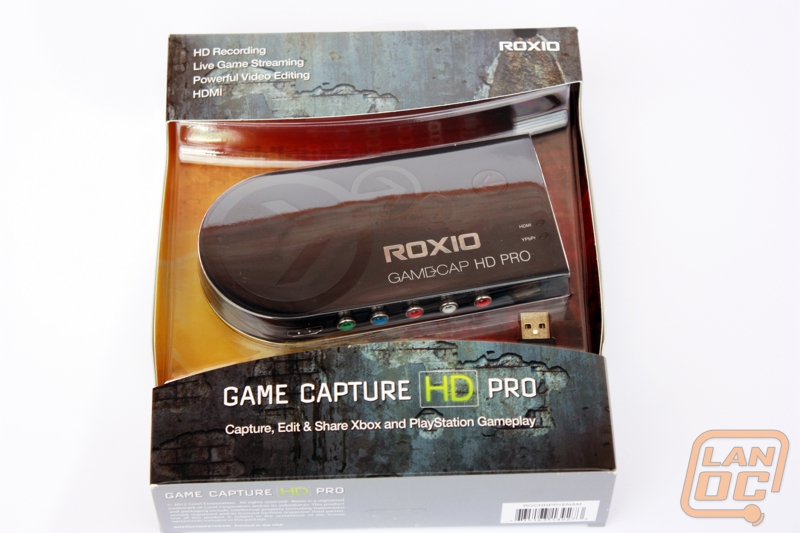

On the back of the packaging we get a better look at the Game Capture HD Pro in action. We see a simple diagram of what the product would look like when hooked up to a console, television, and computer. There are also two pictures of what the software looks like when installed to the PC. Alongside these pictures we can find a brief explanation of all the different things that the Game Capture HD Pro can be expected to do. All the way at the bottom of the box we can find the list of what is included in the box as well as a row of logos. These logos include YouTube, Twitch, Intel, NVidia, ATI, and Windows all of which the Game Capture HD Pro are built for or compatible with.

Once inside we can find the box itself as well as the USB cable tucked safely inside a simple plastic container. Upon closer inspection, the getting started guide and the software instillation CD seem to be missing. If not for a simple message printed on the upper left hand corner of the plastic case we may have missed the instillation disk and guide completely. After we follow the instruction of the sticker and locate the last two missing pieces of the puzzle it is time to get started with the fun stuff.

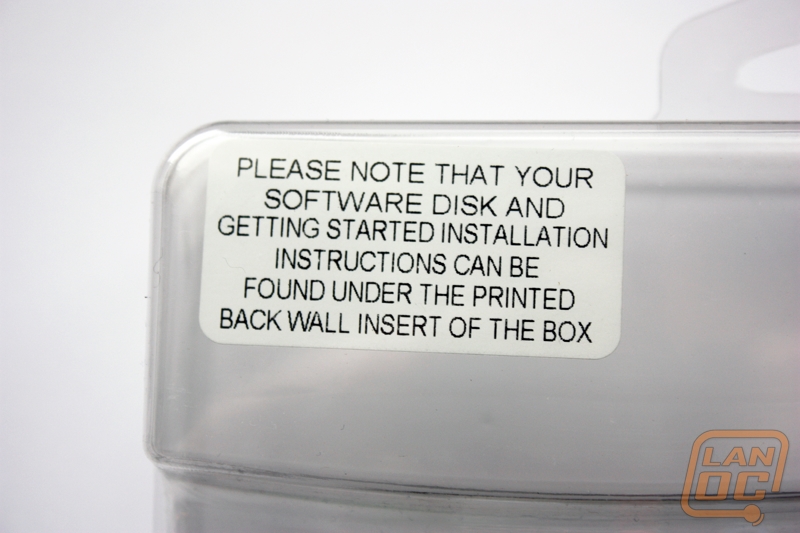

One thing that I notice missing is a remote. It is not really missing as the Roxio doesn’t come with a remote, but I feel as if I am going to miss the ability to have everything in the palm of my hand. The inclusion of a PC in the capturing process will give us many more choices and features I feel, but it will also make the entire process a bit more complicated I think.

