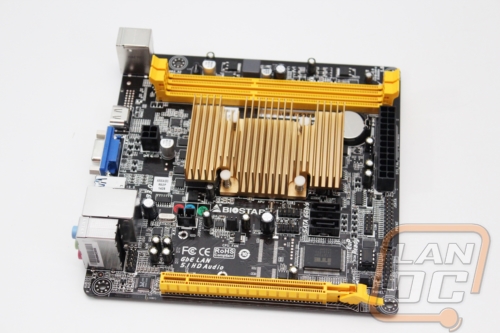Board Layout and Pictures
To be honest when looking at the packaging I would have expected the A68N-5000 to have a little more of a red theme. When I pulled it out it has a black PCB with yellow plastic trim and a gold heatsink for the AMD APU. Of course with a motherboard like this, it’s not like you plan on showcasing it at all, so how it looks isn’t really an issue.
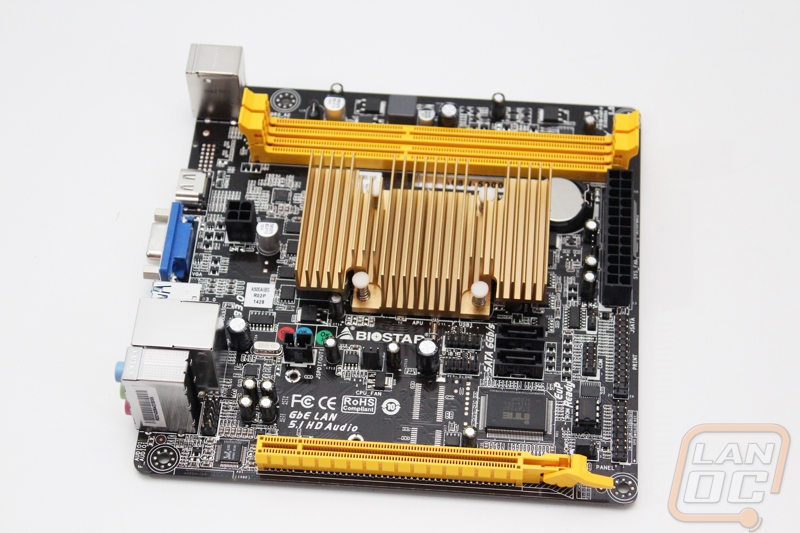
All of the cooling on the A68N-5000 centers around the heatsink directly in the middle of the board. Biostar kept this simple and old school with a basic heatsink design. That means it is just an aluminum heatsink with basic vertical fins. What is interesting to note though is the back of a fan. That means this is a completely silent motherboard solution. The heatsink has direct contact in the middle with the APU but on the two sides it also touches on the caps to each side to help with their cooling as well.
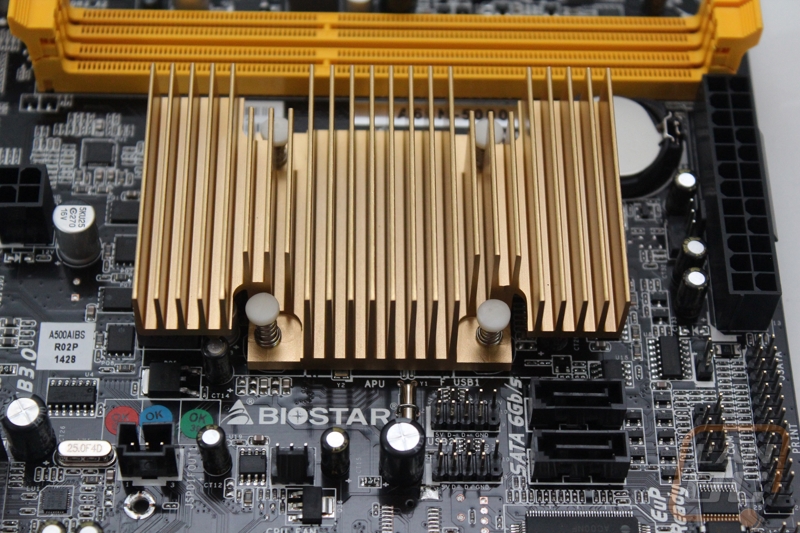
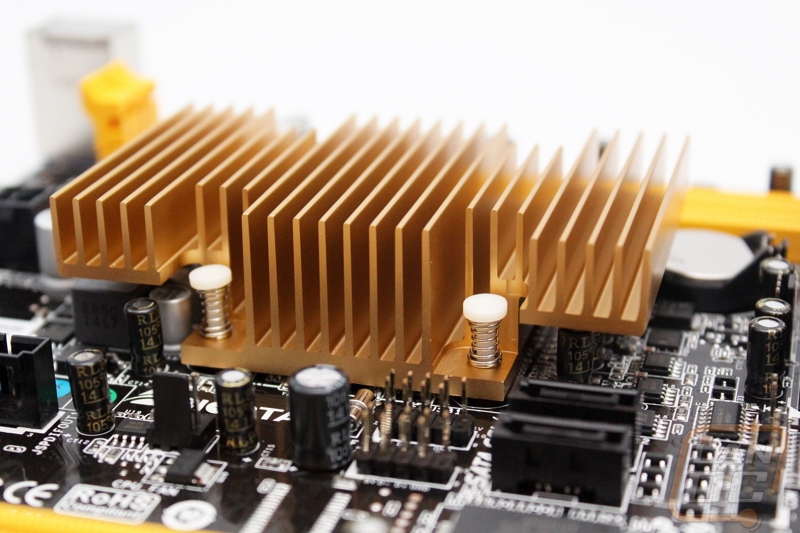
Starting at the top of the board there is surprisingly little going on. Between the heatsink and the rear I/O panel you have a four pin CPU power connection. Up top are the two yellow DDR3 DIMMS.

The right side of the board has almost all of the connections options, this is great for keeping your wiring clean to make sure that heatsink has room to breathe. Starting nearest to the top, we have a 24 pin motherboard power connection. Just next to it is a three pin fan header, there is a second fan header just under the heatsink as well giving the board a total of two. Also under the heatsink are two USB 2.0 internal headers as well as the two SATA 3 headers. The rest of bottom half of the right side of the board has a COM header and a print header as well as the front panel I/O header.
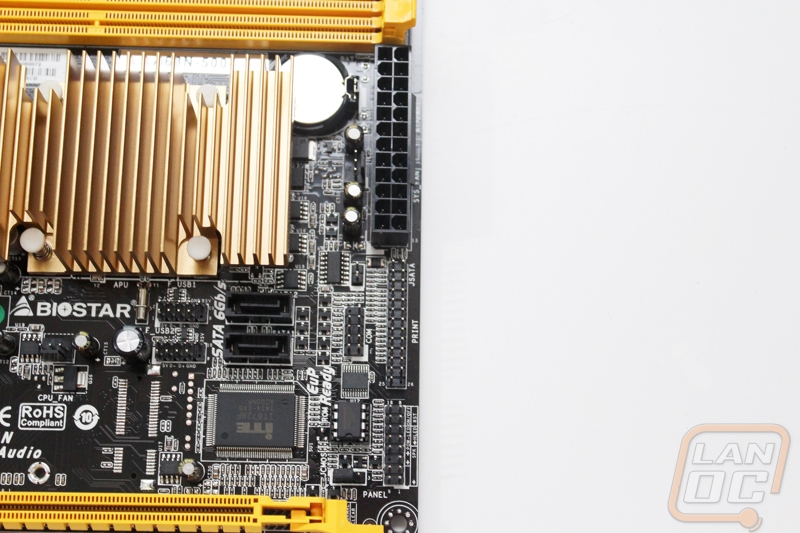
Down along the bottom of the board you basically have two things going on. On the left just behind the rear I/O panel, we have the audio circuitry with the front panel audio header. Other than that, we have a single PCIe x16 slot with PCIe x4 bandwidth. That is more than enough to handle things like a multiport NIC, audio card, or even a low powered video card depending on what your needs are.
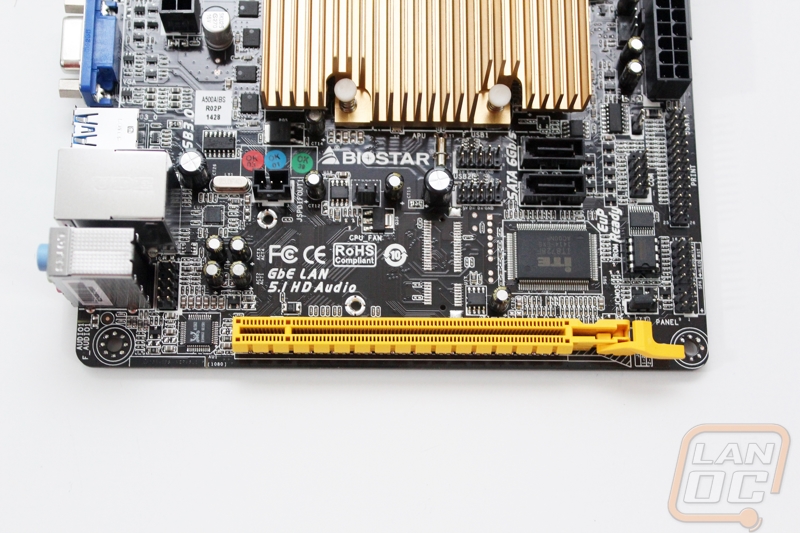
Being a board basically designed for integrations, HTPC use, and sometimes small home servers the rear I/O requirements for the A68N-5000 aren’t that high. You basically need to be able to plug in a mouse and keyboard, have Ethernet, and have HDMI. Biostar hit all of those marks with a little room to spare. You get two PS2 ports for integration use where they sometimes still use old mice and keyboards. There is also a VGA output for the same reason. They included a full gig Ethernet port for staying connected to the network. For USB you get two USB 2.0 ports along with two USB 3.0 ports. This is a nice touch, you get two USB 2.0 ports for mouse and keyboard use and if you have any other USB requirements the USB3.0 ports will handle it. Last but not least, they included a three port audio panel. This gives you a speaker out, a microphone in, and a stereo in.
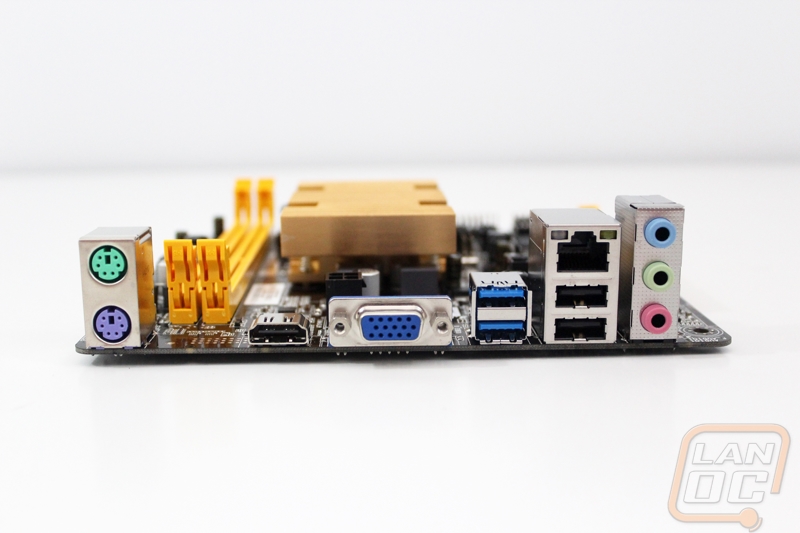
I kind of touched on it before but the A68N-5000 surprised me with its black PCB. Typically on a budget board like this they go with a blue or whatever color is the cheapest to make. I know it doesn’t take much to go with black, but I was happy that they did. Black PCBs always look great. Other than that there isn’t too much going on with the back of the board. In the middle is a sticker with the serial number and UPC. We can also see that the heatsink Biostar went with doesn’t require a backplate at all.