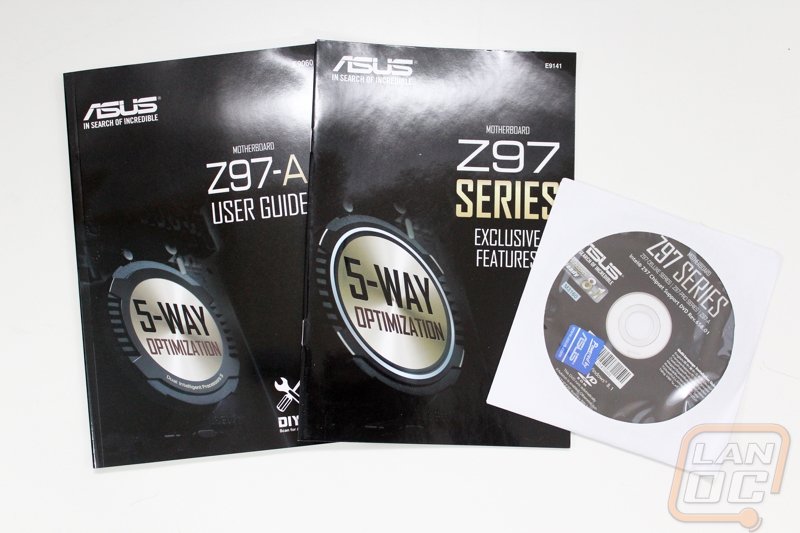Packaging and Accessories
Once again, Asus has changed up their packaging design. This time around they focused on the round heatsink found on their mainstream motherboards with a zoomed in image of it taking up most of the top of their box. The top right has the Asus logo as well as the model name and then along the bottom edge you will find all of the standard required logos for technologies used in the board as well as Intel’s socket support. On the back of the box, Asus has packed it full of information. Here we have an actual photo of the board, a specification listing, and a breakdown of how a few of their key features work.
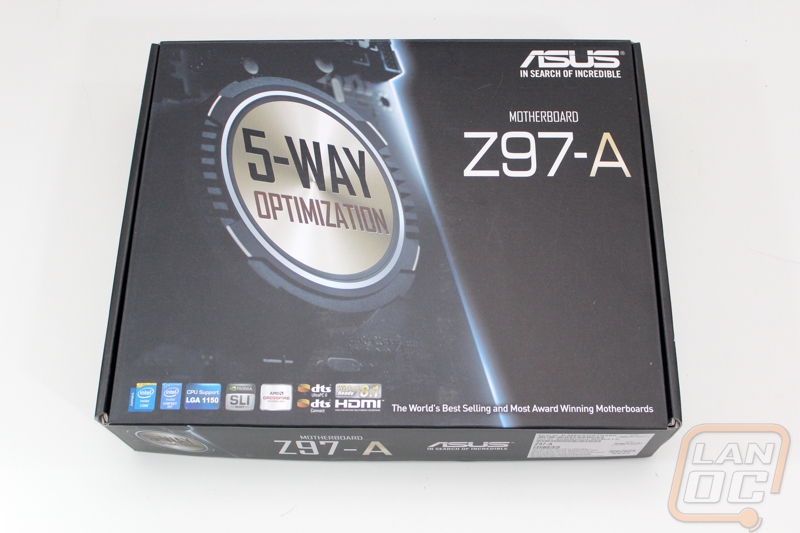
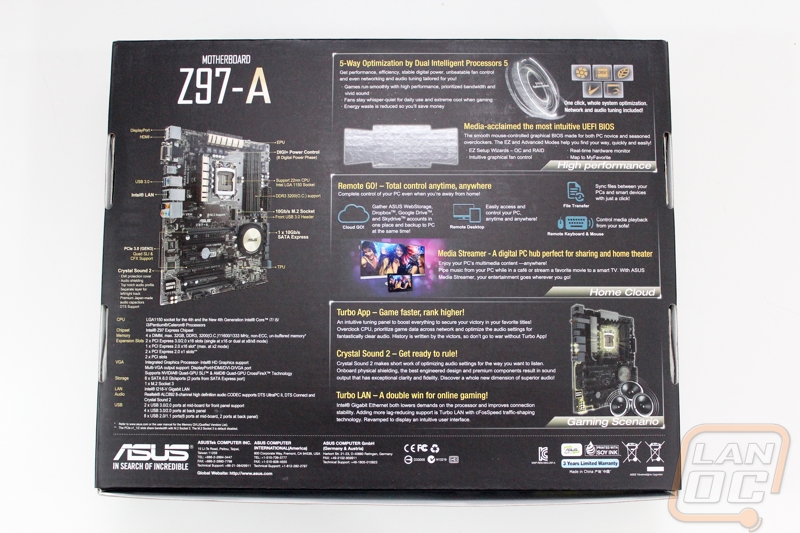
Inside the board is wrapped up in a static protective bag with cardboard holding it up over the documentation and accessories. For documentation you get an in depth user guide and a book that goes over the Z97 exclusive features. You also get a drive/software disc and a blue case badge. For accessories, you get three black and white SATA cables, front panel connection helpers, an SLI bridge, and the rear I/O panel. The rear I/O panel is silver with no color coding on it, this isn’t something we see often anymore and it’s obvious that Asus decided to save a little money here. The SLI bridge is copper in color as well, with the board having a black PCB it would have been nice to see this be blacked out as well.