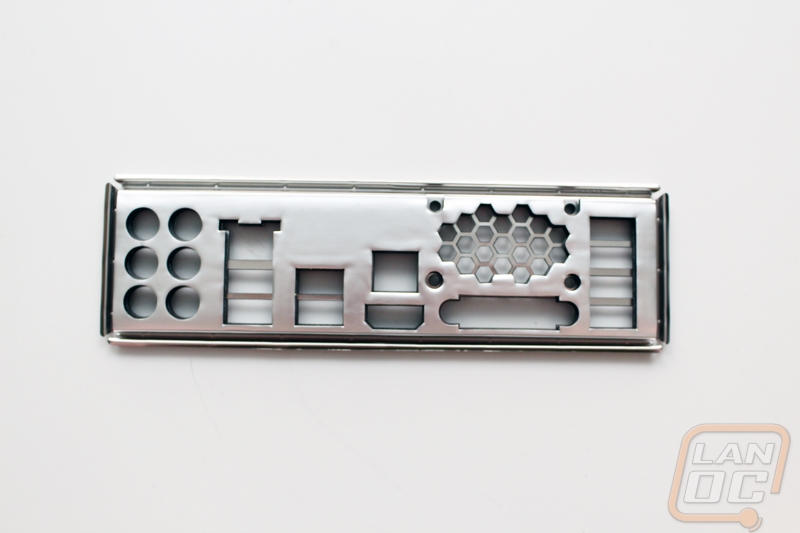Packaging
The Z87 Gryphon’s packaging is simple and to the point. Asus put the model and name right in the middle of the top of the box. The background gives out the TUF appearance with a brushed metal in the background. Around on the back Asus has included a full board photo as well as a photo of the rear I/O panel to show everyone all of the connections you will have available. There are a few small images that go along quick accolades as well as a full specification listing. Inside the box the Z87 Gryphon is wrapped up in a static protective bag as well and placed on a cardboard shelf that holds the board up over all of the accessories included with it.




For documentation you get a User Guide, driver DVD, five year warranty notice, certificate of reliability, and a TUF inside sticker. The best part about the documentation is that including the certificate and warranty information shows that Asus is very proud of their product and they want to show it off.
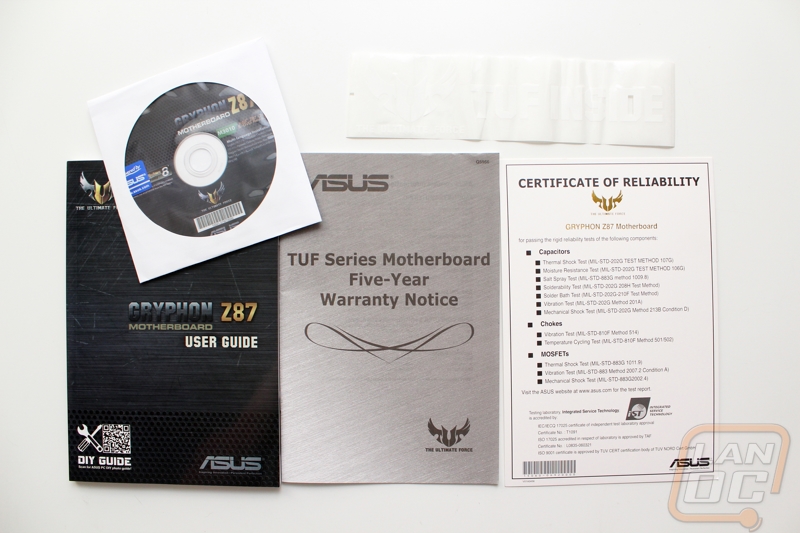
For accessories the Z87 Gryphon comes with the rear I/O panel, an SLI bridge, four right angle SATA cables and Q connectors to make hooking up the front panel connections easy. You can see on the rear I/O panel that they have a vent for the fan that comes with the armor kit. I also love that they went with the foam backing on the rear I/O panel rather than the small metal springs that always catch on my Ethernet ports when putting motherboards in.