Packaging
The Maximus V Formula packaging follows the traditional Republic of Gamers theme with a bright red color and the ROG abstract formation starting from the bottom right corner. This is just like what we have seen with other ROG products, including the focus being on the product name with the ROG and Asus branding being much smaller and pushed into the corners. The front also has all the branding that is expected like the SLI badge, Windows 8 ready, Intel’s chipset badges, etc. The front also opens up to give you full view of the Formula V and they also have a nice breakdown of a few of its key features on the back side of the door/cover. The back of the box is all business as well with a specification breakdown, a few photos of the board, and a line drawing of the rear IO panel. This is especially great because this is one of the few things you can’t see through the window.



Inside the board is wrapped up in a static free bag and placed in a removable tray with a plastic cover on it. Under that tray there are dividers that held the tray up and split up all of the Maximus V Formula’s accessories, and let me tell you there are a lot of them!


One of the things I love about Asus ROG boards is that they don’t skimp when it comes to accessories. The Formula V was no different. It came with four SATA 3 cables and two SATA 2 cables, all in black and the SATA 3 cables have white trim. You also get a white ROG Connect USB cable and two White magnetic wireless antennas. Along with them there are also two small cables that go from the wireless card to the rear I/O panel. Like every other Asus board you also get Asus Q-Connectors, small plugs that let you hook up all of the front panel connections out away from the motherboard and then plug them all in at once.

The odd looking adapter below is called the ThunderFX Xbox 360 AV + 3.5 mm to RCA cable and it took me a far longer to figure that out than it should have. The reason for the confusion was because it’s not listed on the included listing in our specifications, it is intended to be bundled with the ThunderFX version of the Formula V so this is a sneak peek at one of the other features of that model. You get an adapter to run the ThunderFX apart from your PC on your Xbox as a headphone amp.

I love that Asus bundled in a black flexible SLI bridge. Getting every part of a build to match can be difficult and in the past I have even gone as far as to order a black SLI bridge off eBay to finish a build. Although normally crossfire bridges are included with the video card, I wonder if it would be possible for Asus to include a black ROG version with their boards as well. The nasty copper color that that comes with most video cards doesn’t go with anything, it would be great to have one that matches your motherboard.

Some of you may be wondering what this little guy is, this is actually a combination device that we first saw on the Gene. It is a mPCIe Combo card with dual band WiFi 802.11 a/b/g/n module + Bluetooth v4.0/3.0+HS. This combo card plugs in on the motherboard at the rear I/O panel and on one side you can install a MSATA drive. On the other side they have already installed the wireless card. As mentioned before the wireless card handles wireless a/b/g/n and the latest Bluetooth standards as well.


I love the black rear I/O panel, this is much better than what some companies provide and will blend into today’s build much better than a bright I/O panel. It’s a small touch, but it’s clear that Asus has given thought to their customers on every level of the design of their products.

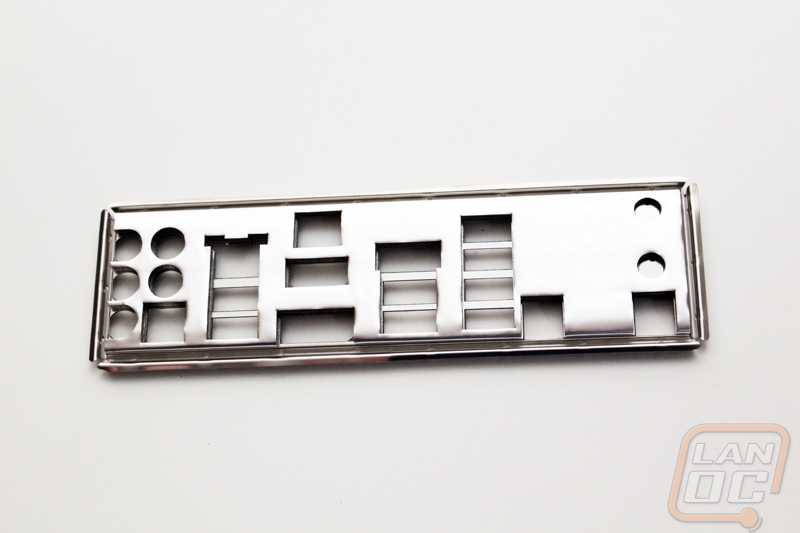
For documentation you have a full user guide, something that is getting rare from some manufactures. Along with that you get a nice “I’m Gaming Do Not Disturb” door hanger with the ROG logo on it. Asus included a nice sticker sheet that helps you tag all of your SATA cables on each end to keep track what they lead to if you would like. You of course get a drive/software disk and in with the disk is a small ROG case badge. This time around they also included a larger, much nicer, ROG sticker as well. I can’t really call it a case badge but it would look amazing on your case. It is basically a stick on ROG metal sticker.




