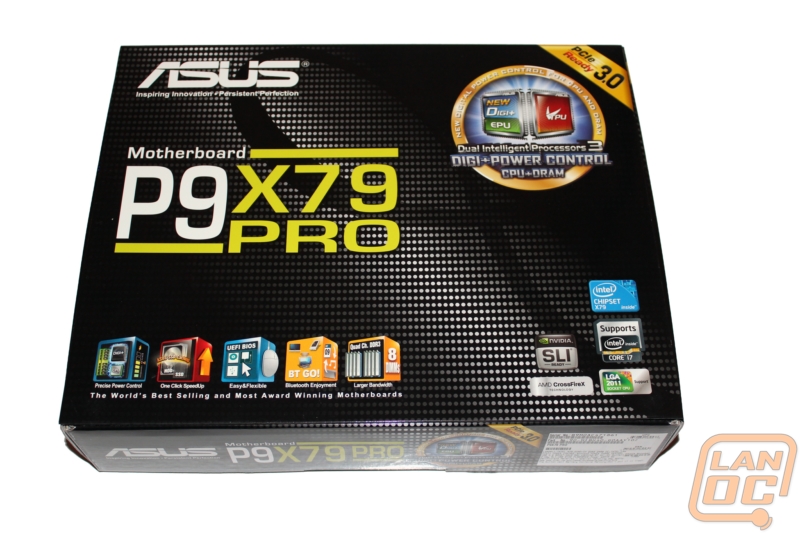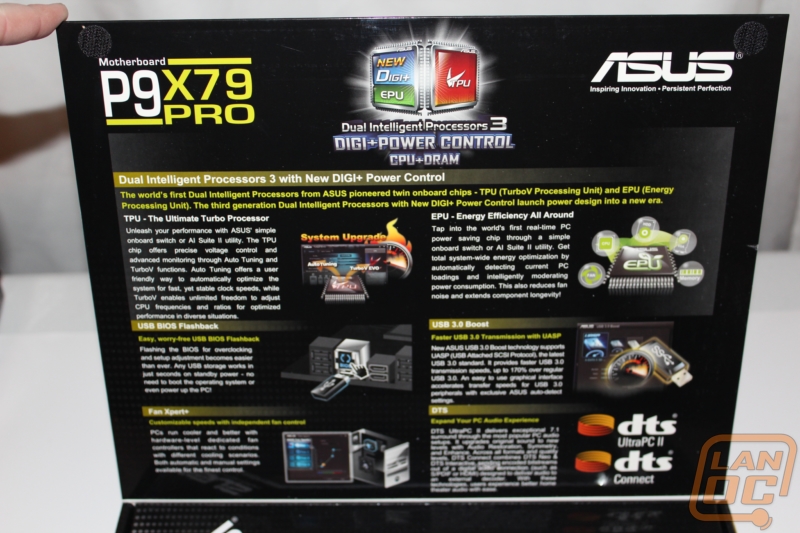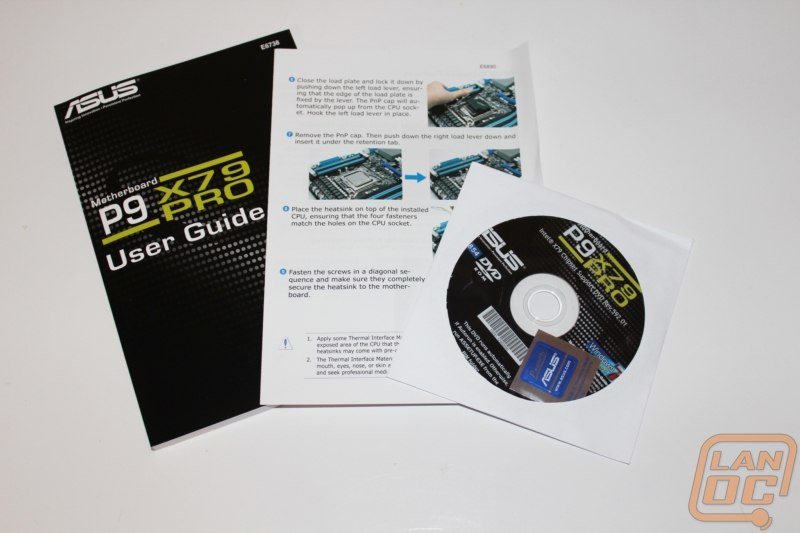Packaging
The P9X79 Pro’s packaging looks exactly the same as all of Asus’s other boards until I realized that the top opens to reveal the board and more information. The back of the box is where you will find more of the key information including a full specification listing.
Inside the motherboard is in a cardboard tray of its own. Under it you have the all of your accessories in one section and your motherboard and rear I/O panel in another.
Along with the User Guide you also get a separate instruction guide on installing your CPU using the dual latch design. The driver and software DVD also has an Asus pc badge tucked away inside.
The P9X79 Pro has a really nice accessory pack that comes with a solid 3 way SLI bridge and a flexible long bridge. You also get their front panel connection adapters, an all-black rear I/O panel, and six SATA cables. Of those six, four are SATA 3 to help your SSD’s to run at their highest capability’s.
The motherboard itself, once pulled out of its cardboard tray is still wrapped in a static protective bag.