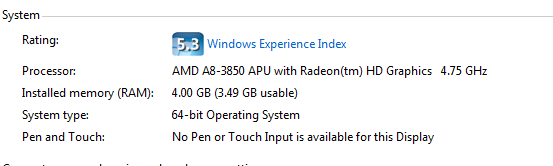Overclocking
AMD brought the A-Series APU’s to the table without a black edition at launch and without any indication of one in the future; it’s easy to see that overclocking on the A-Series wasn’t the main focus. When overclocking an A-Series APU you also have to keep in mind that increasing the bus speed will affect other components like your SATA controller, USB, and PCIe. My expectations with digging into the Sapphire Pure A75’s BIOS weren’t very high, and as I mentioned in the BIOS section. I was a little surprised by the overclocking options once I did get in there. You have voltage and memory settings on their own pages and then you are left with two options, your CPU ratio and Host Clock speed or Bus speed. In our situation I spent most of the time playing with the multiplier keeping the Core speed close to its stock 100 to prevent upsetting any other components while overclocking. The Cool-It water cooling did a great job keeping everything cool while testing.
The multiplier was limited to x47, but starting low I started with x35. After a smooth boot and no issues I jumped to x40 giving us a clock speed of just over 4Ghz, again without any issues. Pushing to see what the limit was I went right for the top multiplier of x47. Booting to a clock speed of 4.75 was surprisingly quick. To compare the difference between stock and 4.75 Ghz I ran wPrime through both its tests (You can see the results below). Another feature on the A75 that stood out while overclocking was the use of the diagnostic LED on the bottom of the motherboard to also show CPU temperature. Even while benchmarking I didn’t see anything beyond 53 degrees, not bad for such an overclock.
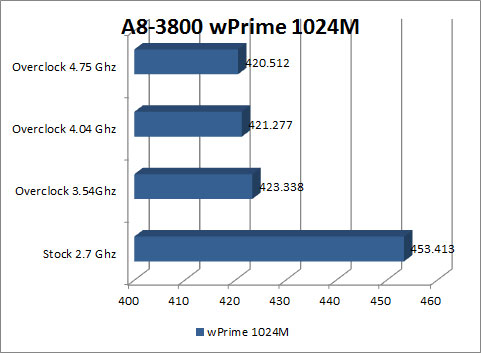
As you can see we saw a noticeable gain on even the lowest of overclocks, even more impressive was how easy it was to do. The BIOS may be limited on what options you have to adjust but just a little direction almost anyone should be able to edge out a noticeable improvement over their stock CPU. Running at 4.75 Ghz our numbers were still a ways to go to get to the performance we saw from the i7-2600, but it was still worlds better than the i5-2500. Going in expecting very little AMD still left more than enough room for overclocking for those who are willing to do it.