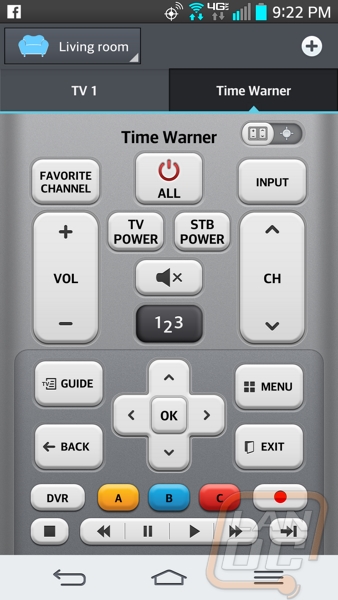Performance
Now that we have covered the features of the G2, it’s time to take a look at the hardware inside and then talk about how the phone performed. First things first, the G2 comes with Qualcomm’s 2.26GHz quad core Snapdragon 800 processor and 32 gigs of on board storage. This is the big brother to the processor that we saw in the MAXX. The G2 uses the Adreno 330 GPU to help you play all of your games as well. When using the G2, page loads were snappy and I never ran into any lag or hiccups. I ran the phone through our normal benchmark suite as well to get a better idea of where it placed. As you can see below, other than the Nvidia Shield with its much larger form factor, nothing compared in performance.
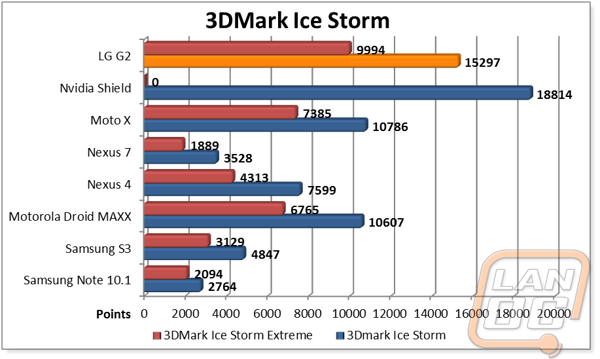
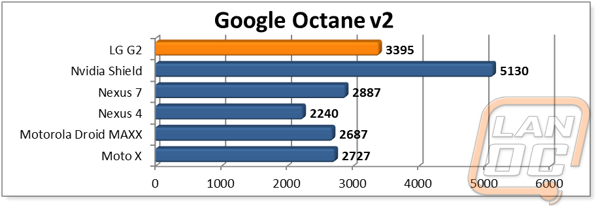
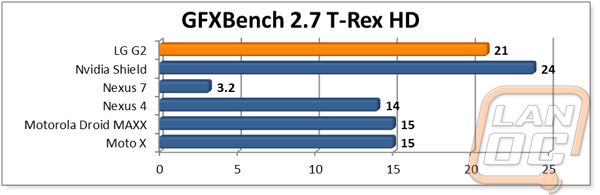
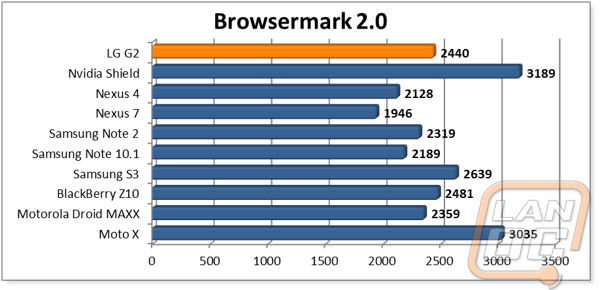
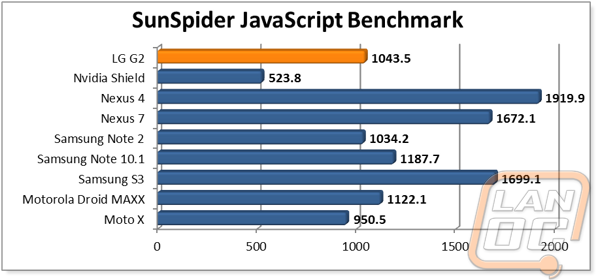
When it came to battery testing I ran the G2 through a new battery test. In the past I have used GLBenchmark 2.5.1, they have updated the software a few times and with their new GFXBench 3.0 software they have once again included a battery benchmark. That does mean I can’t directly compare the battery performance number from the G2 to previous phones, but I will say that this seems to be extremely close. Below are the old results, to compare the G2 is rated for 235 minutes using the new test. Considering this is using a 3D game to put the phone under load, this is a very respectable number and much better than most of the phones we have tested. The Note 2 and the MAXX are the only two phones that best the G2 and they have larger batteries. Please keep in mind, like most phones that pack in large batteries, the G2 doesn’t have a removable battery. This shouldn’t bother most, but some people do prefer to have the option.
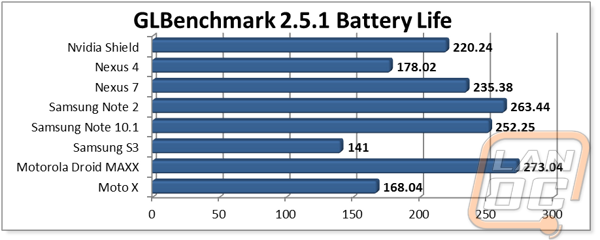
While we are talking about battery performance, the Verizon version of the G2 is the only model to offer wireless charging. I can’t talk highly enough about this feature. It’s great to be able to just drop my phone on the charger without having to fuss with the plug. It also makes it easy to pick up a call when the phone is charging as well.
Moving to other performance aspects I really wanted to talk about the biggest issue I had with the G2. The decision to move the buttons to the back of the phone might seem logical when you think about small hands and large phones. But in a lot of other aspects I found the buttons to be extremely frustrating. First, just trying to unlock or lock the phone using the power button can be time consuming. Not being able to see the buttons I found myself randomly pressing buttons. This caused me to turn the volume down when trying to lock the phone multiple times. To be sure it wasn’t just me; I let a few other people give it a try. Every single person struggled then flipped the phone over to try to understand them. Even after having the phone for almost two months this continued to be an issue, but using the double tap feature on the front of the phone to unlock helped. It’s sad that they had to include a feature like that just to compensate for oddly placed buttons.
Even worse, at least 5 times I found myself driving and heard a clicking noise. With the phone in my left pocket it unlocked and started taking pictures over and over. The first time I saw 30+ black pictures in the gallery I thought maybe the data was being corrupted, but once I heard the pictures being taken It all made sense.
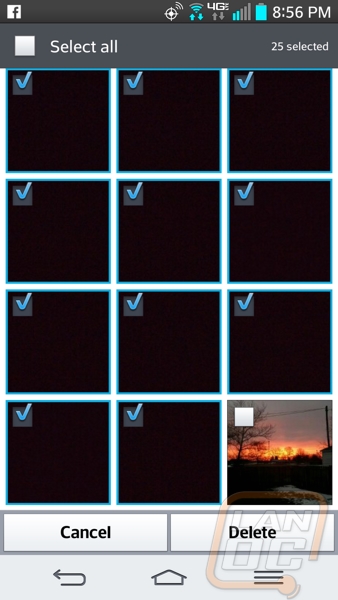
The G2’s has two built in cameras. One is a 2.1 MP Full HD Front-Facing Camera and the other is a 13MP camera with Optical Image Stabilization. What did this mean for camera performance? Well the front facing pictures were good enough to get the job done, but nothing impressive at all. The 13MP camera did take nice photos when you have enough light. But I did end up with some photos that were a little blurry. As it turns out the button placement haunted me once again, getting greasy fingerprints on the lens a few times when trying to press the buttons under it. Here are a few photos, the cat was taken inside in medium light, the snow outside on an overcast day, the sunset well was a sunset, and the picture of Koolaid was under bright lights.
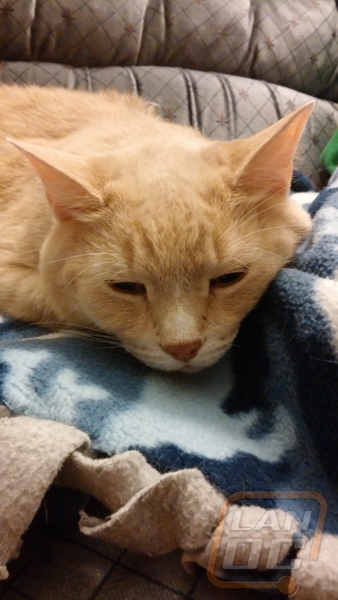



I mentioned the double tap to unlock. There were a few other quirks to the G2. First as of this review the G2 was running on 4.2.2 Jelly Bean. LG included all of the features that we know and love from Jelly Bean but they did also slip in a few of their own tweaks. The most noticeable to me was the odd blue apps button. I have been a big fan of the app button on the Nexus devices because of its simple look and centered location. Having it be the same between my nexus devices as well as the Shield made it easy to find as well. LG moved their app icon over to the right side and changed it to a blue icon. This might sound silly but it took me a little while to get used to it. I thought it was just me until I saw my wife struggle to find the apps a few times as well. Anyone who picks up the G2 will adjust to the minor change, but keep it in mind for your first use.
LG also included a few of their own apps with the G2 like the notebook app for creating drawings or notes, Polaris Office 5 to help you open up your office files on the go, a quick translator, even a video editor. My favorite though was the quick remote app that uses the build in IR blaster to let you turn the G2 into your whole house remote control. I tested this on our TV and cable box with great luck. Setting everything up took only a few minutes. If your device isn’t preprogrammed you can also point it at your phone and manually program it as well. It’s good they included this because LG has the IR Blaster locked down, meaning no other apps can use it. I would be upset about this but honestly their app is as good if not better than everything else on the market.