Performance
The process we used to test the Ergostand II was simple, yet not all inclusive. We downloaded Core Temp and made sure it was working before proceeding. We then put the computer under high load, in this case, trying to play a game of League with graphics settings it wasn’t made for. Now I know what you are thinking, League isn’t very demanding, and I know this, but my laptop isn’t top of the line, don’t judge me. After in game we let the game run for fifteen minutes before alt tabbing out and grabbing a screenshot of the results from core temp. We did this once using the stand and once without. When we used the stand, we set the fan to the maximum possible setting and let it run, namely because we wanted to see the biggest difference in results, what exactly was the machine capable of doing. And before you ask, we gave the laptop an hour to cool down before tests so they weren’t affected by one another.
We first tested it without the Ergostand. After our fifteen minute endeavor we saw the processor heat up to a maximum of 71 degrees Celsius. The minimum temperature is ignored because it will most likely be the temperature at the very start of testing. 71 Celsius doesn’t seem too bad at all; in fact I began to wonder if we had put enough stress on it during testing to get some accurate results.
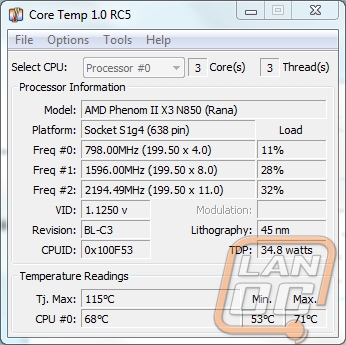
With the uncooled portion of the test out of the way we moved on to the cooling portion. Running the same test we got some different results, hopefully that means it is working! For the cooled portion of the test we got up to a maximum of 62 degrees Celsius. This is nine degrees lower than the uncooled portion! That is a little more than a 12% change in temperature, credited to the Ergostand alone. I would say does its job indeed.
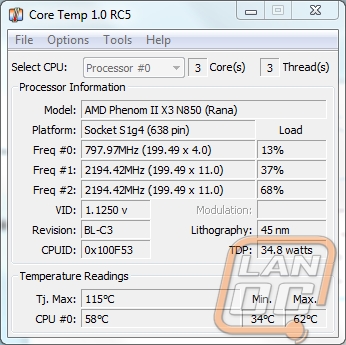
There is another function in the Ergostand that isn’t directly shown with our testing. See we only tested CPU temperature, and while it did a great job cooling the CPU, it doesn’t reflect all of the other components the Ergostand is cooling. The video card is the first thought that I had. I felt the base of my laptop where my video card is housed after both tests. After the uncooled test, the base of the laptop felt like it could cook an egg, however after the cooled test it was still warm, but not bodily injury warm. If we take that same observation and assume it to all of the other components on the laptop, the Ergostand II is doing an excellent job of not only cooling components, but also extending the life of our laptop.

