Back in June I tested and wrote about one of Tesoro’s new full RGB keyboards, the Lobera Spectrum. While I liked a lot of the keyboards features, the styling wasn’t exactly what I would look for in my own keyboard. So when they mentioned their other full RGB keyboard, the Excalibur Spectrum I jumped at the chance. The share a lot of the same features, but the styling on the Excalibur line is a lot cleaner and simpler compared to the Lobera, so I was excited to take a look at it and find out if it would really be a better fit for me and anyone else who prefers a little bit simpler design. Well I have been testing it for a few weeks now and I can finally sit down and talk a little about how it performed, find out if it lived up to my expectations!
Product Name: Tesoro Excalibur Spectrum
Review Sample Provided by: Tesoro
Written by: Wes
Pictures by: Wes
Amazon Link: HERE
| Specifications | |
| Key Switches Available | Brown, Red, and Blue |
| Key Switch Manufacture | Kailh |
| Width | 450 mm |
| Length | 145 mm |
| Height | 24 mm |
| Memory 512K | |
| Profiles | 5 |
| Backlighting | RGB |
| Lighting Modes | 7 |
| Key Lifespan | 60 Million Keystrokes |
| Multimedia Keys | 6 |
| Programmable Keys | All |
| Connection | USB |
| Cable Length | 1.55 Meter |
| External USB ports | No |
Packaging
For the packaging, the Excalibur has a standard keyboard box with a black background. The front has a photo of part of the keyboard with the backlighting turned on to show that this is a spectrum model. They also included a very bright spectrum logo in the corner as well as the spectrum branding on the product name as well. I think they could cut it down to just one spectrum logo, but that’s just me. On the back of the box we have a full photo of the keyboard and this time they use the photo to highlight key features. The highlights include the customizable lighting, all of the keys being programmable, five instant profiles, full N key rollover option, as well as instant macro programing.


Inside the Excalibur Spectrum comes wrapped up in bubble wrap and the cord is in a plastic bag. Beyond the keyboard the only thing that comes in the packaging is the manual and a small booklet on Tesoro.


Photos and Features
Like I mentioned in the opening, the Excalibur Spectrum goes a different direction than other Tesoro keyboards. They kept this model a lot cleaner, going with a traditional keyboard look. This means there aren’t any flashy parts to the keyboards case, just a flat black keyboard with a boxy look. The bezel along the bottom edge and the sides is much thinner than the top for some reason. All in all not everyone is going to like the styling of the Excalibur, but that is why Tesoro has different options. This option is for people who don’t want a very “gamer” look but still want some of the features found on the gaming keyboards.



Adding to the retro look on the Excalibur is the LED panel up above the number pad like on all of the older keyboards. This one has the Tesoro logo on it and is black to match the rest of the keyboard. Down along the bottom edge are all three of the status LEDs to show when you have the CAPS Lock on as well as the number lock and scroll lock.

For the most part the Excalibur Spectrum has a very standard layout. It is a full sized keyboard with a number pad, standard placement for the direction pad and the F keys. Really the only thing that isn’t what I would consider standard is the bottom row. Like previous Tesoro boards they went with two 1.5u keys and a single 1u key rather than all 1.25u keys like a standard keyset would come with. This makes the ctrl and alt keys a little easier to get at and the window key a little harder to get at. It also changes the length of the spacebar slightly as well. It doesn’t change performance at all but it does make it harder to get a keyset to fit your keyboard should you want to change things up in the future.

So the only thing different on the direction pad on the Excalibur Spectrum are the backlight controls that are also controlled by the direction pad. To make things easier they did label the keys. Here you can flip through the different lighting modes and also adjust the backlight brightness with the function key and the direction buttons. Tesoro also slipped in a “Break the Rules” motto just above the direction pad in a glossy black to contrast with the flat black finish.
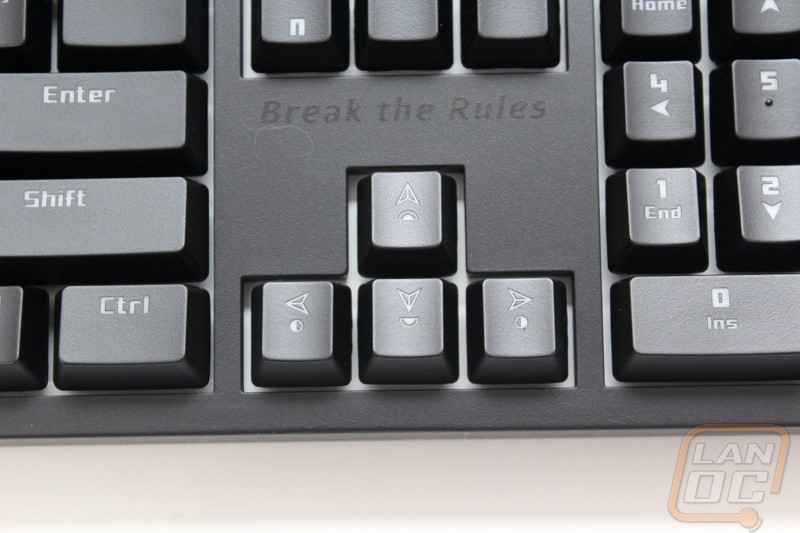
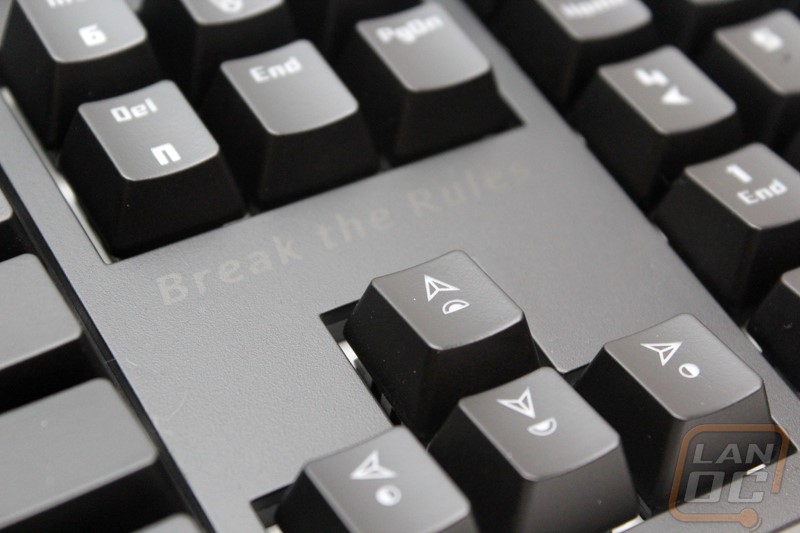
The number pad has a standard layout and that includes the arrow keys on the 8, 4, 6, and 2. To go with that there are the home and page down keys nearby as well.
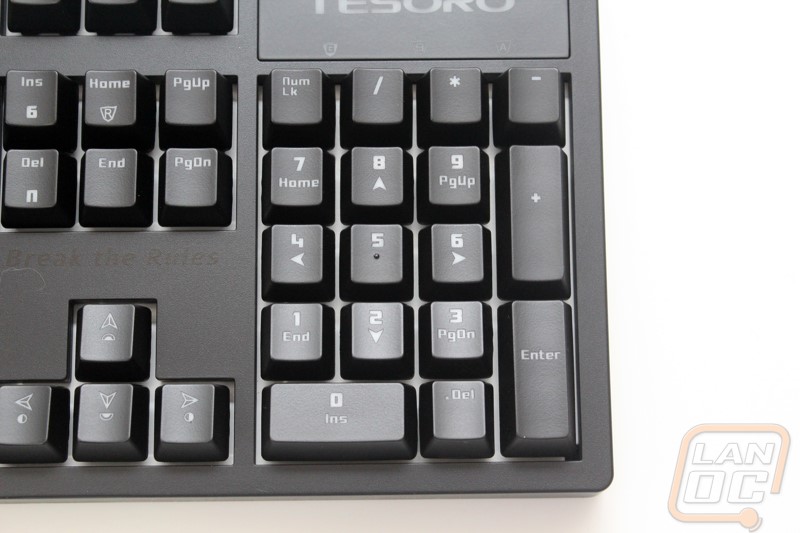
Beyond the lighting controls on the direction pad. The Excalibur has additional functions available all through the F keys. The first five F keys give you quick profiles. Using the software you can setup different lighting modes as well as macros and flip between then with just two key presses (function and the F key). F6’s secondary function locks the windows key for gamers worried about bumping into it in the middle of game. Then from there F7-F9 control volume controls. F10-F12 give you media controls as well to start and stop your music or video and flip between files as well. Also in that same photo we can see down on the insert and delete buttons they also have secondary functions as well. Those two buttons let us turn on N Key Rollover. When it isn’t running you still get a 6 key rollover. Most people would just go with NKRO out of default but the reason they give the option is because in order to do NKRO over USB they treat the keyboard as multiple devices and this freaks out some BIOS.

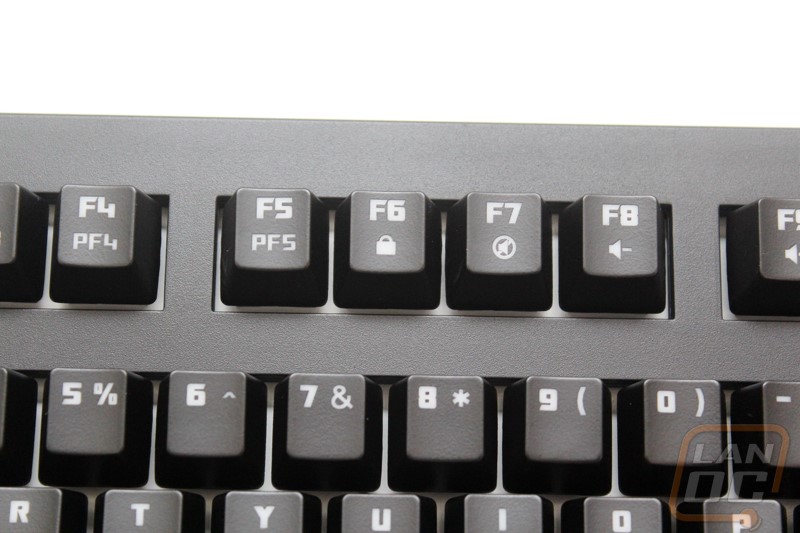

Digging in a little farther we can see that the Excalibur Spectrum has the same Kailh switches that all of the Tesoro keyboards have. This is a knockoff design of the Cherry branded switches. Most people can’t tell the difference but some people worry about the feel and lifespan of the knockoff switches. Personally I have always felt that they seem a little loose but I haven’t had any fail, given that I have had a couple of my Cherry branded switches fail in the past the Kailh’s seem to be holding up well for me. We can see that the switches are plate mounted on a white backplate. The white is good for the RGB backlighting to help reflect the light back. Speaking of the backlighting the LEDs that Tesoro went with are a little strange looking but are the same as on the Lobera Spectrum that I reviewed previously. Really the only difference here is this sample having blue switches over the browns that I prefer. For stabilizers they went with Costar style stabilizers with the metal bar. A lot of people prefer these as they make a little less noise, but they do make swapping out caps can be difficult.


The keycaps on the Excalibur are exactly the same as on previous Tesoro keyboards. They are a transparent white ABS keycap with a black finish over top. The legends are then etched out. The legends are etched in a gamer type font, something I wouldn’t have expected given the clean styling of the Excalibur. The caps are standard OEM profile from the side and they have a cylindrical profile from the top just like other standard caps.


The back of the Excalibur is as simple and to the point as the rest of the keyboard. Unlike with previous Tesoro keyboards the Excalibur doesn’t have a built in USB hub or anything like that so on the back all we have is the USB cable coming out over on the right side of the keyboard.

Speaking of the USB cable, the cord is about five feet long and has a sleeving over the entire length of the cord. The end has a unique Tesoro shaped connector with a gold coating over the plug as well.



On the flip side of things, literally, the bottom of the Excalibur again keeps things simple. In the middle we have a small sticker with all of the required certification logos as well as a serial number on the off chance you need to RMA the board. To keep things from moving around they put four one-inch wide rubber feet, one in each corner. The feet are a little smaller than I would like but should still be enough to get the job done. On the back just behind the rubber feet are two flip out feet to help you angle the keyboard. The feet have rubber on the ends as well to make sure that when you use them you aren’t losing to much traction.




Software
Before jumping into my testing I did want to get everything setup. To get the software for the Excalibur Spectrum I had to jump on Tesoro’s website and download the latest driver. Once installed and with the keyboard plugged in I had the software up and running. Having tested a few different Tesoro keyboards I wasn’t all that shocked, the software has a large photo of the keyboard in the middle and the window is in a very weird shape with the Excalibur name up top. This is exactly the same as previous Tesoro keyboards, but with the Excalibur having a cleaner styling I was really hoping they would do the same with the software, especially with the software’s shape matching the Lobera’s. Anyhow the first page you land on has all five profile modes up on the top along with a PC Mode. Here we can select what profile we want to edit or in the case of the PC Mode that means your changes won’t be stored in the keyboards memory so it will only work on that PC. Down in the bottom left below the keyboard we have a list of options to select from, this is basically the menu.
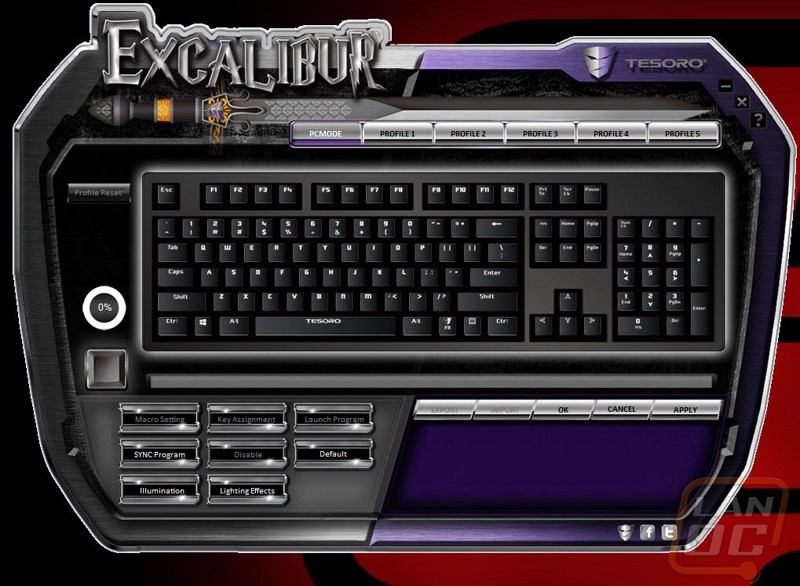
With this being a Spectrum model I jumped right into the lighting effects page to see what they had to offer. You can select from having your lighting be triggered from your typing, a ripple effect, fireworks, a standard breathing, and of course the rainbow mode that most people think of when you think of RGB keyboards. You can select what keys you want to run the effect and if you want to set colors more specifically rather than an effect you can select a color and then pick the keys it works on. There are 10 colors by default but you do get a full color spectrum to pick your own colors from as well.


Beyond the lighting you can also select any key on the keyboard and program that key to do something completely different. In the past this functionality was limited to just a few macro keys but now you can do it to any key. You can program the key to be a different letter, open a program, control media controls, or you can even record a macro to have it activate. This is fairly standard for any keyboard anymore and even a lot of the motherboard manufactures are including the software to do the same these days. Personally I don’t really have a need for it, but it is always nice to have the option available should I need it.


So how is the software to navigate? Well It is a little improved over in the past. They used to hide the lighting controls really well. That said I still hate the skin that they run over the software and would much rather have something that was a little simpler. They don’t add anything crazy into the functionality but being an RGB keyboard a lot of people who wouldn’t even bother installing the software are still going to use it just to set up their lighting. I would really love to see Tesoro drop the software and put all of the programmability into the keyboard itself, then we wouldn’t have to worry about the software being hard to use or over themed.
Performance
For performance testing, as always I replaced my main keyboard I worked with the Excalibur Spectrum. Typically, I aim for at least a week of testing but this time around I was able to get in even more time due to the timing of reviews. That gave me even more time than normal to use the Excalibur while doing my day to day writing (between emails and reviews that is a lot in itself) as well as a lot of gaming as well. Given that the Excalibur Spectrum seems to be focused a little on gaming as well as office use this was a perfect way to see how it would perform. My first concern was just the overall build quality of the board. Previous Tesoro keyboards have always felt a little plastic but by dropping the flashy exterior design the Excalibur feels a lot more like an enthusiast board than a lot of the gaming keyboards. It’s not as heavy and solid feeling as the code for example but it feels better than the black widow. The small feet on the bottom were a bit of a concern when I saw them but in my testing I didn’t run into any issues with the keyboard sliding around on my wooden desk, although if I was using a plastic table like in the past I might be more worried. Dropping the USB hub and keeping things simple with just one USB connection also helped a lot. As someone with a USB 3 hub next to my desk already I don’t normally need a hub in my keyboard, plus I like to avoid the power draw issues that sometimes come with that.
Being the spectrum model I was also very curious how well the RGB lighting would work out. Well things aren’t any different than the last Tesoro Spectrum I tested, the backlighting was bright and colorful. The lighting doesn’t match up perfectly with what you select but I’ve gotten used to that. I normally have to go with an orangeish red to get a bright LanOC orange for example. Speaking of the lighting, I was happy to see that Tesoro included a few lighting modes. I think most people will be happy with being able to set the colors themselves or just run the rainbow mode but I would love to see them include more options there. The full RGB keyboards from Logitech, SteelSeries, and Razer all have a lot more options when it comes to lighting modes and most of them now also have full APIs to let people program your own lighting effects as well.
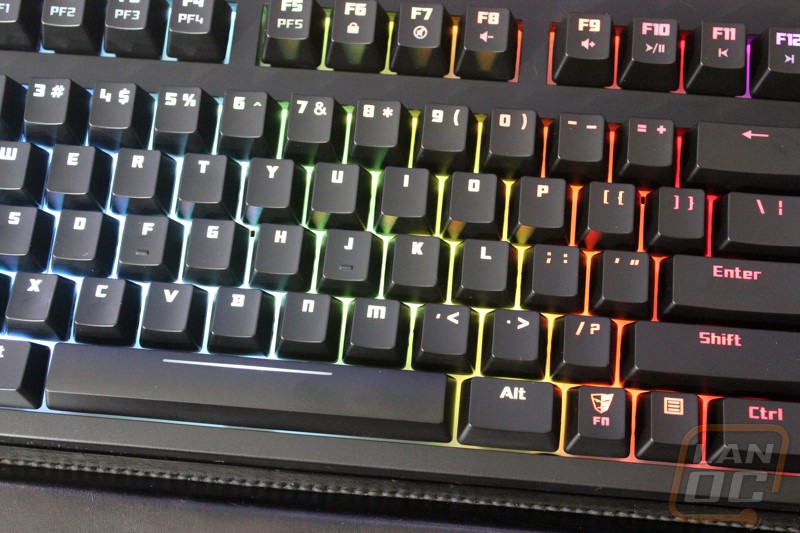

Then of course we have to take into account the physical performance of the Excalibur Spectrum as well. As I mentioned earlier it does come with Kailh switches, a brand that is considered to be a knockoff of the Cherry MX switch most people know about. The switch performance wasn’t bad in all of my testing, when I focused on it a few of the switches did feel slightly loose, something I have run into with Kailhs before but I think most non-enthusiasts won’t have a problem with them. Personally I would love to see them move to Gaterons if they are avoiding the production issues with Cherry switches though as they have a better reputation. The thin ABS keycaps and blue switches did have a little bit of chatter when typing. Taking a little time to lube the stabilizers more might help with that if it is an issue. Beyond the switch performance the Excalibur was rock solid. They give you media controls by using a function key should you need them as well as multiple profiles for lighting and macros. Being a simpler design the keyboard is actually a little thinner than keyboards with additional macro keys off to the sides as well so you get that full sized keyboard without any more lost desk space.
Overall and Final Verdict
So the Excalibur Spectrum is basically the same exact keyboard as the Tesoro Lobera Spectrum that I previously covered. Normally that would be a bad thing but in this case it is great that Tesoro is offering a few different options in the full RGB market. Frankly if you are looking for a full RGB keyboard most of your options are going to be a lot like the Lobera with a gamer focused design. So having a clean design like the Excalibur available is great for people who don’t like that more aggressive styling. What do I mean by a “clean” design? Well like the Lobera the Excalibur is all blacked out, but in addition to that it has a thin bezels and none of the case has additional lighting or diamond plate texture. It’s not as clean and simple as the Code keyboard with its pin hole LED indicators, but it is step in the right direction. Dropping the weird font on the keycaps would really polish the Excalibur off.
The Excalibur Spectrum performed good in my testing with only a few small issues that are typical when running Kailh switches and thin keycaps. The RGB backlighting looks great and has full control meaning you can set each keys backlight individually. This leads me to the software. I would love to see Tesoro add in a few more lighting effects in the future to keep up a little with some of the more expensive competition in the RGB market. I also feel like the software is a little overdone with a theme that matches the Lobera’s gaming styling more than the simpler Excalibur. Beyond that my only real issue is the lack of a standard bottom row. I would love to be able to swap out the ABS keycaps with a nice doubleshot PBT set but they won’t fit the bottom row.
So the Excalibur Spectrum looks great, performs well, and have great backlighting right. But none of those are even its best feature. The Excalibur Spectrum has a listed MSRP of 119 but can be snatched up right now at least for less than $90! To put that in perspective the M800 from SteelSeries is currently $179, the G910 from Logitech is $139 right now, and the Razer and Corsair RGB mechanicals are $166 and $169 currently. That is a huge gap in price compared to the competition. The software on all of those is better than what you will get here, but for that but you can get two Excalibur Spectrums for the price of one M800!
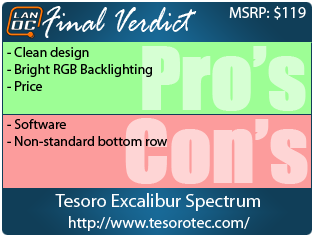

Live Pricing: HERE




