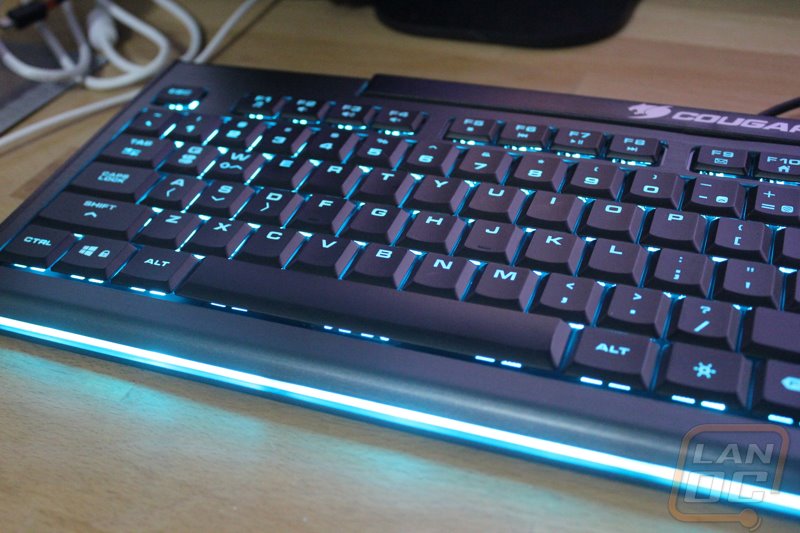Performance
So we know that the 200K isn’t the 700K or anything close to it. We also know that feature wise we basically just have a few things going on. We have a 7 color backlighting setup, media keys, swappable WASD and direction pad, and Cougar also advertises the scissor switches as a feature as well. So going into my testing I had to take a step back and put myself into that frame of mind. This isn’t a high end keyboard, it is an attempt at creating a gaming keyboard at the price point of a standard keyboard.
Even with that in mind I will admit that typing on the 200K initially was a huge change for me. I haven’t reviewed a non-mechanical keyboard in a year, that was the G19s back in last April. So I gave myself a little bit of additional time to adjust before forming too many opinions. After that was said and done I can say I did get used to the ISO layout but no matter what I did I couldn’t shake the feeling that I was typing on a laptop. It’s funny a lot of people (including me at times) give rubber dome keyboards a hard time. But I’ll be honest, I think I would prefer the 200K have them than scissor switches. The short throw and completely flat profile are both compromises that you have to make in a laptop, but here we aren’t limited there. I will say they have a solid feel and they don’t move around like the last laptop I had with scissor switches. They even have a little tactile feel to them. It just wasn’t for me.
As I mentioned before I love that they included the media controls enough though I will be the first to admit that I never use them when they require a function key like on the 200K. I would still rather have the option on the off chance I do need to get at them. The option to swap the WASD keys with the direction pad by holding FN and W was an interesting on. I can’t really see many situations where I would want my WASD to be at the direction pad because normally in those situations I need to use the keys around it. Swapping the direction pad in place of WASD could be helpful in games that only use the direction pad for people who are used to using WASD though.
So how was the lighting? Well first I like that I didn’t need to install software to mess with it at all. I remember back in the day none of the keyboards needed software to mess with their backlighting so it is nice to go back to that for one and have a quick and easy setup. The lighting options cover a nice variety of colors, enough at least to somewhat match nearly any build or personal preference. The orange also seems to double as the red, so a few people might be upset or happy about that one. The glow down by your wrists was completely un needed though and seems to just be an excuse to show off the lighting colors. I would actually prefer if this was what they wanted to do that that have the back end of the 200K glow giving the keyboard a little ambient lighting. That said the keys were lit up well and really that is all that is important to me when it comes to backlighting.