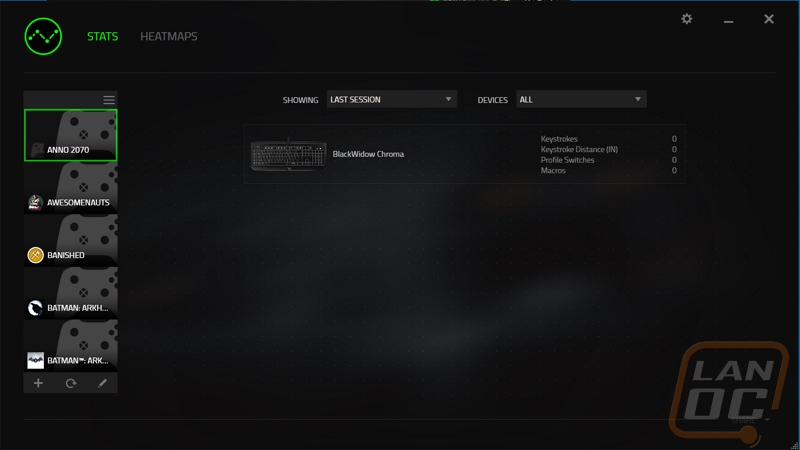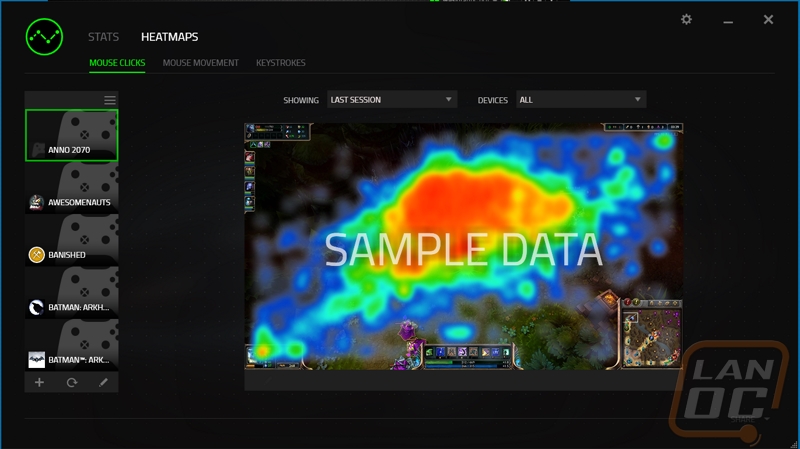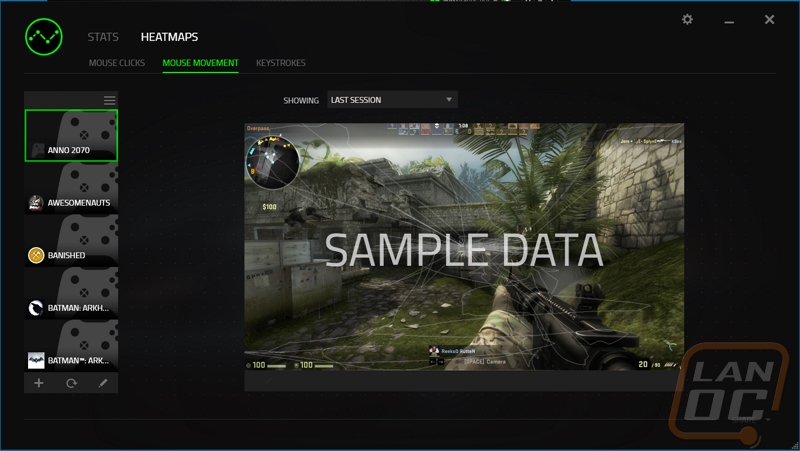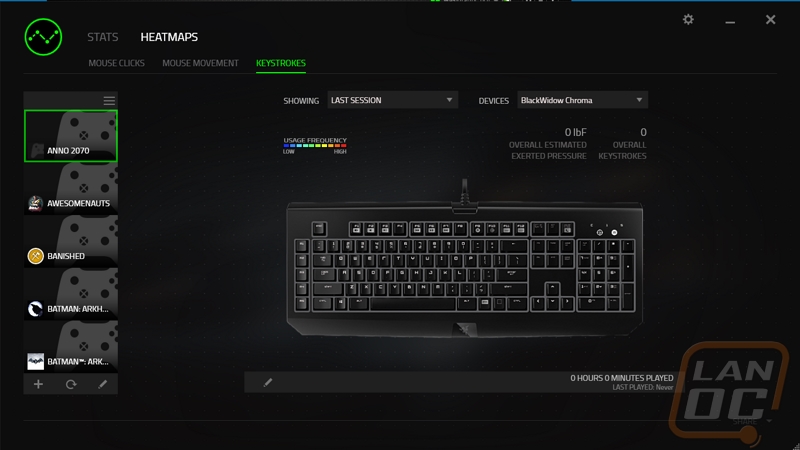Software
Right out of the hole, the two complaints that I always have with Razer’s software still stand. You have to register an account and sign into the software no matter what. While I do understand the reason for this (cloud), it would be nice to have an option to just not use the cloud features. Additionally when you install their software and when it updates it always wants you to reboot your PC. Considering how often they update, this can get a little annoying. Especially when you almost never reboot your PC. SO with those issues out of the way, let’s get into the actual software.
The first page that you open up is basically the most important although for the Chroma I would argue that the lighting page is just as important. You have a photo of the Blackwidow Ultimate Chroma and on the left you can save and load profiles. This way you can run different macros depending on what you are feeling at the time. You can click on any key on the entire keyboard and reprogram it. I love that you aren’t limited to just the macro keys, sometimes it is much easier to set a macro to a rarely used key that might me closer to where your hand sits. Razer gives you the option to set one of your recorded macros, program it to any key, to open any program, and a whole list of other windows options.
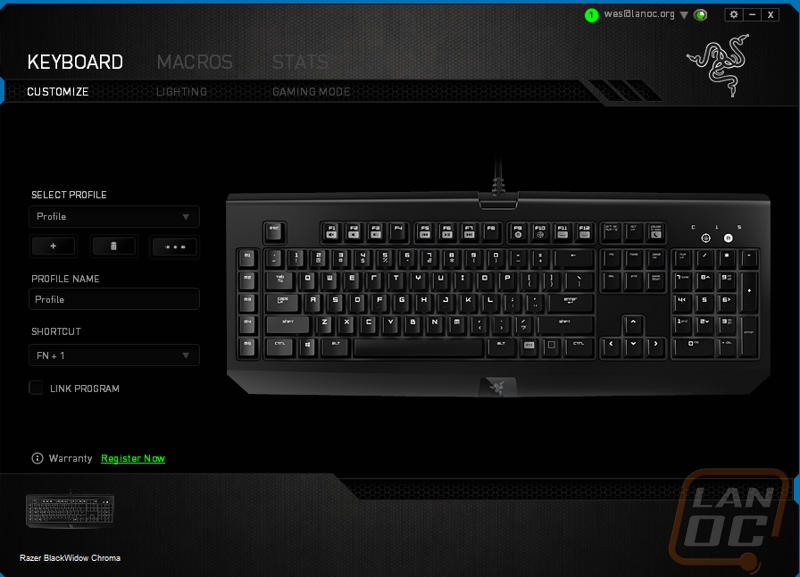
The lighting page is the next tab and this is where I spent most of my time testing. I mentioned early in this review that what will make or break the Chroma is what kind of lighting options you have in the software. Lucky for us, Razer has spent a LOT of time and money focusing on their software over the last few years and it really shows here. Just like the previous page you have a photo of the keyboard. There is a drop down list of effects that you can select from. A few are basic, you can set the lighting to wave through the spectrum, you can pulse in one color or pulse between two colors that you select, and the most important is the custom lighting option. Here you can select a base color to set all of the keys too. From there you can select any color you would like and click on a key to set the key to that color instantly. For the most part I would normally prefer to run just a few simple colors but for this review I tried to set as many different contrasting colors. You will see how well this worked out later in the performance section, because I did stick with this layout.
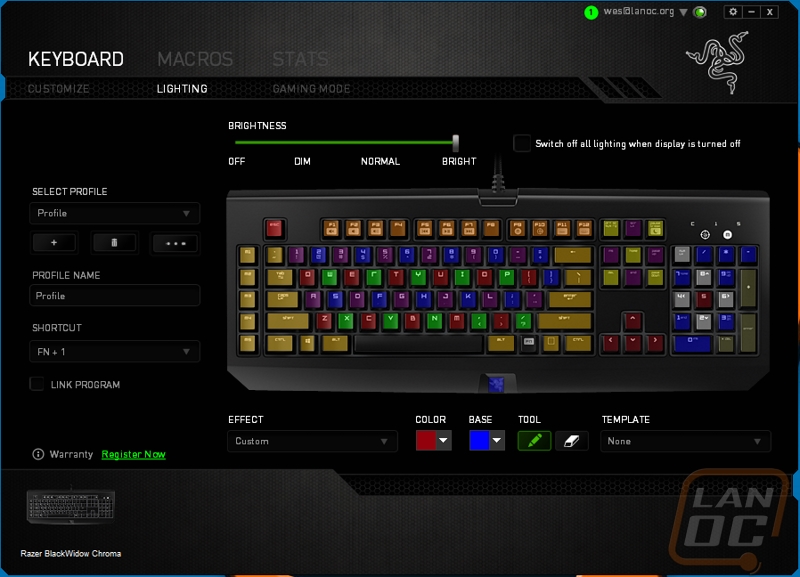
The gaming mode tab lets you turn the gaming mode on and off and also select what you want gaming mode to turn off. On top of the standard windows key, it’s cool that you can also set it to turn off Alt+F4, this should prevent a little trolling. Having the option to turn off Alt+Tab is nice for people who have issues with that. I’m glad it is only an option though, I Alt+Tab all of the time!
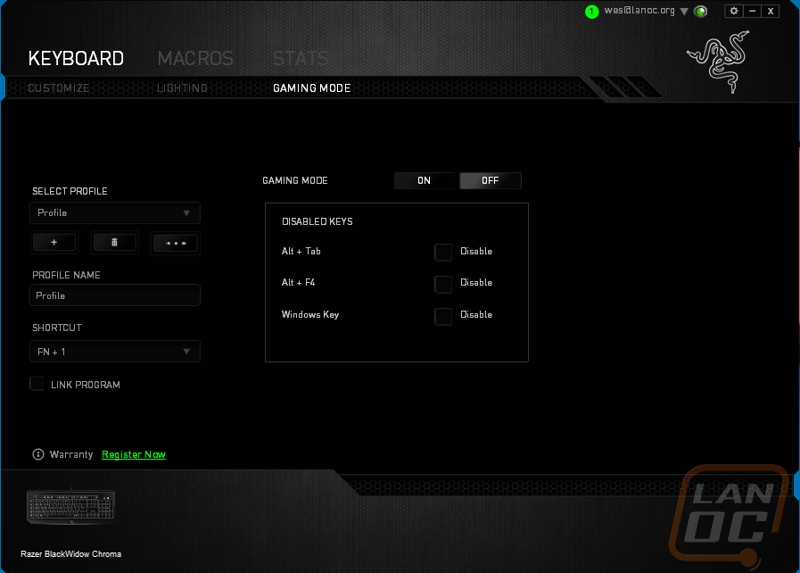
The second tab is the macro tab. Here we can record and edit macros that can be later set to one of the Chronos’ macro keys. I like that you can record your macro with delays or if you want you can set the delays manually. While I almost never need macros, Razer does make it easy to create them when you need them.

Back in September Razer added a stats page to their Synapse software. This is the first time we have had the chance to really check it out. In short when you are in game the stat software tracks your key clicks, mouse movements, and mouse clicks. You can pull up images for all three showing what you favor. Its really interesting to see all three, but the key clicking heat map is especially interesting because you can take the information there and use that to optimize your key mapping to help your gameplay. Razer isn’t the first company to introduce this, SteelSeries has had it for a while now. But it’s great to see that they have implemented it. Breaking it down by game and if you want you can look at your last game or go all the way back to the start to see bigger trends. On top of that you can just look at overall stats and see just how much wear you are putting on your devices as well.