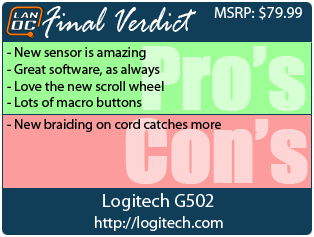A good portion of Logitech’s most recent product introductions have really just been refreshes of old products. The G602 wireless mouse was really the only fully new design to come from Logitech in a few years up until very recently. Not too long before I went on vacation Logitech introduced their newest mouse the G502 Proteus Core. Not only is the G502 a completely new product, but it is also the only Logitech Gaming product to also include a name beyond their standard G naming scheme. That must mean that the G502 is something special to them and they really wanted it to stand out. Today I am going to take a look at the G502 Proteus Core to see what it’s all about and find out if it is worth getting excited about, let’s dig in.
Product Name: Logitech G502 Proteus Core
Review Sample Provided by: Logitech
Written by: Wes
Pictures by: Wes
|
Specifications |
|
|
Tracking |
Resolution: 200 – 12,000 dpi Max. acceleration: >40G Max. speed: >300 ips |
|
Responsiveness |
USB data format: 16 bits/axis USB report rate: 1000 Hz (1ms) Microprocessor: 32-bit |
|
Glide |
Dynamic coefficient of friction - Mu (k): .10 Static coefficient of friction - Mu (s): .15 |
|
Durability |
Buttons (Left / Right): 20 million clicks Feet: 250 kilometers |
|
Physical specifications |
Weight: 168 grams (mouse plus cable) Weight: 121 grams (mouse only) Length: 132mm Width: 75mm Height: 40mm |
|
System Requirements |
Windows® 8, Windows 8.1, Windows 7 or Windows Vista® Powered USB port Internet connection and 100MB hard drive space (for optional software download) |
|
Package contents |
Mouse Tuning weights and weight case User documentation |
|
Warranty Information |
3-year Limited hardware warranty |
Packaging
The packaging for the G502 was similar to what I have seen on previous Logitech mice, but slightly different. The cover does still have the same half photo half X-Ray but with the weights dropping out of the bottom in the image and the blue stripe across the bottom Logitech was able to change things up slightly. The front opens up to have the standard science wins page on the inside as well as the formed plastic window that lets you get your hands around the G502 to see how the shape fits your hand.
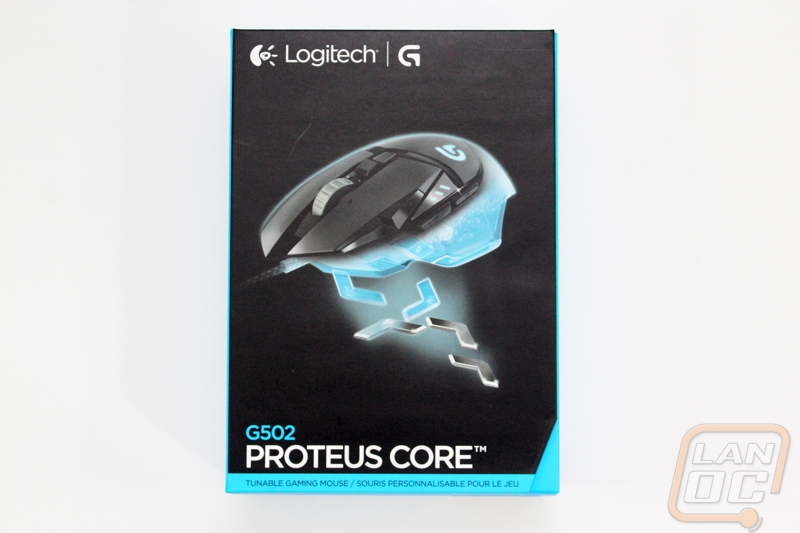

Logitech did make sure to include a full specification listing right on the side of the packaging for anyone looking to learn more about the mouse before buying. On the other side you also get the “what’s in the box” and “what do you need” information. The back of the box has a little more information on what sets the G502 apart from the competition. Here we have a photo of the mouse with lines going to each of its key features. Each line leads to a short explanation of that feature in English and French.
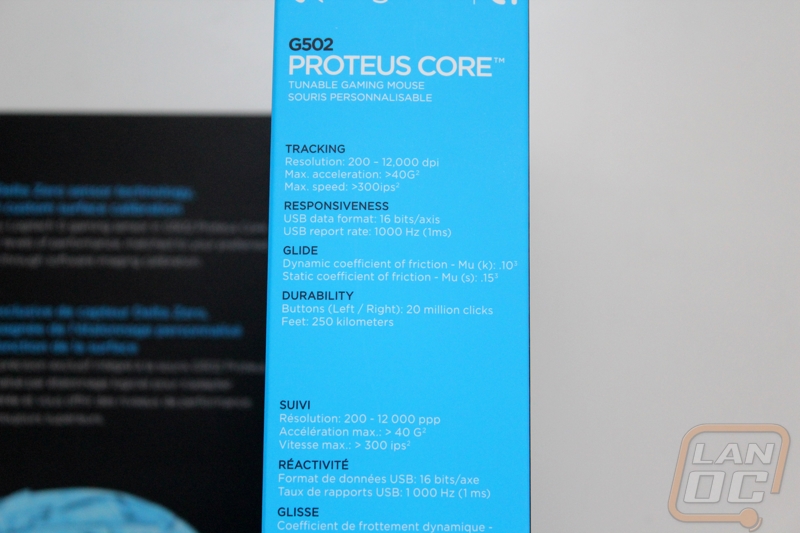

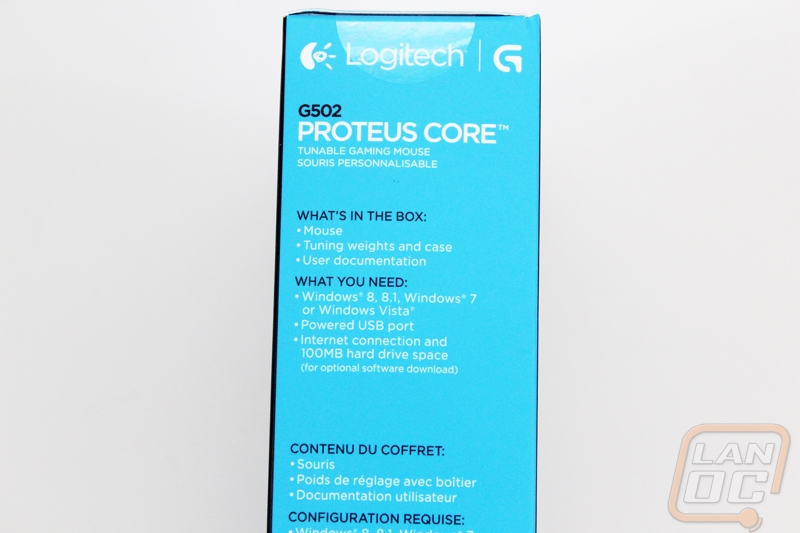
Beyond the mouse and the extra weights box (that I will go into more detail in the photo/feature section), you do also get a little documentation as well but it basically covers warranty information and other boring things. You will still need to jump online to get your drive/software, Logitech doesn’t include a disc. This is fairly normal these days; most companies would prefer to get you to download the latest version.
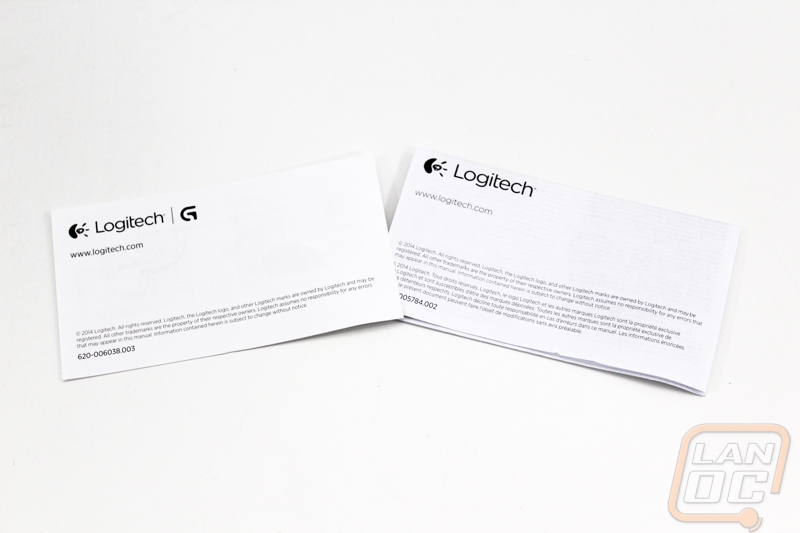
Software
Logitech updated their software to support the G502, that means anyone who is already running a Logitech gaming product won’t even need to install anything. That means that you get the same amazing software that I have spoken about multiple times on here. With the G502 plugged in, when you booth up Logitech’s Gaming Software you have to make sure you have the correct device selected down at the bottom. From there you have a page with a large photo of the mouse but only one option. This lets you select if you want to save your settings to the on-board memory on the mouse or just to the software.

The next page is where the meat and potatoes are. Here you have arrows that go to each of the G502’s buttons. Each can be clicked on taking you to the command editor page that lets you make any macro you would like or you can select from a whole list of mouse or windows functions. It is important to know that when you have other Logitech devices installed like a headset you can actually do things specific to those devices as well. This page is also where you can program up to 5 DPI levels (as you can see I prefer to run just one), set your USB report rate, and also select what profile you would like to configure. New for the G502 is the green G-Shirt option that when flipped changes the color of all of the mouse settings and shows 11 more programmable buttons. It is similar to how holding a function key on your keyboard can give your other keys additional functions. This lets you double the number of functions that the G502 can have with its already high number of buttons!

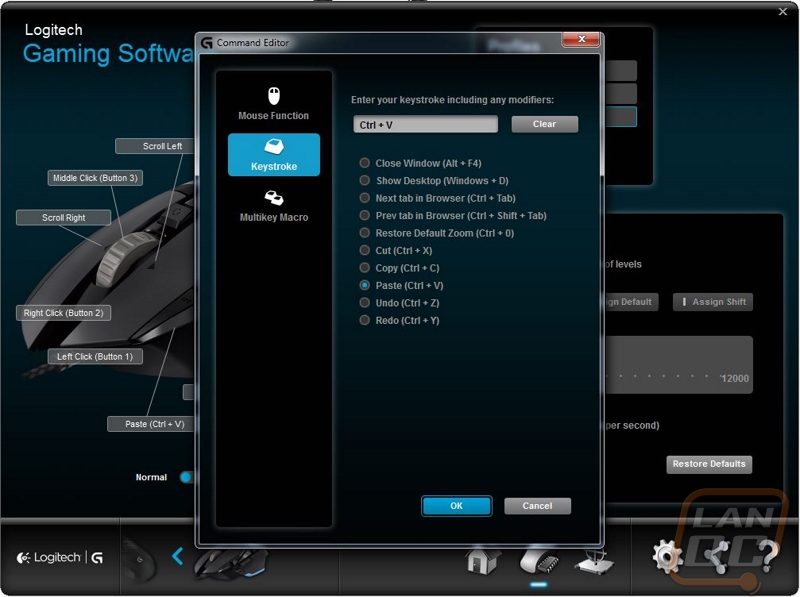
The last page is the Surface Tuning page that actually lets you tune the G502 to your mouse surface or you can select from one of Logitech’s mouse pads. Razer has had a similar feature in their software as well for a while now.


Features and Pictures
When I first saw photos of the G502 I thought it was similar to the Cyborg Rat mice with their adjustability. When I finally got it into my hands I realized the area’s that I thought were adjustable gaps are actually glossy pieces of plastic that break up the rubber and plastic finishes. As someone who wasn’t really a big fan of the Rat design I wasn’t upset at all to find out that Logitech didn’t go that direction. The design of the G502 is however still drastically different from the “standard” Logitech designs that we have seen multiple times with just a fresh coat of paint. This design takes the shape of the G602 that was recently introduced and goes even farther with it. The shape is thinner and longer than it looks in photos. To give you an idea of the size it is slightly skinnier than the G700s but about a half inch longer.



Up top the G502 has two programmable buttons just to the left of your trigger finger. The scroll wheel is a unique design made completely out of metal. There isn’t a rubber coating over the scroll wheel like most mice these days but the shape is designed to give good traction still. When you push the scroll wheel down there is another programmable button as well as tilt functionality. The button directly behind the scroll wheel unlocks its free spin mode, like on the G700s and some of Logitech’s other higher end mice. The last button (g9) is another programmable button but giving its location you want to only use it for things that you want to avoid pressing while in game. The default setting is to flip through the G502’s three profiles.

The right side of the G502 doesn’t have to much going on. Logitech coated the side with rubber and a raised triangle design to give you good traction.

The left side of the G502 has two side buttons as well as the G-Shift button. Logitech has giving the side below the side buttons a rubber finish and small indented triangles for extra grip, just like on the right side of the mouse.


The bottom of the G502 continues its weird shape. They did still manage to fit in six Teflon pads to make sure the G502 glides perfectly. The only thing I would like to see would be easier to replace pads that don’t use adhesive. Microsoft did this on a few of their side winder mice. Not only were they easy to swap out, they also allow you to swap between different types of pads to customize your experience even more. A side benefit to this would be for people like me who have cats, all of my mice collect cat hair around each of the pads and inside of the sensor.

One of the key features of the G502 is its adjustable weight system. Personally I rarely find the need to make my mouse heavier, but it is nice to have the option to be able to tune the mouse to exactly what you prefer. To get to the G502’s weight system you flip the mouse over and you can pull on the blue part of the base. The panel covers most of the bottom of the mouse and is held into place with a magnet. You shouldn’t have to worry about the panel falling off in use with the magnet and the mouse feet on the bottom holding it all together. With the panel off you can see that you have up to five weight locations. For weights Logitech provides a small plastic case with 5 3.6 gram weights. This should give you full range from light weight to extremely heavy should you need it.

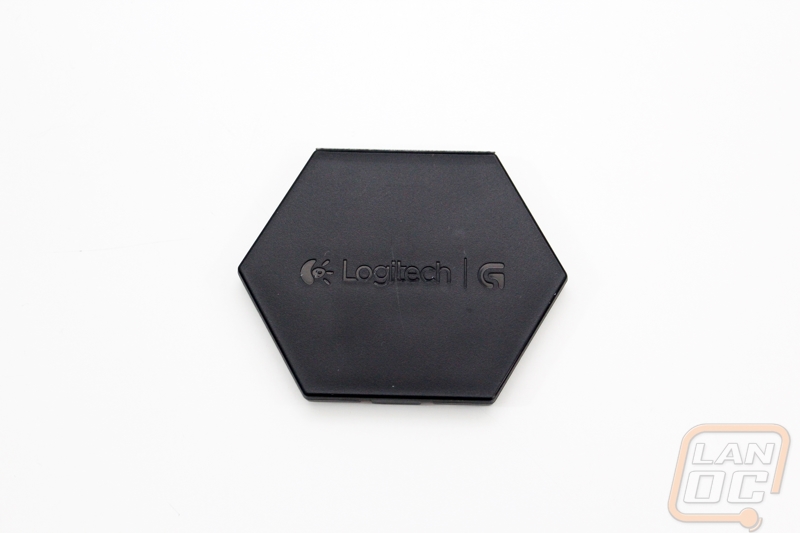


For the USB cord, Logitech went with a different weave. I have heard of some people having the old style wear through on them, this might be in response to that. Otherwise the cord is the same length as any other mouse. I do like that the G502 comes with a Velcro cord wrap to keep things from being a mess when you don’t need as much cord or for when taking your mouse to LANs or tournaments.


With the g502 hooked up we can see the lighting as well. On the palm wrest Logitech put their Gaming logo, it lights up in a bright blue. Over on the side there are also three LED light dashes that show what profile you have the G502 set on.



Performance
With previous Logitech mice, I go in and have a good idea of what to expect. With the G502 I really had no idea. Not only is it a completely new design, but Logitech also went with a completely new sensor as well. The G502 uses a brand new sensor from Pixart called the PMW3366DM or for short the Pixart 3366. Pixart isn’t a name you have heard of before but you can expect to see more of it in the future. They purchased the sensor technology from Avago, so Avago sensors are now Pixart sensors. Given that history I really expected the G502 to track well but to run into a little acceleration, especially on a soft mouse pad. Surprisingly I wasn’t able to find a downside at all to the new sensor. The acceleration seems to be fixed and the tracking was perfect in all of my testing.
The new mouse shape fit in my hand well and all of the 6 macro buttons (not counting the scroll when and trigger buttons) are perfectly in reach for me. Logitech obviously spent a lot of time working on the G502’s design, I went in expecting it to be a little uncomfortable because of the new shape but it is actually more comfortable that the other Logitech mice that I have reviewed recently. Back to the macro buttons though, not only are they easy to reach but Logitech really packed them in considering this isn’t an MMO mouse. If that wasn’t enough they added G-Shift that doubles the number of macro keys you have.
The new all metal scroll wheel worked great for me and unlike other designs it didn’t collect weird nasty pieces of skin and/or dirt. The unlockable scroll feature that lets the wheel free spin is always great when browsing a long web page or flipping through a long word file. It may sound silly but this is the first thing I miss when I switch to any other mouse. The G502 also has left and right side clicking on the scroll wheel as well, I personally don’t use them but I know some people bind those to different in game abilities.
For the G502 Logitech added weight tuning back into the mix. When toying around with it swapping out the weights was quick and easy with the magnetic bottom cover. I’m glad they added the option but my preference is as little weight as possible so I don’t use any weights at all.
Overall and FV
After sending time with the G502 I can now see why Logitech changed things up and gave the G502 a name. The G502 is a special mouse that will most likely set the tone for Logitech mice years to come. Given its amazing performance in basically every aspect I can’t really be upset about that either. The new Pixart 3366 sensor is basically flawless from what I can tell. Logitech’s Gaming Software is still amazing, as it always. Having it work with all of your Logitech devices is a great reason invest even more in their ecosystem. The G502 is comfortable and I was very impressed with the button placement, I could reach all of the macro keys without any trouble, considering how many buttons they packed in that is especially impressive. I’m a big fan of the new scroll wheel design as well, it works perfectly and avoids collecting dirt unlike most rubber wheel designs. The only complaint I have on the G502 at all is the new braiding on the cable, it seems to catch on things a little more than before. If that is my biggest complaint, it really goes to show you how good of a mouse the G502 is. I hope they take this same design and bring out a G702 wireless version.