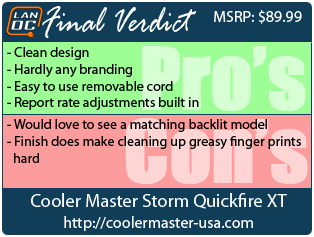Cooler Master has done a good job with their mechanical keyboard lineup to make sure they provide options for both gamers and mechanical keyboard enthusiasts. That means they have keyboards that focus on backlighting and macro keys as well as more simple designs that the enthusiasts tend to enjoy. At CES this January I caught a glimpse at a full sized keyboard that reminded me of the simplicity of the Quickfire Rapid. This was the Quickfire XT and today I will finally be taking a look at it. Let’s see what its all about.
Product Name: Cooler Master Storm Quickfire XT
Review Sample provided by: Cooler Master
Written by: Wes
Pictures by: Wes
|
Specifications |
|
|
Model |
SGK-4030-GKCL1-US (Blue Switch) SGK-4030-GKCR1-US (Red Switch) SGK-4030-GKCM1-US (Brown Switch) SGK-4030-GKCG1-US (Green Switch) |
|
Key Switch |
CHERRY MX Blue / Red / Brown / Green |
|
Back Plate |
Black: SGK-4030-GKCL1-US (Blue Switch) SGK-4030-GKCM1-US (Brown Switch) SGK-4030-GKCG1-US (Green Switch)
Red: SGK-4030-GKCR1-US (Red Switch) |
|
N key Rollover |
N key in PS/2 mode |
|
Repeat Rate |
4 levels (PS/2 mode only) |
|
Interface |
USB / PS2 |
|
Windows Key Disable |
Yes, both sides |
|
Media Keys |
Yes (via F keys) |
|
Extra Keys |
6 pcs |
|
Keycap Puller |
Yes |
|
USB Cable |
Removable, USB A connector |
|
Dimension |
17.3(L)x5.2(W)x1.1(H) inch 440(L)x132(W)x29(H) mm |
|
Weight |
2.43 lbs / 1100 g |
|
Warranty |
2 years |
Packaging
The Quickfire XT’s packaging has the black, red, and white theme that we are used to seeing from the Cooler Master Storm line. The whole top is covered by a large photo of the Quickfire XT along with the Quickfire XT logo along the bottom. The model we are testing today has Cherry MX Blue keyswitches so on the bottom right corner there is a sticker with the Cherry MX Blue keyswitch to let you know what model you are getting as the rest of the packaging is shared between each of the variations of the Quickfire XT. Around back there is a list of key features echoed in multiple languages taking up the entire back of the packaging.


Inside the box the Quickfire XT is wrapped up in foam for protection. Along with the keyboard you get a USB to PS2 adapter, a small guide, and the keyboards USB cable.



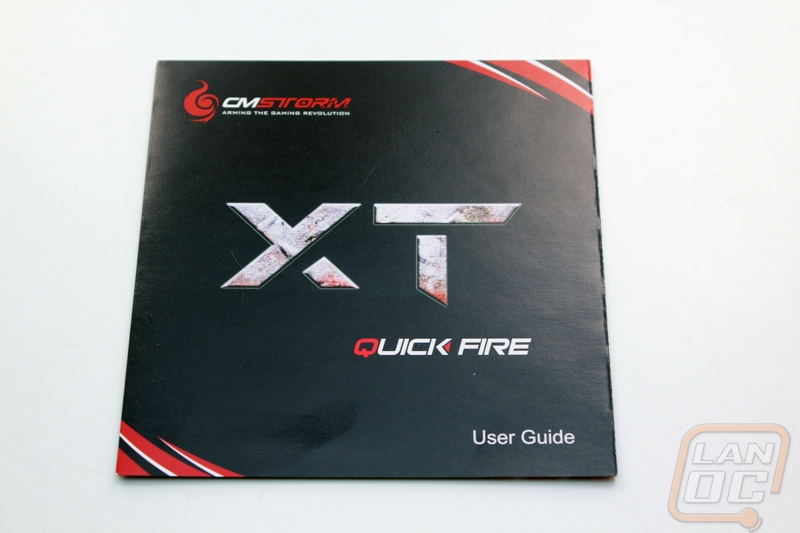
Pictures and Features
Sitting back and taking all of the Quickfire XT in there are a few thing that stand out right away. First from the top, this is an extremely clean or basic looking design, there isn’t even a brand or model logo showing and I love that. It almost looks like someone coated it in plastic dip, but this is right from the factory. You are getting a full keyboard layout including the number pad. There aren’t any special macro keys other than a small set of basic media keys up in the F keys. The XT’s biggest feature is its slim bezel that is similar to the Quickfire Rapid, as Cooler Master has mentioned the XT stands for extended. I measured the keyboard to be 3/8th of an inch skinnier than the Max Keyboard X9 Nighthawk we tested a while back.




You really have to look around the board to find any branding on the board at all. It isn’t until you get to the back side that isn’t visible when you are using the Quickfire XT that you can finally see the CMStorm logo in an eye catching red and white. I love that Cooler Master isn’t trying to push their branding in your face; this makes me feel like they know the product will speak for them without any artwork or branding to complicate things.



Speaking of around on the back, check out the USB connection that Cooler Master went with. The smaller Mini-A type connection that they went with in the past on their keyboards has been swapped out with a full sized Type A connection. This is the same connection you would plug into your computer meaning the cable they provide you has two matching ends on it. This is a more durable connection and is a little easier to plug in as well. The change in location from under the keyboard to the back also helps with that. This was one of my major complaints with the Quickfire Rapid and the Quickfire TK, their cord plugin on the bottom was very hard to plug in.


The model of XT that I am testing has blue switches but Cooler Master does have Blue, Red, Brown, and Green switch models available. That should give most people a good variety of options. They do seem to favor tactile and clicky keys with the exclusion of black switches but personally I’m not a big fan of black key switches. My preference is the Cherry MX Browns with the Blues and Green’s both being good options as long as I’m willing to deal with the repercussions of driving my wife nuts with their additional noise. To go with those switches you will also get Costar stabilizers on the wider keys and the spacebar.

Cooler Master also included a set of four red arrow keys to swap out with your WASD keys. With LoL and DOTA 2 becoming so big it would be cool to see them include an option for those gamers as well, or sell an optional set. QWERKeys has a nice set coming out as well (you can find pictures on their facebook). They also provide a key puller for you to swap these key caps out. Also included were the CM Storm and Cooler Master logo keys that we saw on the Quickfire Rapid that you can swap out if you would like to show off your Cooler Master love.


While we are talking key caps, let’s take a quick look at the key caps themselves. Flipping the cap upside down we can see that this isn’t double shot molded. That means our lettering on the top does not go all the way through. The XT has ABS key caps and the lettering is lasered. The font is the same font that some enthusiasts aren’t fans of, but personally I don’t find it obnoxious or hard to read.


On the underside or the XT you will have a small sticker in the middle with all of the important information like serial numbers and all of the necessary certification logos. To keep your keyboard from moving around you have four wide rubber pads, one on each corner. There are also flip up feet on the back to angle the XT if that is that you prefer. The flip out feet do not have rubber on them, the wide pads on the front should be able to do the job but it will push a little easier than if it were on all four of its rubber feet.


Performance

Living with the Quickfire XT wasn’t any different than any other mechanical keyboards beyond its thinner design and clean styling. None of the styling features of the XT that I spoke about before effect its performance. You end up with a keyboard with amazing key action thanks to its Cherry MX key switches and Costar stabilizers. I know the design is intentionally basic but I did find myself wishing there was a backlit option available with the same clean styling. Beyond that I did like the soft rubber like finish although it did pick up a little greasiness from my fingers in a few areas after some use.
Where the Quickfire XT does stand out was with a couple hidden features I came across. First, if you are running with the PS/2 adapter you do get full N-KRO. I also found that much like gaming mice, you can actually switch the XT’s command rate, without any software even. You hold the Fn key while pressing one of the keys on the top row of the number pad. Each key is labeled x1, x2, x4, and x8 for different rates.
Overall and Final Verdict
The eight month wait after getting my hands on the Quickfire XT at CES was well worth the wait. I love the clean styling that Cooler Master went with. They managed that by removing most of the branding all over the keyboard and then coating the entire keyboard in a satin rubber like finish. Along with that of course they have the thinnest bezel design I have ever seen (beyond bezel-less designs of course). This means the Quickfire XT doesn’t take up any more space than needed while still giving you a complete full-sized keyboard. The improvements they made with the cable design are much easier to use than past Quickfire keyboards. The coolest hidden feature of the XT to me is the build in ability to adjust your report rates via the function key. The only real complaint I have is with the satin finish being hard to clean up my greasy paw prints, this is similar to other satin finished keyboards though. I hope we get to see a backlit option in the future as well. That is the only thing keeping me from running this on my main PC day to day, I spend too much time pecking at keys in the dark to give up my night vision. The Quickfire XT comes in at an MSRP of 89.99, a price that is very competitive against other enthusiast focused keyboards and frankly I doubt you will find many that compete with the XT’s styling.