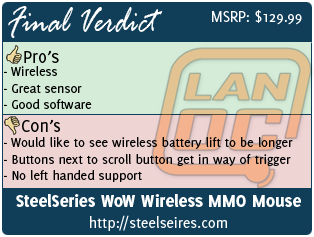When it comes to mice designed for MMO use, options have been coming from all of the manufactures recently. One of the first, if not the first to enter the MMO mouse market, would be SteelSeries, with their original WoW mouse. Much like the game it’s based on, the SteelSeries WoW mouse has seen a couple versions, the latest being the new, wireless version. The last time we took a look at the WoW Mouse Legendary Edition we came out happy, I was excited to see what SteelSeries would do for their first wireless mouse. Let’s dive in and see what’s changed and what has stayed the same.
When it comes to mice designed for MMO use, options have been coming from all of the manufactures recently. One of the first, if not the first to enter the MMO mouse market, would be SteelSeries, with their original WoW mouse. Much like the game it’s based on, the SteelSeries WoW mouse has seen a couple versions, the latest being the new, wireless version. The last time we took a look at the WoW Mouse Legendary Edition we came out happy, I was excited to see what SteelSeries would do for their first wireless mouse. Let’s dive in and see what’s changed and what has stayed the same.
Product Name: SteelSeries Wireless WoW Mouse
Review Sample Provided by: SteelSeries
Written by: Wes
Pictures by: Wes
Specifications
|
Size |
Weight: 115 grams (0.25 lbs) Height: 40 mm (1.6 in) Width: 81 mm (3.2 in) Length: 115 mm (4.5 in) |
|
Buttons |
11 |
|
Wireless |
Wireless Band: 2.4GHz |
|
Sensor |
Frames Per Second: 12000 |
|
Operating systems |
Windows XP Windows Vista Windows 7 Mac OSX |
Packaging
The packaging for the Wireless WoW Mouse was much larger than what we have seen from past SteelSeries mice, specifically larger than the previous WoW mice. I’m sure the additional size has a lot to do with having to include a large changing base this time around. The box itself has a picture of the mouse on the cover with its logo consisting of the actual WoW logo. The top right corner looks like it was broken off and gives us a peek inside of the packaging through a window. Two of the side panels actually open up to give us an even better view of the mouse, sitting in its base inside of the packaging. The back of the door talks a little more about the wireless and includes a full specifications breakdown along with a line drawing showing a few of the mouse’s key features. Inside, along with the mouse and charging base, you also get a quick start guide and a small guide to SteelSeries gear as well.
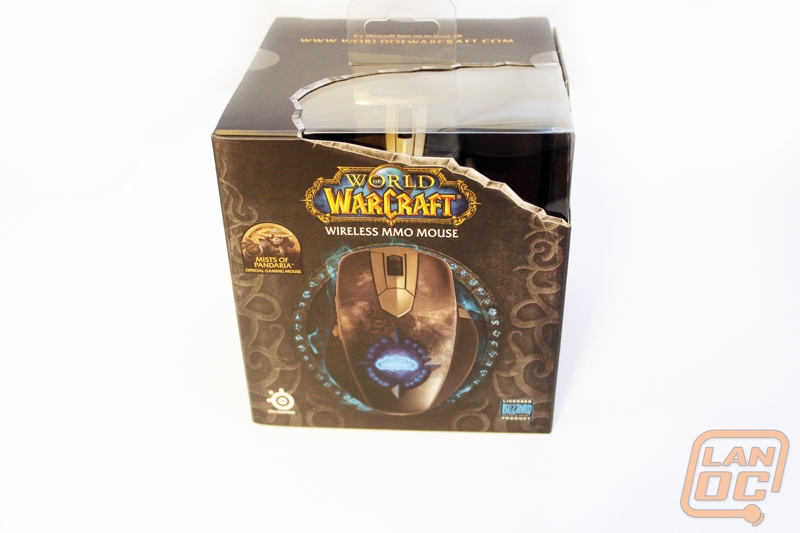




Software
Like other SteelSeries products recently, the Wireless WoW Mouse uses the SteelSeries engine. As someone with multiple SteelSeries products I love this. Not only is the software consistent from product to product, but if you have multiple SteelSeries products you can plug and play generally. There is one flaw to the software in my opinion though, if you want to run one of the themes like the WoW theme, you have to download and install the WoW version. It would be nice if the software allowed you to pick/install different themes or at least change the theme depending on what hardware you are using.
Anyhow, on to the software itself. We have the same layout that other SteelSeries mice have with four tabs up top for Buttons, Settings, Properties, and Statistics. On top of that, in the devices area on the left you can see the battery level of the mouse. Starting with the buttons tab, we have all 10 adjustable buttons in a row. Each can be reprogrammed with new macro’s and also bound to keyboard or multimedia functions (like opening up a program). Being the WoW mouse, they have also included a LONG list of WoW specific actions (130 of them) that you can bind any of the buttons to as well. The other option is to bind each button directly in game.


The settings tab is a little simpler. You can adjust both of the mouse’s CPI settings as well as the polling rate being used. There are also options for the mouse’s lighting; you can adjust how bright it is as well as the rate of its pulsation. The last option is for liftoff distance for those that lift their mouse while gaming.

Another feature of the software is the ability to record statistics and see how many times you are pressing each button. This is perfect for pinpointing what buttons get used the most to move them to the closest buttons. You can also see if you have any buttons you don’t put to use to reprogram them.
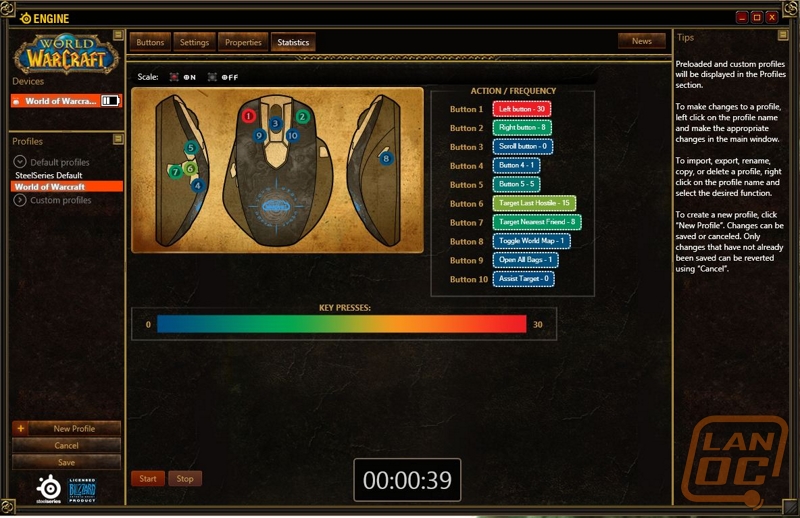
Features/Pictures
Being their first wireless mouse, I’m curious how the charging dock works. The dock has one micro USB connection on the back that hooks it up to your PC. From there it doubles as the mouse’s charger and also wireless receiver. The mouse docks right into the top when you want to charge. The dock has an interesting look that reminds me of Egyptian hieroglyphics. On the bottom of the stand you have four large rubber feet to keep it from sliding around on your desk, there is also a reconnection button on the bottom for syncing the mouse back to the base if needed.
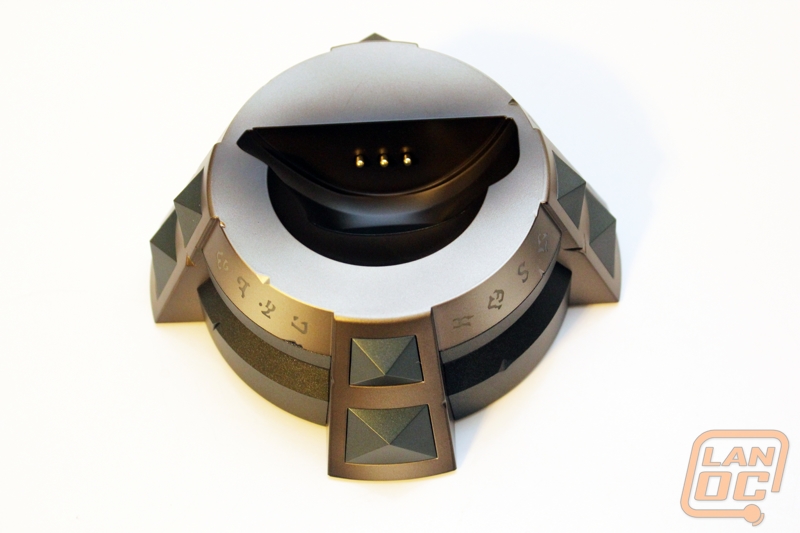




SteelSeries went with the same shape from the last version of the WoW mouse. This time the finish is a little less glossy though. The shape of the mouse is worlds apart from what the other mice that they make. This shape is only for right handed people, no leftys here. This is because the shape forms around your ring finger to give you access to the button on the right side of the mouse. Considering how much I love the shape that SteelSeries uses on their Sensei, I had a hard time adjusting to this shape. I feel like the Sensei’s shape is simpler, but much more thought out. I also wasn’t a fan of how the wow logo on the top isn’t flush with the rest of the mouse. It felt a little weird in hand with it being sunken in like that.




The underside of the Wireless WoW Mouse shows off how wide it really is. The three gliders are huge, taking up most of the extra space the added with gives you. I like that there isn’t a sticker or anything around the mouse sensor that could cause sensor problems in the future, picking up dust and hairs for example. Just like the dock the mouse has a matching connect button for syncing the wireless when it’s needed. You also have an on and off switch on the bottom of the mouse to turn things off and conserve battery life.


With 11 buttons total (10 that can be programed), this version of the WoW mouse is just like previous versions, packed full of buttons to program. On the left side you have an up and down rocker and a forward and back rocker above it. On the right side there is a single button tucked away for use on your ring finger. Then up top you have the normal left and right trigger buttons along with a group of buttons around the scroll wheel. That group of buttons has one on the left and one on the right along with a third behind the scroll wheel (CPI adjustment, this button is not programmable).



The Warcraft logo on the back of the mouse lights up blue. The color makes the logo really pop up against the dark grey background. I liked the logo design a little more on the WoW Mouse Legendary Edition, but this does look good. It’s a shame it’s not all that comfortable.
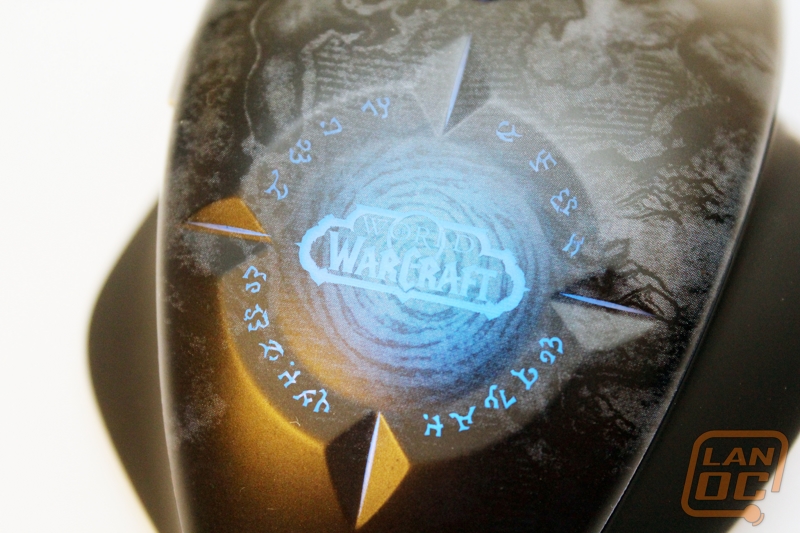

Performance
I spoke a little about the comfort in the last section; the design of the Wireless WoW Mouse is a lot like the last model. Having said that, it’s not a shape that I am a big fan of. I always prefer simpler designs. When you try to conform the shape to someone’s hand like this, you will run into a lot of people who it doesn’t work for (ask all of the left handed people). Although the mouse is large, I felt like my hand was too big for it. The main issue I ran into was with the new larger button section in the middle of the mouse. Many times I went to click on the left trigger and ended up hitting the left middle button. This was the biggest problem I ran into actually, because even after adjusting to the mouse I felt like I had to TRY to push my trigger finger over to the left to avoid miss clicking.
One area that they changed up considerably is in the sensor. The Legendary Edition was sporting an optical sensor and this time around we have a laser sensor. As it turns out it has the Avago 9800 sensor, the new version of the 9500 sensor that we have enjoyed in the Sensei/Xai. This sensor is known to have a little negative acceleration when using it on a soft mouse pad. I personally prefer a hard mouse pad and don’t run into the acceleration.

The part I was most excited to test was the wireless performance of the Wireless WoW Mouse. I know a lot of people hate on wireless mice, but I would love to have a wireless version of the Sensei for example. As far as actual performance I had no issues at all with the wireless. I was able to use the mouse even away from my desk 5-7 feet away without issues and there wasn’t a noticeable lag at any time during my testing. On the battery life side of things, I wasn’t a big fan its performance. I ran into two issues with the battery. As a whole I would have liked it to have a little more battery life from fully charged to dead. I spend most of my day at my pc between work and play and I was able to kill the battery before I went to bed each time. Lucky for us SteelSeries did think of this issue and placed a USB port directly on the mouse so it could be turned into a wired mouse as well. My second issue was with forgetting to turn the mouse off. Multiple times I went to bed and woke to the mouse being dead because I forgot to flip it over and turn the switch off. I understand completely that this mouse is going to use more power than a typical laptop mouse, but for years now I have had laptop mice that turn off automatically after a short period of inactivity. These mice have battery life in the months not hours. It would be nice to see future wireless mice from SteelSeries look into ways to extend the battery life, if only slightly.
Overall and FV
After spending time with the Wireless WoW Mouse, I have to say that Its not perfect by any means. I love that they upgraded the sensor this time around, and having wireless is a big perk for me. But I would like to see the wireless battery last a little longer than it did. Much like other SteelSeries mice, the Wireless WoW Mouse uses the SteelSeries Engine for software; I was extremely pleased with all of the flexibility that the software allowed. Even better was the integration with WoW itself where you can turn off the button bindings in the software and make your changes in game on the fly. But my biggest complaint came from the shape of the mouse itself. Not only does it have no way to work for left handed gamers, but the new design’s buttons around the scroll wheel get in the way of my trigger finger. I feel like that with a few tweaks, or just dropping the wireless right into one of the Sensei/Xai shaped mice you would have a top notch wireless mouse. Until then, this one will do for SteelSeries fans. Of course with a MSRP of 129.99, I would expect a little more.