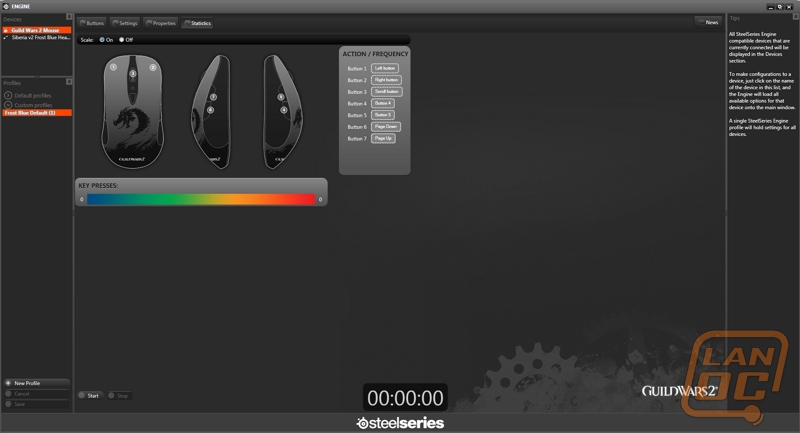Guild Wars 2 Gaming Mouse
We’ve already been won over by the Sensei Raw, a variant of the original Sensei that lacks things such as the LED display on the bottom of the mouse to make it more affordable. The Guild Wars 2 edition shares the same features such as incremental scale of CPI from 90 to 5670 to fine tune 90 CPI at a time, up to 12,000 frames per second, and 1000 Hz maximum polling.




The facial upgrades obviously play to fans of the series, co-designed artists at ArenaNet so the artworks on all pieces in the series are authentic. The anti-tangle cord, which is achieved by using a heavier USB cord, is the noticeable bright red that is consistent between the peripherals in the family. The same color matches the four programmable side buttons, scroll wheel, CPI switch, as well as a translucent bottom of the mouse. The scroll wheel is illuminated, as well as the logo near the rear of the mouse.




The shell of the mouse looks like a porcelain-ceramic material with a pure white background, and the iconic dragon “two” logo emerging on the palm. The side material is a smooth rubber to help with grip, and the form of the mouse is designed to be ambidextrous.
The software suite makes use of the SteelSeries engine, which essentially collects the software for any SteelSeries device installed and allows you to switch between them via a side menu and configure them individually, eliminating the needs to install multiple suites and switch between them. The theme of the Guild Wars 2 portion is surprisingly lack luster; we’ve seen them redesign the entire user interface before with the Diablo 3 mouse. Instead, the charcoal black colors are maintained, adding a subtle corner mark with the Guild Wars 2 logo when the device is selected.
There are four areas of configuration. The first, buttons, provides graphics of the different perspectives of the mouse and button locations, and allows users to reprogram the numbered buttons corresponding to a legend.

Settings is where things such as CPI, polling rate, and illumination settings.
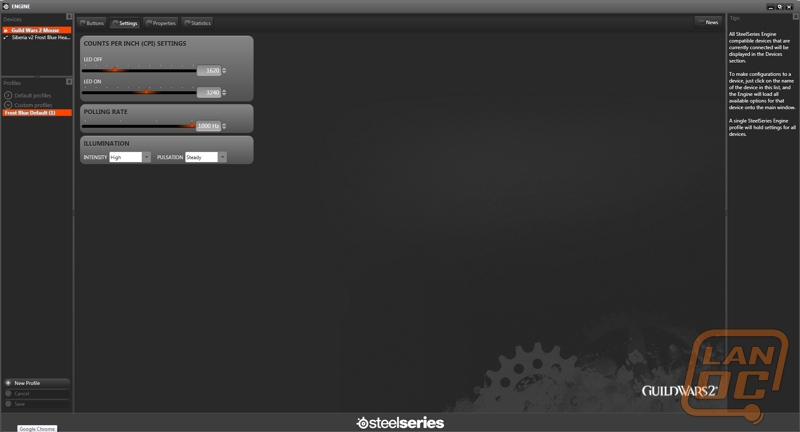
The Properties tab allows profile creation and application association to auto switch with macros and bound actions.
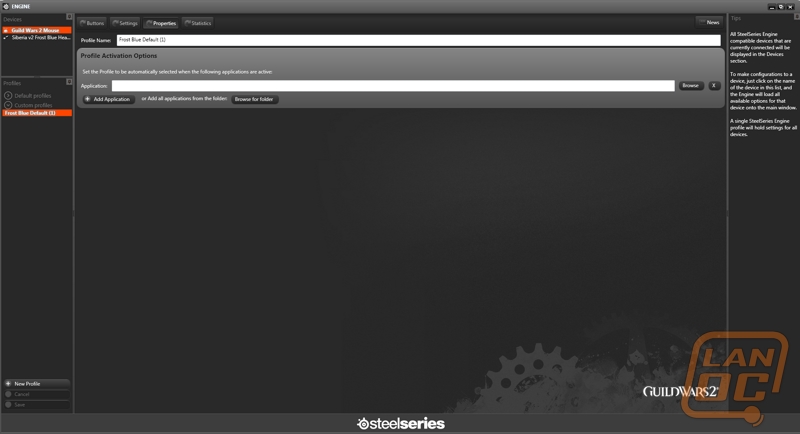
Statistics recalls the schematics from the buttons tab to allow users to start a timer and record which buttons are pressed and how much, both by a numerical and color-intensity representation. This is a feature we've seem with most SteelSeries mice since the integration of the Engine. Unlike the Diablo 3 edition, it does not track lifetime clicks at the time of this release.