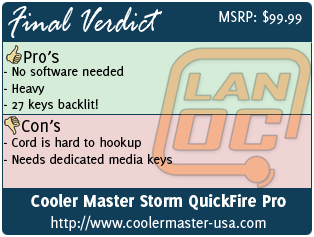We have spoken about it before, it seems like everyone and their mom jumped onto the mechanical keyboard market in the last few years. Because of this we have seen many designs with nothing to make them stand out, a few have had full LED backlighting for example like Cooler Master’s Storm Trigger. The problem with a full backlit keyboard of course is the cost. A few manufactures have introduced mechanical keyboard with just backlighting on WASD, but this has left non FPS gamers out in the cold. When I saw Cooler Master was introducing the QuickFire Pro with lighting expanded past the WASD, I was excited to check it out. We enjoyed both their Quickfire Rapid, and the Trigger. Today we are going to take a closer look at the QuickFire Pro to see if it’s an improvement over the other semi backlit keyboards on the market.
We have spoken about it before, it seems like everyone and their mom jumped onto the mechanical keyboard market in the last few years. Because of this we have seen many designs with nothing to make them stand out, a few have had full LED backlighting for example like Cooler Master’s Storm Trigger. The problem with a full backlit keyboard of course is the cost. A few manufactures have introduced mechanical keyboard with just backlighting on WASD, but this has left non FPS gamers out in the cold. When I saw Cooler Master was introducing the QuickFire Pro with lighting expanded past the WASD, I was excited to check it out. We enjoyed both their Quickfire Rapid, and the Trigger. Today we are going to take a closer look at the QuickFire Pro to see if it’s an improvement over the other semi backlit keyboards on the market.
Product Name: CoolerMaster Storm QuickFire Pro
Review Sample Provided by: CoolerMaster
Written by: Wes
Pictures by: Wes
Specifications
|
Model |
SGK-4010-GKCC1 (CHERRY Black) * SGK-4010-GKCL1 (CHERRY Blue) * SGK-4010-GKCM1 (CHERRY Brown) * SGK-4010-GKCR1 (CHERRY Red) * |
|
Key Switch |
CHERRY Black / Blue/ Brown/ Red * |
|
N key Rollover |
6/Full N Key |
|
Polling Rate |
1000HZ/1ms |
|
Backlighting |
Partial Keys |
|
Windows Key Disable |
Yes |
|
Media Keys |
Yes |
|
Interface |
USB 2.0 Full Speed |
|
Cable Length |
1.8 m |
|
Dimension |
454(L) x 155(W) x 31(H) mm 17.9(L) x 6.1 (W) x 1.2(H) inch |
|
Weight |
1300 g / 2.86 lb |
|
Warranty |
2 years |
|
UPC Code |
884102015687: SGK-4010-GKCC1 (Black) 884102015670: SGK-4010-GKCL1 (Blue) 884102015694: SGK-4010-GKCM1 (Brown) 884102015700: SGK-4010-GKCR1 (Red) |
|
Notice |
* availability depends on regions |
Packaging
Much like other Storm line products, the QuickFire Pro is boxed up in a full black box with red trimmings. A good portion of the top cover is just a very large picture of the QuickFire Pro up and running with its 27 backlit keys. Along with the name of the product itself they also made a point to show what cherry keyswitch was used, in this case cherry browns. Around back they have a short list of features listed in nine different languages along with four pictures of the features listed.


Inside the keyboard is wrapped up in a protective foam bag to prevent any scratches or damage. Under that you will find the keyboards quickstart guide, its USB cable, and a key puller. Its nice to see that they included a keypuller


Performance
Although there are a lot of similarities between the Trigger and the Quickfire Pro, these are two different beasts all together. The trigger for example requires software for its macro buttons; the QuickFire Pro lacks those buttons meaning no need to complicate things with unneeded software. What you see is what you get with the QuickFire Pro, no hidden features unlocked by software. For me, this is great. I rarely use software like that due to my lack of a need for programmable macro’s.
The first thing that I noticed with the QuickFire Pro is its weight, this keyboard isn’t going anywhere without you wanting it to. That combined with its industrial design, it really feels like you are picking up a chunk of metal. When looking the keyboard over, you have a standard keyboard layout, nothing you wouldn’t see on almost every mechanical keyboard on the market. Up top where the function keys are you have second functions under each key, when paired with the function key on the right side, you can control the keyboards lighting modes and media playing functions. For the lighting this is great, but for the media keys I would prefer to have dedicated keys. It’s hard to remember to hold the function key when trying to mute or adjust volume for example. If not careful you might end up refreshing a page or closing everything all together on accident.



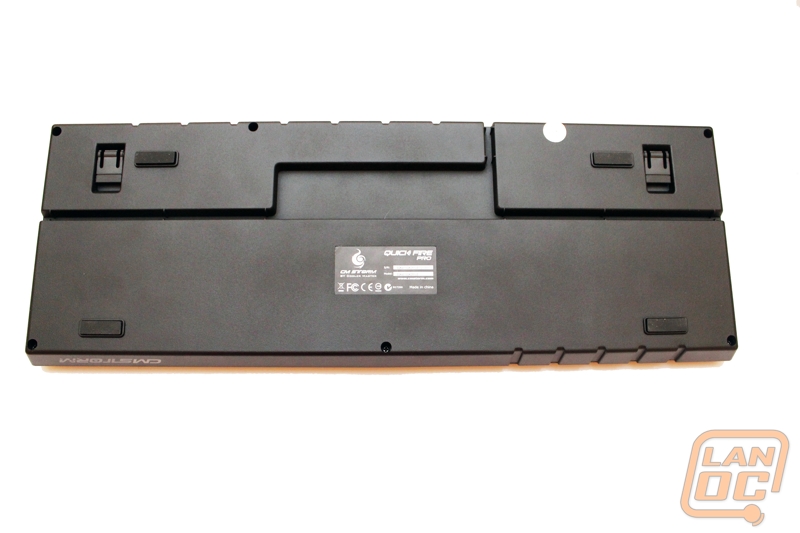
The Quickfire’s Cherry Browns mean a quiet gaming experience compared to the cherry blues we see on most keyboards. Cooler Master actually offers a few different switches on the QuickFire Pro, but in the states you are limited to Red’s and Browns right now at least. Running Cherry Browns mean you still have a slight tactile feedback, but they lack the solid feedback and loud noise you will get with Cherry Blues. Some find the browns to be a happy medium between the blues and the linear blacks.



What really makes the Quickfire Pro stand out from the competition in this case is its unique lighting. Without going full back lit they cut costs but still managed to light up a good portion of the keyboard, in fact just about anything you might end up using while gaming. Not just the normal WASD that a FPS would use. Fans of DOTA or LoL will be happy to see that QWER is lit up as well. The full list of keys that have backlighting is below
Esc
F1, F2, F3, F4
1, 2, 3, 4
QWERASDFZXC
Space (quickfire letters)
F12 (windows key lock)
All four direction keys
FN key
Once you figure out how to work the lighting functions, you are good to go. You have both control over brightness and you can actually turn off some of the keys if needed to take you back to the standard WASD or even no lighting at all.



I mentioned it before but Cooler Master included a separate USB cable on the QuickFire Pro like with the QuickFire Rapid. This allows you to replace the cable if its damaged. But I did find one issue with this design for me, the connection on the keyboard itself is very tight due to the almost inch long plug. If they shortened this slighting it would make hooking the keyboard up much easier.


Overall and FV
When you put it all together, the Cooler Master Storm QuickFire Pro is an impressive keyboard. The industrial styling would go perfectly with your HAF case for example. Personally I would rather see the keyboard have a smoother finish, but the current design helps it stand out from the 1000’s of mechanical keyboards on the market. What really helps it stand out is the long list of keys that have backlighting, nearly every key you might end up using while playing any pc game has back lighting, a major improvement over the FPS friendly WASD. If you play LoL or DOTA this is your only option short of the more expensive full backlit keyboards on the market. Cooler master has done a good job making a happy medium for those who want more. Add in the simplicity that a keyboard without any software gives you and you have a good product, with only a few small flaws.