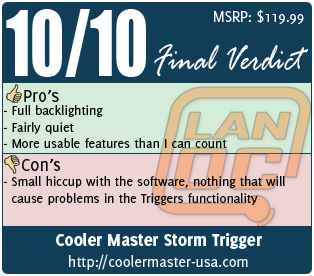Just two years ago the only mechanical keyboards you would find were from companies like DAS keyboard trying to create a nitch market. Over the past two years things have really exploded with every manufacture you can think of introducing their own mechanical keyboards. Cooler Master has been especially aggressive with multiple unique designs like their Quickfire series. What they did lack was a full featured mechanical keyboard with full backlighting, until now. Today they officially introduce their Storm Trigger, although it you look around the board was available Globally before now. With full backlighting it falls into a small category of Mechanical Keyboards with very little competition. I am excited to see how it performs.
Just two years ago the only mechanical keyboards you would find were from companies like DAS keyboard trying to create a nitch market. Over the past two years things have really exploded with every manufacture you can think of introducing their own mechanical keyboards. Cooler Master has been especially aggressive with multiple unique designs like their Quickfire series. What they did lack was a full featured mechanical keyboard with full backlighting, until now. Today they officially introduce their Storm Trigger, although it you look around the board was available Globally before now. With full backlighting it falls into a small category of Mechanical Keyboards with very little competition. I am excited to see how it performs.
Product Name: Cooler Master Storm Trigger
Review Sample Provided by: Cooler Master
Review by: Wes
Pictures by: Wes
Specifications
|
Model Number |
SGK-6000-GKCM1 (Brown Switch) |
|
Key Switch |
CHERRY Brown |
|
N Key Rollover |
6 |
|
Macro Key |
5 |
|
Polling Rate |
1000 Hz /1 ms |
|
Backlighting |
All Keys |
|
Windows Key Disable |
Yes |
|
On Board Memory |
64 KB |
|
Media Keys |
Yes |
|
Dimensions |
475(L)x162(W)x25(H) mm 18.7(L)x6.5(W)x0.98(H) inch |
|
Weight |
1260 g / 2.78 lbs |
Packaging
It’s always nice when we get in a CM Storm product over the standard Cooler Master products because they go well and above the normal purple and white theme on their packaging. In this case we have a large photo of the keyboard on the top with a window in the middle of the keyboard giving you a peak at the actual keyboard. Around back there are three small pictures with the board’s key features. The built in macro keys, two built in USB ports, and the software.


Inside the board is covered on both ends to keep it from moving around while still letting you see more of the keyboard through the box’s window. Packed in under the board you also have the removable cord wrapped up and bagged sitting under the keyboard as well as the keyboards paperwork.


Software
When hooking up the trigger you don’t need to jump right in and install the software until you actually need to play with the macro’s. Loading up the included software it actually took me a minute to get everything opened up. See it opened and went directly to the task manager tray, you have to right click on it from there and tell it that you would not like it to minimize to tray. Once opened up we have a full layout of the keyboard with a theme for the software that is very fitting for the keyboard itself without being overdone.



You have three tabs to play with along with five profiles at the bottom of the software that you can flip through. The first tab is the most important; this is the Storm CFG tab with a full keyboard layout. Each button can be clicked on giving you the option to program any and all of the keyboards buttons. Oddly enough the five macro keys on the left side of the board actually have fewer options than the rest of the keys. All of the other keys can be set to open up anything from macros, any single key, launch programs, and under the advance tab you can do more in depth things like play with media controls. I also love that you can disable a key when you would like also. This is great if you always bump a key in the middle of a game or this could also be perfect for messing with someone who has this board in the future.
The profiles tab is really basic compared to the previous tab. Here you can see all of the profiles you have saved onto the keyboard as well as setup the ability to have a profile switch when you open up a specific application. This is great if you need to setup a special configuration for a specific game that could make navigating windows more difficult. The fact that you can save your profiles on keyboard doesn’t sound that impressive until you go to jump onto another computer with your keyboard. This way you can keep that wacky configuration with you, perfect for tournaments for example.
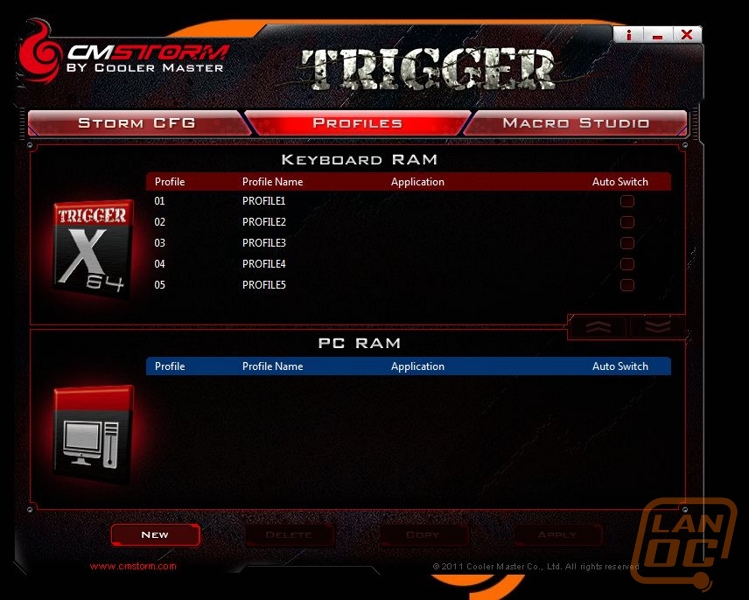
The last tab is the Macro Studio tab. Here you can build and edit your macros. Personally I have never had a need for this, but someone could very well setup their initial build order for a game like SC2 on here for perfect accuracy. This is where it can get a little tricky as far as the line between cheating and fair, but Cooler Master just tries to pack as much functionality into the Trigger as possible.
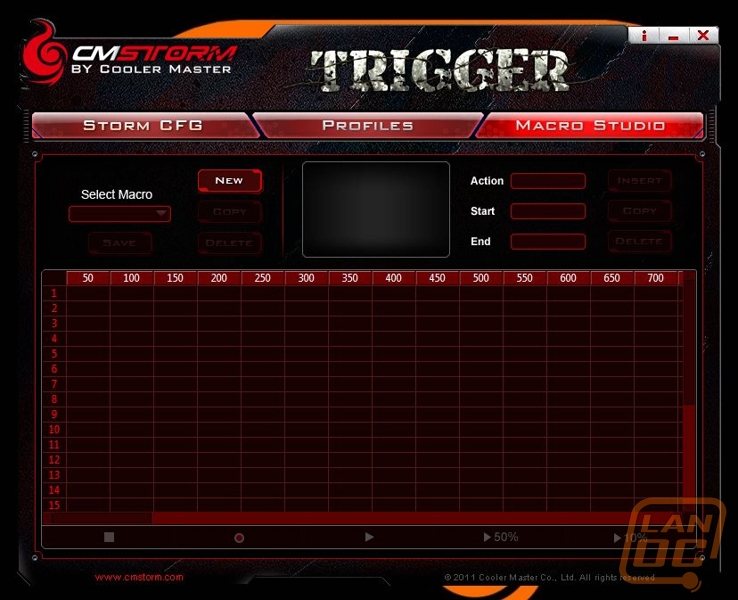
Performance
Before we jump into the Triggers performance let’s talk about its layout and features a little bit. First, when comparing it to the QuickFire that we still use here in the office it is clearly a much bigger keyboard. In fact if you stand back and look at the whole thing it reminds me a lot of the Logitech G line of keyboards, without the built in screen of course. The light grey color with black trim really brings that home. Of course beyond the obvious difference (mechanical), there is a lot of styling on the Trigger that sets it apart from the Logitech boards. When you get a close look at it, it actually looks more like one of the HAF cases than anything with its industrial styling along the top and under the direction pad.



The Trigger has a very large arm rest for extra comfort but it is optional. There are three mounting points on the underside to attach it, so even if you manage to break one you will still be able to keep it secured, something we have had a problem with our G19 and a Thermaltake keyboard that we have used to take to and from LANs. Under the keyboard you have six large rubber pads on the keyboard portion to keep it from moving around while gaming as well as eight smaller feet on the arm rest. You also have two feet to kick up the angle as needed; they also have a nice rubber coating for footing.




On the flip side of things, literally, the entire keyboard has a grippy rubber coating covering everything but the keys. The Tiggers key layout includes a full number pad and Cooler Master has replaced the Windows keys with a storm logo. By default this turns off the windows key, perfect to prevent you from bumping it and kicking yourself out of a game mid battle. Along the left side you have five macro keys, it’s nice to see that they didn’t go overboard with these but did include them for people who do need them. All of the F keys along the top have additional functionality by using that storm button to turn them into media keys as well as the control buttons for the triggers backlighting.


Speaking of the Triggers backlighting, Cooler Master did a great job with the full keyboard backlighting on this board. Each key has a nice red look, you can’t change the color but it is a little different than what Razer has to offer. The four controller buttons on the keyboard for the backlighting will allow you to turn it all on and off. Turn the backlighting brightness up and down, and set three different modes. Those modes are all on, WASD on, and all on but with a slow pulsing glow. All in all this is still the best feature of the board, it make seem simple but with so few mechanical keyboards with backlighting on the market it is important.


I mentioned before the Triggers detachable cord. Just like the Quickfire you have a replaceable cord. This is great if you have any worries about the cord being damaged in the future. But for me I am most interested in the ability to be able t buy a shorter or longer cord to get it to be the perfect length. Along with the cord connection on the top of the Trigger you have two USB 2.0 plugs, perfect for hooking up your mouse and an extra for anything you might need in the future. Cooler Master has also included a plug in for an AC adapter that is not sold with the Trigger. If you go this route you will gain a 5th level of brightness that you can turn your backlighting up to according to the documentation.


If you look around online you will come across the global Trigger documentation on the global Cooler Master website. Here you will notice that they are actually producing this keyboard with all four of the popular Cherry switches. Currently, here in the states, you can only get brown switches. For me in testing I was actually very happy with the performance of the brown switches. Not only is the keyboard quieter than a board with blue switches, but we also still have most of the tactile feedback that makes the blue’s so popular.

Overall
I went into this review knowing the Trigger would be a cut above most keyboards on the market simply because of its full backlighting. Even then Cooler Master has to compete up against the very popular Black Widow from Razer. Because of that, every detail on the Trigger needs to be top notch from Software to details like the finish on the keyboard. They actually did a really great job with everything. I was very pleased with the rubber finish on the top half of the Trigger as well as the extra rubber feet on the bottom to keep everything in place while gaming. My only complaint would be the small issue I had with trying to get the software open, but even that was a quick fix and nothing I wouldn’t expect to be fixed in the future.
With features like the onboard memory to store your profiles on the fly and on the fly Macro recording you hardly need to use the include software. But if/when you do, you will be be able to remap any and every key on the keyboard to your liking. This is well above and beyond what you find on most keyboards. When you put it all together we have a premium mechanical keyboard that is packed full of functional features. I know in the future the Trigger is going to get a lot of use, especially for late night gaming with its full backlit keys.