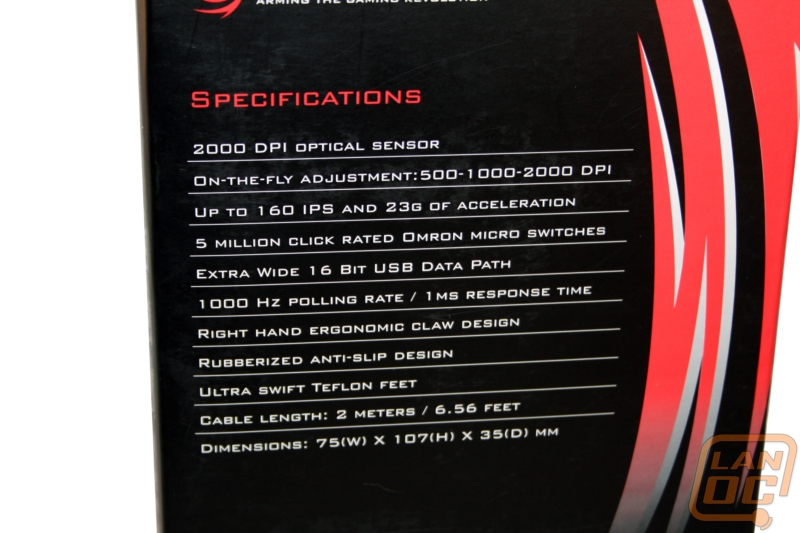Product Name: Cooler Master Storm Xornet
Product Provided by: Cooler Master
Review By: Shane Ede
Photos By: Shane Ede
Before we get too deep into the review of the mouse, let's take a look at the specs.
|
2000 DPI Optical Sensor |
|
On-the-fly Adjustment: 500-1000-2000 DPI |
|
Up to 160 IPS and 23G of Acceleration |
|
5 Million Click Rated Omron Micro Switches |
|
Extra Wide 16 Bit USB Data Path |
|
1000 Hz Polling Rate / 1 ms Response Time |
|
Right Hand Ergonomic Claw Design |
|
Rubberized Anti-Slip Design |
|
Ultra Swift Teflon Feet |
|
Cable Length: 2 Meters / 6.56 Feet |
|
Dimensions: 75(W) X 107(H) x 35(D) mm |
A couple of things that will jump right out at you when you first look at those specs is that it's an adjustable DPI that will adjust to 500, 1000, or 2000 DPI. I've seen higher max settings, but my personal preference is somewhere in the 1500-2000 DPI range. Much more than that and I'm staring at a wall while somebody frags me. In my opinion the 500 DPI setting is useless, but some low sensitivity gamers might be very interested to see this option. Another thing that you'll notice is that it has 5 million click rated Omron micro switches. This isn't a budget mouse that's made to be used a few times and thrown out. Cooler Master made this one with durability in mind.
Packaging

The Xornet came in a sturdy black box with red, white and silver “storm” styling. Behind the open able front flap, you'll find a picture of the mouse with some pin-pointed features, and, of course, the mouse itself encased in a form fitting plastic liner. Inside the box, which was easy to open (thanks Cooler Master!), is the liner with the mouse inside and a small pamphlet. The pamphlet has a bit more marketing copy inside.
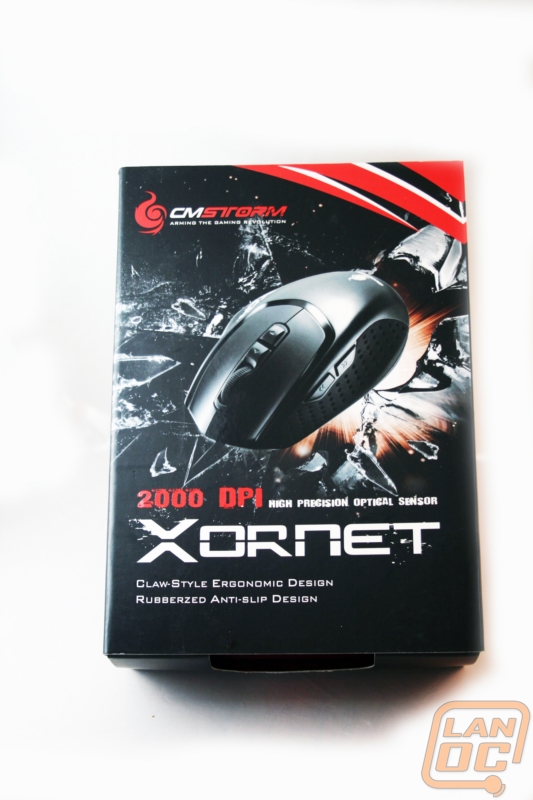

Design
Much like many of the other Cooler Master products I've seen, budget doesn't mean ugly. The mouse is the standard black plastic with some high-gloss black highlights. The sides, where your thumb and pinkie finger rest, are rubberized for grip as are both of the main buttons. There are two buttons on the thumb side. Up top, the now standard wheel is accompanied by two buttons for the DPI adjustments. The off side, has a prominent ridge for a ring finger rest that helps with grip. The CM Storm logo is printed in white across the back, and the Xornet logo runs down the ring finger ridge. The size is a bit more round that most mice I've used, and has a lower profile as well. The bottom of the mouse has ample Teflon patches at the front and back of the base. The laser is oriented at 90 degrees from the front-back axis.
Performance
The mouse fits very nicely into the hand. The combination of large rubberized grip sections, elongated main buttons, and well placed side buttons make it easily usable in just about any grip. I was able to easily rest my hand on it for everyday tasks, and found it easy to transition to a slightly more aggressive grip for gaming. The positioning of the fingers on the mouse felt stable with little chance for the mouse to slip. The buttons are responsive, and I couldn't find a position where they wouldn't activate their switches. The buttons for the DPI adjustment are located directly behind the wheel, making them easy to reach and adjust, but also making them easy to bump up against. I didn't have that problem during my testing, but I could see it being a possibility.

There isn't any indication of which setting the mouse is on, so the only way to be sure is to adjust to one extreme or the other and get it where you want from there. Because it is a budget mouse, it doesn't have some of the features like adjustable weights that the more expensive mice will have. To be honest, I can't tell the difference, so that doesn't bother me. During gameplay, I found the mouse to be responsive while not being so oversensitive that I would get lost. On some of the more sensitive mice, I end up over moving and, usually, getting fragged while trying to reorient myself. The Teflon feet are huge on this thing. It moves smoothly because of that, and, unlike the previous mouse I had been using.
I went through our collection of tests including detailed Photoshop work to check tracking and of course gaming. I didn't experience any of the z-axis issues with picking the mouse up to recenter it on my pad like we have seen on many of the Phillips Twin Eye sensor equipped mice. In fact as long as you prefer one of the three DPI settings and don’t mind the lack of software or weights this mouse will perform as well or better than many of the 80+ dollar mice on the market.
Overall
The Xornet isn't going to meet most of the uber-gamers requirements. It doesn't have super high DPI, the buttons aren't programmable, and it doesn't have a weight system to fine-tune the balance of the mouse. However, that wasn't the objective here. What Cooler Master aimed to do is provide a gaming mouse that wasn't going to break the bank. And, with its $29.99 MSRP, I think they hit the bulls-eye. It's a comfortable mouse with enough of the basic gaming features like its 2000 DPI sensitivity and durable components. Even more impressive is that they managed to avoid using the Phillips Twin Eye sensor that we despise, because of that they didn’t have any z-axis tracking issues. It deserves it's rating here, and will likely be on top of many lists of budget gaming mice during the holiday season.