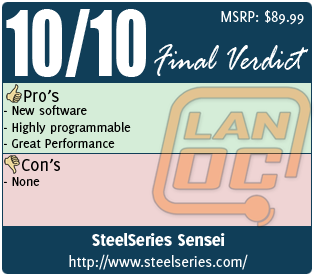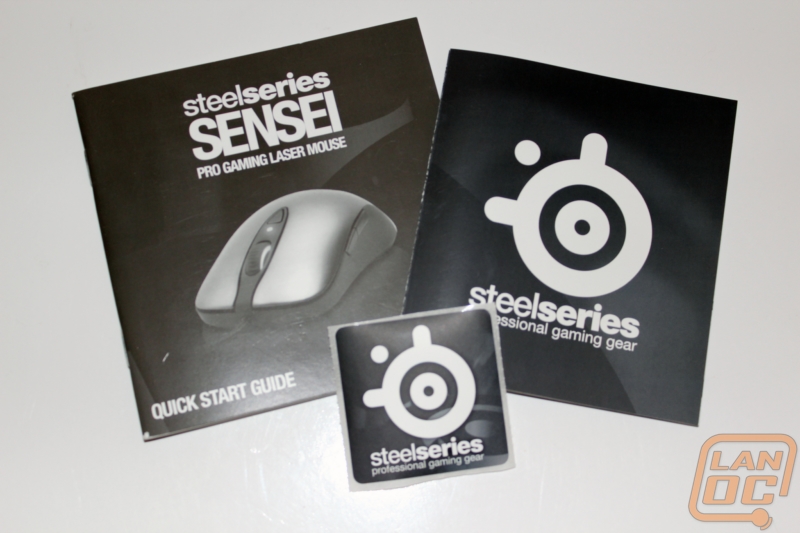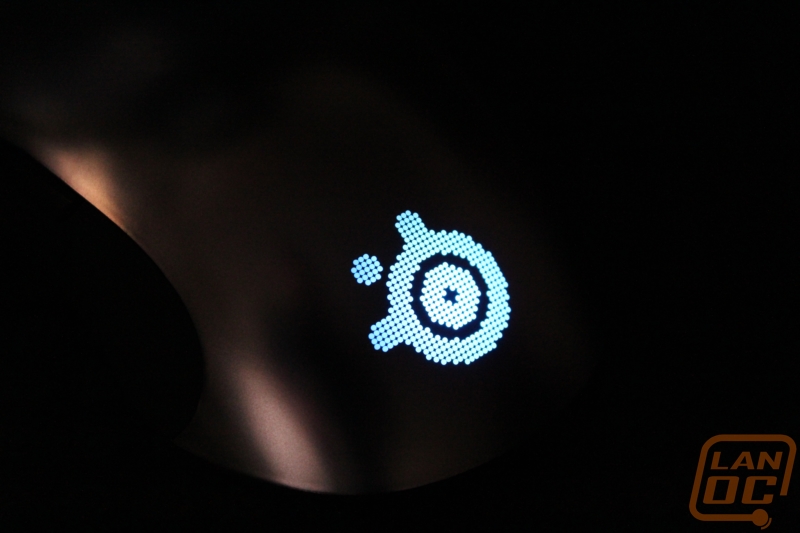Product Name: SteelSeries Sensei
Review Sample Provided by: SteelSeries
Review by: Wes
Pictures by: Wes
Specifications
|
Counts Per Inch |
1-5,700 |
|
Double Counts Per Inch |
11,400 |
|
Frames Per Second |
12,00 |
|
Inches Per Second |
150+ |
|
Acceleration |
30G |
|
Sensor Data Path |
True 16 bit |
|
Lift Distance |
1-5mm |
|
Buttons |
8 |
|
Cable |
6.5 Feet |
|
Height |
1.5In |
|
Width |
2.7In |
|
Length |
4.9In |
|
Weight |
.22lbs or 102 grams |
|
Processor |
32-Bit ARM |
|
Compatibility |
Windows 2000 Windows XP Windows Vista Windows 7 Mac OS X |
|
Macros |
Yes |
Packaging
SteelSeries has never been one to get too flashy with their packaging. In fact normally they almost all look the same with a dark box and a white SteelSeries logo, and orange product name. The Sensei is no different for the most part. The front door opens up to let to consumers grip and feel the mouse with a formed plastic shell over it, perfect if you are unsure about the shape. On the inside and around back everything is listed four times in multiple languages, this isn’t a surprise given SteelSeries’s international roots. Ironically though, none of the four are Danish, the language of Copenhagen, Denmark (their home). Truthfully the packaging on the Sensei, although informative, is a lot less exciting than reading about the mouse on their webpage. This is typical for SteelSeries though, they typically let their products speak for themselves rather than rely on a lot of marketing.
Xai vs Sensei
Considering the Xai is what I would consider the golden standard the Sensei has a big set of shoes to fit in. Let’s break down the differences between the two mice:
The most obvious difference is the finish on the top of the mouse. The Sensei has a metallic finish that is very different than the Xai’s black grippy finish. The smooth finish on the Sensei is good looking but very slick. It’s a good thing that the finish doesn’t carry down to the side of the mouse where you grip. But if you don’t hold onto the mouse from the sides you may have trouble with it slipping around on you.
Once you glance over the metallic finish you can see that the overall shape of both of the mice is exactly the same. This is wonderful to hear, the Xai’s shape is simple but it still manages to fit every grip style perfectly.
The shape isn’t the only thing that is the same between the two mice. On the bottom the Teflon pads are the same shape and you will also notice that the both have an LCD screen on the bottom. That screen looks brighter on the Sensei, but that could easily be a setting in the software causing the difference.
Both the Xai and Sensei share the same braided cord. At six and a half feet it is more than long enough to reach your PC, even if you place it away from your desk. At the end of the cord there is a nice gold plated USB 2.0 port.
Not only is the Sensei’s scroll wheel lit up on both sides, but they also changed the design from the Xai. The wheel feels wider on your finger, but is actually the same width as the Xai’s. The difference is in the shape itself, the Xai’s wheel was slightly rounded. For the Sensei SteelSeries went with a flatter top giving a wider grip without changing the overall width. Along with those changes the groves cut into the scroll wheel are spaced out more and wider.
They both have two programmable buttons on both the left and right side for both left- and right-handed gamers. There is a slight difference on how far the buttons stick out on the Sensei compared to the Xai. The Xai has the buttons flush and on the Sensei they stick out slightly.
Both mice use the Avago 9500 sensor; it’s always exciting not to see the ever popular Phillips Twin Eye sensor being used on a gaming mouse. They did make a few changes though. For one if you are looking for more speed they have a doubling mode that takes advantage of that powerful 32bit ARM processor built into the Sensei. It doubles your CPI giving you the potential to run up to 11,400 CPI. This is crazy to me, and I run mine between 1200 and 1500 CPI, but someone with multiple monitors may be interested. They also changed the opening for the eye on the bottom of the mouse slightly. The Sensei has a slightly larger opening. This may help the sensor get a better image, or prevent debris from causing issues while gaming.
Last but not least one of the changes between the two mice is the inclusion of lighting. SteelSeries put backlighting behind their logo under your palm and on both sides of the scroll wheel. This is nothing new from a gaming mouse but this is a drastic change of philosophy from SteelSeries.
Software
Rather than do our typical collection of photos and screenshots of the software we are going to just including a video of everything. This way you can see all of the features, something that is hard to do when just using photos. One thing is for sure, SteelSeries has spent a lot of time on their software from the Xai to now. It’s not that their software was bad at all, in fact we had no problems. But the updated software is more in-depth and very easy to use. The software is the same as what was use on the SteelSeries Shift also. They are calling it the SteelSeries ENGINE, I would expect to see it included with all of their products in the future. All of the Sensei’s lighting can be programed to any color at all for each of your profiles. Any color is much more than the limited number that most companies give you; this time around you have 16.8 Million colors to pick from on each of the 4 options. We went with a blue and orange theme, I wonder why!
I love the ability to create as many profiles as you would like. The mouse itself holds 5 on-board, but you can swap them out as needed through the software. When programing the seven programmable buttons on the Sensei I noticed right away that SteelSeries didn’t include any special rapid fire or any other special use features like most other mice. You have a basic Macro mode and the seven different key options included with the mouse. BUT, even without any of the special key layouts we were able to create anything we needed using the macros. Once programed it becomes a custom action that you can add to other profiles later on. To give you an example, we were able to set the hard-to-reach mouse button 6 on the right side of the mouse to open Chrome and take us right to the LanOC website. To go along with it I created a macro that triple taps the left mouse button without any delay in between that gave a great burst mode in an FPS. Oddly enough you could even program that burst right to the left mouse button, something most other mice won’t let you do.
To go along with our LanOC profile we created a bitmap LanOC Reviews image and uploaded it to our profile. You can find the image HERE if you are interested in doing it on your mouse, if you send an image of you running it we will even include it in our review! The ability to upload your own image isn’t new but it is new to a SteelSeries mouse, and it’s a welcomed addition in our opinion. Overall the new software is a huge improvement over their old software but we did notice that you now can’t set macros to up and down on the scroll wheel. I’m not sure that anyone will miss it, but it is worth noting.
Performance
With the same sensor and shape as the Xai my expectations for the Sensei’s performance were very high. Swapping out to the Sensei from the Xai was rather uneventful really. Once I was in game the only time I remembered I was using the Sensei was when I needed to adjust my CPI. Its performance matched the Xai perfectly in every way. The smooth metallic finish on top wasn’t noticeable at all. The glides slide perfectly across the mousepad and the mouse itself (just like its brother) is perfectly shaped without being large or ergonomic. The closest thing to a complaint that I could come up with is that out of the four side buttons only two are truly usable, but the second pair is there for left handed use.
As someone who prefers to keep software off of my main PC, I love the Sensei’s onboard memory. After we configured our profiles on our test bench I moved it over to my work PC. Without any software installed I still have all of the configuration we originally setup including the LanOC Reviews logo on the bottom. When I needed to adjust the CPI in game I just flipped the mouse over and brought up the menu and adjusted the CPI to something useable. Not only do you have the on the fly button up top to switch between two CPI’s, but the Sensei is more than capable of having any of its features adjusted right on the mouse. This is perfect for someone who switches PC’s often like a tournament player. As long as windows sensitivity is set the same you won’t have any problem jumping from PC to PC and going right into a game and dominating.
To finish up our performance testing I wanted to show you guys an example of the 32 bit ARM built into the Sensei. Here is a video of both the Xai and Sensei’s onboard menu’s. It’s easy to see how quick the Sensei’s menus are. Just for reference the Sensei is on the left, Xai on the right.
Overall
So after it’s all said and done is the Sensei an improvement over the Xai? The ARM alone is a major improvement but the improved scroll wheel and software also are nice. They kept everything that was great about the Xai and improved on the rest.
The only thing that bothers me about the Sensei is its use of lighting. To be fair, I love lighting on most of my products including mice. The problem I have with is Steel Series’s history. More than once we have sat down with Kim Rom and others from SteelSeries and had them explain (very convincingly) how they are different than Razer because they focus on the features that professional gamers need to win and they avoid the use of and unneeded lighting and flashy features. Because of that the Xai was very subtle and only had the one white light. Please don’t get me wrong, I enjoyed programing the LanOC colors onto the Sensei and think it’s a very attractive mouse. It’s just the use of lighting, although not bad, feels out of place on a SteelSeries product. In a way I feel like they jumped the shark.
Even with that opinion, it’s clear that the Sensei is an amazing mouse with absolutely no issues at all. I can’t wait to load up our LanOC Reviews profile and take it out to a few LANs before the end of this year. You couldn’t ask for a better replacement for the Xai. Job well done SteelSeries, you really have your work cut out for when you try to improve on this one in the future.