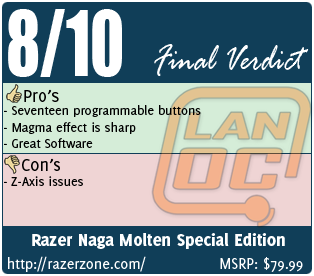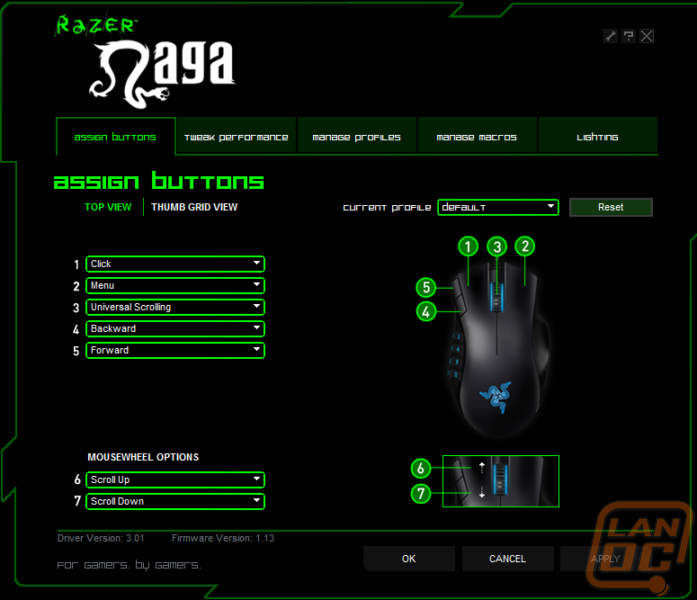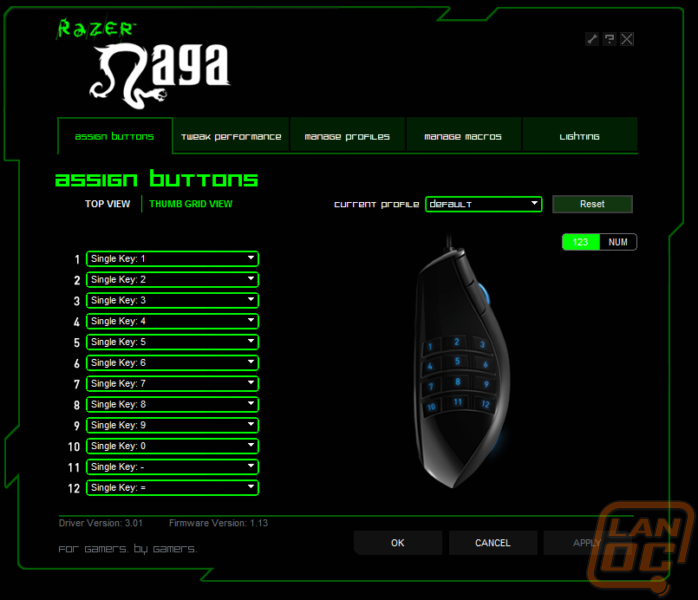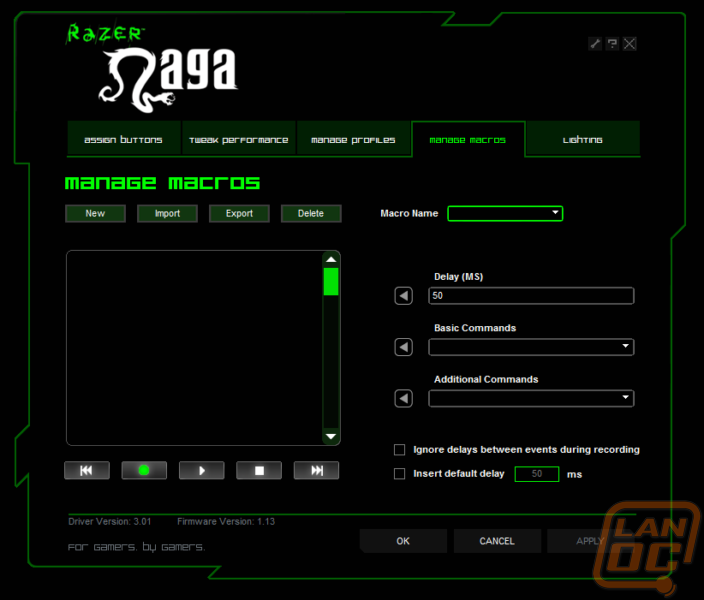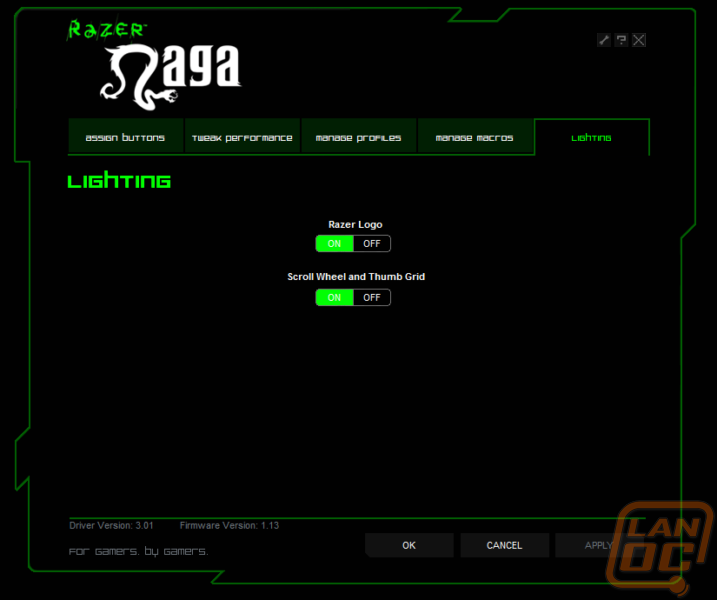Product Name: Razer Naga Molten Special Edition
Review Sample Provided by: Razer
Review by: Wes
Pictures by: Wes
Specifications
|
17 Fully-programmable MMO-optimized buttons (including 12 button thumb grid) |
|
|
5600dpi Razer Precision 3.5G Laser Sensor |
|
|
1000Hz Ultrapolling / 1ms response time |
|
|
Zero-acoustic Ultraslick feet |
|
|
Unlimited character profiles with AddOns |
|
|
Optional MMO-specific software AddOns |
|
|
Approximate size: 116L x 69W x 41H (in mm) |
|
|
Hardware Requirements |
PC or Mac with USB port |
Packaging
It’s no surprise to us when a Razer product shows up in a sharp looking package. The Naga Molten Edition was no different. With a photo of the mouse itself on the front popping out the molten background and the reflective Naga logo right on the front it’s bound to get your attention when setting on the store shelf. Around back they have another photo of the mouse, but this time short descriptions of key features are highlighted. The rest of the back is filled with the Naga’s specifications listed in 15! different languages. Like other Razer mice, the packaging opens up and allows you to get a hands on feel of the shape of the mouse before you buy it. Inside of the door on the front of the packaging they also include a better description of how the 12 side buttons work in both basic and advanced modes.
Software
The Naga software has the typical Razer style, black and bright green packed into a cutout shaped just like the materials they include with each of their products. The software itself is broken down by five tabs, each with its own task (Assign buttons, Tweak Performance, Manage Profiles, Manage Macros, a and Lighting). Razer has given you all of the tools needed to tweak the Naga’s performance to match what you need including your DPI and Acceleration settings. You can setup profiles for each game or application using the profiles page, this is perfect if you don’t want your mouse running a macro out of game. Assinging actions to all of the 17 buttons requires a full two pages on the assign buttons tab, another reminded at how much flexibility Razer has given the Naga. You can leave each of the sude buttons tied to the number keys at the top of your keyboard, or the num pad on the right side of your keyboard. Beyond that you can set any of the buttons to double click, control the on the fly sensitivity, and just about anything else you can think of.
On top of the normal software, Razer has also made available in game add-on’s for both Warhammer and World Of Warcraft. Each add-on gives you an action bar on your screen that allows you to bind skills and spells to your Naga’s side buttons and to give you a reference sheet when you need to remember what is assigned to what. This kind of support is what sets the Naga apart from the other Razer mice when it comes to MMO use.
Warhammer


World of Warcraft


Comfort
Mouse comfort depends on a long list of things, there isn’t a one size fits all for a mouse. Because of that its important that I let you know what kind of mouse that I find comfortable to give you an idea of where I am coming from. Your hand or gaming style may require the complete opposite of what I require. In my case, I game with a palm grip but I have also been known to lift while gaming. That means I need a mouse that fits up into the palm of my hand while also giving me a hook or ledge that will help me hold onto the mouse when picking it up. Now that you have an idea of where I am coming from, let’s get into my experience with the Naga.
After spending a few weeks with the Naga there were a couple things that stood out too me. First, this mouse is not made for anyone who picks up their mouse. The number pad on the left side of the mouse that makes the Naga unique also means to lift up on the mouse you may bump one of those buttons. Because of this alone I wouldn’t recommend this mouse to anyone who lifts, thankfully we are a small nitch in the mouse community. The other thing about the Naga that stood out to me was the grove cut in the right side for your ring finger. This grove is amazing, I hope we see it more on other Razer mice. Even my favorite Deathadder could be improved by a similarly placed grove.
After adjusting to the shape of the Naga I spend time in game using each of the 17 buttons Razer has provided to see how many are truly useable. This will depend on the length of your fingers and even how you hold the mouse so your mileage will vary. In my case, I found the two buttons on the left trigger to be perfectly placed and perfect for in game voice, grenades in FPS’s (who uses the Naga in an FPS LOL), and any other function you need to get too quickly. Then of course there are the twelve side buttons that everyone gets in a tizzy about. Surprisingly, because of the similarity of the buttons to a telephone I found remembering the location of each of the buttons to be fairly simple. The only problem I ran into was due to the size of my hand I found myself really stretching to reach 7, 8, and 9. Ten through twelve being even closer to the palm of my hand were practically useless in my case. Because of that I swapped out my wife’s mouse with the Naga to see how those buttons would react to her much smaller hands. She was able to reach 4 through 9 without any effort and 1-3 and 10-12 required a little extra movement on her part. So if you go in expecting to have perfect access to each of those buttons you might be a little disappointed, BUT even the way it sits you have three to four times the usable buttons when compared to any other mouse on the market.
Performance
After going through the software, the comfort, and the button layout what could be left to cover with the mouse’s performance right? Well we still have to check out the sensors performance and go over how everything goes together.
Razer obviously did their homework when it comes to the Naga. They studied to see what MMO gamers are looking for in a mouse and wrapped their Razer style around it. The software gives you full control over your Naga, but I found the plugins for Warhammer and World of Warcraft to be even more amazing. Full integration into your MMO and more buttons than you could even imagine should keep even the pickiest MMO gamer at bay. I mean honestly, I would love to hear everyones setups, seventeen buttons is amazing. If you are reading this now and own a Naga email us with your setup. Even in heavy gaming we had a hard time finding a use for each one of them. When paired up with something like the G13 or Razer’s Nostromo you may be overloaded with customization, not that it would be a bad thing.
Now onto the Naga’s sensor… Unfortunately Razer is still using the Philips Twin-eye Laser sensor on some of their mice. You may remember the problems we had with the Imperator because of the Philips sensor. The Naga suffers those same problems. The sensor is extremely sensitive and is capable of 5600 DPI, but when you lift the mouse up and sit it back down the curser will drop a few inches each time. The other problem that we have experienced is when you tap or vibrate your desktop the mouse curser will jump around the screen, even if you are holding the mouse itself perfectly still. On the plus side, no one should be lifting the Naga due to the location of the buttons. If you have something on your desk that causes a lot of vibration you may still see issues though. In our case an external disc drive would give the mouse fits when the disc drive would spin up. For some this issue is a killer, others may never notice it.
Overall
At the start of our review I asked is the Naga Molten Edition is going to be hot or fizzle out. With seventeen customizable buttons, in game integration, great software, and a HOT looking design glowing on top there is no way you can deny it as a great MMO mouse. Unfortunately the mouse is still plagued with the same z-axis tracking issues that the other Razer mice have had. For some people it will be a deal breaker, but if you are looking for an MMO mouse with this level of customization you simple have no other choice. The Naga is flawed but still worlds better than what else is on the market. I hope in the future they decided to offer a Naga with the Avago S3888 Optical sensor that we loved so much in the Deathadder, until then we will be sporting this Molten Hot Mouse for our MMO gaming.