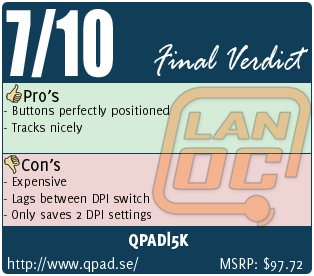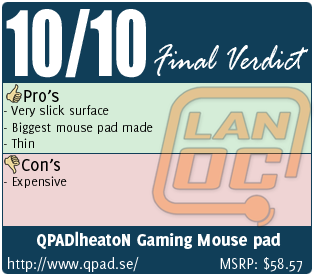Content to use what came with their computer or a cheap off-brand that they picked up from the local box store, most people don't realize how much better using a good quality mouse and pad is. As gamers, most of us understand that those mice don't cut the mustard when it comes to quick movement and spot on tracking. With all the companies out there are vying for your money, it's hard to decide which to buy. The guys over at QPAD, confident that their products are the best, sent me their newest gaming mouse and pad to take a look at. Let's see if they really are as good as they say they are.
Content to use what came with their computer or a cheap off-brand that they picked up from the local box store, most people don't realize how much better using a good quality mouse and pad is. As gamers, most of us understand that those mice don't cut the mustard when it comes to quick movement and spot on tracking. With all the companies out there are vying for your money, it's hard to decide which to buy. The guys over at QPAD, confident that their products are the best, sent me their newest gaming mouse and pad to take a look at. Let's see if they really are as good as they say they are.Product Name: QPAD|5K Gaming Laser Mouse and QPAD®|heatoN Gaming Mouse pad
Review Sample Provided by: QPAD
Review and Pictures by: Chris
Specifications
QPAD|5K
features a powerful navigation engine, adapted for high performance laser navigation. It has been specifically designed for high-end professional gamers, and enables extremely high-speed motion detection and high resolution to provide precise tracking capabilities which are required for many of today's most popular gaming applications. QPAD®|5K™'s new laser sensor is ideal for gamers who require precise high-speed tracking on a variety of different surfaces.
Sensor:.................................Laser Gaming Grade
Resolution:............................90 - 5040 CPI (Counts per inch)
Max Acceleration: ..................30 G
Max Speed: ..........................150 inches per second | 3,8m/sec
Image processing:.................10.8 MPS (Mega Pixels per second)
USB polling rate:....................1000 HZ (reports per second)
USB Data path:......................16 bits / axis
Buttons:................................7 (Programmable 5)
Sensing pixels: .....................30x30 pixels
Sampling rate: ......................12.000 FPS (Frames per second)
Cable: ..................................Braided cable 2 meter.
USB plug: .............................Gold plated
USB Response time: ..............1ms
Warranty: .............................2 years
Dimensions:
Length...................................125mm
Width left wing to right wing.....90mm
Hight.....................................42mm
Left wing-to other side.............82mm
Right wing to other side...........82mm
Front side to side....................60mm
Weight:..................................155 grams
Box size.................................250x200x60mm
Box weight.............................373gr
QPAD|heatoN Gaming Mouse pad
The biggest hard top gaming mouse pad in the world. The pad itself has a dimension of incredible 43.5x36.5x0.35cm (17.12x14.37inch) which makes it almost impossible to slide of the edge. Previously you have only found such large pads made out of traditional cloth, but are now also available for all hard top fans out there. The surface is constructed in a 3 layer construction. Starting with a high quality cross weave rubber to make it stable on the table. The second layer is an abs plastic sheet to give it stability and weight. The third layer is made from an extremely durable carbytek plastic that offers a very good glide in combination with unique micro precision. The combination of a spongy 2mm rubber base with an abs board in between and the hard top surface gives it a new feeling never felt before. The weight of almost a half kilogram makes it very stable and firm on the table.
Packaging

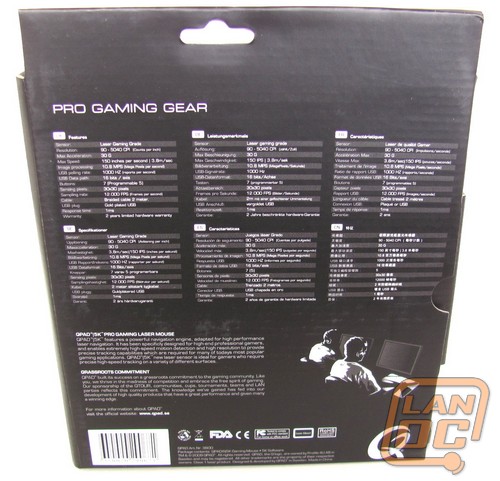


I'd say they expect this mouse to last you a long time. They went and included a set of pads to replace the original ones on the bottom of your mouse, once you wear them out. I haven't owned too many over the years that had the pads wear out before the wire did.

This is one HUGE mouse pad. In fact, their website claims that this is the biggest mouse pad made. If your mouse is always falling off the side of your current mouse pad, when playing games, this is the one to get. If it were any bigger, you could use it as a yoga mat. Not that I know what one looks like. I'm a geek, I don't exercise.

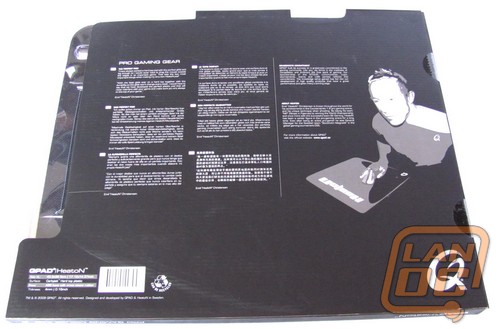

Included with the QPAD|heatoN are a set of pads that you could put on the bottom of your old mouse, should you decide to not go with the one from QPAD.
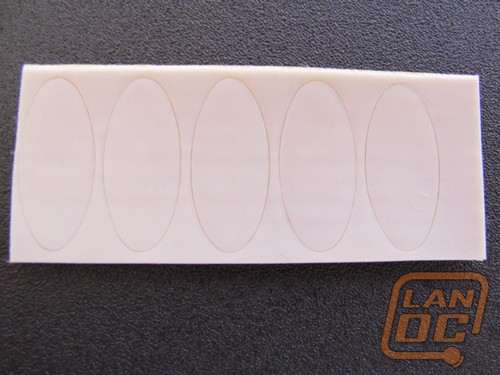
A Closer Look
The QPAD|5K is molded into the shape of your hand. Hopefully this is more comfortable and leads to longer gaming sessions, without getting tired. Of course, every gaming mouse has to have at least two buttons on the side, by your thumb. I always set one of them to be the knife button. You never know when you'll walk into a building and have an enemy standing there waiting to be shanked.


·

Here's a classy feature. The wire is covered with a protective mesh. I guess they really do intend for this mouse to last for years. I don't think it's totally cat resistant, but it may help from that occasional time when it decides to chew on anything that moves.

I put a quarter next to it to give you an idea of how thin it is. And the bottom layer of rubber is sticky enough to keep it in place during those intense gaming sessions.


The two put together make for a great pair. Someone at the LAN party might think you're a professional gamer with this set-up.

Installation
Normally when I get a new peripheral, I toss the disc directly into the trash and go to the manufacturer's website to get the latest software. I'm glad I didn't do that. I could not find a thing on their site. A Google search resulted in someone else asking where the drivers were too. So let this be a warning, save that disc. I'd even make an ISO of it and back that up. Once you get what's on the disc installed, you have access to the QPAD control panel. I flipped through all the different tabs, to see what kind of options there are. Here's the notable ones...
Under the Button tab you're given the option of remapping what each button does. I usually never mess with this option, but it can come in handy when a game isn't recognising a button for some reason. It still is nice to have the option though.
Inside the DPI tab, you can change the DPI settings for both axis' of the mouse. Corresponding to the two buttons on the top of the mouse, a high and low setting can be saved. Also in this tab is a Lift Distance setting. I assume that changes how high off the surface of the mouse pad, it is able to track.
Then there's the Macro tab. Creating macros is always a nice feature to have. The first game that came to mind, that could really use macros, is Counter Strike. You could set a single button to buy your favorite gun. Then you could set another to buy armor or a grenade. No more fiddling through the menus. You'll no longer be the last one out of the spawn. Won't it be nice to not be called noob anymore?
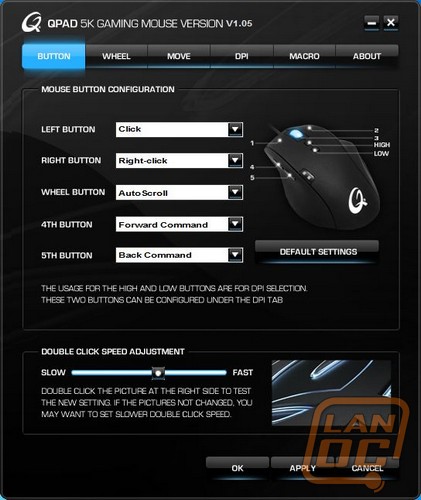

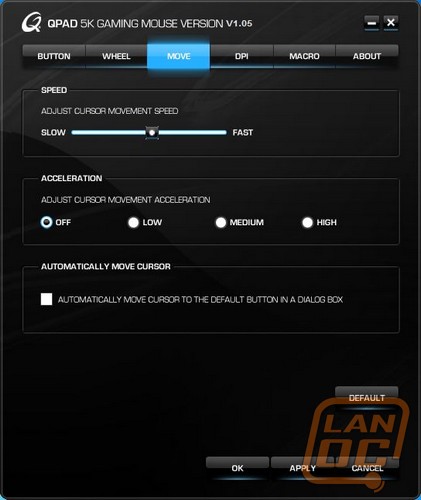

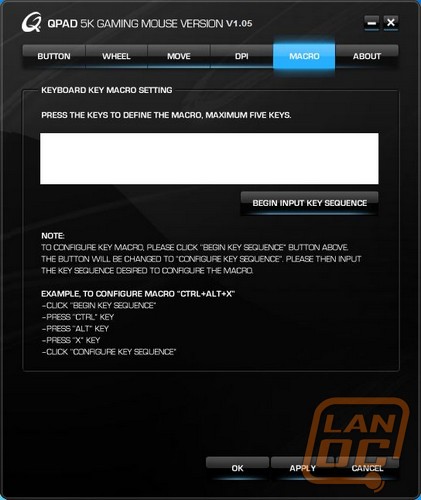
Performance
QPAD|5K
After taking pictures, the first thing I did was pull out my current mouse and pad, and put the QPADs in their place. I intended to use it for a while, before I wrote the review. That way I could get a good feel for it first. After a day's worth of writing, photo editing, and gaming, I had already decided I can no longer use this mouse. While there's plenty that's good about it, I can feel the carpel tunnel kicking in because of it. The main problem I have is that it's molded in the shape of your fingers, on the right side. Sure it feels good to lay your hand on the mouse and move it around, but picking it up to center it on the pad is where the problem lies. There's nothing for your fingers to get a grip on. I found myself compensating for this in two ways, squeezing harder or twisting my hand so my fingers can grip the ridges. The first is the most natural thing your hand does, but once you start to feel the pain in you wrist, you start trying different things. Because of this, I'm temped to just say "fail" and move on to the mouse pad. I know this might not be the case with everyone, so I'll tell you about the rest of the mouse.
There are some good things to say about the QPAD|5K. For one, the buttons and scroll wheel placement is spot on. My fingers line up perfectly with them. Another feature that is standard on gaming mice is the ability to change DPI on the fly. This feature is included here, but with limited abilities. There are two buttons on the mouse that correspond to the two DPI settings you chose in the control panel. That's all you get is two. I hope every game you play, the settings you picked, work good in, because you're stuck with them until you go back to the control panel to change them. I also played around with the Lift distance setting. Moving the slider from one end to the other didn't have any affect that was perceivable by me. I could be that I don't understand what they're trying to accomplish with it.
To test out how good it worked in-game, I went with Battlefield: Bad Company 2 and played as a sniper. The default DPI settings where pretty good. I might consider bumping up the high DPI setting a bit, but it was playable for me. When pushing the button to switch DPI, I found it a little hard to find it, especially during in a firefight. Curling your finger up, to hit a button under the scroll wheel isn't very easy to do without either looking at the mouse or really concentrating. That kind of thing can get you dead in a hurry. Another thing I noticed was after you hit the button, the change isn't immediate. During that time, your in-game movement is jerky. It's like it's trying to figure out what the heck's going on or something. But once it got itself straightened out, it was smooth as silk. Tracking was great, and the mouse pad accentuated this. There was never a single hiccup that was caused by the mouse. Because the regular buttons are positioned so perfectly, I got off a knife kill without having to think about where it was.
QPAD|heatoN Gaming Mouse pad
Even though QPAD's foray into gaming mice is in my opinion lackluster, their mouse pads are the bee's knees. I've been using one of their other mouse pads since my sons and I won the Demigod tournament, at a previous LAN, and we each received one as the prize. I found it to be vastly superior to what I was using before and didn't think I'd find anything better. In this case being wrong is a good thing. I pulled up my old QPAD, game it to my daughter, and plopped this one down in it's place. That is after I moved some junk out of the way. This thing is even bigger than my old one, which is already really big. Once I put the mouse on it and moved it around, I knew I was keeping this one for myself. I gave the mouse a little push and it continued to slide for quite a ways. In-game, the lack of friction is almost a hindrance until you get used to it. Once you do, you're zipping your reticule onto enemies like nobody's business. Because the top of the pad is made of a hard plastic, you're less likely to notice the gouges and imperfections that are on the crappy tables that some lans are able to scrounge up. Also having been the victim of being seated stradling the seam where two tables meet, that would have come in handy for me at the time. While I can't say the QPAD will magically you better, it does remove one of the factors that makes you not play as good as you possibly could, and that could be all the edge you need to win the next round.

Overall
While there's some good things to say about the QPAD|5K, I just can't recommend buying it at this price. According to their website, it costs €74.90 and at the current exchange rate, that is $97.72. I might change my mind if it was in the $40 - $50 range, but I can't see paying that much for a carpel tunnel educing mouse that has only standard gaming mouse features and lags between DPI changes.
The QPAD|heatoN Gaming Mouse Pad on the otherhand, is fine example of what a mousepad should be. Having already used their cloth topped mouse pad, this is an improvement upon it in every possible way. If you've got the room for it's even larger size, your mouse will be skating around with ease on it's smooth, hard plastic surface. It's durable, thin, and sexy. It's still a hard sell at €44.90/$58.57, but if you're the type that simply must have the best, you're looking at it right here.