 The Naos 5000 is Mionix's third entry into the gaming mouse line, holding true to the company's dedication to naming products after extraterrestrial beings. The Naos is one of the brightest stars in the Milky Way galaxy, whose trail is visible from Earth. It also has a peculiarly high rotation speed which comes from the interaction with other stars. In this brief history of the Naos 5000, similies to the mouse's performance are abundant. With a quick look over some of the features, it's clear why. Mionix has sent us a sample to test for ourselves, and today we sit down with the company's 'brightest' star.
The Naos 5000 is Mionix's third entry into the gaming mouse line, holding true to the company's dedication to naming products after extraterrestrial beings. The Naos is one of the brightest stars in the Milky Way galaxy, whose trail is visible from Earth. It also has a peculiarly high rotation speed which comes from the interaction with other stars. In this brief history of the Naos 5000, similies to the mouse's performance are abundant. With a quick look over some of the features, it's clear why. Mionix has sent us a sample to test for ourselves, and today we sit down with the company's 'brightest' star.
Product Name: Naos 5000
Review Sample Provided by: Mionix
Review and Pictures by: Adam
| Specifications: |
| Truly ergonomic design |
| Grip friendly rubber coating |
| 7 buttons (7 programmable) |
| 3 steps in-game dpi adjustment |
| In-game profile switch |
| Configurable dpi up to 5040 dpi |
| 6 integrated LEDs |
| Adjustable polling rate |
| 128 kb built-in memory |
| Large teflon feets |
| Balanced weight tuning system (up to 40 gr) |
| Gold-plated USB connection |
| Full speed USB 2.0 with Plug n Play |
| Cable length: 2 m (braided for durability) |
| Compatible with all kinds of surfaces |
Packaging
Mionix has packaged the Naos 5000 in the widely popular 'flip-box', displaying an image and basic information on the front, which flips back to reveal the actual product encased in plastic. On the backside of the lid, you'll find a little more information on the origins of the Naos.
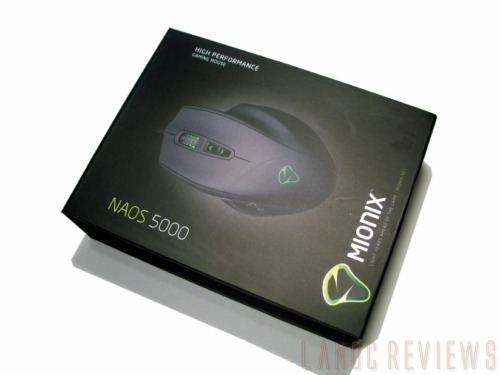
From the inside, what the box contains is clearly visible: the mouse, and a small tin with the company's logo. The plastic covering will simply lift out from here, allowing you easy and quick access to the product. The tin contains eight 5g weights for custom distribution, which will be covered more below.
Installation
The mouse itself is powered by a black-braided gold-plated USB connector. Aside from the mouse and weights, the only other item included is a quick-start guide, which directs you to the company's website to download the software. No actually installation CD is included, and while the software is only needed to change settings, the plethora of options is a must.
For intent and purposes, I'll consider adjusting the weights of the mouse as part of installation. On the bottom of the mouse, on either side, there are rectangular doors with a small switch next to them, allowing you to insert up to four of the 5 gram weights in each. Those switches, however, can be a little stubborn. In fact, I thought my sample may be defective until I watched a video on how to do it, and just when you think you pushed the knob to the top, a little more pressure and it pops the door open. The sides of the weights have a rivet in which they slide into the slots of the bay, and then the door simply snaps back on.

Performance
First and foremost, this mouse looks good. It's a slick black, with five points of LED adjustable color, including the scroll wheel, Mionix logo, and DPI indicator. An obvious amount of thought has gone into the Naos 5000's ergonmics as well. The mouse leaves none of the five fingers out, allowing a place for each one individually. You can play for hours on end with the Naos comfortably, and the rubber coating helps maintain grip, which is great for constant movement genres such as first-person shooters.

As mentioned, the weight-tuning system allows for users to customize the distribution of weight on either side, and it's ease of access allows for quick adjustments. The Naos also features a 5040 DPI sensor, and on-the-fly adjustment keys just below the scroll wheel to cycle through three settings in game.
While the Naos 5000 is plug n' play, you will want the software included with it. First, you can change the color of the LED lights, so even though the bright star Naos shines blue, your mouse doesn't have to. The Naos also has built in 128kb memory to save recorded settings through the five availabe profiles. There are also seven programmable buttons, including the left/right click, scroll click, two left-side buttons situated right about your thumb rest, and the up/down arrows initially set to switch the DPI. These keys can be set to single-button commands or macros, with the two side buttons really taking the cake due to their ease of access, consisting of nothing more than moving your thumb up slightly.
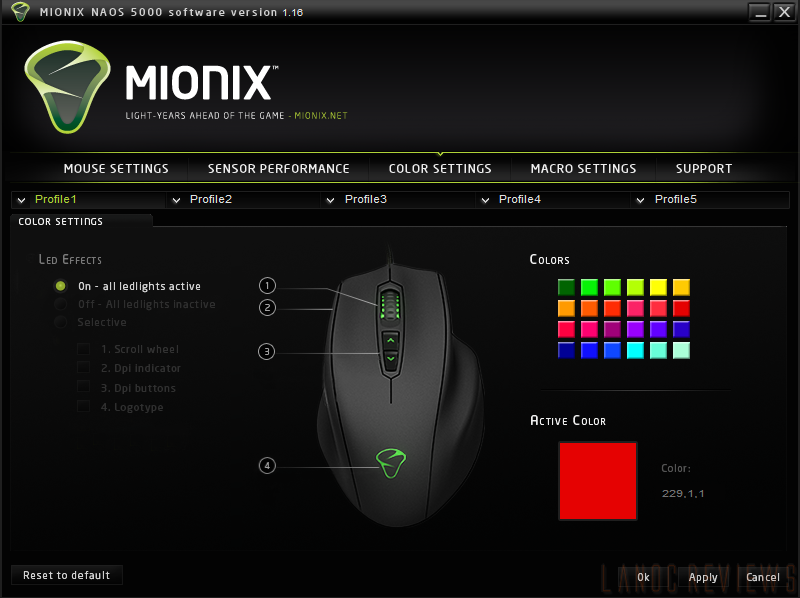
Using the software, you can also change the polling rate to a maximum of 1000Hz, alter the double click rate, scroll speed, and pointer acceleration. Under the 'Sensor Performance' tab, you can alter the X- and Y-axis DPI and step, pointer speed and lift distance, allowing for a very in-depth tuning of your equipment.

The Naos 5000 software also includes a neat feature known as S.Q.A.T., or Surface Quality Analyzer Tool. Using this, you can measure the quality of the Naos 5000's tracking on your gaming surface, rated in the software from Poor to Excellent.
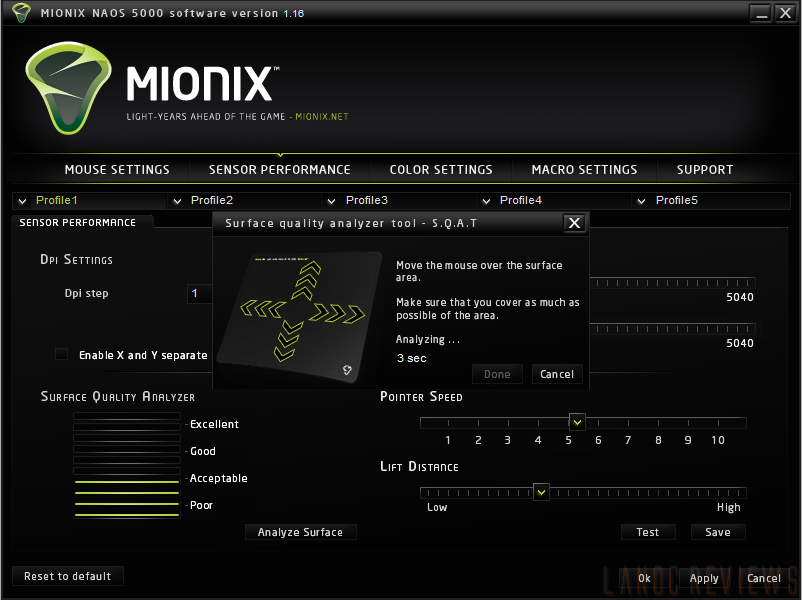
As mentioned, macros are also supported. Simply select the Marco Setting tab, and you'll see two windows: the Macro and the Events. Click in the Macro window will open a text entry for you to name a custom macro from WoW, to CoD, etc. After selecting an appropriate name, you then move to the Event window where you can use the 'Record' feature to program the macro to exactly what you'll need easily. You can also set the recording for a delay start. The window is then filled with easy-to-read icons of the keys pressed and whether they are pressed or released.
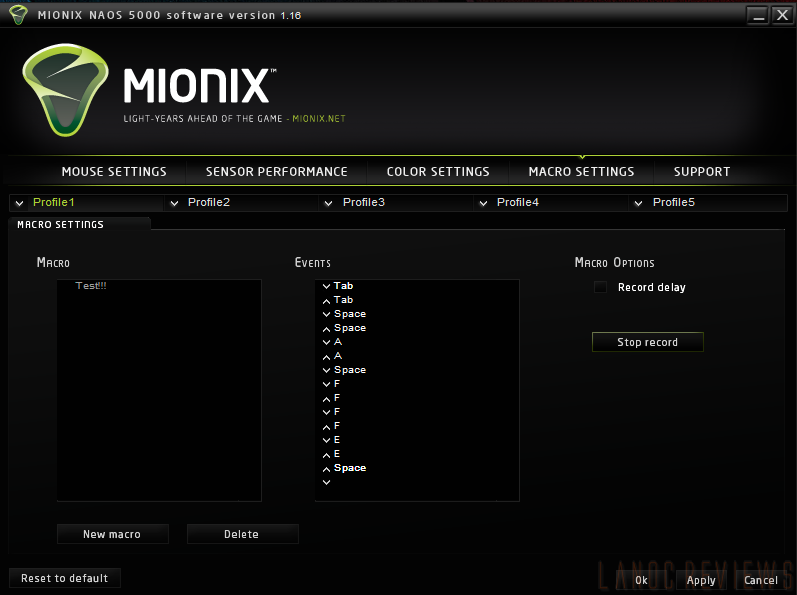
Overall
The Naos 5000 is a great contender in the realm of PC gaming mice, stacking up well against many of it's competitors. It does, however, maintain a price point on the higher end of the gaming mouse spectrum. That being said, the mouse is a pleasure to use, even for extended gaming sessions, and can be customized not only to match a certain theme but also tailored to your specific gaming needs, assuming you have an internet connection to download the suite.









