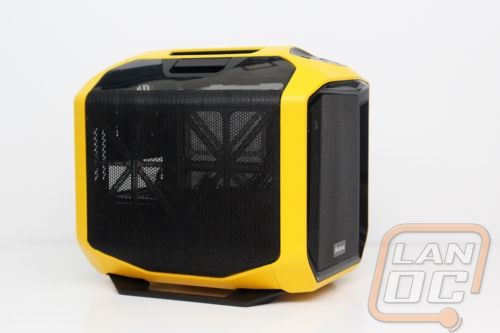Inside
So with the side panels off I can finally see why the 380T looked a little wider than normal. Corsair breaks the mold a little and rather than go with a vertically mounted motherboard like most cases, the 380T has a horizontal mounted motherboard. This splits up the 380T into two compartments with the power supply and hard drives down in the bottom half and with the motherboard and video card up top. This helps give better airflow to your CPU and video card as well as put the top mounted windows to good use as well.

Here is a peek at the back of the side panels. We can see the plastic framing behind the mesh and the handle assembly up top.

So above the motherboard tray on the backside of the 380T we have a 120mm exhaust fan. The two PCI slots covers have ventilation in them but I expect those to be pulled out in most situations. On the front half of the top section we can see the front mounted intake fan. Corsair was careful to mount this a little lower to make sure some fresh air is blown over the hard drives in the bottom section as well. The 380T comes with a 120mm fan but there are mounts for a 140mm and even a 200mm if you wanted to upgrade the cooling a little. All of the front panel connection cabling comes down in this area as well. The downside to having a horizontal mounted motherboard is there isn’t really a motherboard backplate to hide wiring like this so you will have to be extra careful when doing your wiring. Corsair was careful to make sure every single cable is blacked out though. This is especially interesting for the power, reset, and LED cables because traditionally they are always bright colors.
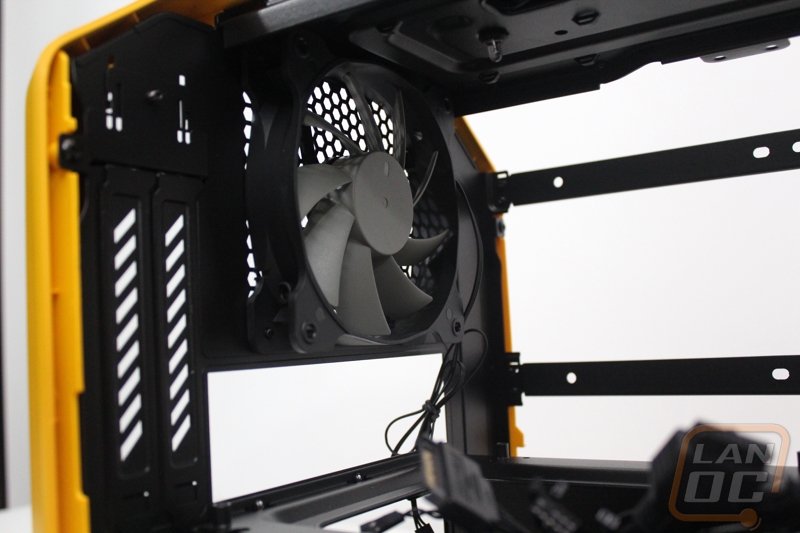
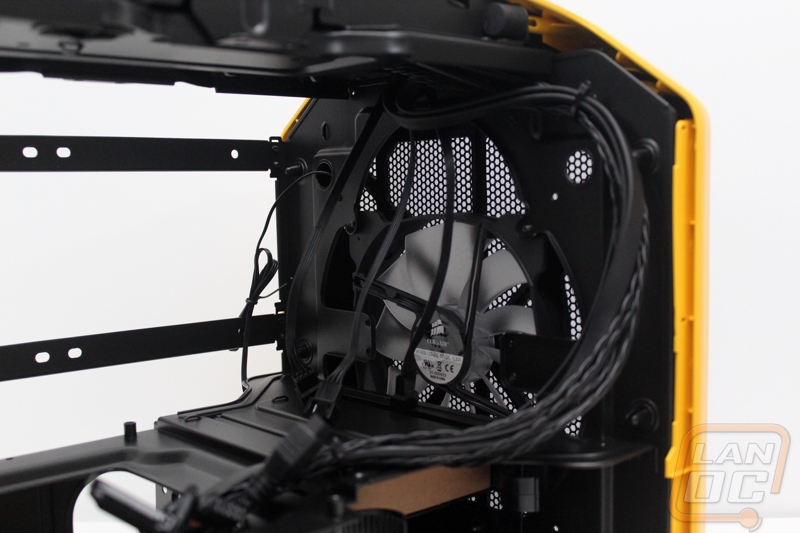
The bottom half of the 380T is kind of the hidden business end of things. Here is where your power supply goes as well as your hard drives and SSDs. You get two 3.5 inch drive bays with plastic toolless trays for your hard drives. Tucked in beside the power supply are the two toolless SSD trays. The 3.5 inch drive trays pull out and snap around your hard drive or if you need the space for additional 2.5 inch drives you can screw mount them to the bottom of the trays. The SSD mounts beside the power supply are a little different, they just slide in with a latch down at the bottom.
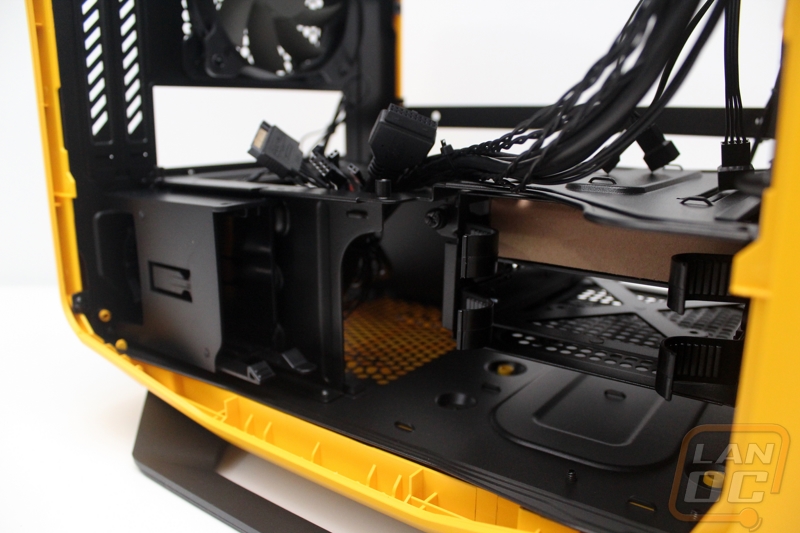


The right side of the 380T does have two support beams that go across that the left side doesn’t have. You can remove them if you need better access when building your PC, but the rest of the time this gives your PC better strength and support. More importantly, those two beams can be used to mount two additional fans to pull air in from the mesh side panel. This is also where you would mount up to a 240mm radiator as well should you prefer to go with water cooling.

The coolest feature on the 380T I nearly missed originally. Right in the door jam up top we have a switch. This switch turns on the interior lighting. That’s right the 380T has lighting inside built in. It isn’t anything crazy, you get one high power white LED in the top panel, this helps light up the inside and show off what is inside of your build.