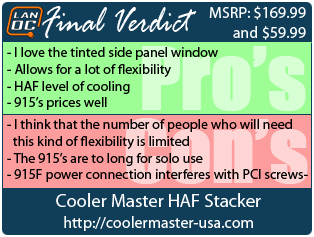Not every case fits every person’s needs, Cooler Master recognized that and set out to make a case that people can adjust to what they need. Say for example that you want to pack your PC full of water cooling gear or an absolute ton of hard drives. The HAF Stacker can handle that and nearly anything else you might want to do. For CES this year a case modder even turned multiple stackers into a life sized monster. Today I’m going to take a look at the HAF Stacker 935 and 915F, the 935 comes with two models giving us a total of three pieces to try out different options.
Product Name: HAF Stacker 935 and HAF Stacker 915F
Review Sample Provided by: Cooler Master
Written by: Wes
Pictures by: Wes
|
HAF Stacker 935 Specifications |
|
|
Model Number |
HAF-935-KWN1 |
|
Available Color |
Midnight Black |
|
Materials |
Bezel: mesh, polymer; Case body: steel SGCC 0.7T |
|
Dimensions (W x H x D) |
235 x 719 x 578 mm / 9.2 x 28.3 x 22.7 inch |
|
Net Weight |
15.6 kg / 34.4 lbs |
|
M/B Type |
microATX, ATX, EATX |
|
5.25" Drive Bays |
3+1 (915R) |
|
3.5" Drive Bays |
6+3 (915R), 3 x modular drive bays |
|
2.5" Drive Bays |
10 (9 from 3.5" drive bays, 1 behind the M/B tray) |
|
I/O Panel |
USB 3.0 x 2, USB 2.0 x 2, Audio In & Out |
|
Expansion Slots |
8+1+2 (915R) |
|
Air Cooling System |
Top: 120mm fan x 2 (optional) Front: 92mm fan x 1 (installed),120mm fan x 2 (optional) Rear: 140mm fan x 1 (installed), or 120mm fan x 1 (optional) Side: 120mm fan x 6 / 140mm fan x 4 (optional) |
|
Liquid Cooling System |
Front: 240mm x 1 (requires an optional adapter, with the HDD cage removed) Rear: 120/140mm x 1 (optional) Side: 280/360mm x 2 (optional) |
|
Power Supply Type |
Standard ATX PS2 (bottom/rear mounted) |
|
Maximum Compatibility |
VGA card length: 354mm / 13.9 inch 360mm / 14.17 inch (915R, the 2nd PC) CPU cooler height: 180mm / 7.1 inch 80mm / 3.1 inch (915R, the 2nd PC) |
|
HAF Stacker 915F Specifications |
|
|
Model Number |
HAF-915F-KKN1 |
|
Available Color |
Midnight Black |
|
Materials |
Bezel: mesh, polymer; Case body: Steel SGCC (t0.7) |
|
Dimensions (W x H x D) |
228 x 248 x 578mm / 8.9 x 9.7 x 22.7 inch |
|
Net Weight |
5.2 kg / 11.5 lbs |
|
M/B Type |
Mini-ITX |
|
5.25" Drive Bays |
1 |
|
3.5" Drive Bays |
3 (1 from ODD bay) |
|
SSD Bays |
3 (1 from ODD bay) |
|
I/O Panel |
USB 3.0 x 2, Audio In & Out |
|
Expansion Slots |
2 |
|
Air Cooling System |
Rear: 120mm fan x 1 (installed) Side: 120mm fan x 6 / 140mm fan x 4 (optional) |
|
Liquid Cooling System |
Individual mode: 120mm x 1 (optional) - rear Stacking mode: 120/140/240/280/360mm x 2 (optional) - side panel |
|
Power Supply Type |
Standard ATX PS2 (front mounted) |
|
Maximum Compatibility |
VGA card length: 360mm / 14.2 inch CPU cooler height: 170mm / 6.7 inch |
Packaging
The HAF Stacker is a unique case and because of this we actually have two boxes. We have the 935 and the 915F. Inside of the 935 there are two cases and the 915F has a third. Cooler Master shipped us a sample that lacks the full color artwork that the retail samples have. The real samples will have a black and purple theme with a full picture of each of the cases on the front. Inside of the box things are typical. That means the case itself is wrapped up in a foam bag and then they used Styrofoam on the top and bottom to hold the case in place to keep it from moving around and to protect it if it gets dropped in shipping. In the case of the HAF Stacker 935 there is a third piece of foam in between the small and large pieces to keep them from banging into each other as well.


Cooler Master included a small paper in box boxes explaining how the stacking works, I will go into it a little more in a later section.

The HAF Stacker 915F comes with a small collection of zip ties, a baggie of screws, a second bag of screws for stacking the cases, and a blank backplate for you to use if you use this case to expand your hard drive capacity or water cooling.

The HAF Stacker 935 box is the same as the 915F only MUCH larger. This is literally one of if not the tallest cases boxes I have ever seen. With two cases inside that isn’t a big surprise. For accessories we have the same blank backpate, screws, and zip ties. This time we also have a solid PSU filler plate and also a power supply extension cable. This box has the PSU filler plate while the 915F didn’t because the F in the 915F stands for its front mounted PSU. That means even if you don’t put a power supply in it you won’t have a large opening for everyone to see.


Outside
The HAF Stacker is such an interesting case that I have been sitting here debating on what the best way to approach covering the exterior section. The reason things get a little tricky is because officially the HAF Stacker consists of three different cases but there is a lot of overlap between them. I have split my outside section into subsections based on each case.
915F
To start things off we have the HAF Stacker 915F. This is one of the two short Mini-ITX cases. The main thing to remember between the 915F and the 915R is the letter represents where the power supply can be mounted. On the 915F the power supply mounts at the front of the case. The front of the 915F has the same industrial mesh design as the other two cases and like the other HAF series cases. Really short of looking at the back of the case the only thing that stands out from the 915R that is included with the 935 is the front I/O panel. You get a power button, microphone and headphone ports, and two USB 3.0 connections. Everything you might need. On the both side panels of the 915F Cooler Master has vented all the way across in a design that should allow you to install three 120mm fans each or two 140mm fans.


The tops of all of the HAF Stackers are almost completely made out of mesh with it covering everything except a 1-inch ring around the top. I will get into how the cases lock together when I cover the other cases later in this section.

Around back, as I mentioned before, the 915F does not have a power supply mount showing on the exterior. You do however still get a 120mm fan, the rear I/O, and two PCI slots. In order for the internally mounted power supply to get power you do still have a power connection just above the PCI slots.

The bottom of each of the HAF Stackers is similar to the pictures below. In order for you to be able to use multiple cases for one build, Cooler Master has included multiple holes in the bottom of the case to pass cabling or water cooling tubing through. The hole on the left side is the largest but the four holes without grommets give you other options as well. We can also see that the 915F has a filtered intake on the right side for the internally mounted power supply. For feet we have two tracks that are removable for when you lock the cases together. Each track has two long rubber feet on them to give each case more than enough traction to stay in place.


915R
As I mentioned before, on the exterior there are only a few differences between the 915R and the 915F. As you can see below, the 915R that comes with the 935 does not have a front I/O panel. If you buy the 915R on its own it does come with a front I/O panel though. You still get the same industrial styling and blacked out Cooler Master logo in the front mesh.


Around on the back of the 915R we have the same rear I/O panel and two PCI slots but in place of the rear mounted fan we have the rear mounted power supply up above your motherboard.

So by now you have to be wondering more about how these cases stack together. Both the top and bottom of each case have a locking system. The feet and top panel attach to the cases in the same way. Up top, you have four screws holding everything together, once you remove them you can slide the top panel off and (assuming you have removed the feet from your other case) you can slide the two cases together. Once they are together putting the four screws in locks everything in place. As you can see in the picture below, when you have the top panel removed, you have full access to the inside of the case other than that single support bar across the top. Combined with the multiple holes in the bottom of the cases, you can route your cables and/or water-cooling in any way you are feeling at the time.


935
The 935 is over twice the size as the 915’s and would fall into what I would consider a large mid tower in overall size. The industrial design matches the front of the 915’s but with three 5.25-inch bays it has more going on. You have the same dual USB 3.0 ports as well as microphone and headphone ports. You also have a small plastic power button on the 935 as well, just like on the 915’s. Beyond the size, the other main difference between the 935 and the smaller 915’s is the inclusion of a large side panel window. The side panel window is a little different than normal. Cooler Master added a little extra style by having it “buldge” out slightly. The window is also nearly the entire side of the case. Normally this doesn’t look good because it doesn’t give you any room to high your cabling but the tinting in the side panel mutes things slightly.

The right side of the 935 has nothing at all going on though.

Just like with the 915’s you have a very large opening on the top of the case to give you options when stacking cases together. The 935 isn’t as open as the 915’s though. Cooler Master did make sure to give you multiple options for fan mounting points up top, it also looks like you can fit a 360mm radiator, assuming there is room above the motherboard.
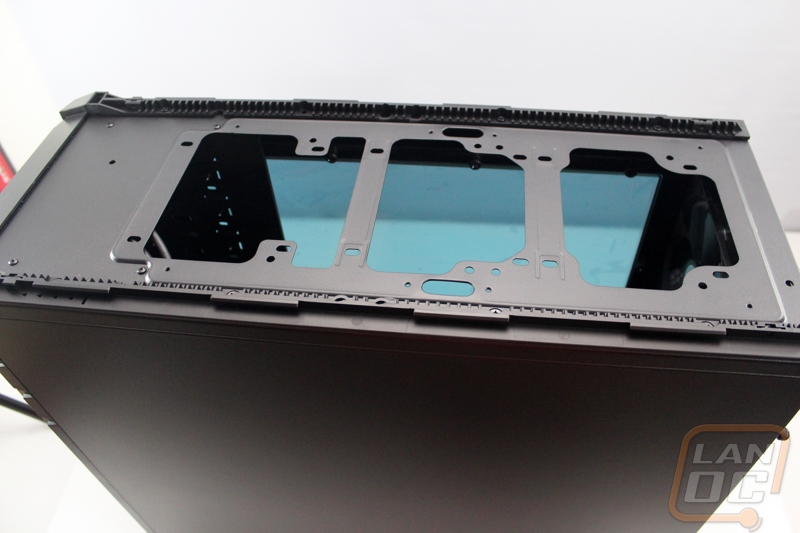
Around on the back things are a lot different than with the 915’s. For starters we have a power supply mount down at the bottom. For PCI slots you get an 8+1 configuration. That means the 935 has 8 actual PCI slots and Cooler Master slipped a 9th up above the others for installing something small like an extra USB expansion or a slot mounted fan speed controller. As if the HAF Stacker didn’t gig you enough options for water cooling, the back of the 935 does have three grommeted holes just in case you decide to do external water cooling. Just above the rear I/O the also slipped in a 140mm exhaust fan. There are mounting holes for a 120 should you already have a 120mm radiator or an R9 295X2 with its 120mm radiator and fan.



Combinations
Now that you know a little about all three of the cases, I wanted to show off a few of the possible combinations that the modular case design allows. As a Mini-ITX build fan the combination that really stood out for me was the possibility of combining multiple 915’s (R or F’s) into a stack. I had a few ideas of where this might come in handy, but I’m sure you might be able to come up with a few on your own as well. One example of a use for this would be as his and hers LAN rigs. As someone who goes to events with my wife as often as I can, being able to stack our two PC’s together would make bring them into a LAN easier as well as take up less room on our table. Another similar use would be when you have multiple computers in the same office, like when you have a family of gamers. Stacking would save space and could sit perfectly in between two desks. The third idea I had for this combination was an in house stack of Mini-ITX servers. You could build one as a NAS or a file server and expand out with one as a game server. You could really stack as high as you wanted depending on your needs.



Adding in the larger 935 into the mix makes things even more interesting. You can build a full sized PC and use one of the 915’s as a second PC or as expansion room for more water-cooling or additional hard drive capacity.


Inside
915F
The first thing I had the chance to take a look at when digging into the interior of the 915F was the backside of the side panels. I touched on them in the exterior section, but from the inside we have a little more information. First the side panel does have a built in intake filter. This shouldn’t even matter in a standard configuration but with the HAF Stacker being all about giving you as many options as possible, they wanted to make sure that if you decided to use the side panel as an intake, you wouldn’t pull in dust and dirt. If you look you can see all of the different fan mounting options on the panel as well. You can install three 120mm fans or two 140mm fans. You could for example run 360mm radiators on both sides of the 915F.

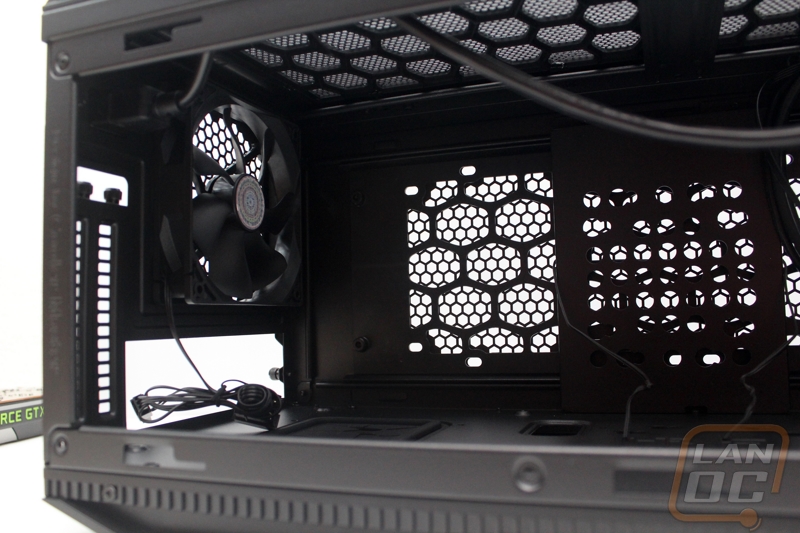

The interior of the 915F is actually really open. There is just the single 5.25-inch drive mount up in the top right and then below that the internal power supply mount. The normal power supply location is filled with the exhaust fan at the rear of the case. This design is especially great if you are only looking to add additional radiator space because it is a blank slate.
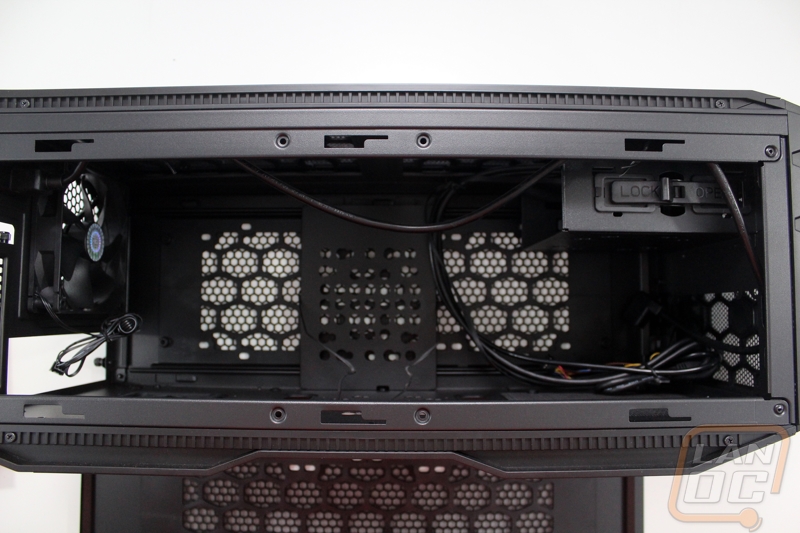
Just because you only have the single 5.25-inch drive mount doesn’t mean you have to use screws like the peasants. No Cooler Master included one of their switch lock drive locks. Of course if you like the security that only screws can give you, the tooless lock can be removed and you still have screw mounts on both sides of the case.

915R
Internally there are two differences between the 915R and 915F. The R’s power supply is mounted above the motherboard and it has a few extra hard drive trays. You get those trays by trading extra space for a tower heatsink. All three of the trays support both 3.5 and 2.5 inch drives, the 2.5 inch drives will require screws while the 3.5 inch drives are tooless.


935
With more size also brings more features. The 935 has a lot more room for twice as many hard drive trays, three times as many 5.25 inch bays, motherboards up too Extended ATX, as well as a little room for real wire management. You also get the same blacked out interior and tooless features.

All three of the 5.25 inch drive bays have the same tooless latches that I mentioned when talking about the 915’s.

Unlike the smaller cases, you do get an extremely large CPU backplate access hole in the 935. This hole is actually larger than a Mini-ITX motherboard, you can see that it extends all the way over to the edge of a standard ATX motherboard. Cooler Master was nice enough to etch all of the standoff locations you will need depending on motherboard size on an area in the middle of the case that will be hidden behind your motherboard. You can also see here the grommeted holes around the case to help you run a few cables back behind the motherboard tray to keep things clean for that large side panel window.

Down at the bottom we have an intake vent for your power supply as well as rubber feet to keep it from vibrating and creating extra noise. Here we can see the location of the large access holes on the bottom as well. If you needed to run wires to a 915 mounted below the 935, you wouldn’t have any trouble at all. If you look closely you can see just how much space is left over to the left of the power supply, this is a lot more than in most other cases.

The 935 has two removable hard drive cages with three plastic hard drive trays in each. These trays support 2.5 and 3.5 inch drives and remove easily by pinching the clips in and sliding it out. Having the option to remove the cages leaves room for installing a radiator on the front of the case as well.

Around back we can see just how large that access hole really is.

There is ¾ of an inch of space for routing cables behind the motherboard tray, this is about average . I would have preferred they give a little more room and take away some of the extra space that we saw between the power supply and the side panel.

Cooler Master even slipped another 2.5 inch drive mount on the back of the motherboard tray to give you even more options. You could remove both hard drive cages and still find room to mount an SSD and hard drive in the 935 without any trouble.

Touching back on the hard drive trays used in the 935 and 915’s. Cooler Master didn’t go with their standard flex to snap around a hard drive design. These trays pull apart to let you slide the drive in then snap back together to lock it in place. They slide in the drive cages easily and remove by pinching the two finger grips on each side together slightly.
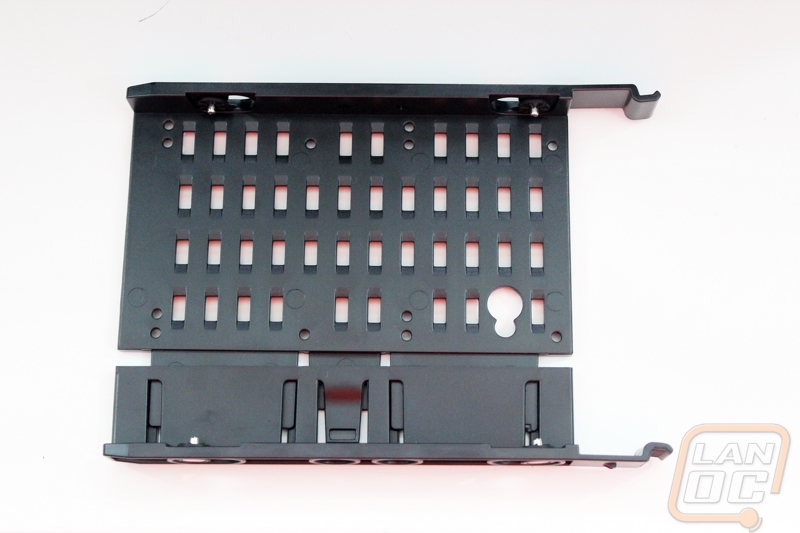
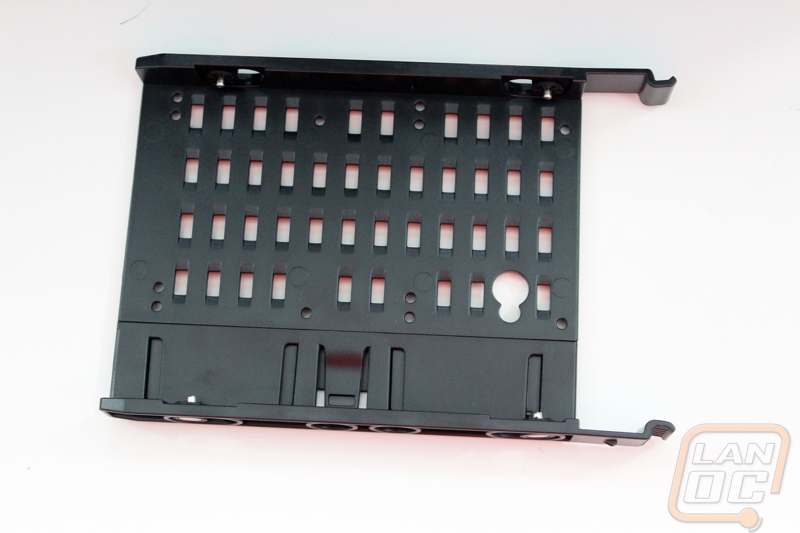

Installation and Performance
With the HAF Stacker, no part of my testing could be considered normal. The installation section was no different. With the HAF Stacker coming with multiple cases, I actually built our test rig in both the 935 and the 915F, with so much customizability there was just no way I would be able to try out all of the different ways you can use the HAF Stacker components. Starting with 915 I pulled out our Mini-ITX motherboard and got to building. The 915F, due to its length, is extremely easy to work in for a Mini-ITX case. I actually prefer the 915F over the 915R due to the placement of the power supply being up front and out of the way. This gives you more room for a proper heatsink. The 915R is not only going to have a very limited amount of space for its CPU heatsink, but it’s going to be tight up against any video card you go with as well. The only benefit are the additional hard drive trays.
Speaking of room for video cards, our GTX 780 had plenty of space left over length wise, even with the power supply being on the other end. I did however run into an issue when trying to install the screws to lock down the video card. The location of the power supply power connection makes it impossible to get at the screws without going at an angle, this will most likely lead to cross threaded screws in the future. The only other thing you need to be careful of when building in the 915 is the overall wire management. There isn’t a motherboard tray to hide things behind so it is important to take advantage of the zip ties included with the case to clean things up a little, if for no other reason than to keep airflow at its best.


With everything installed I could still see the GTX 780 through the side venting. More importantly the large size of the 915 and the large vents on each side of the case mean that everything ran extremely cool. Something that is rare in Mini-ITX builds. The downside to the vents on the side panels is all of the noise inside of the case carries right out, so you have to be selective in your components if noise is a concern for you.
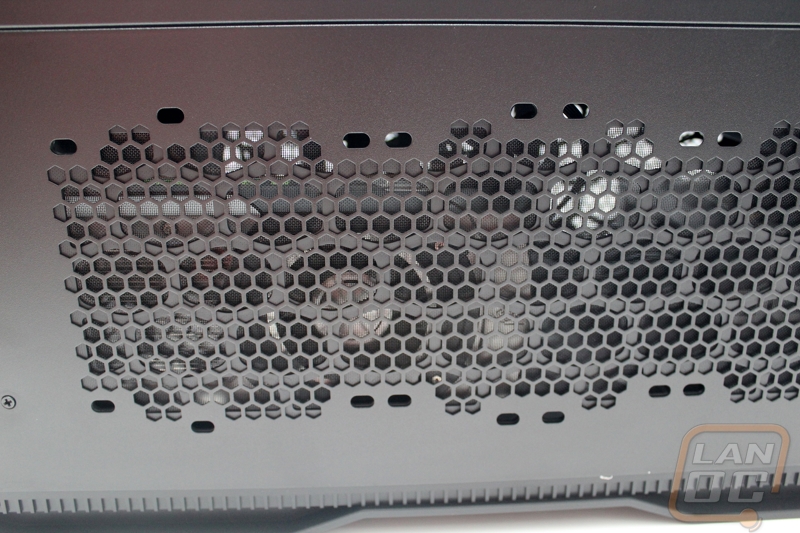
Moving on to building into the 935 there was a bit of culture shock. Even though the 915 was large inside for a Mini-ITX case, it was still small compared to a normal case. Working in the 935 felt so open, especially when using a Micro-ATX motherboard in a case that supports up to E-ATX. The 935 obviously had more than enough room even for our GTX 780 without removing any of the hard drive cages. Wiring went smoothly with the large grommeted holes all over the motherboard tray. Installing our hard drive inside of the new hard drive trays was simple and didn’t require any tools. The 120mm Noctua heatsink used had more than enough clearance as well.
The additional space surly didn’t hurt things when it came to cooling as well. The 915 did well for cooling but the 935 matched it and has a lot of room for expanding the cooling should you decide to take advantage of all of those PCI slots by adding a few more video cards.



With everything built I did have a few observations. Carrying the 915 around was much easier than the 935 but when I sat it on a table like you would at a LAN the 915 has the same footprint as the 935. I feel like it defeats the point to build a Mini-ITX rig for a LAN rig if it’s not going to save you any space. Sure getting it into the building will be a little easier, but any extra room in that 3 foot space is always nice. I mentioned it before, but where the 915 shines is if you bring your wife or kids along with you to events. Stacking more than one 915 together will make bringing everything in and out easier and save space overall.
Overall and Final Verdict
Cooler Master was certainly thinking a little off the wall when they came up with the HAF Stacker. We have seen other “modular” designs from them in the past, under the Stacker name even. But the HAF Stacker with its modularity both in the three case designs and with the internal modularity with the ability to move hard drive cages into the 915’s is something that I have never seen before. Even on their own, the 935 and 915’s are really cool. I love the tinted side window on the 935 and the extreme cooling that the HAF series is well known for.
I did have a few issues with the 915’s. The 915F had a small issue with the placement of the power plug blocking the PCI screws. I also think that the case is to long for standard Mini-ITX use, this is due to having to match the length of the 935 for stacking. If Cooler Master put together a case just like the 915 but more in proportion I would love it! The 915’s are both priced extremely well though, so they would be a good option for someone looking for a Mini-ITX case that has more room though.
I think the only issue with the HAF Stacker is the need for this level of flexibility in case size is fairly limited. I can really only see this being popular in the extreme water cooling market and with people who want to pair up 915’s for servers or something similar. The water cooling market is already investing a lot of money in their builds, throwing down the additional money for something like a Mountain Mods or Case Labs is a possibility as well. I think they could open up their market more if they sold the 935 without the 915F included. Not only would it be cheaper, but also the case really is badass. You could easily build any average to high end PC in the 935 without having to go even larger.