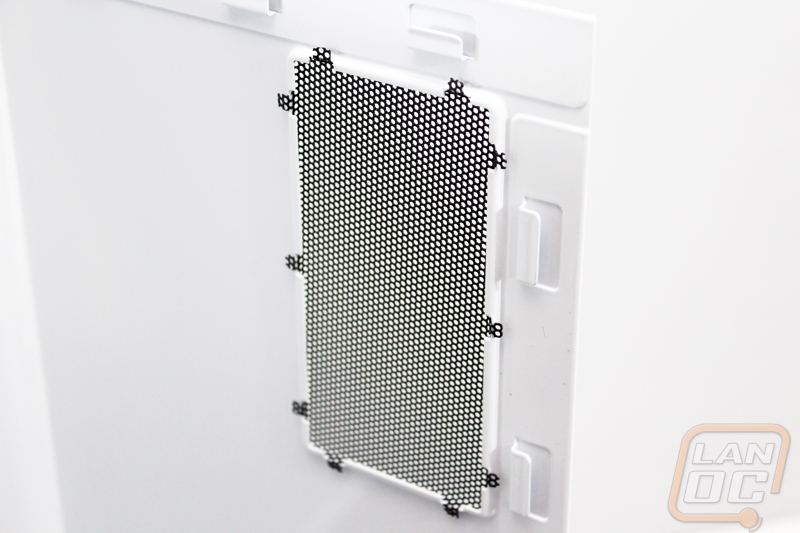Inside
The interior of the Node 304 is obviously small due to its Mini ITX form factor but when you first take a look at it, it is hard to even understand where you are going to put everything. All of the wiring for the front panel, the three fans, and the fan speed controller all fill up the space along with the three hard drive cages. It isn’t until you pull those cages out that you can really see what you are working with. Basically you have just enough room to place your Mini ITX motherboard next to a power supply and you have taken up the entire bottom of the Node 304. This is really typical of cases of this size though. The power supply mount is completely inside of the case with a cord that runs from the back of the case and plugs into your power supply.
While inside we can see the dual intake fans on the front of the Node 304 as well as the 140mm exhaust fan on the back. I mentioned it before but you can see the small single switch fan controller that is built into the case requires one Molex power and it will control two of your fans.

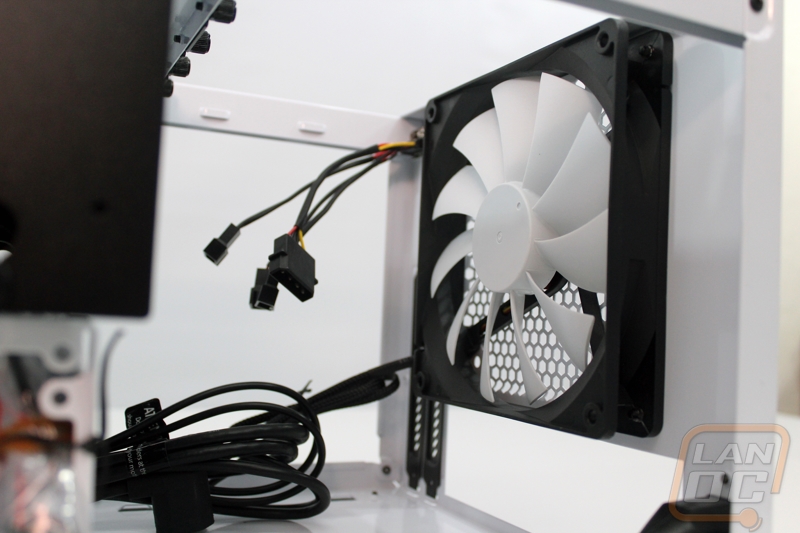
You will never see it when everything is installed, but the gloss finish of the white paint is impressive, even up under the motherboard. I was a little surprised the motherboard standoffs aren’t built in or pre-installed considering there is only support for one motherboard size.
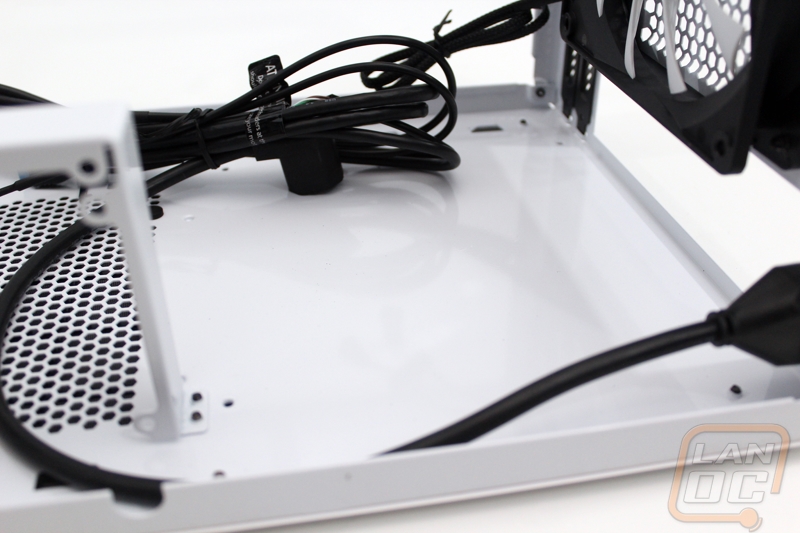
Each of the three removable hard drive enclosures supports 3.5 or 2.5 inch hard drives. The 3.5 inch mounts are made of rubber to keep the noise and vibration down. The 2.5 inch mounts aren’t rubber mounted but if you are installing SSDs this won’t matter. Each mount is help in place with two thumb screws on the end and one small screw on the top. Depending on your needs you can run sixe hard drives or you can remove a few to open up space for activities, like a full length video card.
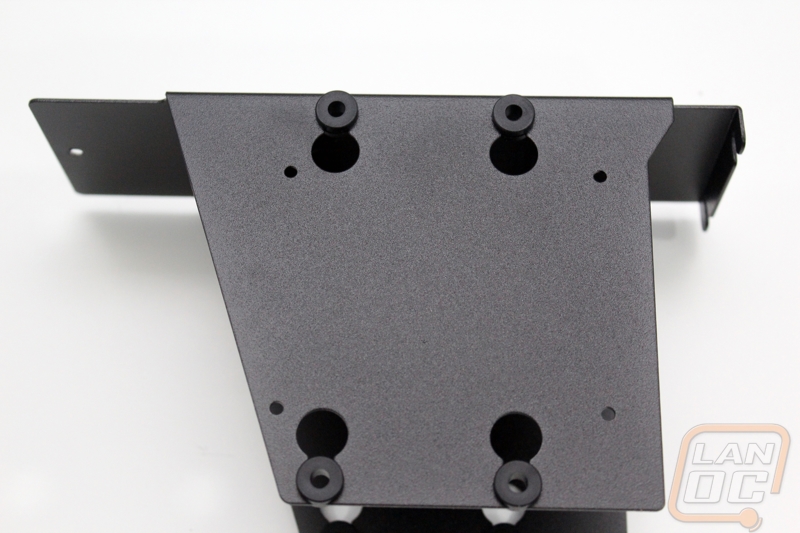
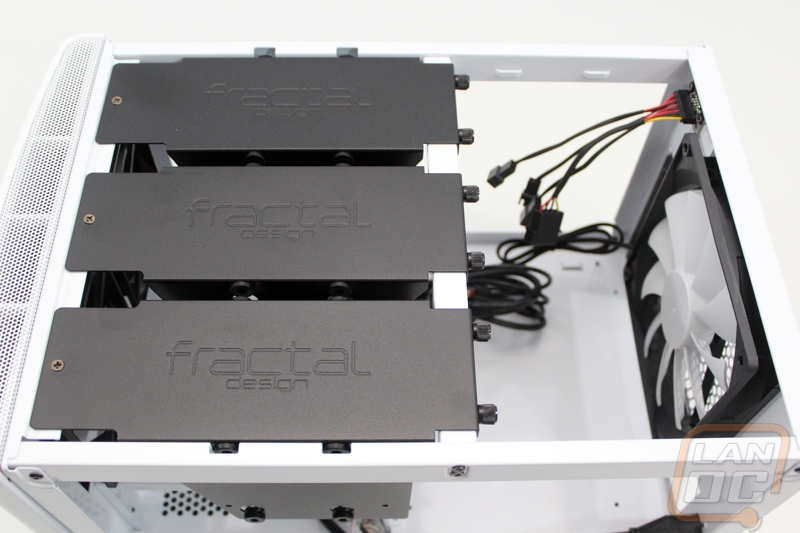
As I mentioned in the outside section, the two side panel vents both have specific purposes. The smaller vent on the right side of the case is an exhaust for the power supply while the left side vent is an intake for your video card. That means the exhaust doesn’t need a fan filter while the intake does need a filter. You can see that Fractal did keep this in mind with the vents; the exhaust vent is basic while the intake is removable and cleanable.