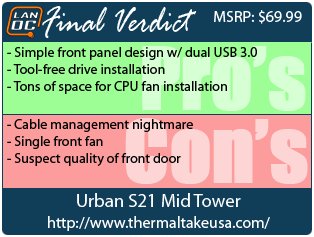Thermaltake has always been known for their superb case design and quality throughout the years. This time they are back with a Mid Tower offering in the same price range as many leading competitors with the enthusiast additions we have come to expect. Present are the optimized ventilation, cable management and tool-free bays we all love to see delivered in an aesthetically minimalist package. Will the Urban S21 prove to be a hit or end up as just another option? Joins me as we give it the once over and see if the Urban Mid Tower stacks up.
Product Name: Urban S21 Mid Tower
Review Sample provided by: Thermaltake
Review by: Debo
Pictures by: Debo
|
Specifications |
|
|
Brand & Model |
Thermaltake Urban S21 |
|
Model Number |
VP800A1W2N |
|
Case Type |
Mid Tower |
|
Case Material |
SECC Steel |
|
Case Dimensions |
438 x 185 x 497mm (17.2” x 7.3” x 19.6”) |
|
Motherboard Compatibility |
ATX/Micro-ATX |
|
Front Port Connections |
2x USB 3.0 (Internal Connector), 3.5mm HD Audio & Mic Ports |
|
Power Supply Mount |
Bottom |
|
Expansion |
|
|
External 5.25” Bays |
3 |
|
External 3.5” Bays |
1 |
|
Internal 3.5” Bays |
5 |
|
Internal 2.5” Bays |
Any 3.5” bay can convert to 2.5” bay |
|
Expansion Slots |
8 |
Packaging
The Urban S21 comes in a glossy black box meant to provide a bit more consumer appeal then the standard cardboard affair. We get a quick introduction to the case’s front panel and face design and little else beyond the mention of USB 3.0.

The side of the package gives us the details on the S21’s specifications. A few of note are the dual USB 3.0 Front ports and the curious inclusion of a 3.5” external bay.

Pulling the Urban out of the box we get our first look at it wrapped in plastic and bookended by protection providing Styrofoam. On top we see the included accessories tucked away. These include the typical standoffs, case screws, wire ties and a speaker along with the users’ manual.


Outside
Now to highlight the S21’s “simple, yet elegant” case design, I’ll be starting at the front panel. Smudge protecting plastic aside, the Urban’s front panel is a nice presentation with very little extra frills. The HD audio ports and the dual USB 3.0 ports are right out front for easy access and the power button is a sleek looking square right in the middle of the case flanked by the power LED and Reset buttons.

Moving down slightly we see the front panel door is held shut by a pair of two small magnets. The door itself feels a bit flimsy and like nothing more than a few sheets of thin plastic screwed together. It holds the case well because it is so light but I have to wonder about its durability.

Opening the door, you can see a removable fan filter just below the external 3.5” bay and removing this reveals the included 120mm front fan with easy access to mounting screws and the ability to clean the fan filter when needed.


Now we change directions and look at the top and side of the case. You notice a few things immediately on the side panel with the small window meant to frame your CPU perfectly and well as a mount for a 120mm fan just below it at perfect video card height. There is enough room to mount this fan with a video card installed but with some of the larger solution I would take measurements just to be sure.

You would think the grate on the top of the case would be another possible fan mount but in this case you would be mistaken. Upon closer inspection, there are no mounting brackets to be found and with the motherboard sitting so high inside the case there is little room to mod this opening even if you wanted to. I have to question the inclusion of this case opening.
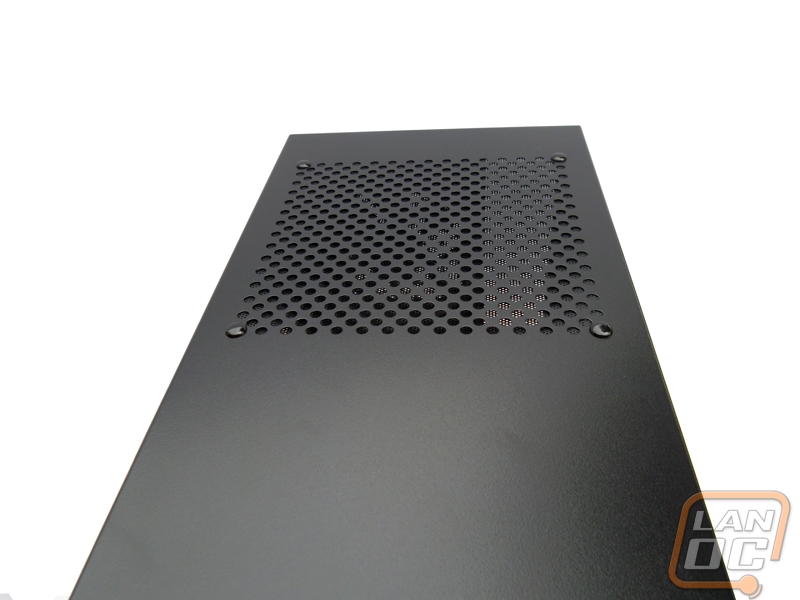
Moving to the rear of the S21, you can easily see the mounting bracket for the power supply at the bottom, the rear case fan and rubber grommets for water-cooling. The expansion slots secure themselves into place quite well on both sides but doing a quick count there seems to be only seven slots on the case leaving me to question where the advertised eighth expansion slot is.


I’ll finish up the overview on the outside of the case with a quick look at the bottom. The Urban sits on four sturdy padded, rectangle feet. These feet create a kind of chasm on the underside of the whole case when there is a permanently fixed mesh filter for bot h the power supply fan as well as the optional bottom case fan. As always, you would like to see removable filters for easy cleaning.

Inside
It’s now time to dive into the inner workings of the Urban S21’s design. Right away you can see the Thermaltake twist-locking drive bay mechanisms for both your 5.25” and 3.5” drives though the HDD bay orientation is questionable from an ease in cable management standpoint. A single 2.5” internal mount solution for SSD installations is present at the bottom of the HDD bay and appears to be solid but actually requires you to flip the case over and thread mounting screws through the bottom of the case.


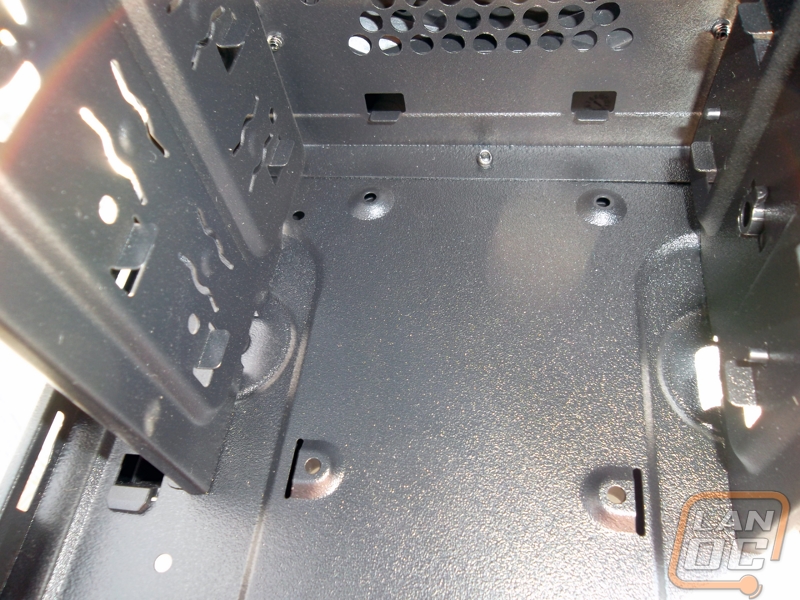
Moving to the back of the case, along the bottom, you can see small pads intended for the power supply to rest on which is meant to reduce noise while in operation. It is a nice thing to see included as most cases require some aftermarket solution for this.

If you move up just slightly you can see the reason behind the sturdy feel on the expansion slots. Thumb screw hold one side in place while the other half of the slot is wedged between the motherboard tray and the cases frame. With cards growing in size and weight it is always nice to see a rock solid securing method for expansion slots.
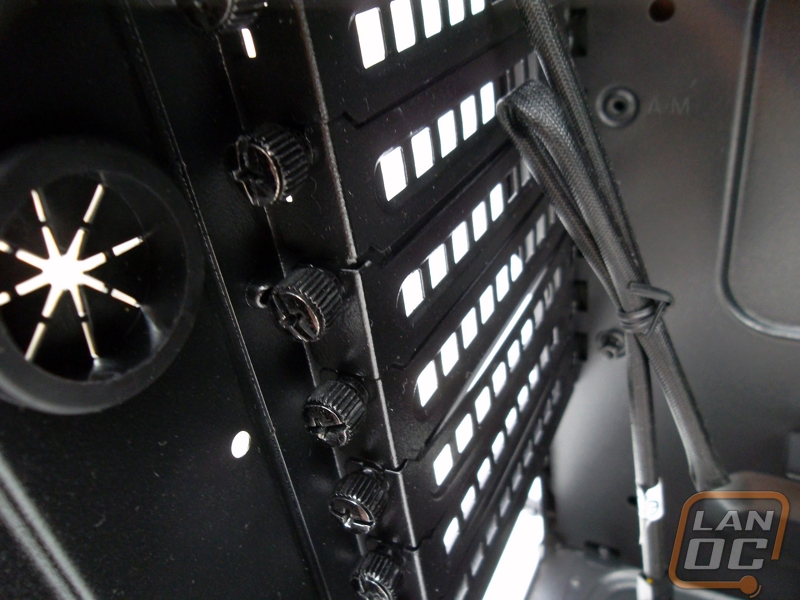
The last thing to take a look at inside the S21 is the motherboard tray and cable management solutions. The first thing that is instantly noticeable is the massive space allotted to the CPU backplane. While most cases provide this window for easy bracket installation for standard ATX boards, the Urban takes this one step further and provides a larger window to make this installation that much easier as well as possible on mATX boards should that be your fancy.

The cable management space is quite small behind the motherboard tray as to be expected in a smaller mid tower offering. This is helped a bit by the outer back panel bowing out for additional space but overall you are still looking at less than an inch of working room.

To help a bit with cables, Thermaltake has chosen to provide clips to go along with tie off holes to help us. While I really like the design and the function of these clips, they work quite well, I do feel like they could be of thicker construction.

Installation and Performance
As you can see, installation went well enough from the motherboard and power supply stand point. The tray window is so large in don’t think anyone, no matter how large your hands are, will have any issue installing extra support brackets behind their CPU fan. As far as space for the CPU fan itself, there is nearly a seven inch clearance between the motherboard and the side panel window to work with meaning room for pretty much everything within reason.


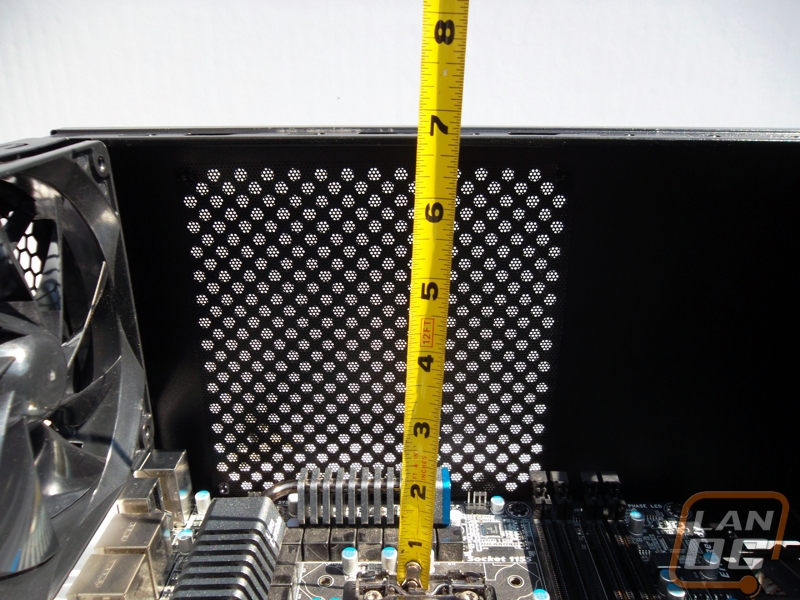
Where the Urban S21 falls flat is in the cable management department. As always, I use a non-modular power supply to maximize cable management testing and this perhaps made things appear worse overall than they really were but still a few points existed that even a non-modular power supply could help with.
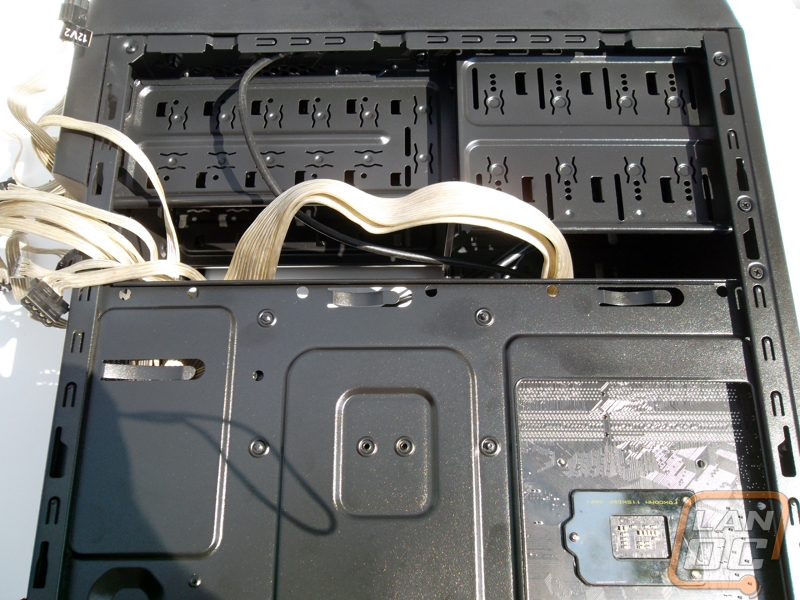
Perhaps the most glaring issue was the ability to get power to the 8-pin port present on the top left of motherboards these days. With no holes along the bottom in the motherboard tray you are first required to run all your cables out of your PSU along the bottom of the case and past the hard drive bay before doing anything with them. After this you have to traverse the entirety of the tray again to reach the 8-pin connector and with the length of cable required I simply could not do it. Even if you did have a cable long enough to accomplish the task, there is simply no space available to thread the connector around the motherboard and into position. The only solution I found was to run the cable directly up to the connector but even this forced me to go through real estate taken up by expansion cards and the CPU fan’s air path.
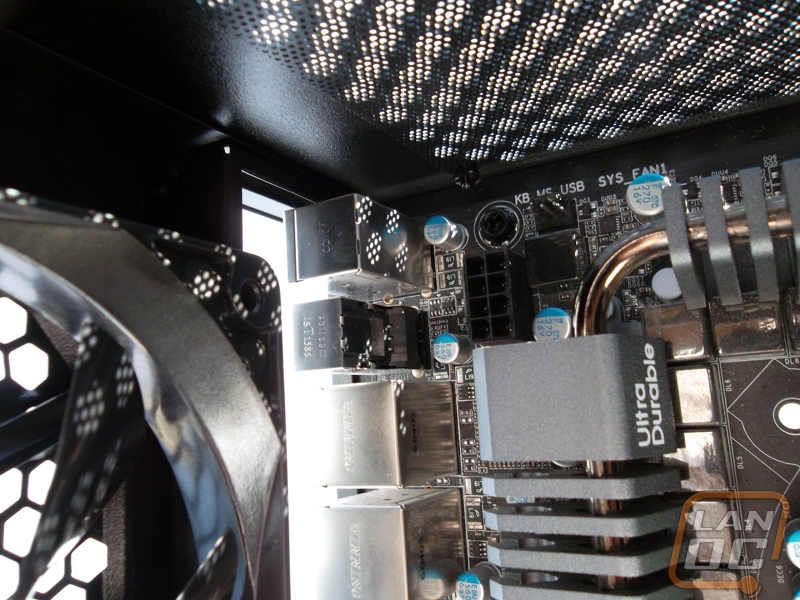
Overall and Final Verdict
The Urban S21 from Thermaltake is a mid-tower value offering enhanced by certain additions and marred by others. The front panel is simply designed with no frills and component installation is refreshingly easy and hassle free. Components feel secured in place the tool-free twist locking mechanisms make drive installation a breeze. The management clips are something new and a feature I would welcome in more cases as well as the dual USB 3.0 front panel.

Still with all that, the cable management nightmare is impossible to overlook as this case’s Achilles heel. The top left 8-pin power connector is a problem for most cases but not even attempting a solution for the problem is upsetting. Couple this with the decision to not include open space below the motherboard tray and to orientate the HDD bay parallel to the case as opposed to perpendicular to it and you have a situation where compounding problems make a bad situation even worse.
Thermaltake is known for its quality case designs and some of that pedigree is shown in the Urban S21. Unfortunately, a lot of questionable decisions are also present under further review. Beyond the cable management, it would have been nicer to see a sturdier front door as well as a second front fan as opposed to the external 3.5” bay. The S21 is a decent case offering but is unfortunately placed at a very competitive price point against superior designs where it is left to come up short.