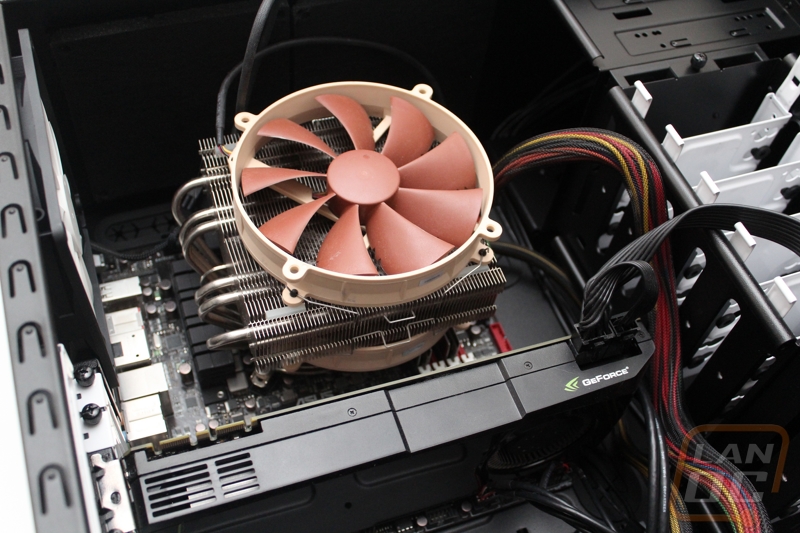When it comes to cases there are two different types. The first is the flashy cases that are meant to grab everyones attention and show off all the cool hardware inside. The second is the sleek professional looking case that is all about style and function. When it comes to Fractal Design I always seem to place them in this second category. They don’t make anything flashy or over the top, but their cases are always functional, cool, spacious, and what I like to call business sexy. Their Define cases have always been a perfect example of this, today we are going to take a look at the Define R4, their lastest version.
When it comes to cases there are two different types. The first is the flashy cases that are meant to grab everyones attention and show off all the cool hardware inside. The second is the sleek professional looking case that is all about style and function. When it comes to Fractal Design I always seem to place them in this second category. They don’t make anything flashy or over the top, but their cases are always functional, cool, spacious, and what I like to call business sexy. Their Define cases have always been a perfect example of this, today we are going to take a look at the Define R4, their lastest version.
Product Name: Fractal Design Define R4
Review Sample Provided by: Fractal Design
Written by: Wes, Brennon
Pictures by: Wes
Specifications
|
Technical Specifications |
-ATX, Micro ATX, Mini ITX motherboard compatibility -7 + 1 expansion slots -2 - 5.25" bays -8 - 3.5" HDD trays - all compatible with SSDs, 2 - 2.5" extra SSD positions -3 - ModuVent™ plates - two in the top and one in the side -7 - fan positions (2 Silent Series R2 fans included) -Filtered fan slots in the front and bottom -CPU coolers up to 170mm tall (when no fan is installed in the side panel) -ATX PSUs up to 170mm deep when using the bottom fan location, when not using this fan location longer PSUs (up to 270mm deep) can be used -Graphics cards up to 295mm in length with the top HDD cage installed -With the top cage removed, graphics cards up to 430mm in length may be installed -26mm of space for cable routing behind the motherboard plate -Thick rubber grommets on all holes on the motherboard plate -Colours available: Black Pearl, Titanium Grey, Arctic White -Case dimensions (WxHxD): 232 x 464 x 523mm -Package dimensions (WxHxD): 320 x 535 x 610mm -Net weight: 12,3 kg |
|
Cooling / Ventilation |
-1 - Front hydraulic bearing 140mm Silent Series R2 fan, 1000 RPM speed (included) -1 - Front 120/140mm fan -1 - Rear hydraulic bearing 140mm Silent Series R2 fan, 1000 RPM speed (included) -2 - Top 120/140mm fans - positions also support some models of 240 radiators, depending on configuration -1 - Bottom 120/140mm fan -1 - Side 140mm fan -1 - Integrated fan controller for up to 3 fans (included) |
|
Front interface |
-2 - USB 3.0, 2 - USB 2.0 -Audio I/O -Power button with LED (blue) -Reset button -Fan controller (behind door) |
|
Retail package content |
-Define R4 computer case -User manual -Accessory box |
|
Additional Information |
-EAN/GTIN-13: 7350041080923 -UPC: 817301010924 -Product code: FD-CA-DEF-R4-TI |
Packaging
As is the usual with Fractal cases we have a simple cardboard package of brown and black. There is a simple picture of the case on the front along with the name of the case and a url for Fractal Design. On the back we can find a piece by piece diagram of all the different parts of the case along with a list of detailed explanation of what each part is for in multiple different languages. Again we can find the url for the Fractal Design website, I think they want us to visit!
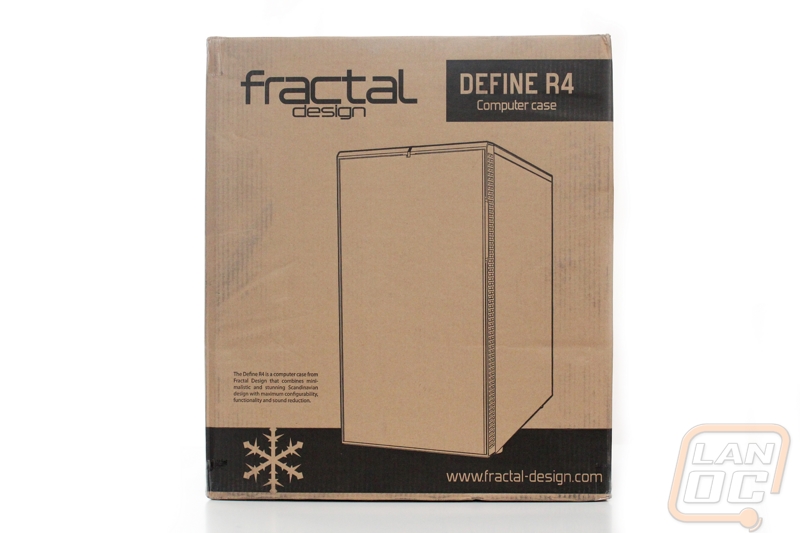
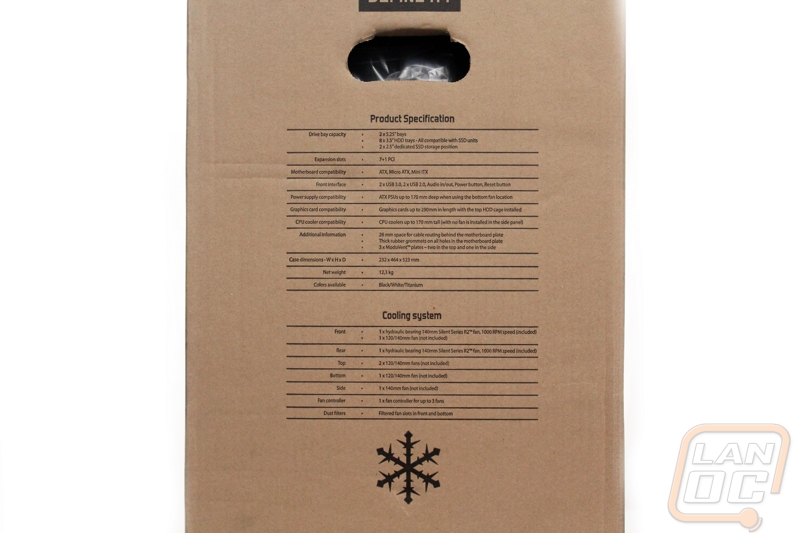
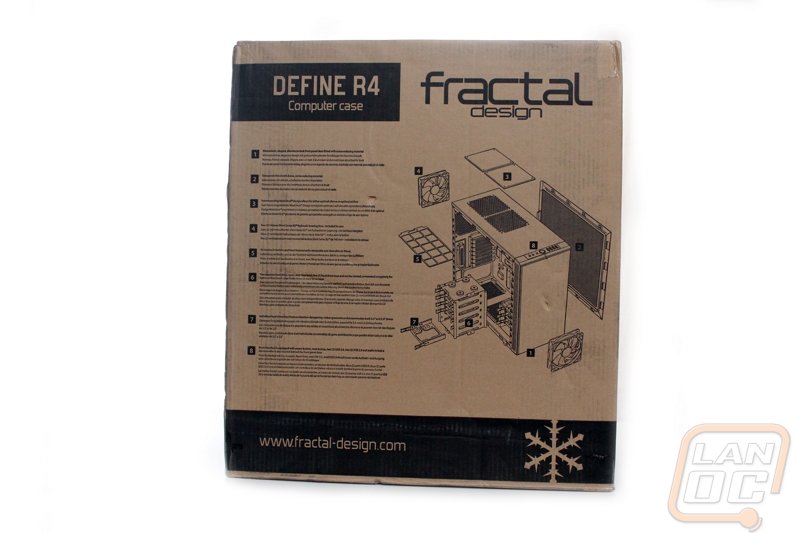
On the inside we find a shipping setup that is common among cases. The case is tucked away safely inside of a plastic bag to keep the finish from getting tarnished before we have a chance to flaunt it. The case and the plastic covering is inside of foam shipping compartments to keep it from getting damaged by the Harlem Shake.

Inside we can find the a simple user’s guide with installation help and information. Also inside the case we find quite a few bags of different screws and things that may come of use when hooking everything up. Among these are standoffs for the motherboard, zip ties for tidy cable management, and screws to be used on the outside of the case that are able to be screwed and unscrewed without the use of a screwdriver.

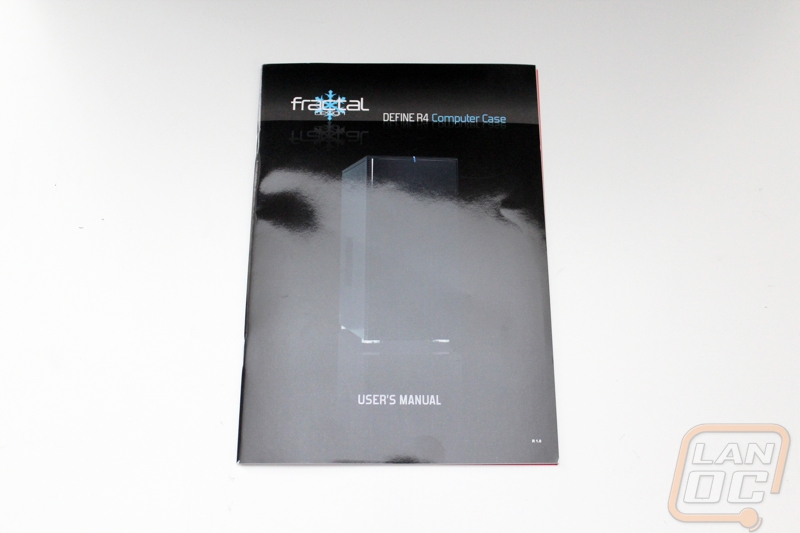
Outside
The outside of the Define R4 is mostly black in finish other than the front. The model we are taking a look at today is called the Define R4 Titanium Grey. With that, the front of the case is finished in a metallic titanium finish that picks up a reflection of anything around it. If you look at our pictures closely you can see part of the LanOC office in fact. Sticking with Fractal’s clean styling, the front panel is completely clean and lacks any branding on the entire case. On both sides of the front door is venting, putting the ventilation on the sides still allows for good airflow but helps keep noise down by making the sound have to make a few more bounces before it gets to you, rather than a direct line out the front and into your ears.
The left side of the case is also in our photo’s here and as you can see, there is nothing at all going on. You also have a great view of the round aluminium feet that give the case a little style without going over the top. What is interesting though is that the front feet look different from the rear feet.



With the front panel clear, all of the front I/O functionality is up on the top of the case. We have a center mounted aluminum power button, a reset button, headphone and microphone ports, and then four USB ports (two USB 3.0 and two USB 2.0). Around the power button is a clear ring that also goes down to the top edge of the case that will glow blue when your PC is powered up.


Up top you will find two vents but if you look closely they are actually covered up from the inside. This is Fractal’s ModuVent design that keeps the noise down but allows you to take it off and have more airflow if needed.

Back on the front of the case with the front door open we really start to get a clue on how much Fractal works to keep the noise down on the Define R4. The front door itself is extremely thick, at least a half inch, and filled with sound deadening foam. For ventilation, all the way down the front there are horizontal vents, along with that we have two 5.25 inch drive bays up top. The drive bays can to get at without being in your face all of the time. be removed using the latch on the right side. Also near those latches, and hard to see in our photo, is the cases fan controller switch. As a case design for low noise its not a shock that they would include a fan controller, and its great that it is fairly easy

The right side of the case had nothing going on but on the left side we actually have a vent. Of course much like the top vents this vent is also covered with their ModuVent. Located right above the GPU’s this is a great option to have to cool your cards down if you have problems in the future.


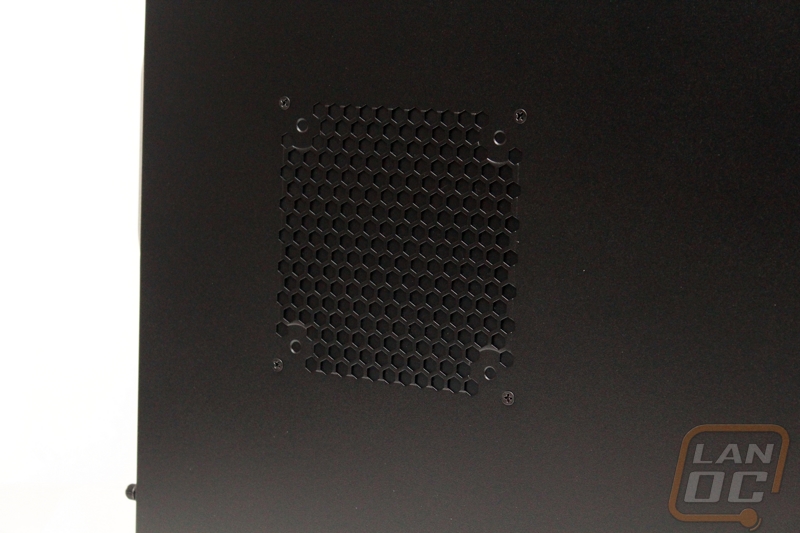
Around back we can see a little bit of Fractal’s signature white trimming. The cases 7 PCI covers (eight counting the side mounted cover) all stand out with their white finish up against the black case. Along with that you can see the white fan peaking through next to the rear I/O panel. The PSU is bottom mounted and here you get a little clue to the cases width as well. You can see that there is a lot of space on each side of the power supply, something we don’t always see. This is normally a good sign for good wire management and/or lots of room for tall heatsinks.




On the bottom of the Define R4 you have a fan filter that is accessible from the rear of the case that covers the air intake for the power supply as well as a second intake location on the bottom of the case. I mentioned earlier that something was off with the feet and you can see it better from here. The front feet are wide but the rear feet are smaller and don’t have as much aluminum around them Its weird they would do this but I did figure out the reason for it. If they went with wider feet they wouldn’t have room for the air filter on the bottom.

Inside
Digging into the Define R4 the first thing that I noticed was that each of the side panels weighed more than I have ever seen a side panel weigh before. A quick glance showed why though, Fractal has covered both side panels with a thick sound deadening material to keep the noise inside of the case. Along with that you can see what ModuVent is all about with its extra sound dampening material.
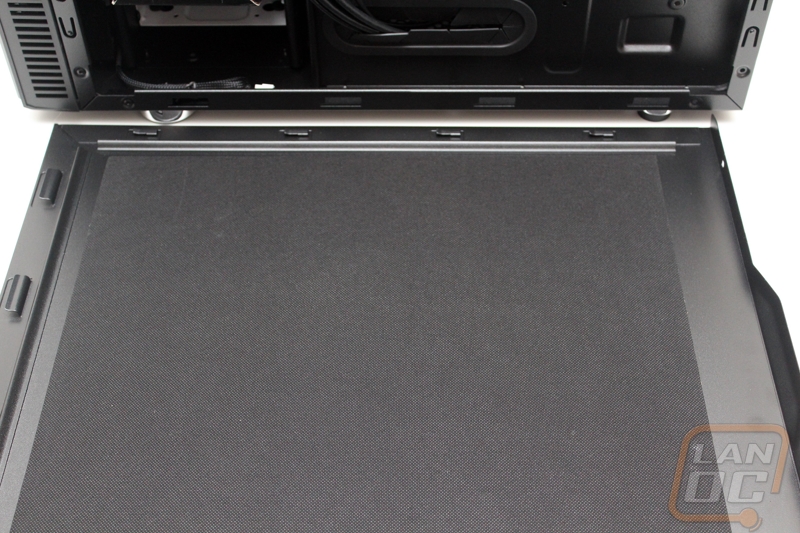
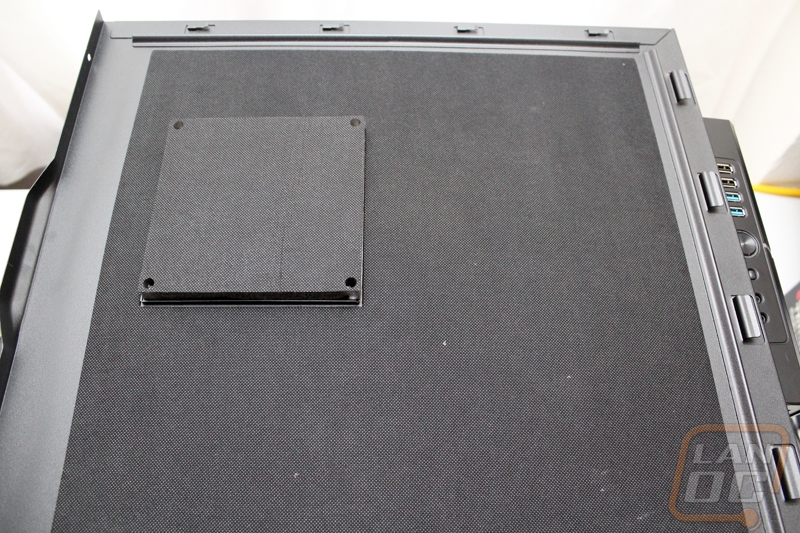

Starting around back we are able to get a good idea of the Define R4’s wire management ability. First we can see 5 different holes to feed wires through and each has a grommet for a clean look and wire protection. On top of that there are zip tie tabs going all the way up the middle of the motherboard tray for proper wire management. At just under an inch there is the room needed, but I wouldn’t mind seeing a little more. 24 pin power cables are thick and will take up most of that space.



Around on the business side of things, stepping back and taking it all in, the all black look paired with the white accents catches your eye. Its really a shame to cover it all up with a windowless side panel, but this is what you sometimes have to give up to keep noise down. Its also really impressive when you see all eight of the cases hard drive trays, you could really pack the Define R4 full of hard drives.

Up in the top left corner we can see the two grommeted holes up above the motherboard for your 8 pin power connection and extra fan wiring. Its a small touch but I also love that the fan doesn’t have a sticker on it here, I would remove the sticker for a clean look anyhow, its great to see that they recognize that. Also for those who need to swap out their heatsink you have good access with a large hole in the motherboard tray as well.

A little lower down we have a better look at the white PCI slot covers that we were admiring from the outside. I’m kind of surprised they went with vented on these considering the efforts to keep noise down, but of course you do need some airflow to keep things cool.

Down at the bottom you have a large grommeted hole for you to feed most of your power supply cables through. I also wanted to point out that all of the cabling in the Define R4 is black to match the rest of the case. Its a small touch, but it all adds up to a clean build when you get it all together.

Over on the right side you have the eight hard drive trays that I mentioned before. Each tray supports both 3.5 inch and 2.5 inch drives. The difference between the two installations is in the rubber mounts. The 2.5 inch drive mounts don’t have any rubber. This isn’t a big deal with SSd’s, but if you do end up running a 2.5 inch hard drive it may end up being louder than a 3.5 inch drive in this case.
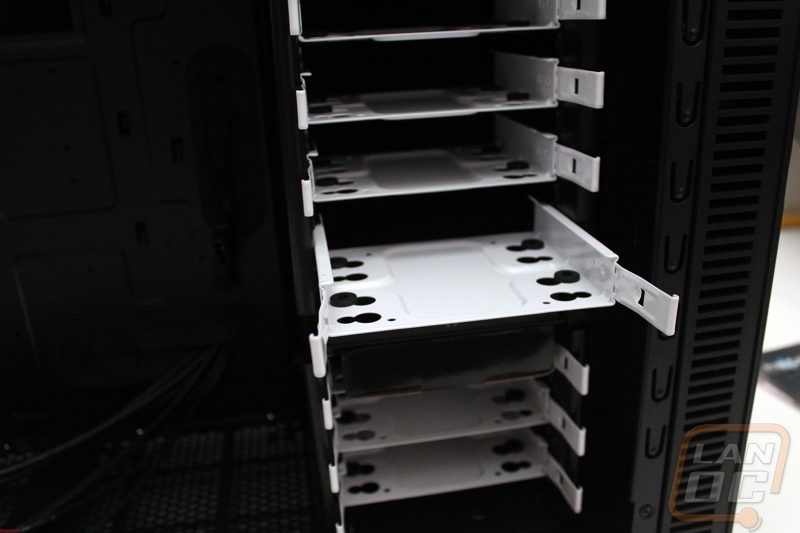
The main hard drive cage is actually removable if you need more space for your video cards. All you have to do is remove the two thumbscrews and pull it all out.

Installation/Performance
After checking the Define R4 out it was finally time to dig in and install our test rig. Dropping in our motherboard went smoothly, the Define R4 has plenty of room to work around in, especially for our Micro-ATX motherboard. Dropping in our power supply it was nice to see the rubber mounts under the power supply to keep the vibration down. Our GTX 580 fit in the Define R4 without having to remove the hard drive cage, we even had another inch of clearance. If you do happen to need more room you can pull the main hard drive cage out and make extra room. Installing our hard drive was simple, each of the 8 hard drive trays have rubber mounts for 3.5 inch hard drives and each installs with four screws from the bottom.
With everything installed I’m sure you are curious about how the Define R4 performed as far as cooling and noise. First, without a doubt this is an extremely quiet case. Fractal went over the top making sure the side panels were covered in sound deadening material, to the point where each side panel was EXTREMELY heavy. The power supply is kept quiet with rubber mounts to keep any vibration from moving into the case as well. They even made a point to cover up three of the unused fan grills on the case with what they call ModuVent, basically a thick sound barrier. The front door also plays its part in keeping the sound down with a built in insulation and a design that pulls from the sides of the front rather than the front of the case where noise can be heard easier. All of it together makes for the quietest case we have ever seen or tested.Wiring up the Define R4 wasn’t too bad, Fractal left enough room back behind the case to fit our wiring and most importantly they included holes in all the right places in the motherboard tray for proper wiring. Each hole had a grommet in it making for a clean look when its all said and done as well. All of the internal wiring was blacked out adding to that clean look. The only wiring that was more complicated than normal was the built in fan controller, but even that wasn’t too bad.
From our experience, quiet cases normally aren’t the best at cooling. The Define R4 only has two active fans in its stock configuration. This is enough to get the job done, but in the case of a gaming PC that puts out more heat you will most likely want to add a little more cooling to keep things down to a more comfortable level. Fractal did allow for an additional fan to be mounted on the bottom and front of the case but if you want to go beyond that you are left removing the ModuVent’s and potentially increasing the cases noise output as well. Its obviously a fine balance, but in the end this is still going to be a quieter case than most, even if you pack it full of fans. The plus side to that being you could use the built in fan controller and run the fans on low and still have the ability to bump it up more on hot days.
Beyond the cooling and noise, I was very happy with the Define R4. I love the power button being centered on the top and the blue LED that lights up with it looks great. I kind of wish that the built in fan controller was a little easier to get to but Fractal is all about keeping the design clean, part of that is hiding things like the fan controller that you might not use day to day. On top of that with both USB 3.0 and 2.0 ports up top I was extremely happy with the number of USB ports that you have access to on the front/top of the case.
Really the only issue that you might run into with the case is its weight. At just over 27 pounds it isn’t light at all. Adding a high end PC inside, especially water cooling, you are going to have a case that you are going to dread picking up. For most people this won’t be an issue, but I do want to make sure to point it out for those of you who might hit a few LAN parties a year or just someone who likes to rearrange their office from time to time. Of course this is the downside to an all steel design that also has sound dampening. I for one will deal with the back pain from time to time to keep the noise in my office down everyday.



Overall and FV
Fractal Design made a name for themselves with the original Define and they have continued to somehow manage to find ways to improve on the design 3 more times up to the R4 that we have here today. The styling of the case hasn’t changed much really, but what is their to change. Fractal prides themselves on cases that have a clean styling and the Define R4 fits that perfectly. It does remind me of the Antec P series of cases, but once you see it up close its easy to see the differences. Notice btw that I said SEE the differences, you are just plain not going to hear the Define R4. They set the bar for sound deadening, to the point where the side panels are the heaviest side panels I have ever see on a case. This leads me to the only real complaint I have about the Define R4, its weight. At 27 pounds empty, its a porker. But I would happily deal with a little back pain when you consider this is why the case is so quiet. The most impressive thing though is the Define R4’s price point. At less than $110 they have priced this case in the range of just about anyone. If you have to have a side panel window, they are also offering a model with one . Considering the good wire management and attention to detail inside I don’t blame people for wanting to show off the inside of their Define R4.