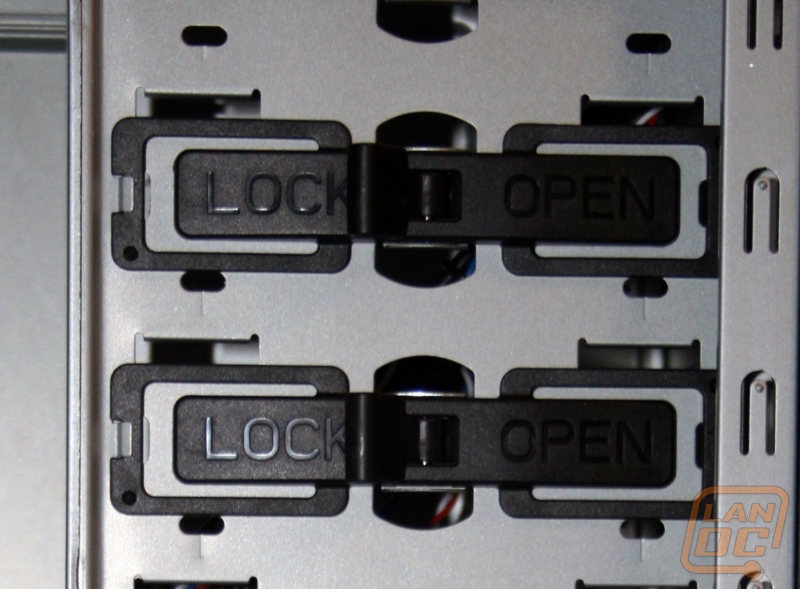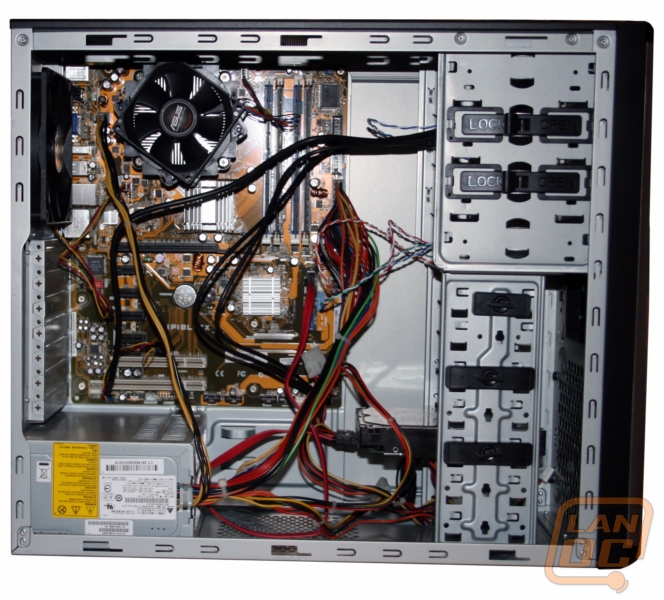Installation/Performance
The setup, and installation of my kit turned out to be a bit of a challenge for the box. Well, more for me than the box, really. If you look closely at the install picture, you'll see a yellow/black cable that's stretched tightly across the board. Tight enough to strum, in fact. The kit I have is a top PSU, and the case is a bottom mount PSU. Which makes for some very interesting cable routing. Because of that one cable, I was not able to install the graphics card, and, if I were to use this box on a permanent basis, I'd have to upgrade the PSU to make it work. Again, not really a fault of the case, but something to keep in mind if you're looking at using this case for an upgrade. Another thing to keep in mind is that, despite all the fan grills, the case only comes out of the box with one fan installed. You'll want to pick up a couple more for a full-time installation. The back plate of the case has a nice sized cutout for the CPU cooler, but very little room for cable routing. Be prepared to do some sleeving and tying.


The drive retention clips are simple and easy to figure out. A quick twist and your drive is locked into place. I can imagine that it might get a bit tight inside the case if you wanted to drop some of the higher performance CPU coolers or longer graphics cards in, but there should be plenty of room for most setups.