Software
With the Siberia Elite Prism coming with its own USB sound card you get an additional benefit. You get access to the SteelSeries Engine 3 software. This is the same software that works with most of SteelSeries’s current product lineup, there are still a few things that use the older version as well but they have been hard at work converting things over. That means if you have invested in other SteelSeries products you can use one program to tweak and tune everything you have plugged in.
When you first open up the SteelSeries Engine 3 it will load a page with all of the different devices that you have hooked up as well as devices that you have used and don’t have hooked up any longer. In this case you can see that I have a few currently listed. From here you can click on any of them to load up the settings page for that device. There is also a library page. That page is where you can load a program from your PC that you would like to automatically prompt new settings for any or all of your devices. A great example of this would be having specific key bindings or even lighting when you play specific games.
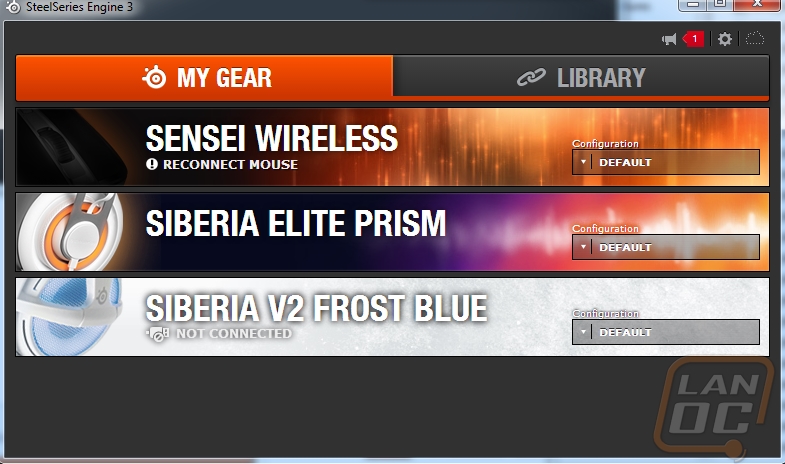
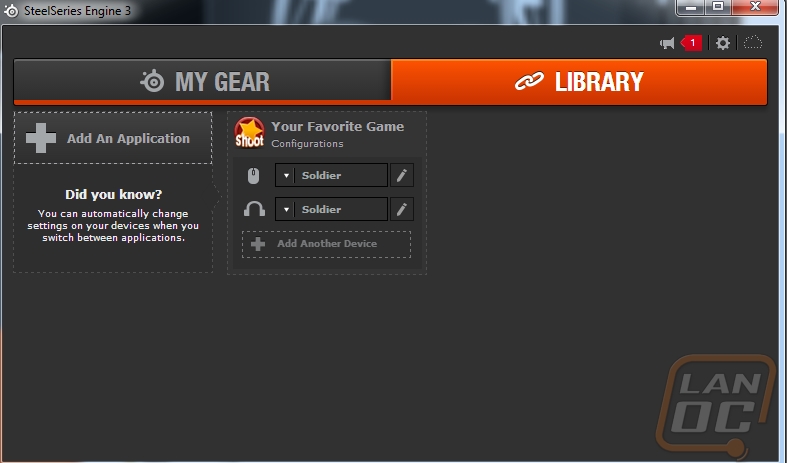
Also from the homepage you will actually get notifications when you need to update your SteelSeries software. Clicking update will take you to the download page. I really hope in the future they are able to work in being able to download and update right in the software. Also for whatever reason my software is up to date but it is still prompting me to update.
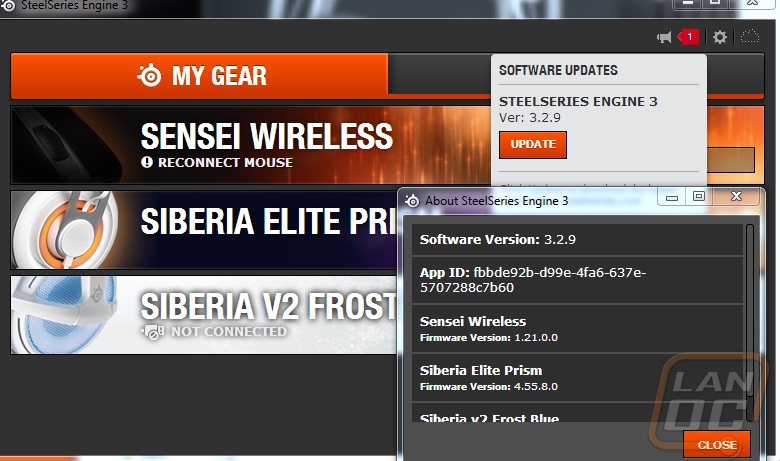
So when you get into the settings page for the Siberia Elite Prism there are really only a few important things you can adjust. You have a full equalizer that you can toy with yourself or set to one of the many defaults that they provide you. You have the option to turn on Dolby, the microphone noise reduction, and auto microphone compression. Personally, I hate the way the Dolby sounds but I do run the noise reduction to help cut out background noise. Microphone sidetone actually feeds a small (and adjustable) amount of your microphone audio back into your headset. This can be nice so you can confirm when your microphone is on or if you need to listen for kids or an alarm when you have your headset on. Lastly you have the microphone volume, I think everyone knows what that is for. Each one of the options has a small question mark in the top right corner that you can click on and get a quick explanation of what each option does, this way you won’t need to keep this review printed out at your desk when setting your settings.

The last and coolest option is the small LED option that is next to the photo of the headset in the software. When you click this you have full access to the full color spectrum to set the earcup LED color. I of course went right for a LanOC orange to start things off, but I also toyed with purple and a few other colors that also look amazing on the Siberia Elite Prism. If you want you even have a few options to let it color change. I would really love to see them expand on this a little to let you pic the colors and how gradual of a change you want to see, currently you can only select from the options available.


So I mentioned all of the colors that you can run. I didn’t know the best place to put this nitpick but I found that the colors I selected were a little off from what actually shows. When going for LanOC orange I ended up with a yellow moving to what was basically a red gave me the night orange that I was looking for. In the end I got the same end result as what I was going for, but I do wonder if there isn’t a little tuning they could do on this to try to match this up a little better. On a side note, the headset lighting looks amazing!






