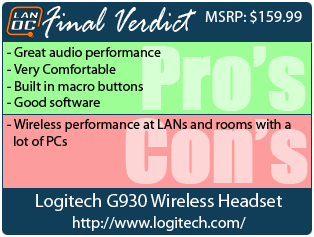I have gone through a whole collection of headsets in the past due to a cable going bad. This happens when you run over the wire with your chair when the wire is too long or when the cord is to short and you get hard tugs on it. Because of that I have been a big fan of wireless headsets, especially because latency is less of an issue with them. Well today I’m going to take a look at Logitech’s G930 wireless headset. I’m especially interested in how it compares to the Corsair Vengeance 2000, another popular wireless headset in the same price range. If the last two wireless mice from Logitech are indication, the G930 could be a good option. But let’s look closer before making any judgment.
Product Name: Logitech G930 Wireless Headset
Review Sample Provided by: Logitech
Written by: Wes
Pictures by: Wes
|
Specifications |
|
|
Part Number |
981-000257 |
|
Wireless Type |
RF |
|
Wireless Distance |
Up to 40 ft. |
|
Headphone Driver Unit |
laser-tuned; 40 mm diameter with neodymium magnet; 15mm diameter voice coil with ferrofluid damping |
|
Headphone Frequency Response |
20Hz–20KHz |
|
Microphone Frequency Response |
100 Hz– 75 kHz |
|
Warranty Information |
3-year Limited hardware warranty |
|
System Requirements |
Windows® 8, Windows® 7, or Windows Vista® USB port |
|
Package Contents |
Headset USB wireless adapter Charging base User documentation |
Packaging
The G930’s packaging follows the same look that I have seen on the last few Logitech products, specifically all of the products after the introduction of the “Science Wins” products. That means the G930’s box has an X-ray of the headset on the cover. Even with the picture, there is a large corner cutout of the box for a window to give you a peak at the headset itself. Around on the back of the packaging there is another photo of the headset, but this time without any X-ray. This allowed Logitech to run lines to each of the G930’s key features and to include a couple notes about each feature.


Inside the headset is locked into place in the formed plastic tray and around on the back there is a small folded up pack with the documentation inside. For documentation you get a getting started guide, important information packet, and an end of life battery disposal guide. You will notice there isn’t a drive disc included; you will have to download the driver from Logitech’s website.

There are only two other things included with the G930. You get a wireless dongle that is about two inches long. To go with it you have a USB extension cable that moves the wireless dongle up to your desk and also gives you a charging cable to recharge the headset. The table time charger is designed so you can wrap the extra cord up around it and plug the dongle in on the top to keep things clean. I was a little surprised that they didn’t just build the wireless dongle into the charger, but having it separate you can just grab the dongle when going to a LAN for example.


Software
I have been a big fan of Logitech’s gaming software for a long time now due to its integration with all of their products. The G930 uses that same program meaning if you already have a Logitech mouse or keyboard you may not even have to install any software with the G930. On the homepage you have a full sized photo of the headset with smaller photos of each Logitech device hooked up along that bottom for you to flip between them. You don’t really get into settings until you get to the G key page where you can program what each of the three G keys on the left side of the G930, just like you would on a keyboard or mouse. That means you have macros available even when you are away from your desk if you would like. The default options are play/pause and forward and back skip. I love dropping the back skip to be used for the microphone button Vent/Teamspeak.


The levels page is where we can adjust microphone and headphone volume levels as well as an option called sidetone. Sidetone is how much your microphone should pickup and feed back into the headphones, this is great if you need to listen for a timer or a doorbell. There are Bass and Treble settings available as well, but if you need more you can open up a full EQ as well to adjust how the G930’s sound.

Logitech also allows you to tune the surround sound levels. If you are looking to give more focus to the front or back you can do that now.

The most unique feature of the G930 software is the voice avatars page where you can set a variety of different voice types to your microphone. In combination with the side buttons you can turn these on and off on the fly to mess with people in game.

In the end you get more of the same Logitech Gaming Software that we have seen over and over in the past. That isn’t a bad thing though considering how well the software works.
Photos/Features
It might seem like a simple thing but sometimes just the ability to flip each earcup flat like in the picture below can be taken for granted. I have had a few headsets recently that can’t do this and without that ability it’s hard to pull one earcup off to listen to someone in the room. If I were single that wouldn’t be a big deal but sometimes I need to have a conversation while still being in game.

The same can be said for adjustability. The G930 has nearly two inches of adjustability on each side. That means someone like me with a large head shouldn’t have to much trouble fitting the headset around it. Adding the numbered adjustment levels is a nice touch even though I don’t think I would typically look at them when putting the headset on.

For padding on the top band you get a little over a half inch. Each earcup has a similar amount. All of the padding is lined with leather, making it soft and in the case of the earpads this will also keep outside noise down.


The left earcup is where the magic happens though. This is where you have the three macro buttons as well as your volume knob and mute button. Having the mute and volume controls right on the headset should make life much easier for when you get up and run to the other room. You also have the micro USB charging plug here along the bottom. You can charge the G930 when you are in game if needed as well as overnight when you aren’t using it. Lastly, the microphone boom is attached here as well. The only adjustability you have is moving it up and down. When you move the microphone all the way up it will automatically mute the microphone for you. Although you can’t see it in these photos there is a small red LED on the microphone boom that will light up when it is muted, this should hopefully prevent you from talking when muted.


Performance
Now that you know about the G930’s features and software, there really is only one thing left to talk about, its performance. One of the most important things is comfort. Nothing else matters if you can’t keep them on for more than a short period of time. I was surprised at how comfortable the G930’s were. Most of that came from the large open earcups that went completely around my ears without touching them. That combined with soft padding on the top bar and earcups kept things comfortable even in long gaming sessions. Being wireless I would have expected the additional weight of the batteries would put a little more pressure on the top of my head but this wasn’t an issue as well.

While I was testing the comfort over an extended period of time I was able to send time listening to music, watching a movie, and playing in a few games. Right from the beginning I was extremely impressed with the audio performance of the G930’s, especially for a gaming headset. They had more than enough bass when it was needed and mids and highs were crisp and well defined. Although they sounded great with music and movies, they really shined when I jumped into a shooter like Battlefield where I could really take advantage of them.
With the G930’s being a wireless headset, that was where my next concern was. How would the wireless perform, would battery life be an issue? Well surprisingly, even with the headset cranked up battery life was never a big issue. I did have to plug in and charge the G930 at times, but this was almost always because I forgot to charge them the night before, when going in with a full charge I could game most of the day without any concern. The main reason I was interested in a wireless headset was because of issues where I end up running over my headset cord with my chair. Because of that I would have been happy with just enough range to use the G930’s in my office. I was happy to find out that they work basically anywhere on the bottom floor of my house, this is especially impressive considering how bad any wireless signal normally works in my house.
I did run into a few issues with the G930 fairly early on, specifically when I had someone else in the office with another G930. This got worse later on, even without the other G930 in the office, when I would have our open air test bench running. At the last LanOC event this became a major issue with 6 or more people using G930’s alone, not to mention other wireless headsets. In the end I would lose signal over and over. There are going to be times where wireless interference causes issues like this, I hope Logitech considers doing something similar to the G700s where plugging the headset in to charge would turn it into a wired headset for situations like this. Until then I would never consider using the G930 at a LAN.
Overall and Final Verdict
Right from the beginning I was extremely impressed with the wireless G930’s. So much so that the first week I had them two different people who came by the office ended up picking up their own pair right after. That says a lot about the entire experience you get from the G930’s. Not only do they sound great, but they are also very comfortable. Those two things alone are reason to want to pick up a pair, but when you add in the wireless you can see why they are so popular. I also love the built in macro buttons on the side of the headset, having a push to talk button right on the headset comes in handy more than you would ever think on a wireless headset. To go with that, Logitech’s software lets you set all three of the buttons to do anything that you could program a G key on your keyboard or mouse.
So at this point, much like the others I was completely sold on the G930. It wasn’t until later that I did run into issues with the wireless cutting out at our LAN and sometimes in the office. To me this was a huge issue, I wouldn’t really want to have a second headset just to use when going to LANs. Because of that I would only recommend the G930 for people who plan on using it at their home. For a lot of people that won’t be an issue, but I can say for sure I won’t be packing the G930 with me next LAN. Considering how much I loved the rest of its performance, that was especially disappointing. Hopefully the next model will have a wired mode available, because that would make the G930 perfect in my eyes.