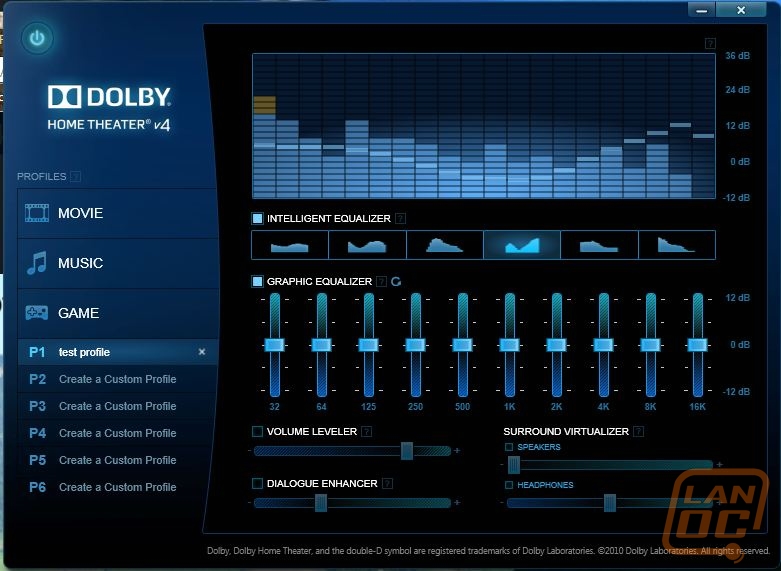Software
The bundled ROG Xonar Phoebus software has the typical ROG red and black theme going on. After poking around in the software I found myself slightly disappointed. You have full control over the max volume settings per device; this is a great feature for when you don’t want 100% to blow your speakers when switching from your quite headphones to your desktop speakers. This software becomes a little more important when you are running more than just the two channel speakers that I run at my desk. The volume control for your speakers could include adjusting your front, rear, and center channel speakers up or down along with the master volume. In my case, it’s just front though. You can also adjust between hi-fi, movie, and music audio modes here as well as a fourth “manual” option.
Digging in a little deeper you can also right click on each of the devices for more adjustments. Some of the settings are just making adjustments for 2, 4, 5, and 7 speaker setups, but there you can also find more interesting adjustments like environment effects, flex Bass II, and Xear SingFX. The Xear Surround Speaker adjustments were interesting and very noticeable, but the SingFX tab didn’t seem to do much if anything for me in my testing.
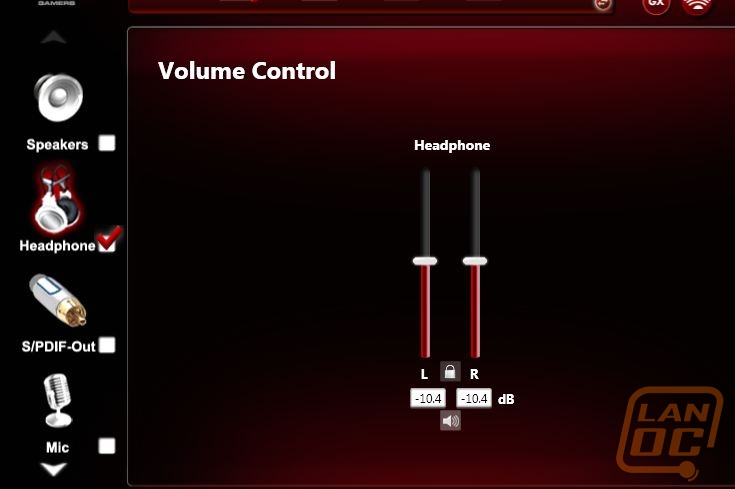
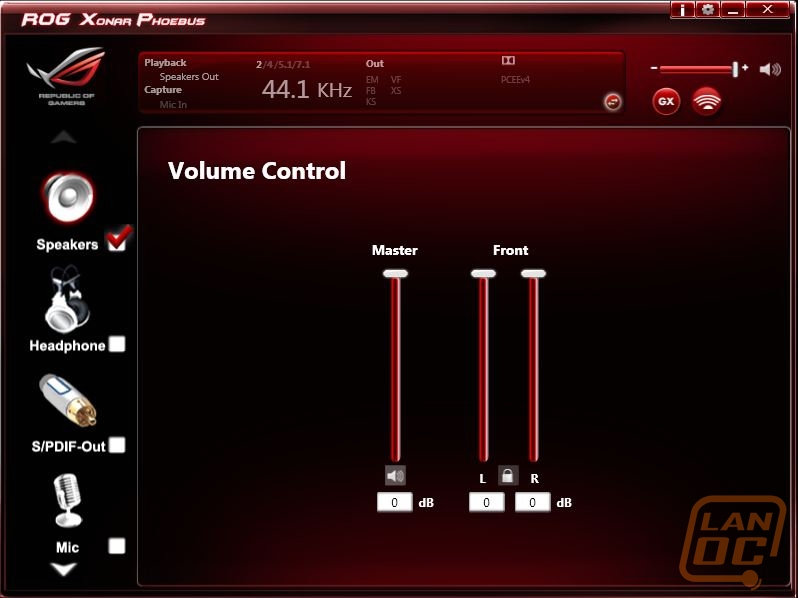


It actually took me longer to admit to notice that when we installed the software for the card, it also installed a folder in my programs for Dolby. Everything that I was hoping to see in the ROG software ended up over in this folder. Once you open it up you have full control over every aspect of the equalizer or you can also try a few intelligent settings as well. You can even run both at the same time if you would like. There are also other options for volume leveling, dialogue enhancement, and virtual surround as well that you have full control over how much effect each has with a siding bar under them.
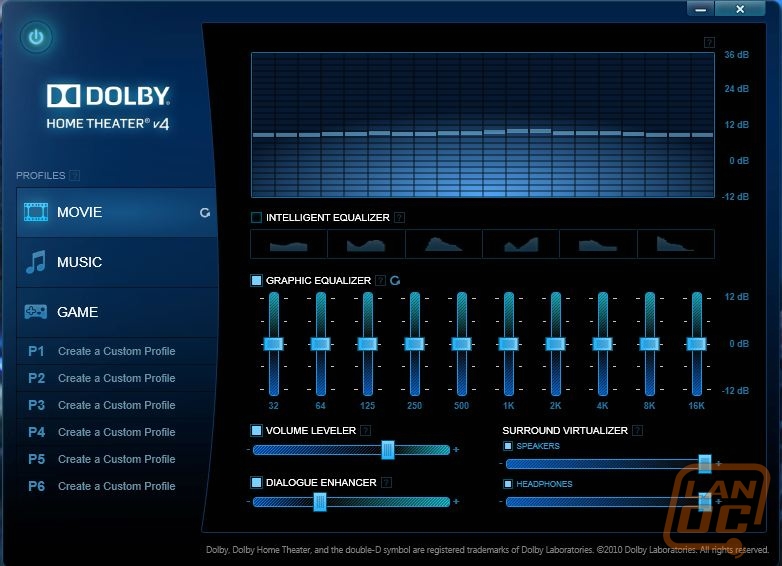
Here we also have the movie, music, and game profiles along with 6 other profiles for you to tweak as much as you would like. When listening to your music it’s also nice to be able to watch the full equalizer at work as you make adjustments or just to give you that old school feeling.